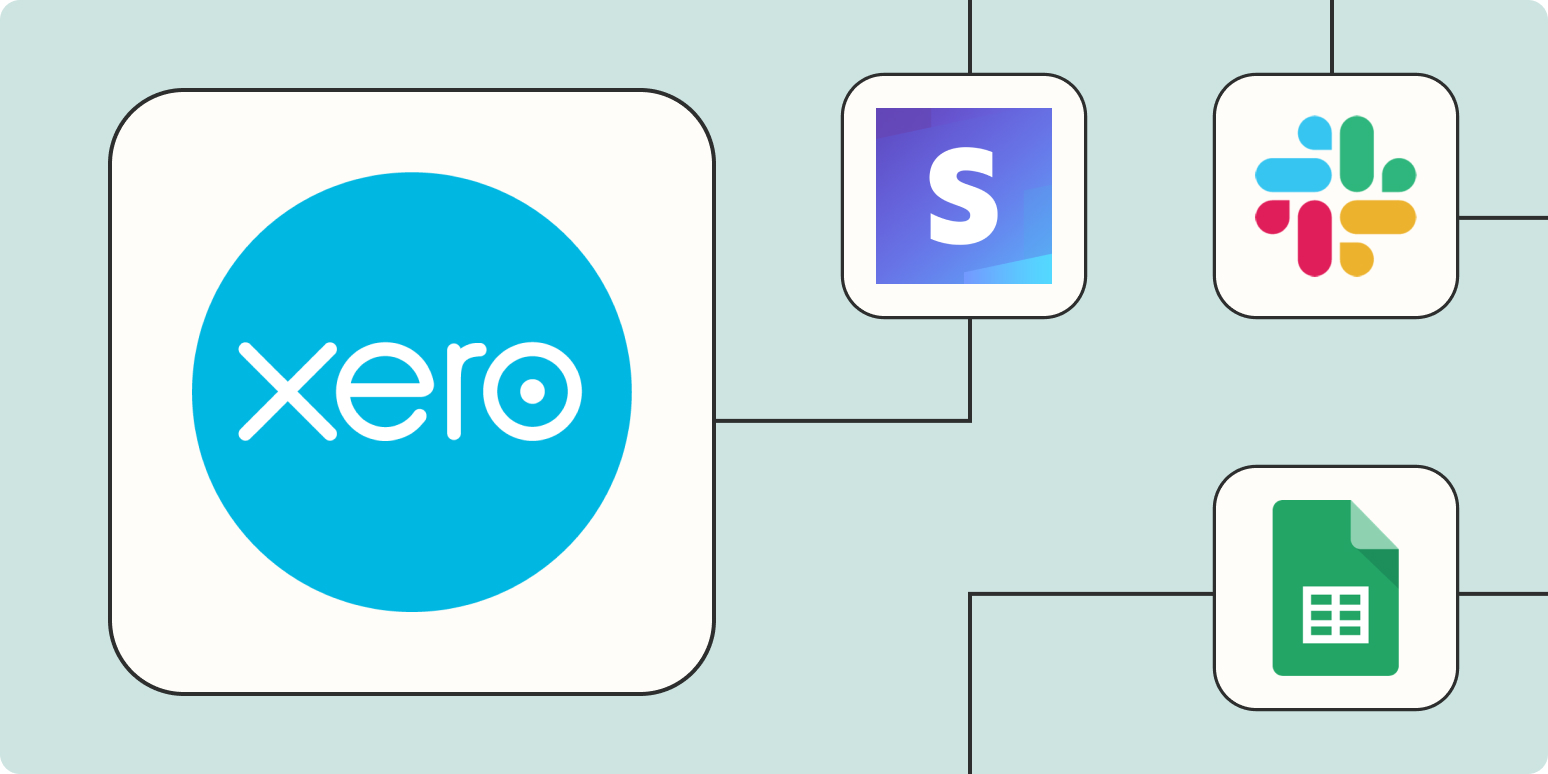Accountants deal with a lot of details. And any mistakes in those details can cost you—big time. Fortunately, full-featured accounting software like Xero can make it easier to manage day-to-day accounting tasks.
But adding automation to your business-critical workflows can help reduce the human errors that can come from manually moving important financial information from one app to another. Here’s how you can pair Zapier with Xero to supercharge your accounting.
New to Zapier? It’s an automation tool that helps anyone connect apps and automate workflows—without any complicated code. Sign up for free to use this app, and many others, with Zapier.
Table of contents
To get started with a Zap template—what we call our pre-made workflows—just click on the button, and we’ll guide you through customizing it. It only takes a few minutes. You can read more about setting up Zaps here.
Create invoices with details from other apps
No matter what you’re selling, invoices are probably a critical part of your accounting workflows. But if you’re generating a lot of sales—the dream!—building out those invoices can consume a significant portion of your day. Make it easier for your accounting team to scale their work along with your sales by automating it.
If you use a sales or eCommerce app to make sales—like Stripe, PayPal, or Shopify—Zapier can help you automatically create invoices in Xero from payments, orders, and sales.
If you track sales with Google Sheets but still need to send invoices to your customers, Zapier can help you connect Xero with Google Sheets. Or, if you use forms for your sales, like JotForm, connecting Zapier will help you automate creating the invoices.
Track payments and invoices
A big part of accounting is accounting for your payments and sales. Adding your sales data to a spreadsheet or database app can make it easier to share data with other teams who may not have access to your accounting app.
By logging all invoices and payments into a spreadsheet, you can have all the relevant data you need in one place, formatted just the way you want. Set up your spreadsheet just the way you want it, and customize the data that goes into each column. It also makes a great backup, just in case.
Send an email for new invoices and payments
Maybe instead of spreadsheets, you prefer summarized messages of payments delivered directly to your inbox. With Zapier, you can create a regular cadence of payment and invoice summaries at whatever frequency you’d like—daily, weekly, or monthly.
You can also send an individual email each time you receive a new payment. This can make it easier to keep other team members in the loop. Or it can be a great way to send a customized receipt to customers or clients to thank them for the transaction.
Keep your team in the loop
If most of your team communication happens in Slack, sending an email alert might not be the best way to keep others in the loop. Instead, keep everyone on the same page about payments and invoices by posting about them in Slack. That way, important information is shared right away so follow-up can happen more quickly—without you having to nag anyone.
Try one of these Zaps to automatically send Slack messages to a specific Slack channel for every new Xero payment or invoice.
Connect Xero to any app
Zapier connects to thousands of apps, but there may be tools you use that don’t have a Zapier integration. In that case, you’ll want to use a webhook to push info from your apps to Xero.
For example, if you process sales through an eCommerce app that doesn’t integrate directly with Xero or Zapier. Rather than manually adding the sales information in Xero, you can create a webhook that automatically looks for new sales and sends them over to Xero. Use these Zaps to get started.
Automate your accounting
Accounting is a critical part of running a business—and that business can’t scale unless your accounting processes do, too. Automate your manual accounting tasks so you can focus on what matters most—your customers and clients.
New to Zapier? It’s an automation tool that helps anyone connect apps and automate workflows—without any complicated code. Sign up for free to use this app, and many others, with Zapier.
[adsanity_group align=’alignnone’ num_ads=1 num_columns=1 group_ids=’15192′]
Need Any Technology Assistance? Call Pursho @ 0731-6725516