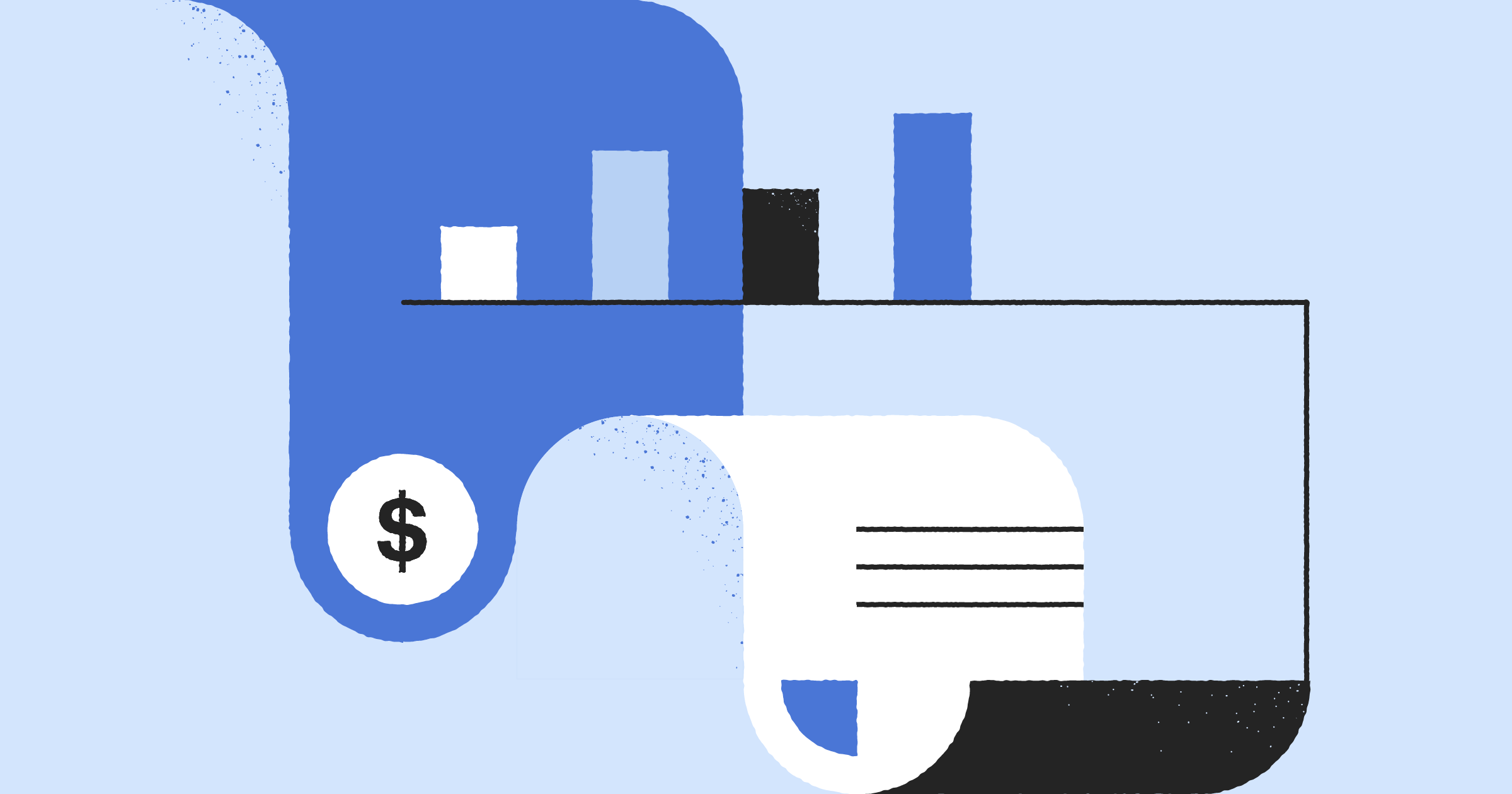Looking for Proposify alternatives?
This comprehensive guide will talk you through all the whys and wherefores of the key players in the eSignature field, including Proposify itself.
Proposify is an eSign and proposal management solution, one of the most prominent online signature solutions on the market.
It is scalable and valuable in virtually every scenario, allowing its users to enjoy analytics, custom templates, payment collection, and various CRM integrations.
In using Proposify, you’ll immediately notice its focus on organization.
For instance, with something called Roles — Proposify helps you organize your sales team, make sure each team member has access to what they need, and hold them accountable for their tasks.
You can also track the whole process and the management behind it as you supervise how they collaborate.
This proposal software uses industry-leading encryption standards, ensuring your data is secure and never disclosed to third parties.
Although established back in 2013, Proposify has proven itself a strong player in the software market with its customer-centric attitude and a clear vision that tolerates nothing but exceptionality.
That doesn’t mean, though, that there aren’t strong Proposify competitors. Let’s take a look at the alternatives to Proposify, and how they measure up.
Proposify alternatives: Proposal solutions with an ample workflow
In an ever-growing contract and proposal software market, and a future that’s more digitized than we could have ever anticipated it would be, new tools and solutions are getting launched almost every year.
Currently, there are nearly 75 alternatives to Proposify available on the market, all of which are actively fighting for their spot in the sun!
But which tool is the best alternative to Proposify?
That’s a question that needs some serious debate and, if you’re looking to switch to a new software tool, you probably don’t have time to review 70+ software solutions to find the right one.
So we’ve done most of the work for you!
In our Proposify alternatives section, we are listing tools that we have objectively analyzed and found to be adequate alternatives to Proposify.
As a team of experts who, just like our competitors, actively learn and (tries to) improve ourselves daily, we understand how difficult it is to develop a seamless solution. In that sense, we take our hat off to everyone from the list below!
01. PandaDoc
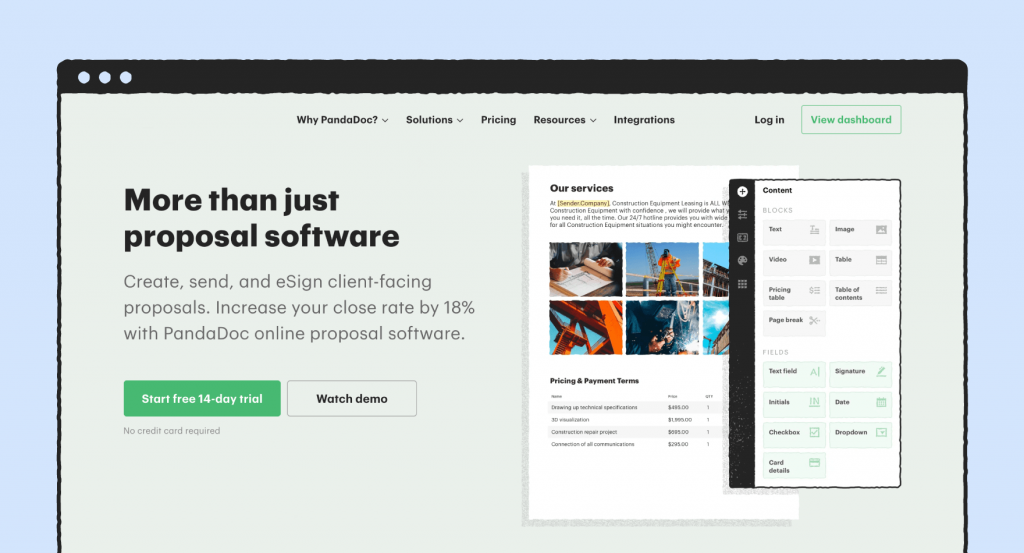
Our rating: 4.8/5
Pricing: Free eSign + Essentials (19 user/month) and Business (49 user/month); Enterprise upon agreement.
Who is this tool for: PandaDoc is an all-in-one digital document and contract management solution created to automate any contract management and tracking process, ensure secure collaboration, and provide proper management.
| Proposify | PandaDoc | |
|---|---|---|
| Legally-binding eSignatures with Audit Trail | 100 | Unlimited plans |
| Templates | ✓ | ✓ |
| Activities notifications | ✓ | ✓ |
| Payments collection | Stripe | All plans |
| Automated workflows | X | ✓ |
| Custom branding for documents, templates, and emails | ✓ | ✓ |
| CRM integrations | ✓ | ✓ |
| eSignature API (including Sandbox API) | X | ✓ |
| Document generation and editing | ✓ | ✓ |
| Document analytics and insights | ✓ | ✓ |
| Free trial | ✓ | ✓ |
| 24/7 customer service | Limited | ✓ |
The tool can support almost every business process requiring document management and electronic signatures due to its contract management platform flexibility.
“PandaDoc is ideal for anyone that needs to send multiple contracts within a single deal. The software automatically transfers customer metadata from an existing document to a new one.”
G2
PandaDoc’s main advantage is its ability to upload nearly any type of contract documents, from Word to PDF.
Users also appreciate that it acts as a contract repository for teams, being exceptionally user-friendly for internal and external parties.
Additionally, small businesses looking purely for an eSign tool can save on their budget and use PandaDoc for free.
This makes it a useful option for startups and other companies with budget limitations as well.
Proposify vs PandaDoc
PandaDoc is multi-functional contract lifecycle management software with an assortment of options available to manage contract works efficiently.
The software allows you to negotiate, customize, and eSign complex contracts while offering built-in eSignatures and plenty of integrations and contract renewals.
PandaDoc is great for document management (and project management), too.
The software also comes with customizable user-role management and approval processes.
PandaDoc customization doesn’t stop there, either. Thanks to useful connectors, like the PandaDoc + Salesforce integration, you get access to all the functionalities you need within one all-inclusive app.
Using PandaDoc automation, clients obtain detailed insights about their contracts, expenditures, and revenue over time.
In addition, its CRM integration allows users to pull customer data from their CRM easily and transfer them into a new contract, no manual data entry is required.
PandaDoc software meets GDPR, FERPA, HIPAA, and SOC 2 Type II compliant security standards.
All PandaDoc data is encrypted using AES-256 technology to prevent unauthorized third-party access to sensitive information.
A knock against PandaDoc is that it comes with a poor learning curve, as reported by some users. However, this is a small setback compared to its many advantages.
If you’re stuck between PandaDoc and Proposify, consider checking this out:
02. Qwilr
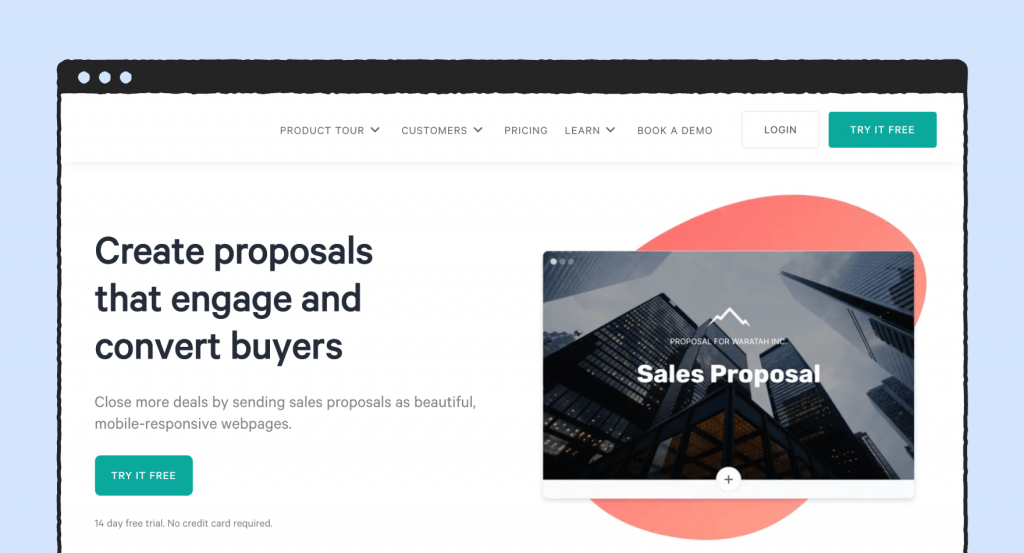
Our rating: 4.3/5
Pricing: Business ($75/month for up to 3 users) and Enterprise ($490/month for up to 10 users)
Who is this tool for: Qwilr is intended for small and medium teams with a rather innovative approach to sending proposals and quotes. However, it appears that Qwilr isn’t the best option for large sales teams. The tool doesn’t have the best results in managing customer lifecycles, standard sales processes, or workload.
| Proposify | Qwilr | |
|---|---|---|
| Legally-binding eSignatures with Audit Trail | 100 | ✓ |
| Templates | ✓ | ✓ |
| Activities notifications | ✓ | X |
| Payments collection | Stripe | ✓ |
| Automated workflows | X | X |
| Custom branding for documents, templates, and emails | ✓ | ✓ |
| CRM integrations | ✓ | ✓ |
| eSignature API (including Sandbox API) | X | X |
| Document generation and editing | ✓ | ✓ |
| Document analytics and insights | ✓ | ✓ |
| Free trial | ✓ | ✓ |
| 24/7 customer service | Limited | Limited |
Proposify vs Qwilr
Unlike PandaDoc and most of its software rivals, Qwilr’s primary focus isn’t on documents.
Instead, Qwilr produces a mini, fully interactive web page once you’re done designing your business proposals, bringing something entirely new to the table.
The pages are mobile-responsive and include numerous pieces of embedded content, including video and Google Maps.
Qwilr offers the option to either start blank or use their proposal templates, all of which can be built into a perfect professional proposal, in a similar way to how you can use PandaDoc proposal templates.
Qwilr’s analytics are pretty extensive, allowing you to see everything from the total number of views to the time spent on an individual block, clicks, etc.
For an even better overview, the tool integrates with tools like CrazyEgg and Hotjar.
A disadvantage of Qwilr is that it can include issues with text and formatting during page-to-PDF conversion.
The tool doesn’t allow you to upload and import Google Docs or Word documents. Also, users have reported they would rather go with a standard PDF proposal.
03. Bidsketch

Our rating: 4.3/5
Pricing: Agency ($119 per month), Studio ($47 per month), Freelancer ($23 per month)
Who is this tool for: Bidsketch is a proposal software solution used by freelancers, consultants, salespeople, sales teams, agencies, and anyone closing deals. The tool helps create professional-looking proposals in minutes and helps those who like negotiating with their up-selling feature.
| Proposify | Bidsketch | |
|---|---|---|
| Legally-binding eSignatures with Audit Trail | 100 | X |
| Templates | ✓ | ✓ |
| Activities notifications | ✓ | ✓ |
| Payments collection | Stripe | ✓ |
| Automated workflows | X | X |
| Custom branding for documents, templates, and emails | ✓ | ✓ |
| CRM integrations | ✓ | 2 |
| eSignature API (including Sandbox API) | X | X |
| Document generation and editing | ✓ | X |
| Document analytics and insights | ✓ | ✓ |
| Free trial | ✓ | ✓ |
| 24/7 customer service | Limited | Limited |
Proposify vs Bidsketch
Bidsketch is a proposal software designed to help you create persuasive proposals in minutes and have them e-signed quickly by clients using the e-signature feature in real-time.
In addition to instant notifications and web-based proposal analytics, the tool offers beautiful proposal templates and custom client landing page creation.
With Bidsketch, you can reuse proposal templates, pricing items, content, and designs easily. To help you get started quickly, the tool provides you with example content from the content library.
An exciting aspect of Bidsketch is its up-selling feature, giving you the option to make any pricing items optional and even automatically include them as part of your sales document.
The up-selling feature appears to have helped Bidsketch clients, i.e., their proposals earn 32% more revenue on average.
Thanks to Bidsketch automated notifications, you’ll get an email notification the minute your clients open your proposal.
A weakness of Bidsketch is that it has no method for exporting the input data.
Essentially, if you’re a business that sends quite a few proposals per day, you’ll need to use a secondary product to keep track of the proposals you’ve sent.
04. QuoteWerks

Our rating: 4.1/5
Pricing: Standard ($15/user/month), Professional ($20/user/month), Corporate ($29/user/month)
Who is this tool for: QuoteWerks is simple software designed for teams of all sizes looking for a simple and effective solution. It is mainly recognized for its functionality and familiarity rather than flash and modern design. It could be great for more traditional enterprises.
| Proposify | QuoteWerks | |
|---|---|---|
| Legally-binding eSignatures with Audit Trail | 100 | ✓ |
| Templates | ✓ | ✓ |
| Activities notifications | ✓ | ✓ |
| Payments collection | Stripe | ✓ |
| Automated workflows | X | X |
| Custom branding for documents, templates, and emails | ✓ | No information publicly available |
| CRM integrations | ✓ | 8-14 |
| eSignature API (including Sandbox API) | X | ✓ |
| Document generation and editing | ✓ | ✓ |
| Document analytics and insights | ✓ | Requires add-on |
| Free trial | ✓ | ✓ |
| 24/7 customer service | Limited | Limited |
Proposify vs QuoteWerks
QuoteWerks is all about simplicity.
Featuring an easy interface and a simple (somewhat outdated) design, the tool streamlines the process of proposal creation via a desktop app that resembles a cross between Windows Control Panel and Microsoft Excel.
While QuoteWerks is effective and, to some, it will be just what they’re looking for; the feeling is that the tool doesn’t look like something a modern user would be too happy with.
In fact, adding services, pricing, and recipients is fairly old-ish, as it features many tables and content but not enough buttons and content management options.
A big downside for QuoteWerks, and a notable difference from PandaDoc, is that it doesn’t offer the option of editing documents design, creating custom templates, or using a content library.
05. Better Proposals
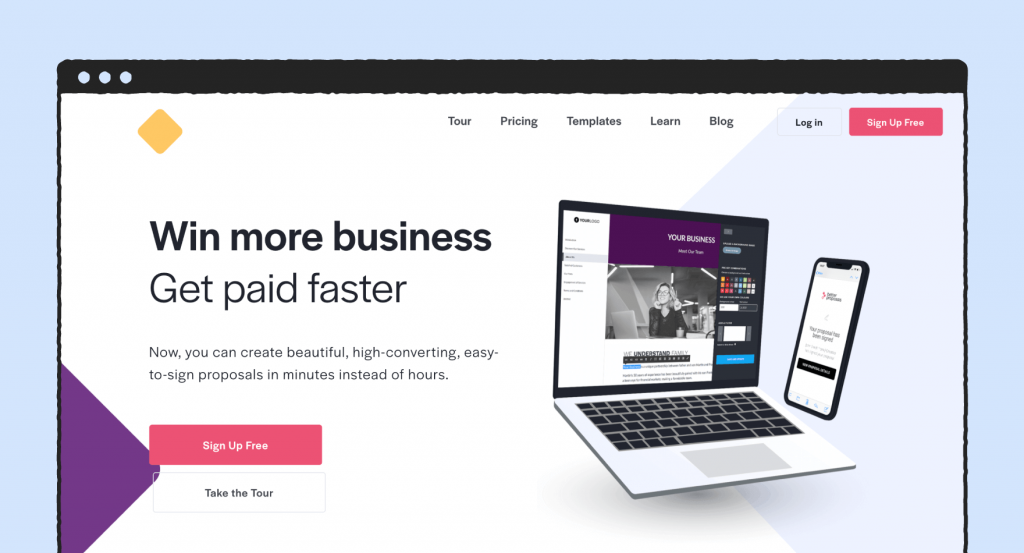
Our rating: 4.2/5
Pricing: Starter ($19 per month), Premium ($49 per month), Enterprise ($129 per month)
Who is this tool for: Better Proposals is an all-in-one editor designed for salespeople who want to make their proposal writing frustration-free from start to finish. This proposal software makes things very easy to manage, as all you have to focus on is the content.
| Proposify | BetterProposals | |
|---|---|---|
| Legally-binding eSignatures with Audit Trail | 100 | ✓ |
| Templates | ✓ | ✓ |
| Activities notifications | ✓ | ✓ |
| Payments collection | Stripe | No information available |
| Automated workflows | X | ✓ |
| Custom branding for documents, templates, and emails | ✓ | ✓ |
| CRM integrations | ✓ | 11 |
| eSignature API (including Sandbox API) | X | ✓ |
| Document generation and editing | ✓ | X |
| Document analytics and insights | ✓ | ✓ |
| Free trial | ✓ | ✓ |
| 24/7 customer service | Limited | Limited |
Proposify vs Better Proposals
Better Proposals enjoys the reputation of being amongst the best proposals writing software nowadays.
With its highly functional board of proposal options and improved customizability, the tool enables you to create beautiful, modern, web-based, high-converting, and trackable proposals in a matter of minutes.
Like PandaDoc, it has an automated notification and engagement tracking system, clients can trail when the proposal is opened and – consequently – follow up at the right time.
There is also an integrated option to receive a notification when the proposal is downloaded, signed, or paid online.
Better Proposals is clean, secured, and streamlined, and it automates your sales in a way that helps win more business and cultivate long-term relationships with clients.
Salespeople using it have reported that Better Proposals helps them close deals faster.
The tool features legally binding digital signatures that add an extra layer of security, reduce the document turnaround time, improve invoicing time, and allow your clients to sign-off from anywhere and any device.
However, some users have complained that using the system is clunky, with too many interconnected, explanation links that are often broken.
They have also remarked on the tool’s support team operations: being UK-based, you are unsupported when actually using the system if their time zone does not mesh with your operations.
That’s in stark contrast to PandaDoc, which offers a comprehensive help center, training resources, and more easily accessible customer support.
06. Proposable
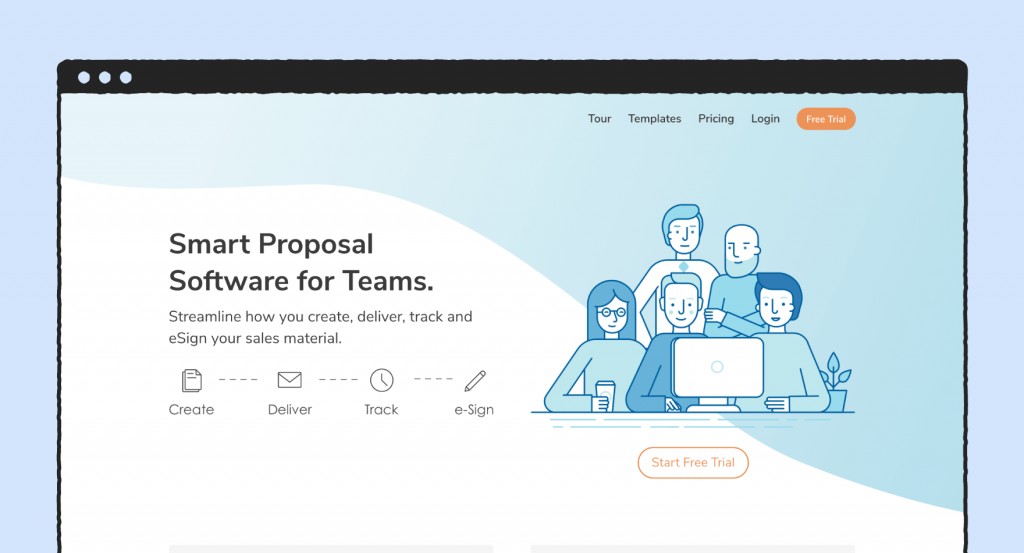
Our rating: 4.3/5
Pricing: Enterprise ($49 per month, per user), Team ($39 per month, per user)
Who is this tool for: Proposable is a tool designed to help salespeople supercharge their sales proposals and gain fresh insight into the complete sales process. The tool automates the entire proposal process – from creating and sending trackable web-based proposals to closing the deal with incorporated eSignatures.
| Proposify | Proposable | |
|---|---|---|
| Legally-binding eSignatures with Audit Trail | 100 | Limited |
| Templates | ✓ | ✓ |
| Activities notifications | ✓ | ✓ |
| Payments collection | Stripe | X |
| Automated workflows | X | ✓ |
| Custom branding for documents, templates, and emails | ✓ | ✓ |
| CRM integrations | ✓ | 8 |
| eSignature API (including Sandbox API) | X | X |
| Document generation and editing | ✓ | ✓ |
| Document analytics and insights | ✓ | ✓ |
| Free trial | ✓ | ✓ |
| 24/7 customer service | Limited | Limited |
Proposify vs Proposable
Proposable empowers your company to create, track, edit, and sign all your proposals. It offers a simple set of drag-and-drop proposal blocks and a catalog of Free Proposal Templates to get you started.
It’s been reported as a straightforward tool for teammate collaboration on proposals, using internal comments.
The tool features an integrated eSignature workflow, helping you place signatures, initials, and text field elements throughout your proposal much quicker and – ultimately – close deals faster.
Counter-signing support is also included.
Your prospect should be happy with Proposable as the tool includes an acceptance workflow to complete your prospect’s acceptance efficiently.
Salespeople using Proposable can quickly represent their products and services in a polished and readable format owing to the software’s optional line items, taxes, optional quantities, discounts, and more.
With the manager approval feature, you will always know what approved proposals are going out to customers and see detailed analytics on each proposal to determine how each recipient interacts with your sales material.
For those of you who like to stay on top of everything within the company, Proposable offers the option of getting notified via email and text (SMS).
By turning this option on, you will know what is happening with all your delivered sales content, proposal views, downloads, comments, and more – at any moment.
A downside Proposable users have reported is that the tool is hard to custom program and navigate. Also, there have been reports of the mobile layout of the contracts being unacceptable when it comes to user experience and readability.
07. Qvidian
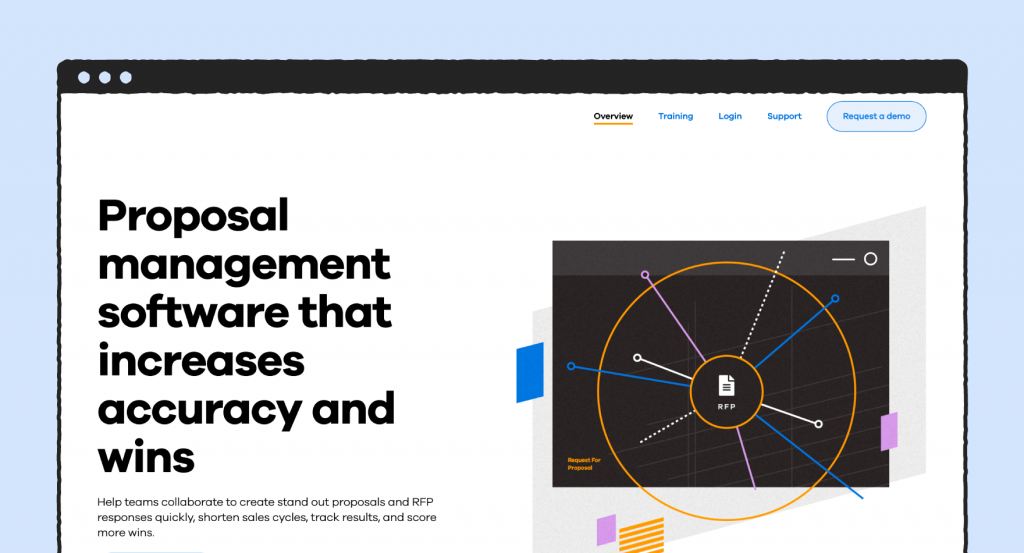
Our rating: 3.9/5
Pricing: No pricing information is available publicly
Who is this tool for: Featuring a wide range of features—certainly comparable with the Proposify features on offer—and a somewhat clunky interface, Qvidian agrees better with larger than smaller companies, preferably those IT-oriented. A smaller, more traditional business could find Qvidian overly confusing and unnecessarily complicated.
| Proposify | Qvidian | |
|---|---|---|
| Legally-binding eSignatures with Audit Trail | 100 | X |
| Templates | ✓ | ✓ |
| Activities notifications | ✓ | ✓ |
| Payments collection | Stripe | X |
| Automated workflows | X | ✓ |
| Custom branding for documents, templates, and emails | ✓ | N/A |
| CRM integrations | ✓ | X |
| eSignature API (including Sandbox API) | X | X |
| Document generation and editing | ✓ | N/A |
| Document analytics and insights | ✓ | ✓ |
| Free trial | ✓ | ✓ |
| 24/7 customer service | Limited | Limited |
Proposify vs Qvidian
Upland-owned, Qvidian is RFP response software, with its database being its highlight feature.
The tool allows storing all approved proposal content and best RFP responses in a single, easily accessible library, available to all team members.
Based on reviews, Qvidian has a great track record helping proposal writers and managers significantly cut down on time spent looking for previous RFPs.
Qvidian allows team collaborations on documents through message threads. Another thing users love is that the tool is compatible with Word and Excel questionnaires which can be helpful in the long run.
On the other hand, Qvidian isn’t intuitive and is often criticized for being time-consuming due to its robust features.
08. Nusii
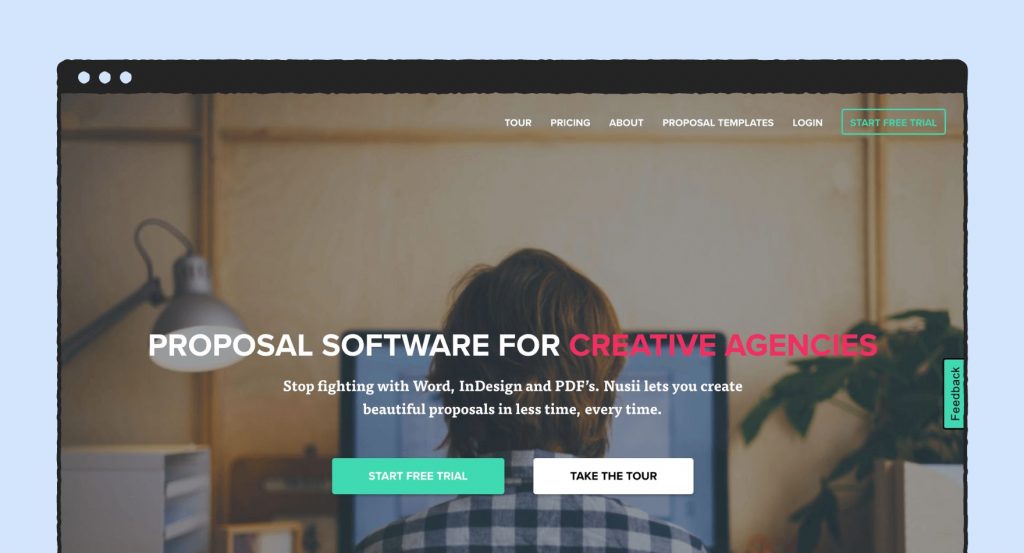
Our rating: 4.7/5
Pricing: Freelance ($29 per month), Studio ($49 per month), Agency ($129 per month)
Who is this for: Nusii is a proposal software designed for creative agencies and online businesses. Nusi is the perfect replacement for Word, and Google Docs, featuring professional proposal templates, proposal tracking, notification system, and online signing. Nusii is a super-fast way to close your next deal.
| Proposify | Nusii | |
|---|---|---|
| Legally-binding eSignatures with Audit Trail | 100 | ✓ |
| Templates | ✓ | ✓ |
| Activities notifications | ✓ | ✓ |
| Payments collection | Stripe | ✓ |
| Automated workflows | X | X |
| Custom branding for documents, templates, and emails | ✓ | Via direct contact |
| CRM integrations | ✓ | ✓ |
| eSignature API (including Sandbox API) | X | ✓ |
| Document generation and editing | ✓ | X |
| Document analytics and insights | ✓ | ✓ |
| Free trial | ✓ | ✓ |
| 24/7 customer service | Limited | Limited |
Proposify vs Nusii
Advertising itself as a sustainable, 100% bootstrapped, and self-funded company that donates 1% of all our revenue to next-generation carbon removal technologies, Nusii gives out the impression of being a woke company with its client as a priority.
They don’t use tracking cookies and are fully GDPR compliant. That’s just a few sweet things to know about the company itself.
Nusii is online proposal software that allows your clients to read, accept and sign their proposal right in the browser.
Compared to traditional methods that take time, this is a fantastic stepping-point that helps your proposals be signed in up to 52% less time.
In addition, with Nusii’s legally binding electronic signatures, your client’s signature is recorded in addition to their name, IP address, and date of signature.
Similar to PandaDoc, Nusii offers unique business templates that can be customized or used straight out of the box.
The tool’s Variables system makes sure no information from a previous template ever finds its way to a new one.
Unlike many of its competitors, Nusii is available in 35 languages, with native support that works for you, regardless of your location.
But, that’s not all – Nusii offers something super cool, and that’s the option to embed videos directly from YouTube and Vimeo into your proposals!
Nusii has hardly any negatives on G2, but the one we’d emphasize is that there is no chance to go back after auto-saved played out its moment.
Also, formats/text editing like controlling paragraph spacing is limited.
09. RFP360
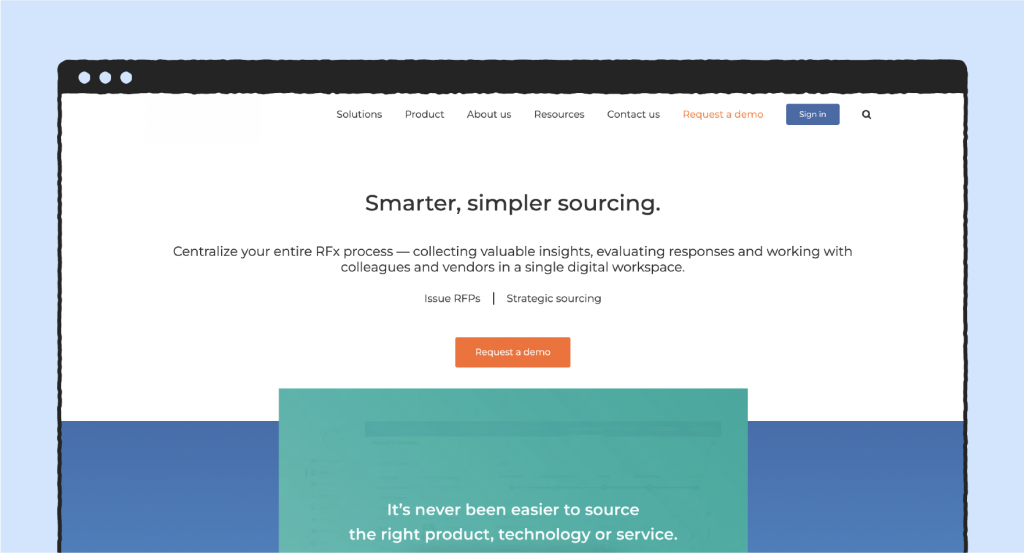
Our rating: 3.9 /5
Pricing: Not listed
Who is this for: Great for teams who want to manage their entire RFP process on a single platform, from creation through evaluation and final awards, while following a structured process.
| Proposify | RFPIO | |
|---|---|---|
| Legally-binding eSignatures with Audit Trail | 100 | X |
| Templates | ✓ | ✓ |
| Activities notifications | ✓ | ✓ |
| Payments collection | Stripe | X |
| Automated workflows | X | ✓ |
| Custom branding for documents, templates, and emails | ✓ | X |
| CRM integrations | ✓ | X |
| eSignature API (including Sandbox API) | X | X |
| Document generation and editing | ✓ | Limited |
| Document analytics and insights | ✓ | Limited |
| Free trial | ✓ | ✓ |
| 24/7 customer service | Limited | Limited |
RFP360 vs Proposify
When comparing RFP360 to Proposify, your use case is most likely to be the deciding factor in whether the software is a good fit.
RFP360 does provide some document generation tools, but the platform is entirely focused on managing and maintaining the RFP process inside a single platform.
This is different from Proposify and other solutions like PandaDoc, where you might both create a document and then send it to the appropriate parties for review and approval.
Instead, RFP360 takes a different approach by helping you generate an RFP and then inviting clients into your workspace to submit documentation, correspond with you (via chat), and ask clarifying questions all in one place.
This is great for anyone who wants to centralize or consolidate all aspects of the RFP process, but it’s a major change from more traditional workflows.
10. GetAccept
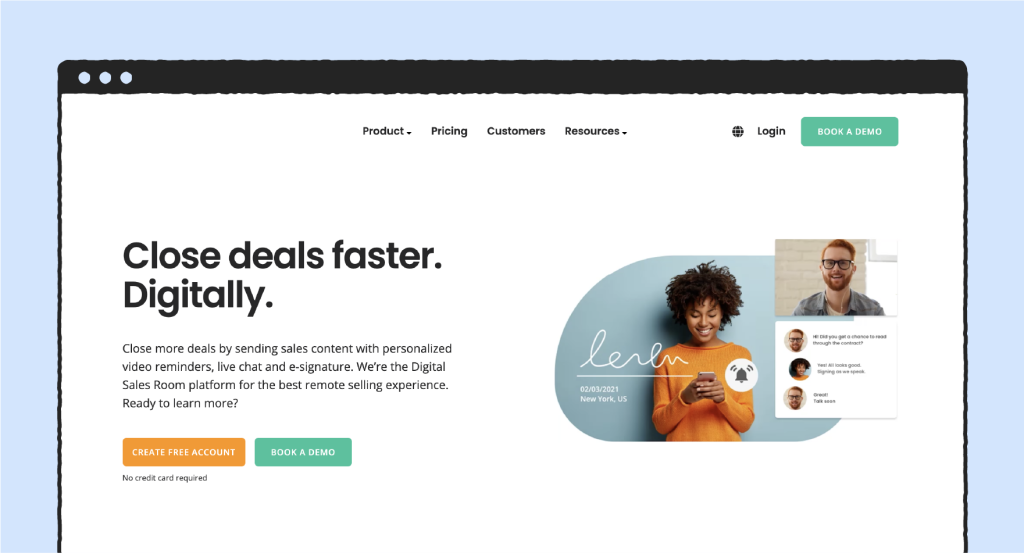
Our rating: 4.7/5
Pricing: $15 per month/user for Essential; $49/month for Professional; Enterprise plan available; Free plan available
Who is this for: GetAccept is a great all-in-one proposal software for sales teams of all sizes. It’s equipped with the tools you’ll need to create proposals from scratch, manage them through their full lifecycle, and stay closely connected with your customers along the way.
| Proposify | GetAccept | |
|---|---|---|
| Legally-binding eSignatures with Audit Trail | 100 | ✓ |
| Templates | ✓ | ✓ |
| Activities notifications | ✓ | ✓ |
| Payments collection | Stripe | Stripe |
| Automated workflows | X | ✓ |
| Custom branding for documents, templates, and emails | ✓ | ✓ |
| CRM integrations | ✓ | ✓ |
| eSignature API (including Sandbox API) | X | $ |
| Document generation and editing | ✓ | ✓ |
| Document analytics and insights | ✓ | ✓ |
| Free trial | ✓ | ✓ |
| 24/7 customer service | Limited | ✓ |
Proposify vs GetAccept
If you’re comparing Proposify and GetAccept, you’ll quickly notice that the products are very similar.
That’s because GetAccept is one of the few proposal platforms (along with Proposify and PandaDoc) that allows you to create documents from scratch inside an online editor.
The GetAccept editor comes with a battery of tools to help you stay connected to your customer. You can add images and text blocks, create customized proposals using saved templates, and even personalize content with built-in video tools.
After you send your content, you’ll even be able to monitor access using document analytics and live chat with clients to answer questions in real-time to keep the deal moving forward.
There are a few downsides to consider, especially on lower-tiered plans. The Essential plan caps the number of contracts that you can send at any given point, along with the total number of templates you can create.
However, this is completely unlocked on higher-tiered plans like the $50/month Professional plan that would be most comparable to the Proposify Team Plan.
It’s also worth noting that GetAccept’s Professional and Enterprise plans are only billed annually, so be sure to expect that upfront cost if you decide to sign up and take that into account when comparing directly with Proposify pricing.
11. DealHub
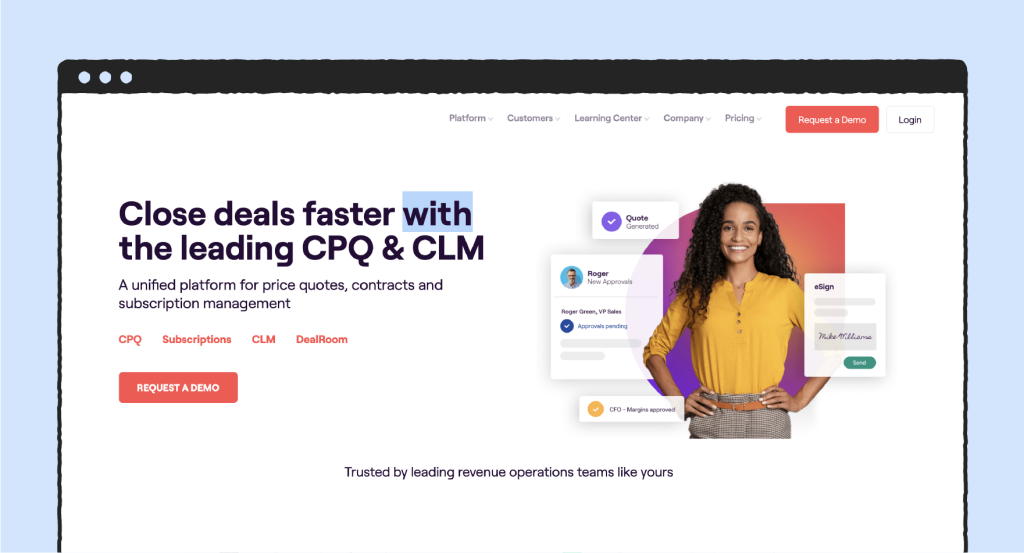
Our rating: 4.5/5
Pricing: Not listed
Who is this for: DealHub is great for teams who want to create an immersive experience for customers during every stage of the sales process. The platform is equipped with tools to streamline sales workflows and to help all teams and stakeholders operate from a single source of truth during the sales process.
| Proposify | DealHub | |
|---|---|---|
| Legally-binding eSignatures with Audit Trail | 100 | ✓ |
| Templates | ✓ | ✓ |
| Activities notifications | ✓ | ✓ |
| Payments collection | Stripe | X |
| Automated workflows | X | ✓ |
| Custom branding for documents, templates, and emails | ✓ | ✓ |
| CRM integrations | ✓ | Limited |
| eSignature API (including Sandbox API) | X | X |
| Document generation and editing | ✓ | X |
| Document analytics and insights | ✓ | ✓ |
| Free trial | ✓ | X |
| 24/7 customer service | Limited | Limited |
Proposify vs Dealhub
Dealhub bills itself as more of a collaborative platform than a document creation tool. And, at some level, that’s probably true.
Where Proposify is interested in helping you create content to help you close deals, Dealhub tries to act as a single source of truth to put all deal-related information in a single place.
This includes discovery sessions, proposal content, quoting, buying, and post-deal negotiations.
However, there is a surprising amount of overlap between these two products because, like Proposify, DealHub offers sales proposals and e-signing tools.
Proposify outshines DealHub when it comes to document creation.
Even though DealHub does offer a limited ability to revise content within a file, most content creation is designed to take place elsewhere — usually in Microsoft Word or Google Docs.
On the other hand, DealHub includes tools for guided selling, subscription-based selling, and much more.
If you’re looking for a Proposify alternative that could potentially replace large chunks of your sales process, DealHub might be worth exploring, but you may also be taking a step back when it comes to true document generation by offloading that work to a traditional word processor.
If that doesn’t sound interesting to you, DealHub probably isn’t the way forward despite its arsenal of features.
12. Bonsai
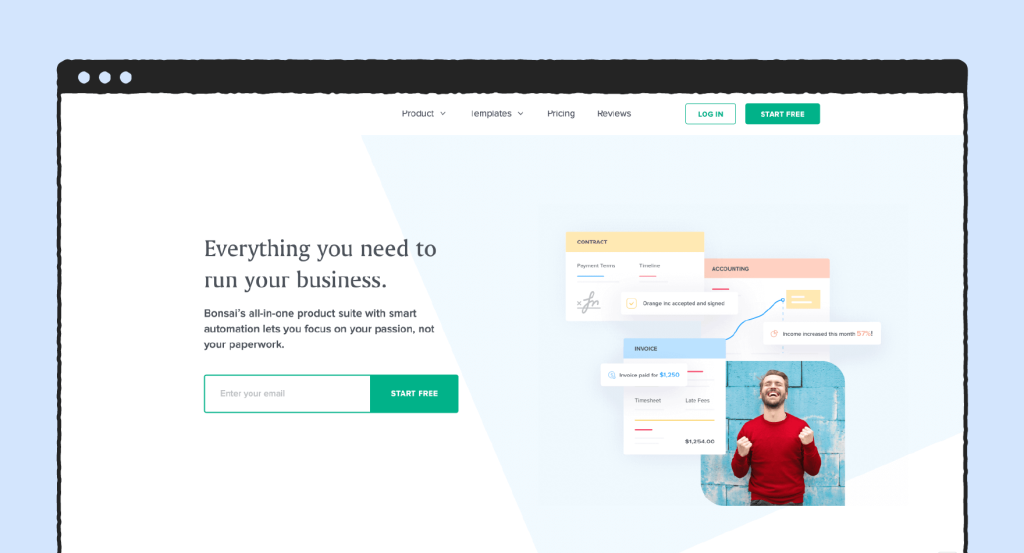
Our rating: 4.4/5
Pricing: After an initial free trial, Bonsai offers a few different pricing plans. These range from $9 to $49 per month.
Who is this for: The creators of Bonsai designed it with freelancers in mind. That’s why Bonsai offers customizable templates, which can be modified by adding or removing sections, attaching documents, and more. Thanks to its compatibility with multiple currencies, Bonsai can be used by freelancers anywhere in the world.
| Proposify | Bonsai | |
|---|---|---|
| Legally-binding eSignatures with Audit Trail | 100 | ✓ |
| Templates | ✓ | ✓ |
| Activities notifications | ✓ | ✓ |
| Payments collection | Stripe | Flexible options, including credit card and PayPal |
| Automated workflows | X | ✓ |
| Custom branding for documents, templates, and emails | ✓ | ✓ |
| CRM integrations | ✓ | ✓ |
| eSignature API (including Sandbox API) | X | ✓ |
| Document generation and editing | ✓ | ✓ |
| Document analytics and insights | ✓ | X |
| Free trial | ✓ | ✓ |
| 24/7 customer service | Limited | Email support |
Proposify vs Bonsai
Much like Proposify, Bonsai comes with features designed specifically to make proposal-related workflows more seamless.
The ability to use templates to craft your proposals, for example, means it’s faster and more efficient to put those proposals together.
This is a major point in Bonsai’s favor and one way in which it’s also similar to PandaDoc.
A key difference between Proposify and Bonsai — and PandaDoc — is in the support the two offer.
While Proposify’s customer support does leave room for improvement, Bonsai’s appears to be exclusively email-based, which makes it even harder to get the support you need.
PandaDoc, meanwhile, makes it far simpler for you to contact customer support and offers an extensive help center.
13. Prospero
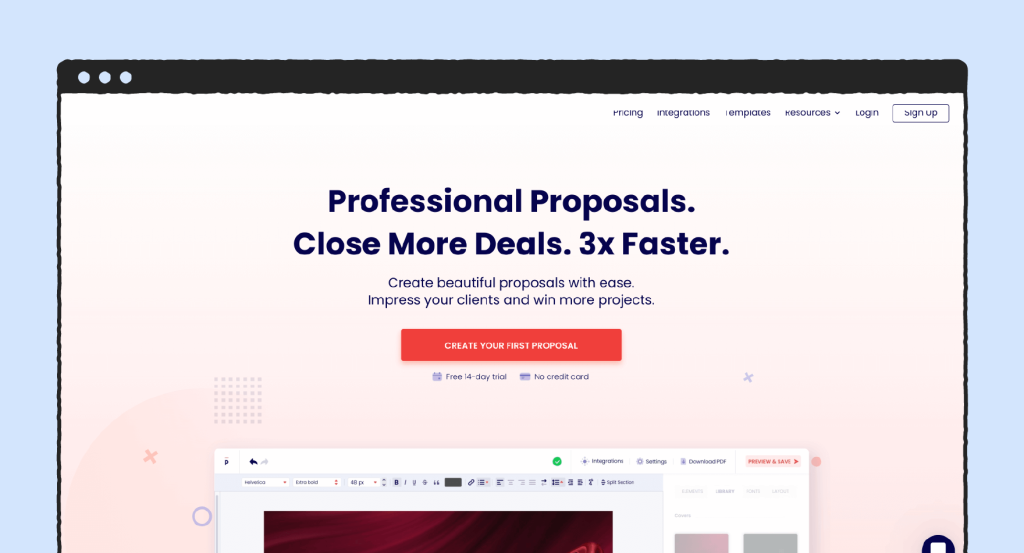
Our rating: 4/5
Pricing: After an initial payment of $1 for a 21-day trial, Prospero costs just $8 per user, per month if you pay monthly, or $5 if you choose an annual plan.
Who is this for: It’s suitable for freelancers, though it’s ideal for bigger organizations with many users.
| Proposify | Prospero | |
|---|---|---|
| Legally-binding eSignatures with Audit Trail | 100 | ✓ |
| Templates | ✓ | ✓ |
| Activities notifications | ✓ | X |
| Payments collection | Stripe | Stripe |
| Automated workflows | X | X |
| Custom branding for documents, templates, and emails | ✓ | X |
| CRM integrations | ✓ | ✓ |
| eSignature API (including Sandbox API) | X | ✓ |
| Document generation and editing | ✓ | ✓ |
| Document analytics and insights | ✓ | ✓ |
| Free trial | ✓ | 21-day trial for $1 |
| 24/7 customer service | Limited | ✓ |
Proposify vs Prospero
Offering better customer support and a longer trial period than Proposify, Prospero sets itself up as a solid alternative.
It’s suitable for freelancers, agencies, and creative designers alike, ensuring no professionals are left out of the target audience.
Prospero also works well for larger groups of users, allowing for 1,000+ users within a single company to set up with it.
The long trial period gives customers a chance to really get to know the software before committing to it. That’s another point in Prospero’s favor.
However, Prospero falls short when it comes to automation.
While it’s always possible to work without automation, using it simply saves a lot of time and effort, which is why Prospero ranks comparatively lower on this list.
14. HubDoc
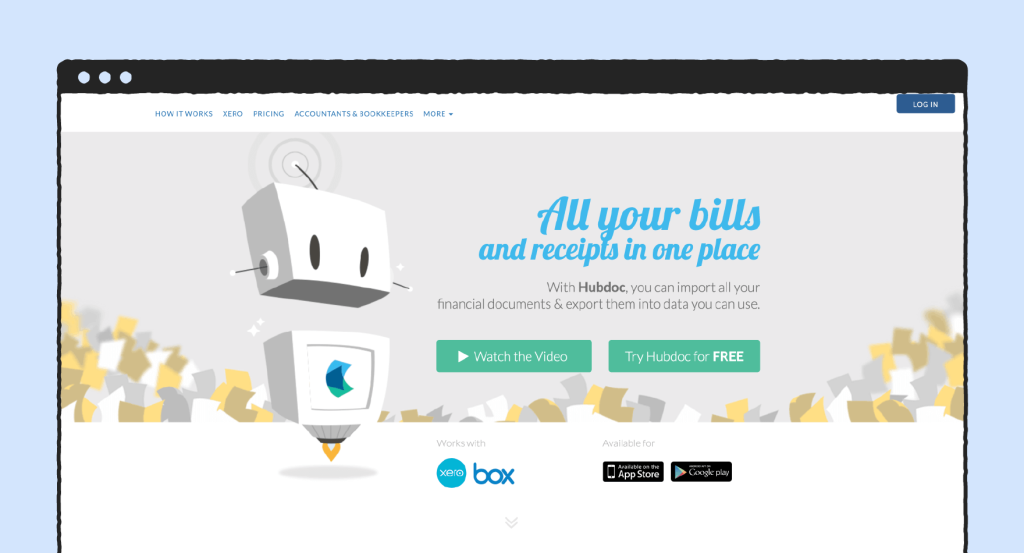
Our rating: 3.5/5
Pricing: Hubdoc charges users a flat rate of $12 per month, following a 30-day free trial.
Who is this for: Anyone looking to move away from physical paper documents altogether can benefit from HubDoc, since it helps users transfer all their documents to the cloud.
| Proposify | HubDoc | |
|---|---|---|
| Legally-binding eSignatures with Audit Trail | 100 | ✓ |
| Templates | ✓ | X |
| Activities notifications | ✓ | ✓ |
| Payments collection | Stripe | Stripe |
| Automated workflows | X | X |
| Custom branding for documents, templates, and emails | ✓ | X |
| CRM integrations | ✓ | ✓ |
| eSignature API (including Sandbox API) | X | ✓ |
| Document generation and editing | ✓ | ✓ |
| Document analytics and insights | ✓ | X |
| Free trial | ✓ | ✓ |
| 24/7 customer service | Limited | ✓ |
Proposify vs HubDoc
HubDoc certainly carves out a space for itself as a cloud-based document storage and processing solution.
It doesn’t limit how many files you can upload, or how large those files can be, so you can digitize all your work.
The fact that HubDoc offers plenty of support to its customers also serves as a major reason why it earns its place on this list.
However, it’s not the most ideal alternative to Proposify if your focus is more on creating the proposals themselves.
That’s because HubDoc isn’t 100% geared toward making proposal creation as easy as possible, so it’s missing a few features. For example, unlike PandaDoc, HubDoc doesn’t provide customizable templates.
With that said, despite not being the most ideal Proposify substitute, HubDoc does make for a great solution for anyone looking to get away from physical paper documents.
15. ClientPoint
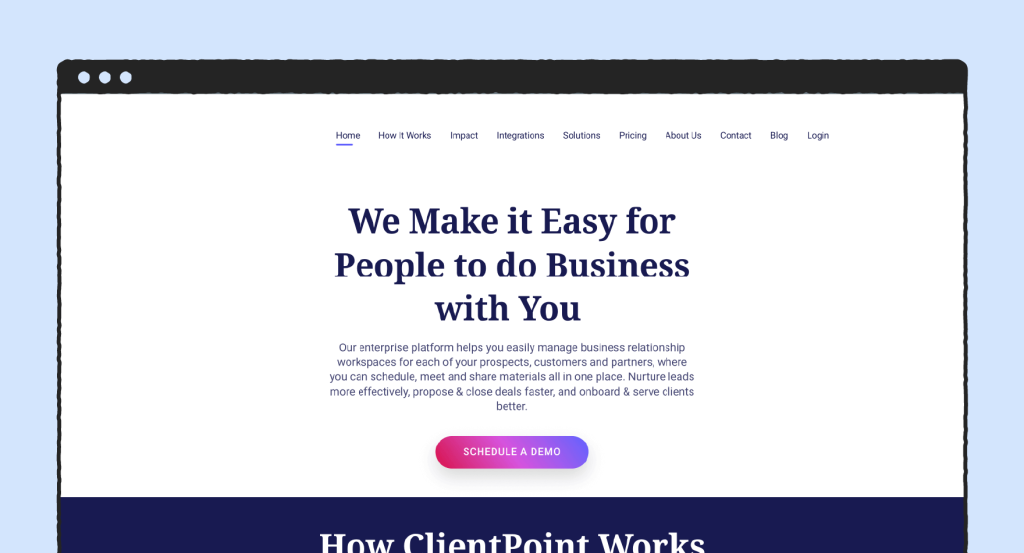
Our rating: 3.2/5
Pricing: ClientPoint’s pricing model splits users into three categories: Author, Standard, and Associate users. These users pay $95, $65, and $35 each month, respectively.
Who is this for: With its focus on multiple types of users, ClientPoint is best suited to large teams as opposed to freelancers or small businesses.
| Proposify | ClientPoint | |
|---|---|---|
| Legally-binding eSignatures with Audit Trail | 100 | ✓ |
| Templates | ✓ | ✓ |
| Activities notifications | ✓ | ✓ |
| Payments collection | Stripe | Stripe |
| Automated workflows | X | X |
| Custom branding for documents, templates, and emails | ✓ | X |
| CRM integrations | ✓ | ✓ |
| eSignature API (including Sandbox API) | X | ✓ |
| Document generation and editing | ✓ | X |
| Document analytics and insights | ✓ | ✓ |
| Free trial | ✓ | X |
| 24/7 customer service | Limited | ✓ |
Proposify vs ClientPoint
When you use ClientPoint, you create proposals from your in-app library of documents and supplementary materials.
This makes it easy to create informative, bespoke proposals, and it’s a major reason why ClientPoint makes a good alternative to Proposify.
However, users have to be quite sure about ClientPoint, as there is no free trial option with this provider.
Additionally, ClientPoint doesn’t provide automation options.
While Proposify doesn’t either, several other providers on this list do give you access to workflow automation on at least some level.
This makes ClientPoint a less attractive option, comparatively speaking.
Where we got our data
The data used in this article was sourced and analyzed from more than 20 different websites.
The websites used for the analysis include specialized SaaS websites, user-review websites, as well as other relevant publications in the SaaS industry.
To make sure the most relevant websites were prioritized in the analysis, all websites were split into four cohorts, based on the number of visits they generate.
Here, the number of visits was used to assess the relevance of respective publications.
These were the four cohorts:
- >250.000 visits;
- 150.000 – 250.000 visits;
- 25.000 – 150.000 visits;
- < 25.000 visits
Each website was then assigned a score based on their group.
Therefore, the websites that occupy the last group were considered less objective or trustworthy and required more vetting due to the low number of visits they generate.
On the other hand, the websites from the first two groups were considered more reliable and were prioritized during the analysis.
Here are some examples of websites that were considered relevant:
Finally, the websites of the covered tools were also included as content sources.
However, they were stripped of their biases and marketing claims and only used to confirm data related to the actual tool, its features, pricing plans, and others.
Final thoughts
Being a hub of amazing proposal solutions, Proposify may be somewhat hard to match.
But, with the Proposify alternatives outlined above, you should be able to find the best option for yourself and your clients.
Any of the tools from our list can be your best alternative to Proposify as each of these SaaS solutions has something unique to them.
So, get your credit card ready, choose a plan you like most, and start exploring the beauty of proposal software!
Originally published May 6, 2019, updated November 15, 2022
Disclaimer
PandDoc is not a law firm, or a substitute for an attorney or law firm. This page is not intended to and does not provide legal advice. Should you have legal questions on the validity of e-signatures or digital signatures and the enforceability thereof, please consult with an attorney or law firm. Use of PandaDocs services are governed by our Terms of Use and Privacy Policy.
Looking For Document Management System?
Call Pursho @ 0731-6725516
Check PURSHO WRYTES Automatic Content Generator
https://wrytes.purshology.com/home
Telegram Group One Must Follow :
For Startups: https://t.me/daily_business_reads