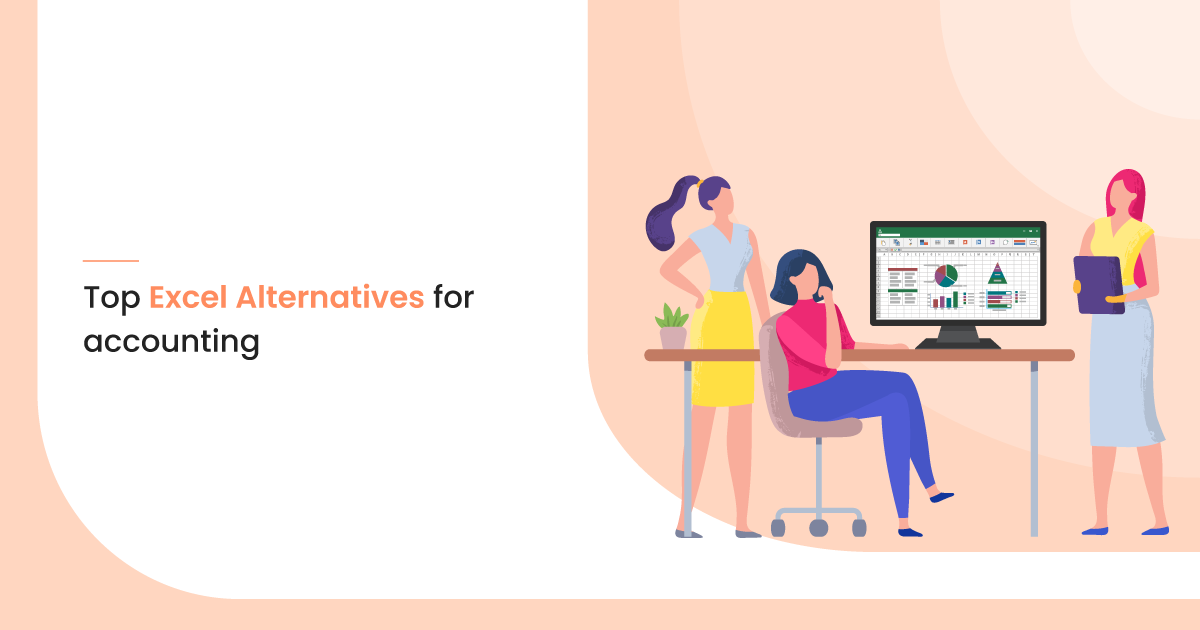Reading Time: 7 Minutes
Published : November 18, 2022
Last Updated: November 18, 2022
Excel sheets are used by an estimated 750 million people worldwide. It is used for various reasons such as data summary and organization, accounting, reporting and analysis, and more.
However, many accounting specialists cringe at the name of Excel. Why? Although it may be free, it is one of the most inefficient ways to manage your account. If time is precious for your business, it can cost you dearly.
That’s why techies are shifting from an excel trend to a more organized and streamlined system. There are various excel alternatives available in the form of accounting software. The best part is some of them are even free if you are skeptical about investing in accounting software.
Still not convinced? Let me tell you about the top five reasons why you should consider using an excel alternative for accounting.
Best Excel Alternatives for Accounting
You may be wondering why the alternatives to Excel aren’t just called “accounting software.” The answer is that while Excel works great for basic bookkeeping, it doesn’t have all the features needed to run a business effectively — especially when managing complex financial processes like payroll and inventory management.
However, it has its fair share of advantages and disadvantages. Here are a few flaws that might not suit your business.
- You can’t connect business bank accounts or credit cards and automate transactions.
- Need to generate financial reports manually
- Won’t Detect or notify on data entry errors.
The following are some of the top alternatives to the Excel accounting system:
#1 Oracle NetSuite ERP
Oracle NetSuite ERP is comprehensive accounting software that allows you to get real-time visibility across your business while maintaining all your data on the cloud. It features a fully integrated system with built-in modules such as financing and billing, revenue-tracking and tracking, accounting, financial management, and reporting.

Source: www.netsuite.com
#2 Vyapar
Vyapar is simple, affordable, and easy-to-use GST software for small businesses. Vyapar Gst helps you manage your business digitally, even without accounting knowledge. It keeps track of stock value, expenses, receivables/payables, and payment reminders. This cloud-based software can access your business data from anywhere.

Source: vyaparwebsiteimages.vypcdn.in
#3 myBillBook
myBillBook is a simple yet powerful tool that helps you manage your business finances. Keep track of clients and payments, create bills and invoices for them to pay, check the status of accounts receivables, estimate tax payments, and export reports to excel. This software is designed for both mobile and desktop use.
#4 ZOHO Books
ZOHO Books is excellent accounting software for small businesses to manage their finances online. It’s easy to use and helps you stay on top of your cash flow. Try it today with a 14-day free trial! Powerful, cloud-based small business accounting software enables you to keep costs down and improve efficiency by automating routine tasks in bookkeeping.
Moreover, Zoho Books lets you send professional invoices to customers as well as receive online payments from them on a single platform.
Features
- Seamlessly integrate with Zoho’s other suite of applications
- Lets you create personalized messages for customers to pay on time
- Offers secure collaboration — add or remove users to the system
Pricing
- Basic: $9 per month
- Standard: $19 per month
- Professional: $29 per month

Source: www.zoho.com
#5 TallyPrime
TallyPrime is India’s leading business management software for accounting, GST, inventory tracking, banking, and payroll. It is affordable and one of the most popular tools used by nearly 20 lakh+ businesses worldwide.

Source: images.g2crowd.com
#6 Zipbooks
Zipbooks is one of the best excel alternatives, specially designed for small businesses, contractors, and professional accountants. It comes with a myriad of features, which include customized invoice creation, time and expense tracking, as well as future income projection.
The best part is that it offers both a free and paid version. You can choose the one based on your business size and requirements. What sets it apart is it offers auto-sync with your bank accounts to keep you up-to-date with all your financial data.
Features
- Its user-friendly and intuitive interface makes bookkeeping easy
- Allows you to create real-time reports whenever you want
- Lets you see all your paid invoices, total accounts receivable, and average invoice age in one view
Pricing
- Starter: Free
- Smarter: $15 per month
- Sophisticated: $35 per month
- Accountant: Custom pricing
#7 Wave
Wave is a completely free accounting software that can be used by entrepreneurs or small businesses having less than 10 employees. It offers a well-integrated business platform that combines accounting, receipt scanning, and invoicing into one straightforward package.
Using Wave, you can create professional-looking invoices for your client. It lets you monitor the status of all your invoices and payments. Besides, businesses can link their bank accounts, PayPal accounts, and other sources of data for real-time transaction records.
Features
- Creates reports such as balance sheet, account receivable and payable reports, and sales tax report
- The system is quite easy to set up and use
- Uses real, double-entry accounting software and has a highly secured server
Pricing
#8 Kiwili
Kiwili is an all-in-one solution for all your accounting related tasks. It is specially designed for small businesses to make their day-to-day management easy. It offers a cloud-based solution, which means you can access the system from anywhere using the internet.
Furthermore, it lets you bill your clients, track your expenses and revenues, create personalized invoices, and organize and manage your projects effectively. It also facilitates the production of detailed reports to manage your taxes and guide you through making the right decisions for your business.
Features
- Has a quite intuitive and easy-to-use interface
- Automatically generates journal entries and update financial statements by simply entering your income and expense data
- Safely saves all your information on the cloud
Pricing
- Basic Plan: Free up to one user
- Advanced: $24.95 per month
#9 FreshBooks
FreshBooks is one of the best excel alternatives for your accounting software. What makes it the best is that it automates all your accounting-related tasks like organizing expenses, invoicing, tracking your time, and following up with clients in just a few clicks.
This cloud-based accounting solution lets you work on-the-go. It is accessible from any device — be it a tablet, smartphone, or laptop using the internet connection. It can help you create professional-looking invoices without any hassle. In short, the software can help convert complex financial management into a smooth and seamless experience.
Features
- Offers a responsive mobile interface to access your system easily
- Lets you set up a billing schedule and automates recurring payments
- Generates customized reports in real-time
Pricing
- Free Trial
- Lite: $15 per month
- Plus: $25 per month
- Premium: $50 per month
#10 Sage One
One of the best excel alternatives, Sage One is an easy-to-use accounting solution for small businesses. It is hosted on the cloud, which enables you to access the system on-the-go. You can easily collaborate and share your files, track your daily expenses and income, and manage your cash flow. You can also process quotes and send them to your customers in a single click.
Furthermore, the system has multi-OS capability and works on all devices — mobile phones, tablets, and desktops.
Features
- Automatically backup your data and offer a high level of security
- Provides a graphical overview of your company’s sales, expenses, cash flow, and forecast cash flow instead of text style
- It is easy to navigate and has quite an appealing dashboard
Pricing
- Sage One Start: $10 per month up to one user
- Sage One Accounting: $25 per month (unlimited user)
#11 Xero
Another option for your excel accounting is Xero, specially designed for managing the accounting needs of small businesses. The system is quite easy to use; in fact, users with no accounting knowledge can easily handle and manage your bookkeeping. It turns some of the complex financial concepts into an understandable, simple form.
What’s more, you can generate customized and standard report out of the system in real-time. Financial reporting is one of the strongest advantages of Xero.
Features
- Compatible with mobile devices to let you access your business on-the-go
- Quickly generates an invoice and sends it to your client
- Offer an appealing dashboard with organized tabs for each functionality
Pricing
- Starter: $20 per month
- Standard: $30 per month
- Premium: $40 per month
Why Should You Use Accounting Software Instead of Excel Accounting?
1. Backup
One core benefit of using cloud-based accounting software is that you don’t have to worry about losing your data. It automatically backs up your file. And, even if you delete your file by mistake, you can restore it whenever you want. No more waiting for IT person hoping there’s some way they could retrieve your unsaved work or lost file.
2. Ease of Access
Most of the accounting software allows for multi-users and also lets you restrict access to admin control. Whereas, in the case of excel accounting, you will have to protect worksheets and share passwords to unlock a sheet. It involves a lot of headaches as you might have to keep track of who needs access to the file or funny enough, who changed the template of the sheet.
3. Reporting
The most significant feature of accounting software is that it lets you create customized reports. You can generate reports in real-time, and the system provides great insights on data analysis to help you make a smart business decision. However, excel accounting will consume a lot of time and effort to generate a report which you might need on an urgent basis.
4. Development
If you aren’t a developer, you might not be able to use excel for accounting to its full advantage. Or, if you have no basic grasp of how VBA (Visual Basic for Applications) in excel works, you definitely don’t want to use excel.
Accounting software comes with a prober built-in database and other essential tools. The coding is already embedded into the system, and you may not have to act like a developer.
Now that you are aware of the benefits of using accounting software let’s proceed to know the seven best excel alternatives for accounting.
Conclusion
Thus, you need to find the one that is best suited for your organization. You will find plenty of free options available on the market. So, make your choice wisely.
[adsanity_group align=’alignnone’ num_ads=1 num_columns=1 group_ids=’15192′]
Need Any Technology Assistance? Call Pursho @ 0731-6725516