Trello and Jira are both owned by Atlassian and both inspired by—and designed to enable—the Agile project management philosophy. They do offer a lot of the same features, but they’re suited for different use cases.
I’ve been reviewing software for a decade, and I use Trello on a daily basis. It’s how my girlfriend and I keep track of what has to happen every day of the week and manage our joint ventures. While I haven’t used Jira as much, I’ve been part of teams who relied on it in the past, and I dived back in to test it out for this comparison. It isn’t the right tool for managing my current eclectic mix of activities, but it absolutely has a place in the pantheon of project management apps.
Jira vs. Trello at a glance
Trello is a flexible Kanban board that can be used to track any kind of project, big or small. Jira is a project management tool for software development teams. It has Kanban boards, but also Scrum boards and other software-development-focused Agile workflows.
The simplest way to sum things up is: if you’re looking to collaborate on a kitchen remodel with your partner, Trello is the better app; on the other hand, if you’re running a team of developers, Jira will give you more structure, control, and options. Still, there’s plenty of overlap, so let’s dig into the nitty gritty.
Here’s a quick table that highlights some of the major points of comparison between Trello and Jira. Feel free to scan it, and keep reading for the deeper dive.
|
Trello |
Jira |
|
|---|---|---|
|
Ease of use |
|
|
|
Flexibility |
|
|
|
Adherence to Agile |
|
|
|
Project management capabilities |
|
|
Trello is more flexible; Jira offers more structure
Trello is, in two words, fast and loose. While the Kanban approach with its columns—which you can rename to anything—gives things a bit of structure, for the most part, Trello is very quick to use and doesn’t automatically provide a huge amount of structure. Every idea, task, or item gets its own card—which, if you’re not careful, can get lost among all the other cards in the same column.
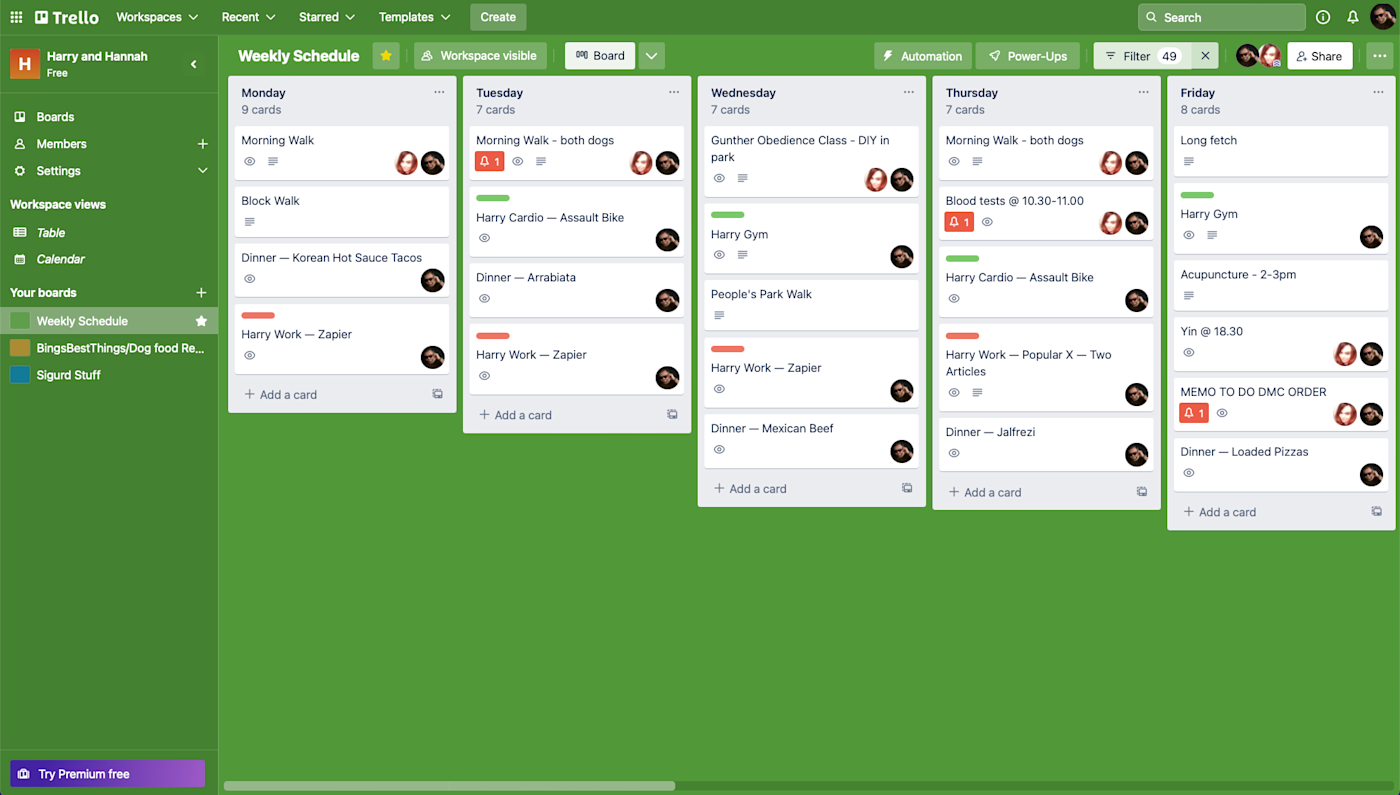
This cork-board-like approach to productivity makes Trello incredibly flexible. My girlfriend and I use it to manage our week (with a column for each day) and to keep track of our joint ventures, like our pet product review blog (with a column for each project and each of our to-dos). Both are totally different ways of managing projects that rely on the rough structure that Trello offers.
While Jira also offers Kanban boards, they stick far closer to the original idea. Instead of simple cards, each issue can be configured with customizable fields. While you could try rolling your own thing, renaming columns, and generally pushing the boundaries, it rewards a more structured and formal approach to things. The whole user experience encourages you to create a default issue structure that’s specific to your team’s and project’s needs.
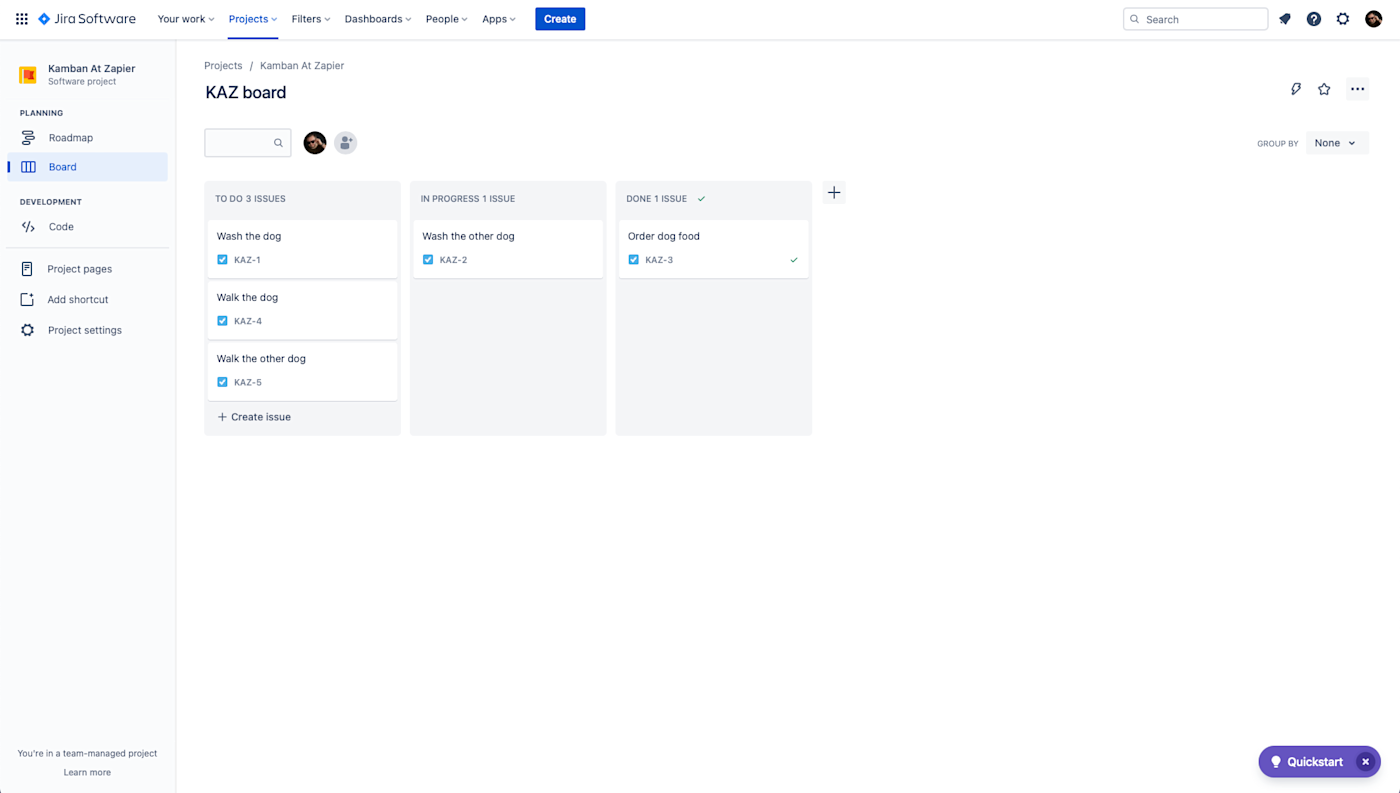
Jira offers different Agile ways of working
In addition to Kanban, Jira also offers Scrum, another popular Agile framework for software development. It allows you and your team to create a backlog of issues, plan a Sprint to accomplish a certain goal based on them, manage the progress of your Sprint, and then repeat it all again. If this isn’t how you work, then it probably sounds like absolute nonsense—but it is a popular method for developers.
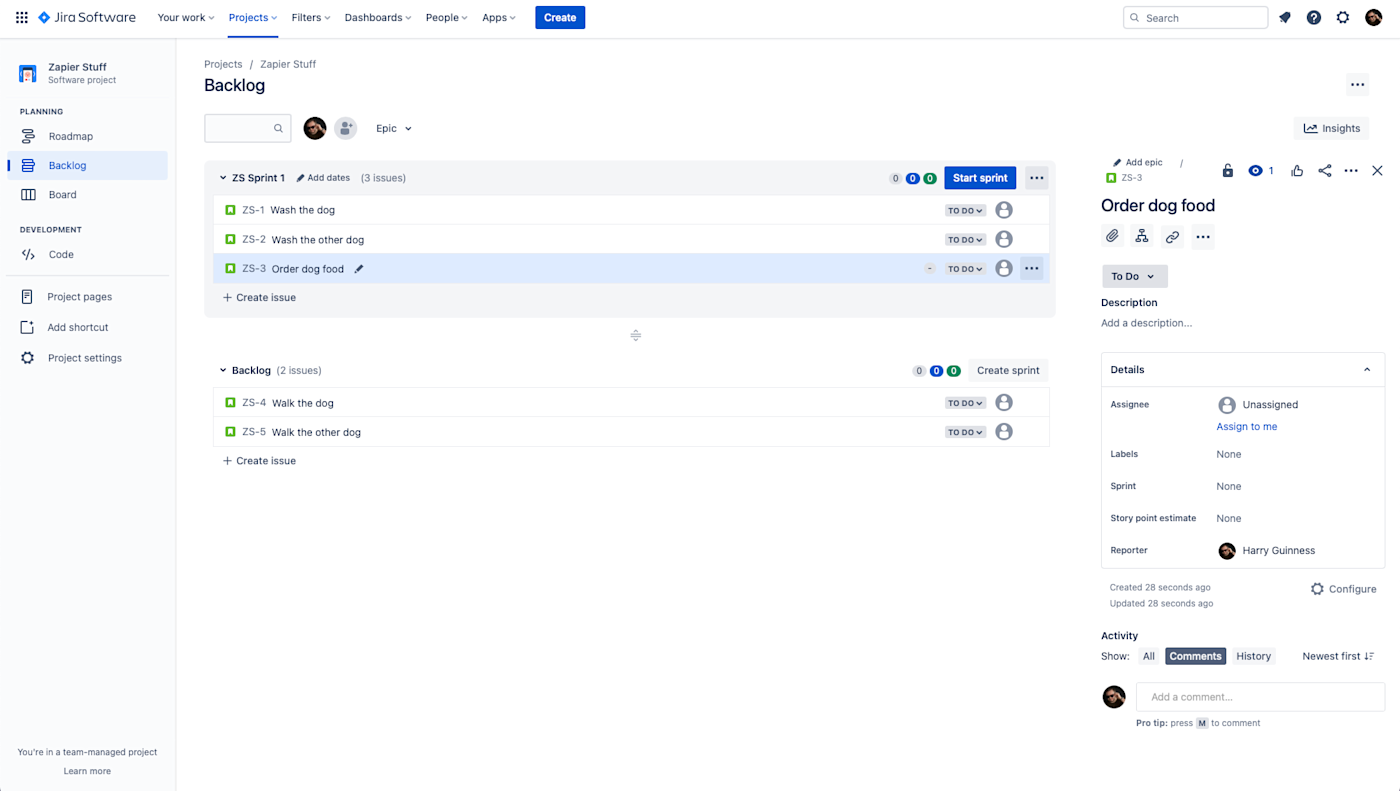
While Trello’s approach to Kanban is fast and loose, and Jira’s Kanban is a bit more structured, Jira’s Scrum framework offers a very structured way for development teams to work together. If this is what you want, awesome. It’s very hard to create such a fixed framework with readily available information in Trello. But if you don’t want this kind of setup, then Jira is the wrong tool.
Jira also has more features that appeal to managers, like time tracking and reports. With Trello, I sadly don’t get an email every week with graphs showing how efficient my girlfriend was at ticking items off the to-do list (though I could probably set one up using some of the automation Power-Ups).
Both are great at managing projects
Perhaps the reason there’s so much confusion between Trello and Jira (apart from both being owned by the same company) is that there’s a huge overlap in features.
Both are great team project management tools that offer:
-
Support for teams, both big and small
-
Integrations with a wide range of apps, including each other, Zapier, Slack, and countless other options
-
Automation, so cards and issues can be assigned automatically to different users or given due dates when they’re put in a specific column
-
Generous free plans that allow teams to get started
-
Decent paid plans that add more options for professional teams
-
Different views and templates, so you can see and approach your project in a variety of ways
-
Fast web apps and good mobile apps
When you sit down with a spec sheet or marketing page and try to map things out, all these areas of overlap create the impression that they’re really quite similar tools. And while it’s true that their headline features might be similar, how you and your team use them and how they fit into your other workflows will be totally different.
Trello is a great collaboration tool that teams of any kind can use to manage almost any kind of project, whether it’s brainstorming ideas for a new logo, managing the process of designing that new logo, or rolling it out with marketing materials to partner stores in 150 different countries.
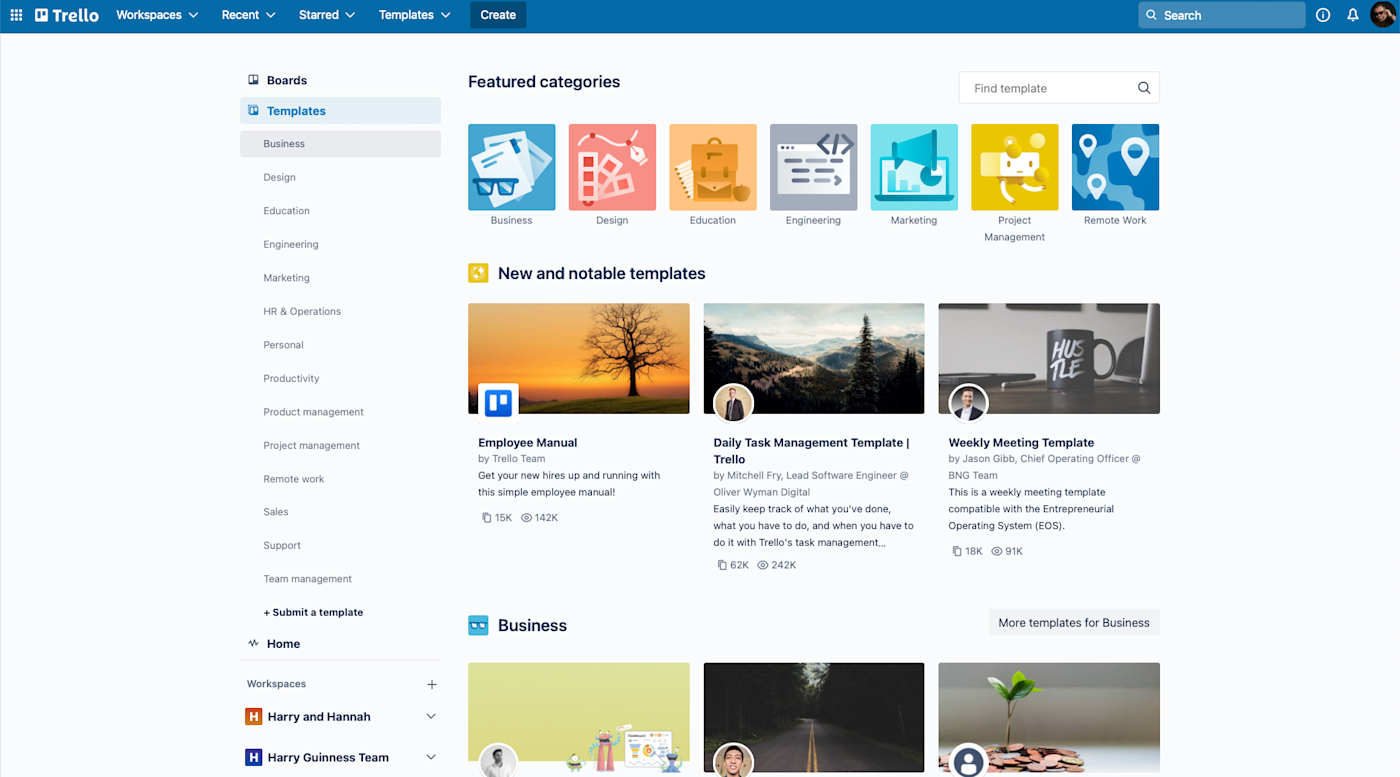
Jira is a great collaboration tool for Agile software development teams that use Kanban or Scrum. It can integrate with the apps and tools they use and provide the structure and 10,000-foot view that managers want. It’s not that it can’t do other things, but if you’re not on an Agile development team, you’re fighting against the inherent framework it provides.
Trello vs. Jira: Which should you choose?
While there’s no objective winner here, both Trello and Jira work in different ways and fill different roles—that’s why they integrate.
If you don’t know for sure that Jira is the right app for your team, you should go with Trello. It’s super flexible, and suitable for anything and everything. On the other hand, if you’re managing an Agile software development team and know you need an app like Jira, you just need Jira. It’s an incredible project management app.
Related reading:
[adsanity_group align=’alignnone’ num_ads=1 num_columns=1 group_ids=’15192′]
Need Any Technology Assistance? Call Pursho @ 0731-6725516








