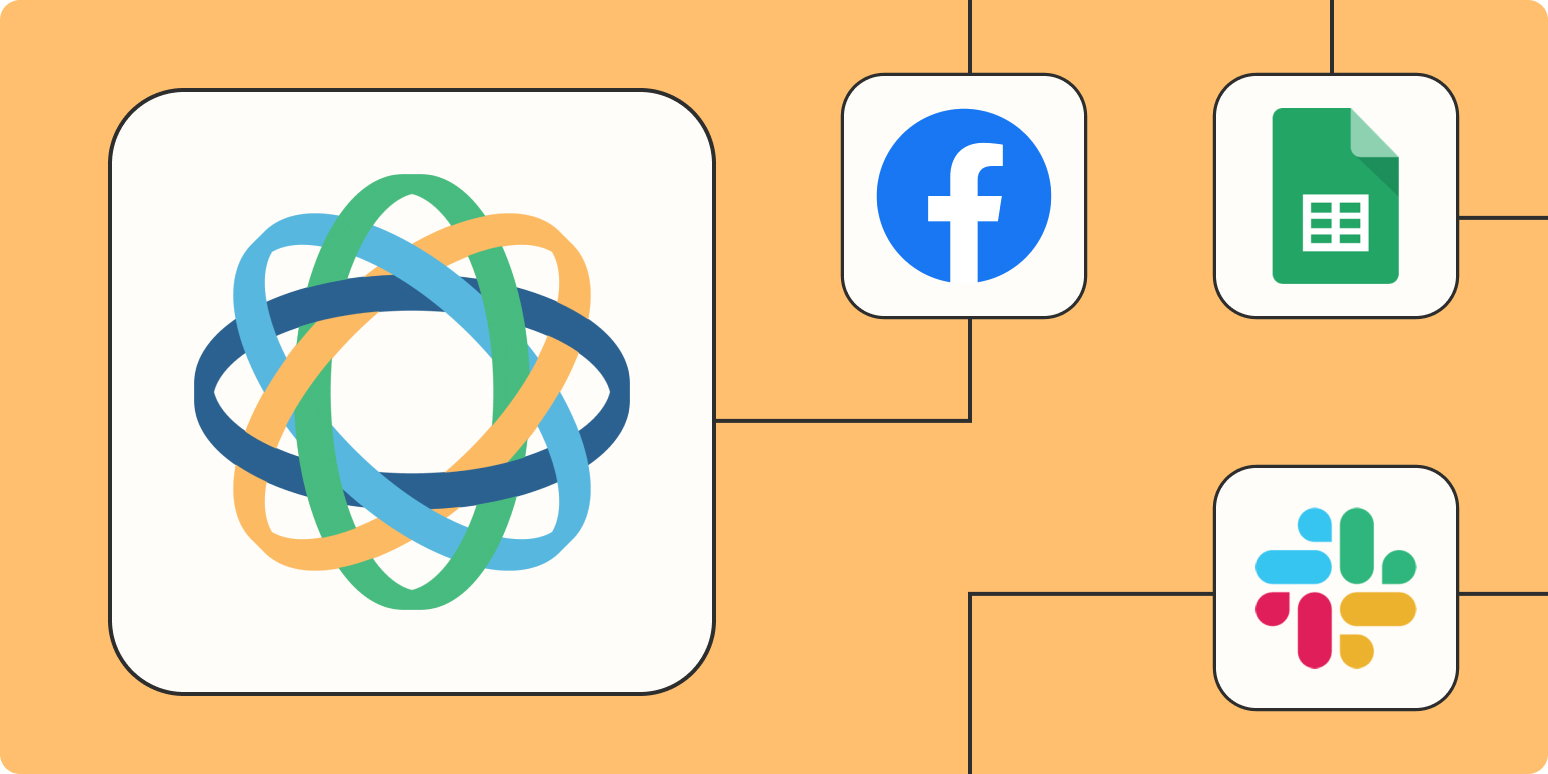Close.io is a CMS platform that helps your sales team close more deals. The app features multi-channel communication tools that let you interact with prospects and customers in one place, whether they prefer SMS, phone, or email.
But if you’re in sales (or any role that involves interacting with potential customers), you know things move pretty fast. When conversations and relationship-building is your priority, data entry is the last thing on your mind.
Even something as simple as collecting contact information from leads or adding a new contact to your email list can fall through the cracks when you have a high volume of sales calls. To get the most out of Close, you need a way to integrate it with the rest of your team’s tech stack and connect it automatically with your most essential (and revenue-building) workflows. Here are five of the most popular ways to automate Close.
New to Zapier? It’s an automation tool that helps anyone connect apps and automate workflows—without any complicated code. Sign up for free to use this app, and many others, with Zapier.
Table of contents
To get started with a Zap template—what we call our pre-made workflows—just click on the button, and we’ll guide you through customizing it. It only takes a few minutes. You can read more about setting up Zaps here.
Capture important lead information
When you switch to a new CRM, your first major task is importing data from your old system. Close’s import features make the job relatively smooth—but what about importing leads on an ongoing basis?
Your sales team likely finds leads in a variety of places, like through Facebook ads, form submissions on your website, and in-person meetings. It’s possible to copy lead information into your Close database manually, but that process is slow, limiting how much you can scale your sales follow-up. Not to mention that it also leaves room for human error in data entry.
Capturing accurate lead information is essential to a good sales process, but keeping data entry to a minimum is also important. These workflows let you set up automatic lead creation across your channels, wherever customers find you.
Keep your team informed of new opportunities and leads
When it comes to sales opportunities, it’s crucial to act fast. Your team should stay aware of any new leads and have a system in place for reaching out to potential customers as soon as possible.
But today’s tech-overloaded business environment makes it easy for notifications to fall through the cracks. While your sales team could open Close daily and check for updates, it’s better to consolidate all your notifications in one place.
With the Zaps listed below, you can set up a notification process whether your team uses team chat or email. That way, your sales team can see incoming leads in real time—or even celebrate with each other over big wins.
Add new leads to your email list
Nurturing new leads means staying in contact and sending useful content. Your sales and marketing operations should go hand in hand—which is why adding new leads to your email list is a crucial step in turning a casual contact into an engaged prospect.
While you could manually copy lead information from Close to your email list of choice, automating that process saves your team valuable time. And when you’re going from sales call to sales call, it’s easy to forget to add a lead to your email list. Automating this type of data entry helps avoid mistakes and omissions, maximizing your sales team’s ROI.
These Zap templates let you connect Close to your email list, whether you use Drip campaigns, Mailchimp, or even Google Contacts. That way, as soon as you create a new contact in Close, that same lead will be added as a new subscriber.
You can automate the other way, too. If you get a lot of your leads from newsletter signups, you could easily create a Zap to add a new lead to Close whenever you receive a new subscriber.
Back up important lead information
Close is a powerful CRM for sales teams, with an intuitive UX and built-in tools for reaching out to leads from within the tool itself. But what if you want to store your data in a spreadsheet for in-depth analytics, flexible reporting options, or simply as a backup?
With these Zaps, you can send copies of new leads in Close to Google Sheets, so your spreadsheet is always up-to-date with the latest information.
Or, if your team is transitioning to Close from a spreadsheet-based system, you can ensure that anytime a salesperson adds a new lead to your Google Sheet, that information is sent automatically to Close as a new lead, too.
Automate repetitive tasks within Close
Did you know you can create Zaps to automate workflows within the same app?
With Close, this means you can set up customized workflows to streamline repetitive work, like creating a new task whenever a lead’s opportunity status changes or randomly assigning leads to salespeople on a regular basis.
Perhaps you need to update each lead with additional notes or custom activities once it’s moved to a new status. Or maybe you’d like to automatically update a lead when a related email appears in your Close inbox. You can do all these things and more with automation.
Nurture leads better with automation
In sales, the highest priority is building relationships with prospects and customers. The time it takes you to deal with mundane data entry—like capturing important information, adding leads to your email list, or notifying the right people of new prospects—is time that could be better spent in conversation.
By automating routine workflows with Zapier, you maximize your team’s efficiency while reducing the chances that important prospects fall through the cracks.
New to Zapier? It’s an automation tool that helps anyone connect apps and automate workflows—without any complicated code. Sign up for free to use this app, and many others, with Zapier.
Related reading:
[adsanity_group align=’alignnone’ num_ads=1 num_columns=1 group_ids=’15192′]
Need Any Technology Assistance? Call Pursho @ 0731-6725516