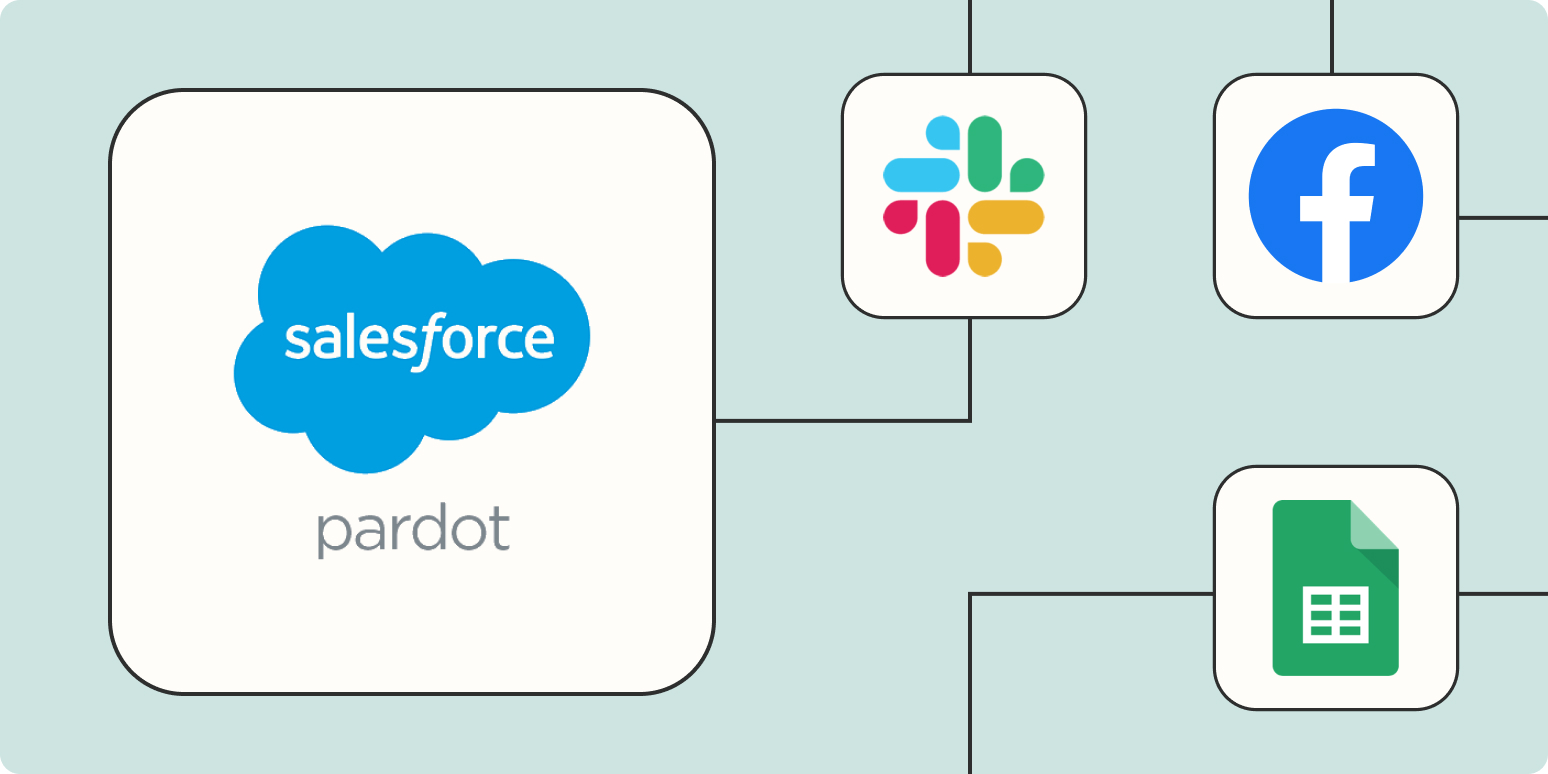The 1992 cult-classic Glengarry Glen Ross makes some things pretty clear. First of all, coffee’s for closers only. Secondly, there’s nothing more important than leads. The challenge? Making sure you follow up with those leads before they get cold.
Fast forward 30 years, and while you’re probably not going to get a Cadillac for closing the most sales, you’re still probably focused on how to close more deals faster. When you combine Pardot with Zapier’s automated workflows, you can automate your entire lead management workflow to speed up your pipeline. Here are a few ways to get started.
New to Zapier? It’s an automation tool that helps anyone connect apps and automate workflows—without any complicated code. Sign up for free to use this app, and many others, with Zapier.
Table of contents
To get started with a Zap template—what we call our pre-made workflows—just click on the button, and we’ll guide you through customizing it. It only takes a few minutes. You can read more about setting up Zaps here.
Automatically add leads to Pardot
Pardot serves as the central hub for all your sales and marketing needs. It helps you manage email lists, newsletters, and even personal messages. Zapier can help consolidate your leads in one place by automatically pulling leads into your existing Partdot system.
When it comes to advertising campaigns, time is usually of the essence. Using Zapier, you can instantly convert clicks from Facebook ads or LinkedIn campaigns into prospects in Pardot.
Once they’re added to your Pardot dashboard, you can instantly trigger your custom marketing automation, whether it’s sending them a discount code or a specialized campaign email that’s tailor-made for their interests.
This works with forms, too. As soon as a lead fills out a form, these workflows can instantly turn them into a prospect in Pardot.
Notify your team about new prospects
You got a new lead—awesome! Now tell the world about it.
Ok, maybe not the world, but giving your team a heads up in Slack can keep your team on track. Once a prospect comes in, this Zap will automatically send an alert in a designated Slack channel where one of your team members can take a personalized action on it.
If your team doesn’t use Slack, you can also easily set up notifications in your team chat app of choice. Or give an email or SMS notification a try. You can see which apps can connect with Pardot’s Zapier integration in our App Directory.
Back up or easily share your lead data
Pardot serves as an assembly line for your leads. The leads come in, and Pardot immediately gets to work on the marketing automation. But what happens if something happens to your lead data like you lose access to your Pardot account?
Some of your team members may also lack access to Pardot, making it difficult to share lead information with a wider group.
The easiest way to back up or share your incoming leads is with Google Sheets. Every time a new prospect comes into Pardot, this Zap will automatically add that lead to a new row in Google Sheets.
Connect Pardot with almost any app
If the app you use doesn’t have a Zapier integration, webhooks might be the solution. What are webhooks? They’re a simple way your online accounts can “speak” to each other and get notified automatically when something new happens.
Thanks to webhooks by Zapier, you can make a bridge between two islands. Automatically connect almost any app to Pardot with this Zap:
Take marketing automation to the next level with Pardot and Zapier
When you connect your marketing apps to the other tools you use, you can speed up your lead management process so you can multiply your impact. While it may not be a shiny new Cadillac, it’s still not a bad prize.
These are just a few ways you can automate Pardot with Zapier. Check out our App Directory to see what else you can do.
New to Zapier? It’s an automation tool that helps anyone connect apps and automate workflows—without any complicated code. Sign up for free to use this app, and many others, with Zapier.
[adsanity_group align=’alignnone’ num_ads=1 num_columns=1 group_ids=’15192′]
Need Any Technology Assistance? Call Pursho @ 0731-6725516