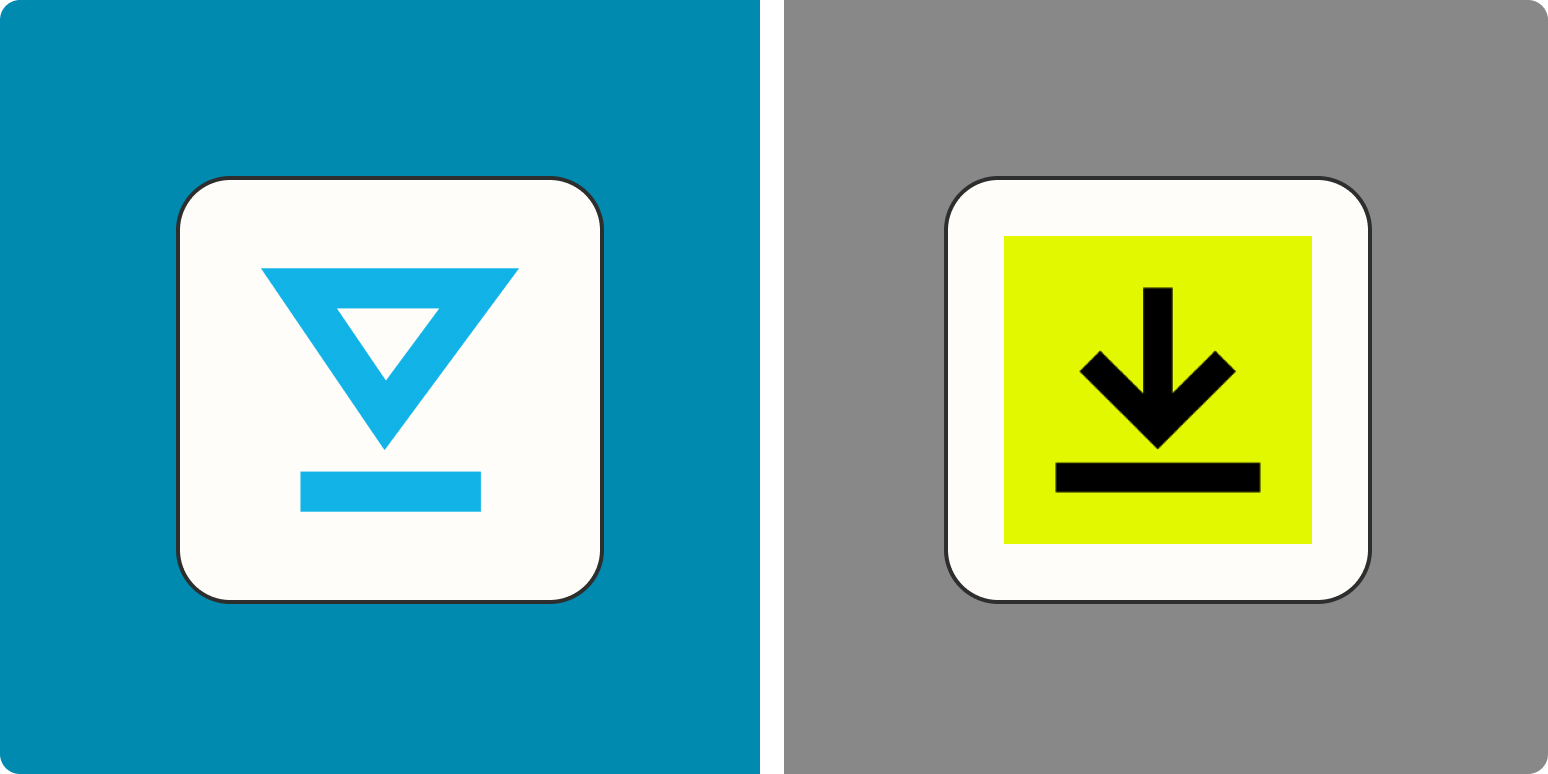When was the last time you signed something with a pen and paper? Digital signatures are the way things are moving, which is why it’s so important to have an eSignature app that you can rely on. Two of the most recognized solutions are DocuSign and HelloSign.
Automate your digital signature workflows
I use HelloSign for my business, but I’ve used both apps when signing contracts and tax forms for clients. While the two apps have similar offerings and capabilities overall, there are some key differences that are worth looking at.
I spent several hours in both apps, creating templates, sending and signing documents, and tweaking settings, and here I’ll show you how HelloSign and DocuSign stack up.
HelloSign vs. DocuSign at a glance
|
HelloSign |
DocuSign |
|
|---|---|---|
|
Ease of use |
|
|
|
Feature set |
|
|
|
Customization and branding |
|
|
|
Free version |
|
|
|
Integrations |
|
|
Let’s start with what’s the same because these two digital signature apps do have quite a bit in common. They both:
-
Have a pretty simple setup flow to send out documents
-
Are legally binding and work for an audit trail
-
Offer in-person signing options on paid plans
-
Have a working mobile app
-
Include multiple languages
-
Offer the option for bulk signatures
-
Include templates for documents
-
Connect to thousands of other apps using Zapier
The signing process, too, is pretty similar across both apps—upload, place and fill applicable fields, add signers, and send. I find HelloSign’s to be a bit more intuitive, but I’ve also been using it more, so that might be personal preference.


HelloSign vs. DocuSign pricing: HelloSign has a much better free plan
HelloSign (owned by Dropbox) offers a free version with basic features and up to three signature requests per month, making it a great option for low-volume signing needs. It also offers three paid plans:
-
Essentials—costs $15/month and includes unlimited signatures, 5 templates, data validation, and multiple language options.
-
Standard—costs $25/user/month and includes 2-4 users, 15 templates, white-label branding, bulk send options, team features, advanced integration, and more.
-
Premium—starts at 5+ users for a custom quote with advanced signer fields, single sign-on, multi-teams, performance dashboards, and more.
DocuSign technically has a free plan, but it only lets you sign documents (and store the documents you’ve signed)—not create and send them. I also found it difficult to even find the Free Edition option; it’s buried in the website. In any case, if you need to request signatures for free, you already have your answer. Here’s what DocuSign’s paid plans look like.
-
Personal—costs $10/month for a single user and includes up to 5 envelopes/month, reusable templates, real-time audit trails, and automated notifications.
-
Standard—costs $25/month/user for up to five people, and includes shared documents, team reports, shared templates, in-person signatures, and more.
-
Business Pro—costs $40/month/user for up to five people and includes signer attachments, advanced fields, signer consent, payment collection, and more.
-
Enhanced Plans—include all the features of the Personal, Standard, and Business Pro plans, with additional customizations for a tailored solution.
DocuSign has more robust features and functionality
DocuSign and HelloSign have a lot of overlapping features and functionalities, but DocuSign tends to offer more robust options at parallel paid levels. For example, DocuSign has:
That last one is a biggie. Processing payments after a contract is signed can be tedious and time-consuming—often leading to delays in payment. DocuSign streamlines the payment collection process, so users can collect payment as soon as the document is signed.
DocuSign also has some extra pre-made fields that HelloSign doesn’t:
-
Radio buttons
-
Approve/decline buttons
-
Payment item
-
Drawing
-
Formula
-
Attachment
-
Note

This adds some flexibility that you don’t get with HelloSign. Of course, in my experience, I’ve never felt the need to use one of those fields, so it’ll depend on your use case.
HelloSign offers premium branding and white-labeling
Both DocuSign and HelloSign allow you to add custom branding to your documents, including background colors, logos, and customized buttons and text colors. But HelloSign stands out with its white-labeling option, which means you can remove any HelloSign logos, add a company tagline, change the email signature, and even add a custom URL for a post-signature branded landing page.
The level of customization in branding is huge if you’re trying to keep the focus on your brand throughout the signing process.
DocuSign has way more native integrations, but HelloSign has the edge for Dropbox users
DocuSign has over 400 native integrations, while HelloSign hovers around 20. It’s a pretty stark difference, and it can make the document upload and storage process a lot smoother in DocuSign. Of course, both apps work with Zapier, which means you can connect them to thousands of other apps.
Because HelloSign is owned by Dropbox, you’re able to sign and send files for signature without ever leaving Dropbox. And the process for saving files to Dropbox is seamless.

The Dropbox love continues for HelloSign in that it offers a bundle deal for Dropbox users: for $24.99/month (the same cost as the HelloSign Standard plan), users get all the features of the HelloSign Essentials plan plus Dropbox Professional features. This saves users about 20% compared to purchasing the two products separately.
So if you’re a Dropbox user and don’t plan to switch, HelloSign probably makes more sense. But if you want to connect your digital signature app to any other app, both options will get the job done.
DocuSign vs. HelloSign: Which should you use?
Here are the takeaways:
-
HelloSign is the best choice for low-volume signature needs. The free plan will give you everything you need, and the simplicity can’t be beat.
-
DocuSign is the best choice for larger businesses looking for a signature solution at scale or small businesses that want a little more functionality.
Consider your business needs, and don’t be afraid to try out each solution’s free and trial versions to see which one makes the most sense for you.
Related reading:
[adsanity_group align=’alignnone’ num_ads=1 num_columns=1 group_ids=’15192′]
Need Any Technology Assistance? Call Pursho @ 0731-6725516