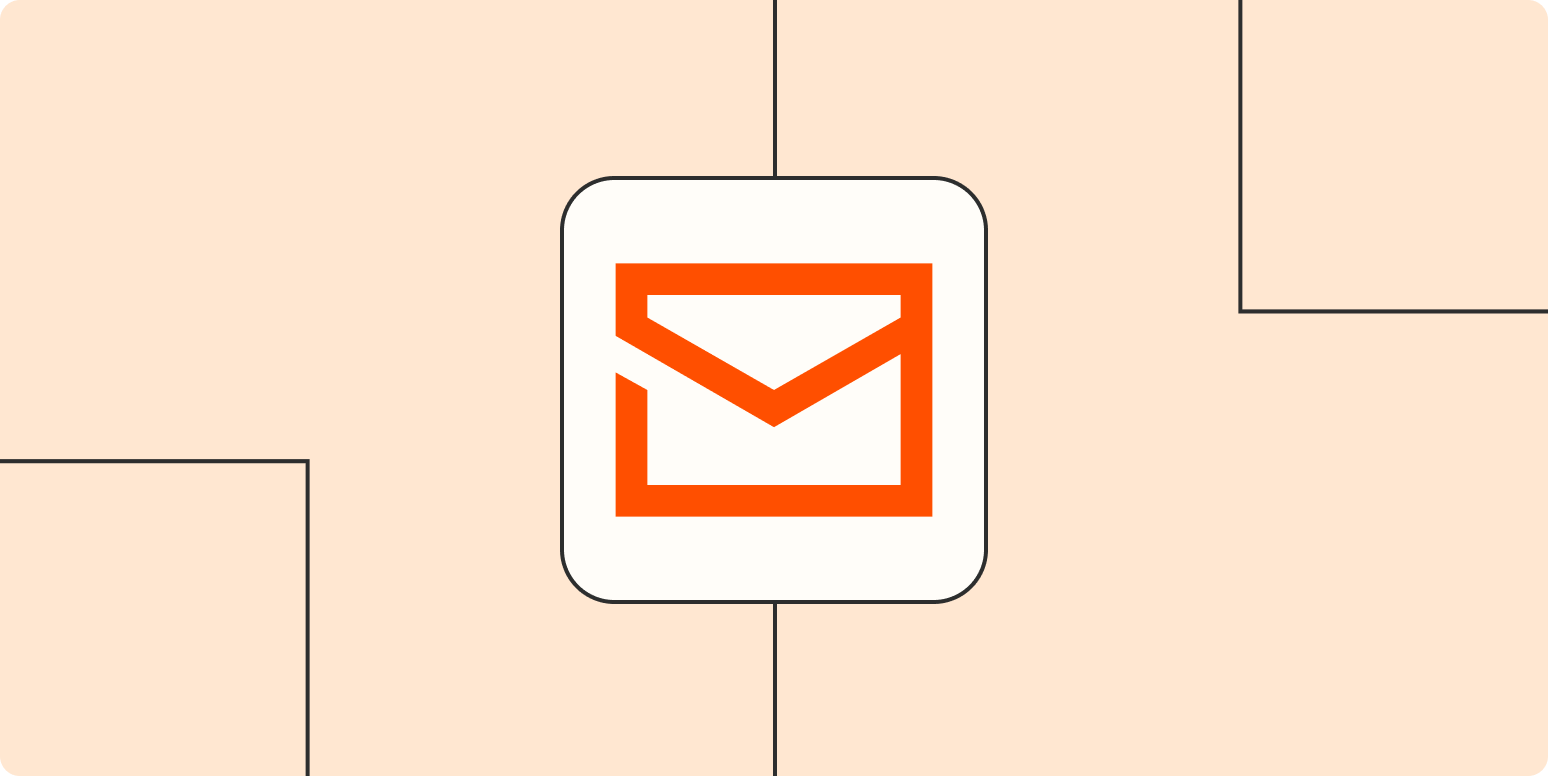Have you ever signed up for an organization’s newsletter and immediately felt out of the loop—like you missed a hundred emails leading up to the most recent one? That’s because new newsletter subscribers only see the emails that come after they’ve signed up. Everything before that is lost to the void.
Take your drip email app to the next level with automation
Drip marketing is the solution.
In this guide, I’ll break down what drip campaigns are, when they’re effective, and how you can use them to cultivate a customer from a disengaged user.
What is a drip campaign?
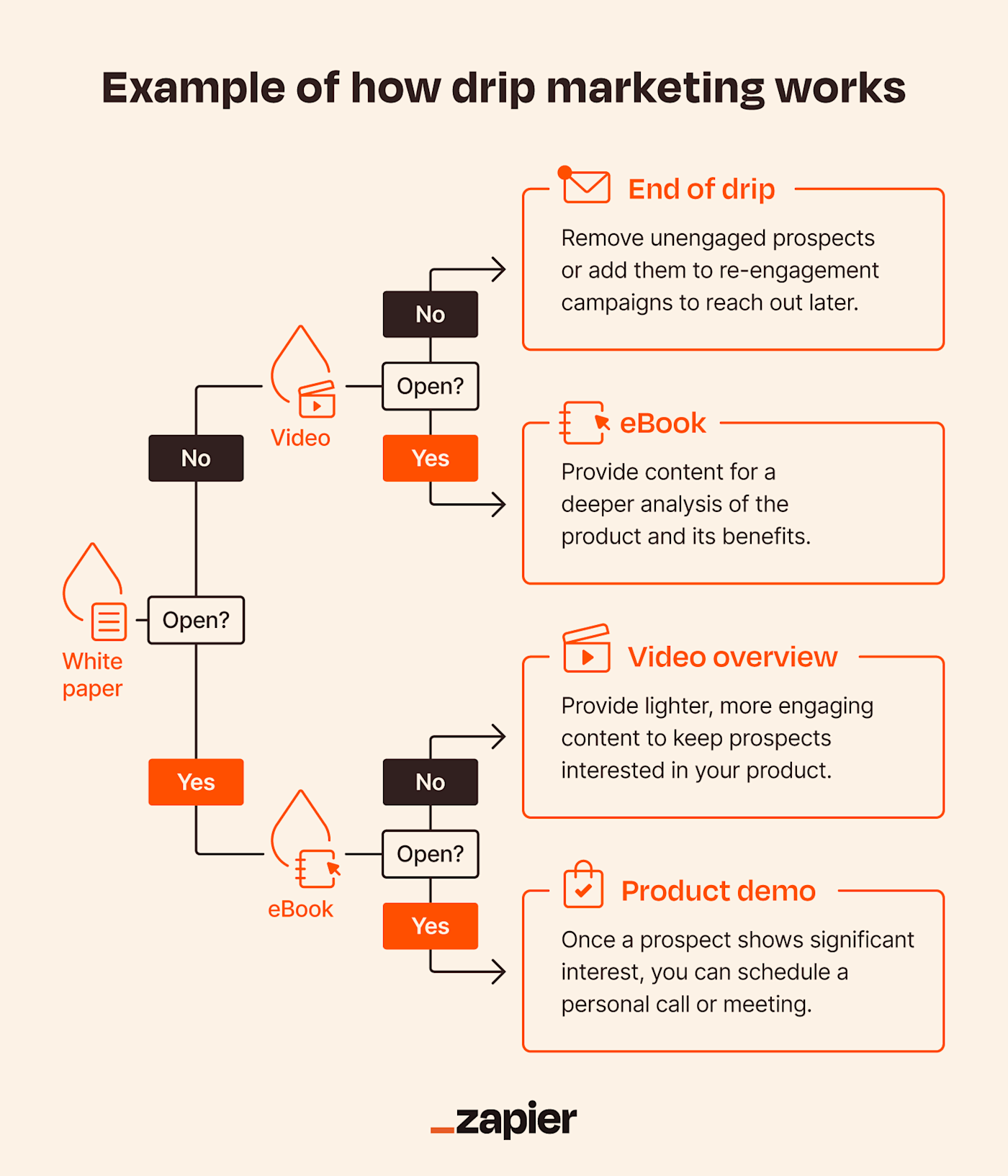
Drip marketing is a strategy that involves automatically sending out marketing emails on a schedule or based on user actions. It’s known by many other names, including:
Drip campaigns are highly customizable. You can choose the exact cadence they’re sent with: maybe one email will go out as soon as someone signs up, another will go out three days later, with one more going out the next weekend. And it can change depending on the actions the email recipient takes when the message lands in their inbox.
The content of the emails can also vary based on actions the person has performed. Some examples of actions that might trigger a drip campaign are:
Since they come from a queue of already-written emails, there’s no need to manually write and send each one. They can even be personalized with your contact’s name, company info, and more.
Put simply, drip marketing is all about giving people the right information at the right time. If someone just subscribed to your blog newsletter, for example, a drip campaign could send a welcome email right away with another email two days later that shows off some of your most-read content. Or if a potential customer has been hovering around your “premium upgrade” page for a few weeks but hasn’t yet pulled the trigger, a drip campaign could send them an email with five reasons to purchase the premium plan. The options are endless.
Did you know? Drip marketing gets its name from irrigation—you’re slowly developing a relationship with your user by nurturing them with info, like a farmer would do with a sapling. I could sit here all day and write farming metaphors for marketing, but for your sake, I won’t.
Why run drip campaigns?
The main reason to run drip campaigns is that you can pinpoint specific user groups with drip emails, segmenting your email list based on everything from demographics and date of sign-up to purchase history and which emails a user has engaged with in the past. That way, you reach the right people when they’re ready to buy.
Like with any good thing, you don’t want to overdo it. Too many emails will only annoy your customers. But a thoughtful set of drip emails can be the perfect way to remind people to buy your product, teach them how to use it once they’ve purchased it, and get new subscribers up to speed on your email newsletter.
When should you use a drip campaign?
Setting up an automated drip campaign helps you get relevant information to targeted readers and convert them into customers. Here are 10 examples for some inspiration:
Nurturing leads
Where there are leads, there’s hope. They just might need a bit of hand-holding until they’re ready to purchase your product. Lead nurturing can take many forms, like educating users on your service, helping them use certain features, or offering them free trials.
Of course, you can’t personally hand-hold every user through discovering and purchasing your product, but drip emails can do that work for you.
You can use welcoming, onboarding, engagement, or abandoned shopping cart drips—along with other drip email campaign ideas, which we’ll look at below—to nurture your leads and get them ready to turn into paid customers.
Welcoming
You’ve done a great job at marketing and have attracted a ton of new people to sign up for a trial or request info about your product. But how are these new users going to learn about your product and why it’s so outstanding?
Pass the baton to welcome emails—they act as an immediate intro to some of your company’s top content, and as a primer on using your product.
If someone subscribes to your newsletter, you could use a welcome drip to automatically send that user some of your most-shared blog posts. Or, if you get a new trial sign-up, try a drip featuring case studies on how other customers are using your product.
At the very least, welcome emails are a nice way to say, “Hey there, nice to meet you!”
Onboarding
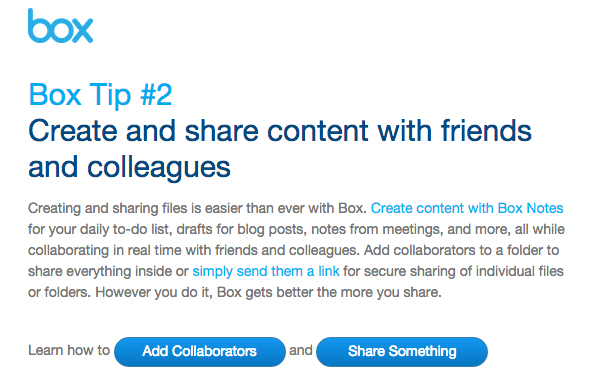
In conjunction with welcome scenarios or scheduled newsletters, which introduce the customer to your brand and your values, onboarding emails offer the customer targeted “sells,” or efforts to get them to use your product. These “sells” could be downloading your company’s mobile app, signing up for a webinar, or trying out a new feature.
Abandoned shopping carts
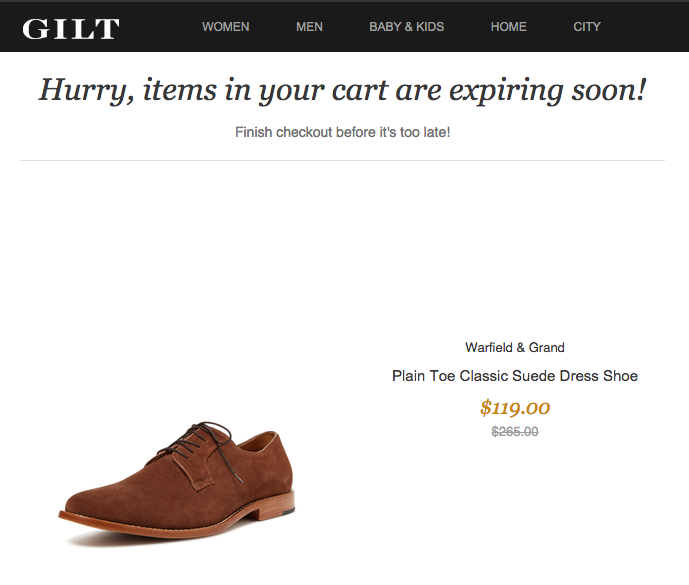
You crafted enticing newsletters, offered flash sales, and finally coaxed your user into clicking that gilded “add to cart” button. Then: your hard-earned sale vanishes.
Ditching a fully loaded shopping cart is unfortunately pretty common, but with an automated drip campaign, you can re-engage those waivering customers and lead them back to the “buy” button. Whenever users leave an unpurchased product in their cart, use a drip to follow up and confirm that it’s still available.
You don’t even need to be selling physical products for this to work. With an app, for example, use a specific sales page—perhaps one that breaks down the benefits of your pro-level plan compared to the basic one—as a trigger, and send some follow-up info to anyone who visits that page but doesn’t convert.
Perhaps wait a bit after the potential customer visits the page, then send a drip at a time when they’re likely to see the email and act on it—maybe at lunchtime, or in the early evening.
Recommendations
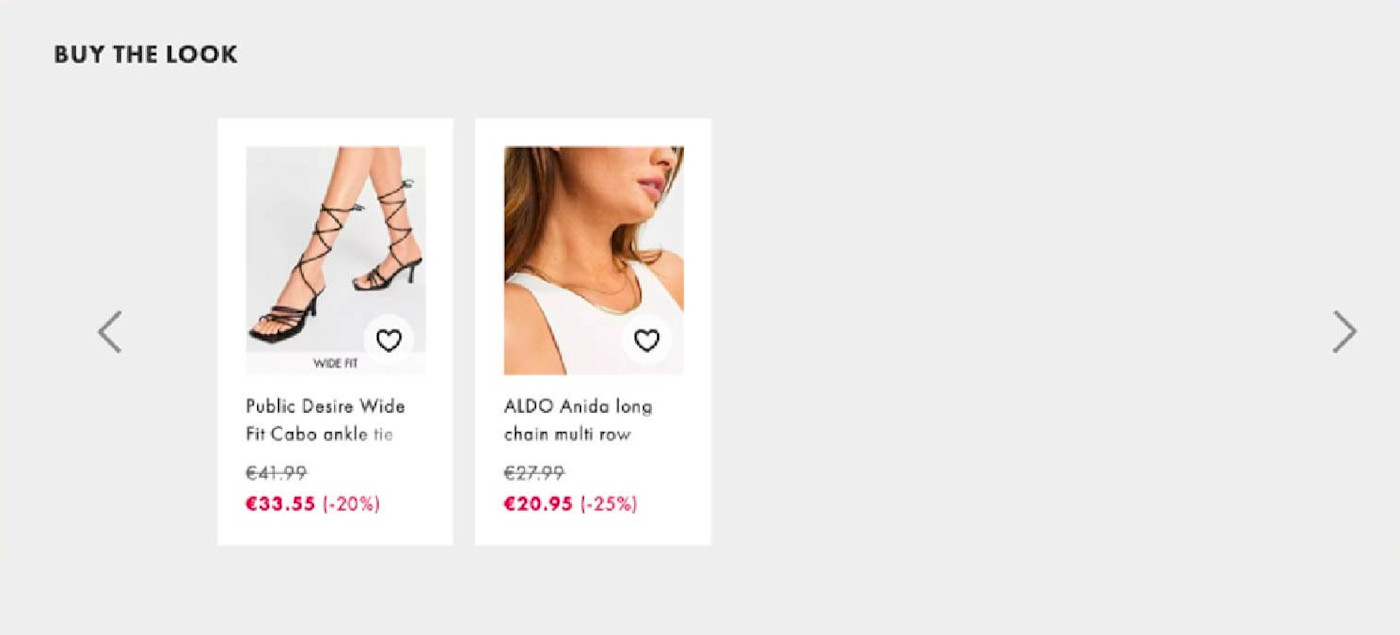
“You might also like” isn’t just for Netflix binging—recommendation engines are a cornerstone of nearly every giant online retailer (ahem, Amazon). The more a company knows about you and your buying habits, the better they can predict what you will and won’t like. With that info, they can send you targeted drip emails that contain products or coupons specific to your purchasing tendencies.
For example, if you buy a Keurig coffee brewer online, that retailer might send you a coupon for 20-count K-cup packs or other Keurig accessories, because they already know you own the brewer. They could even recommend your favorite K-cup flavor just about when they think you’ll run out of it, making a sale almost guaranteed.
You don’t need to be a billion-dollar business to put that knowledge into action, though. Try targeting user segments with drips based on which aspects of your service they use most, or what kinds of content they’re most interested in.
Renewals
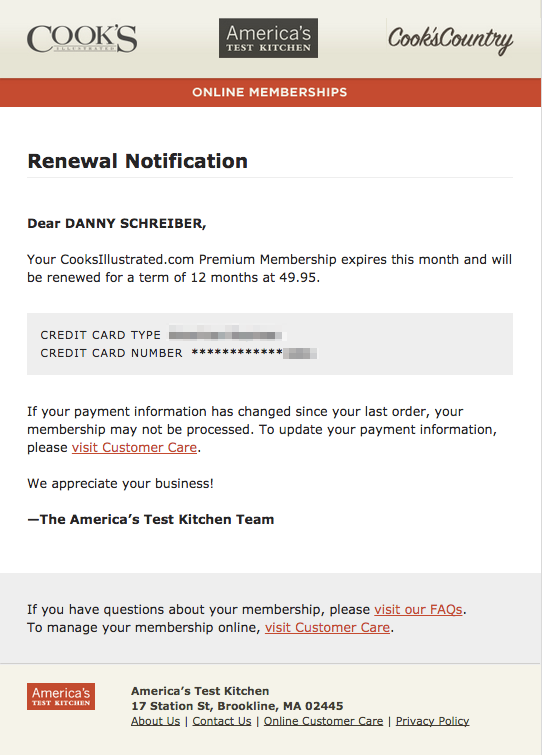
Whether your user extended their subscription or it’s about to run out, you can leverage drip campaigns to engage customers during the renewal process.
For automatic renewals, try using an autoresponder that sends users an alert that their account is about to be charged. You can load these notification emails with contact information for your customer care team, or links to pages where users can update their billing or shipping information.
If your subscriptions don’t auto-renew, craft your drip campaign with a clear call to action, prompting users to re-up with your service. And for the users that do renew, send them a drip thanking them for staying with your service, and perhaps prompt them to share your product with their friends.
Confirmations
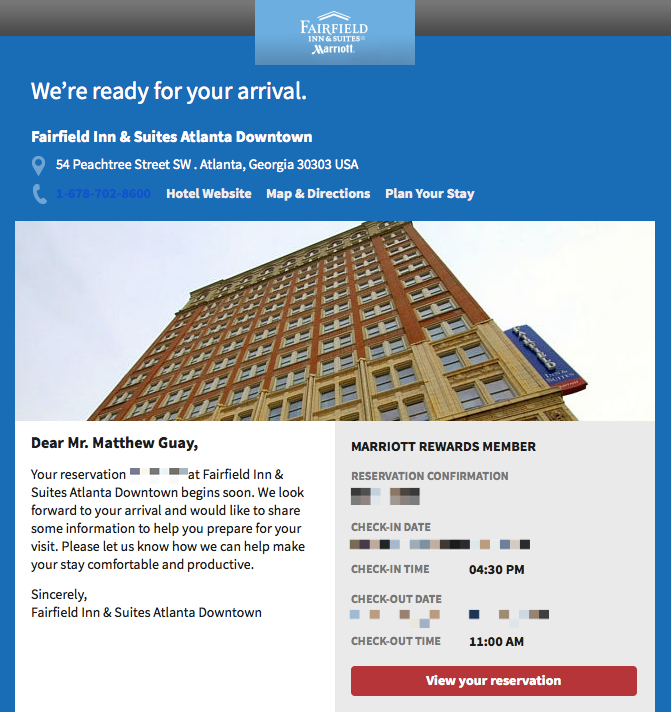
You can also use a drip campaign to confirm your user’s purchase renewal—just set up a “thank you” autoresponder that goes out right after they hit the “purchase” button. In that confirmation drip, you could include some links to your product’s newest features to re-engage them with your brand.
It should be a no-brainer to send your users an email receipt after they make a purchase (that’s just a transactional email), but you can also leverage that communication with related products and upsells. And with confirmations for things like plane tickets and hotel rooms, send a quick email a day before the event to put any important confirmation codes at the top of the user’s inbox.
Then, perhaps, that same drip can send another email a few days later, asking them to review your product or service and offer a coupon for future purchases.
Engagement
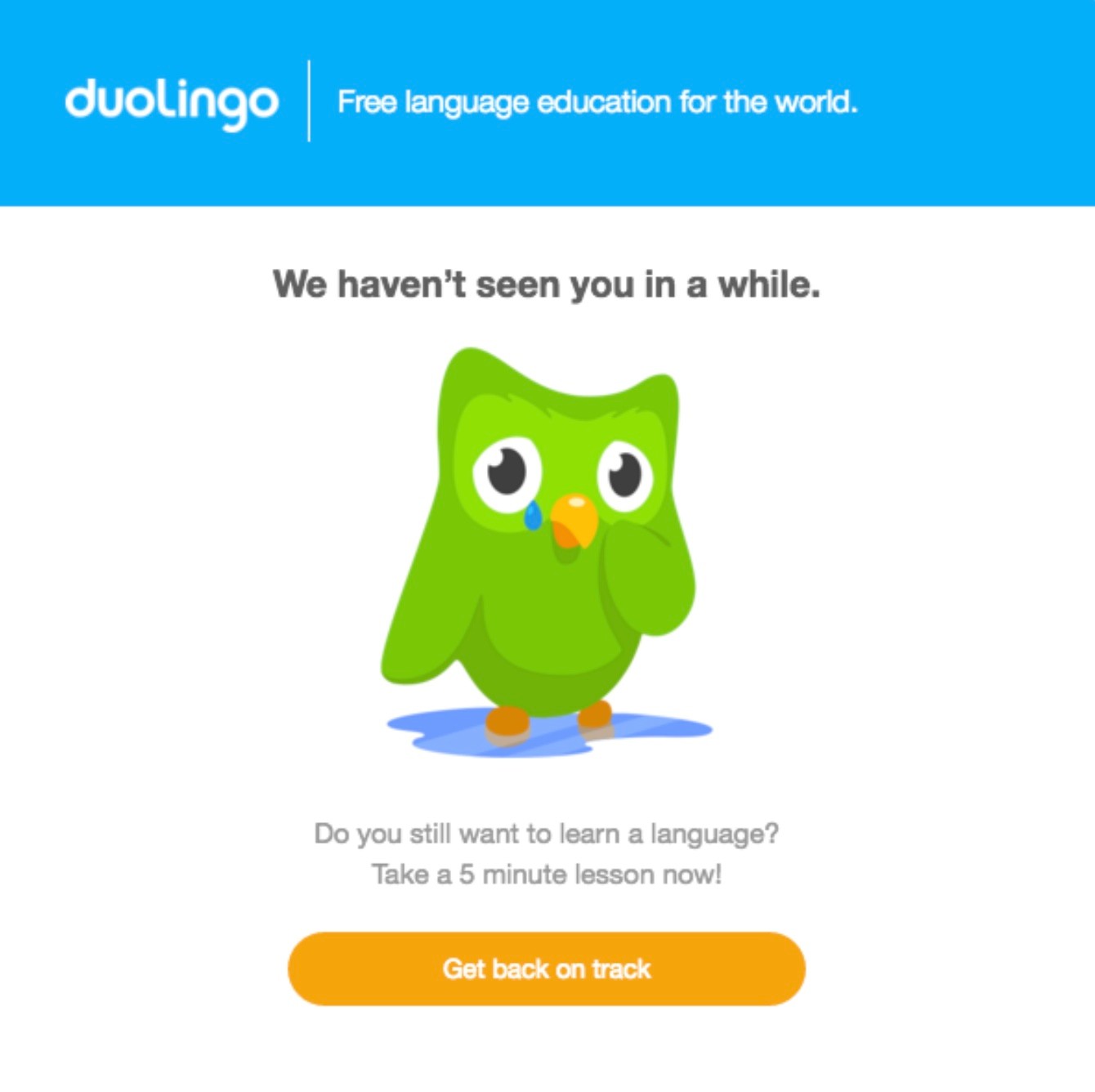
The more often someone engages with your site, the more likely they are to convert into a paying customer. Engagement emails are a type of drip campaign that invite the recipient to return to your site and look around, triggered either by some on-site activity or a general lack of activity.
If you’ve been skipping out on your Spanish lessons for a little too long, Duolingo sends an automated “We miss you!” email. It’s a subtle way to remind you not to lose your progress, combined with a touch of nostalgia for the app. After all, who could say no to a sad owl?
If you’re still seeing less-than-ideal engagement with your email marketing efforts, you might need to tweak your strategy and experiment. Consider offering incentives, modifying your send schedule, and re-wording the copy.
Courses
People like to know what they’re getting with emails. So if you can offer a planned set of drips—say a six-week course on how to double your blog traffic—subscribers won’t just flow in, they’ll interact with the content at an incredible rate. Send stuff at random, and they may just ignore it.
Setting up a drip campaign that acts more like a multi-part crash course is simple, especially if you’re repackaging old content, and it provides a steady flow of traffic from a super-engaged audience.
Plus, once the last email goes out and the user knows your product from front to back, you’re one step closer to closing the deal on a premium-level subscription.
Unsubscribes
A user slips away through the “unsubscribe” button. Instead of cursing that email address and blocking the IP address from your site, use an autoresponder to take one last shot at pulling the user in.
Along with a little “We’re sorry to see you go!” transactional message, you can use your automated drip campaign to push other channels like Facebook or Twitter. Remember: users aren’t necessarily unsubscribing because they hate your brand—they might just prefer to interact with you in a different way.
How to set up a drip campaign
Most of the work for a successful automated drip campaign is done by your drip email marketing app. But you’ll need to be the app’s boss, so here are five steps that you could use as the basis for building out your drip emails, including examples of how to target your audience, write your emails, and tweak for best results.
1. Identify your target audience
Drip campaigns are all about breaking your subscriber list into subsections and targeting information to niches of customers. So the most important step is determining which groups you’ll target and which triggers you’re going to use for your drip campaign strategy.
Drips are usually based on one of two types of triggers:
Action examples
-
A user subscribes to your company newsletter, so you send them a welcome drip campaign.
-
A user downloads the trial version of your app, so you send them a series of six instructional emails over the course of the trial offering helpful tips on making the most of your app.
-
A user clicks on a promotional link in your welcome email, so you send them monthly emails about similar promotions.
Demographic examples
-
A user specifies that they’re married when signing up for email updates, so you send them a series of “recommended gifts for your spouse” emails during the holiday season.
-
A user lives in Boston, so you add them to a “Boston area events and promotions” drip campaign.
You might also try targeting audience segments based on user characteristics such as:
-
How often they visit your site
-
How likely they are to click on certain content subjects in a newsletter
-
How long ago they signed up
-
How often they visit your premium services page
-
How long they’ve been paying customers
2. Craft your message
Now that you know who you’re targeting, you need to generate a message that’s helpful and grabs their attention. What do you want the customer to do or learn?
Based on your answer, write copy that’s clear, actionable, and on brand. Drip emails have similar best practices to other marketing emails.
3. Plan out your campaign
Next, you need to figure out the logistics of your drip campaign—what the workflow looks like from first contact to sale to support. This is also when you set the goals of your campaign, make sure that the copy in each email flows together with the others, and decide how you’re going to measure your results.
To do this, think about these questions:
How many emails am I going to send, when, and in what order?
Whether you’re onboarding a new customer or keeping a user engaged, the sequence of your sends plays a crucial role in the success of each campaign. Consider how much information your target user needs, when they might need it, and why.
Do my triggers line up with my message?
Nothing’s worse than getting an emailed coupon for something you bought last week, or an over-the-top sales pitch seconds after signing up on a site.
Make sure that your triggers are all laid out (based on the list segments in Step 1) and that each email in your campaign is directly related to a trigger. Users should always understand why they’re getting an email.
How am I going to measure success?
Whether you’re setting up a drip campaign for customer acquisition, engagement, or education, you need to set goals and choose the metrics to measure your success.
Depending on your analytics capabilities, you could look at bounce rate, click-through rate, conversions, or time on site. Just make sure your measurements loop back to the “why” of your campaign.
4. Start your campaign
Once you’ve decided on a strategy, set it up in your email marketing software. If you don’t already have one, take a look at Zapier’s list of the best drip marketing apps. If you pick the right tool, it’ll do all the heavy lifting for you.
5. Evaluate and adjust
Just because your drip campaign is automated doesn’t mean you can let it run unsupervised. You spent a bunch of time researching user segments, and it’s important to readjust those segments and your strategy based on the results.
If you aren’t getting as many click-throughs as you want, try rewriting your calls to action. If you aren’t meeting your conversion rate goals with your sale-closing email, try more educational communications before asking any user to pull the trigger. Evaluate, adjust, repeat.
Automate your drip marketing
Drip email apps take care of a lot of the automation for you, but sometimes you need your drip marketing app to talk to the other apps you use for your customer communication. Here’s how to automate your drip marketing, so you can do things like automatically add leads to the right list, connect your payment processing and email apps, keep track of your metrics, and easily manage your sales pipeline.
This article was originally published in February 2015 and has since been updated with contributions from Luke Strauss. The most recent update was in September 2022.
[adsanity_group align=’alignnone’ num_ads=1 num_columns=1 group_ids=’15192′]
Need Any Technology Assistance? Call Pursho @ 0731-6725516