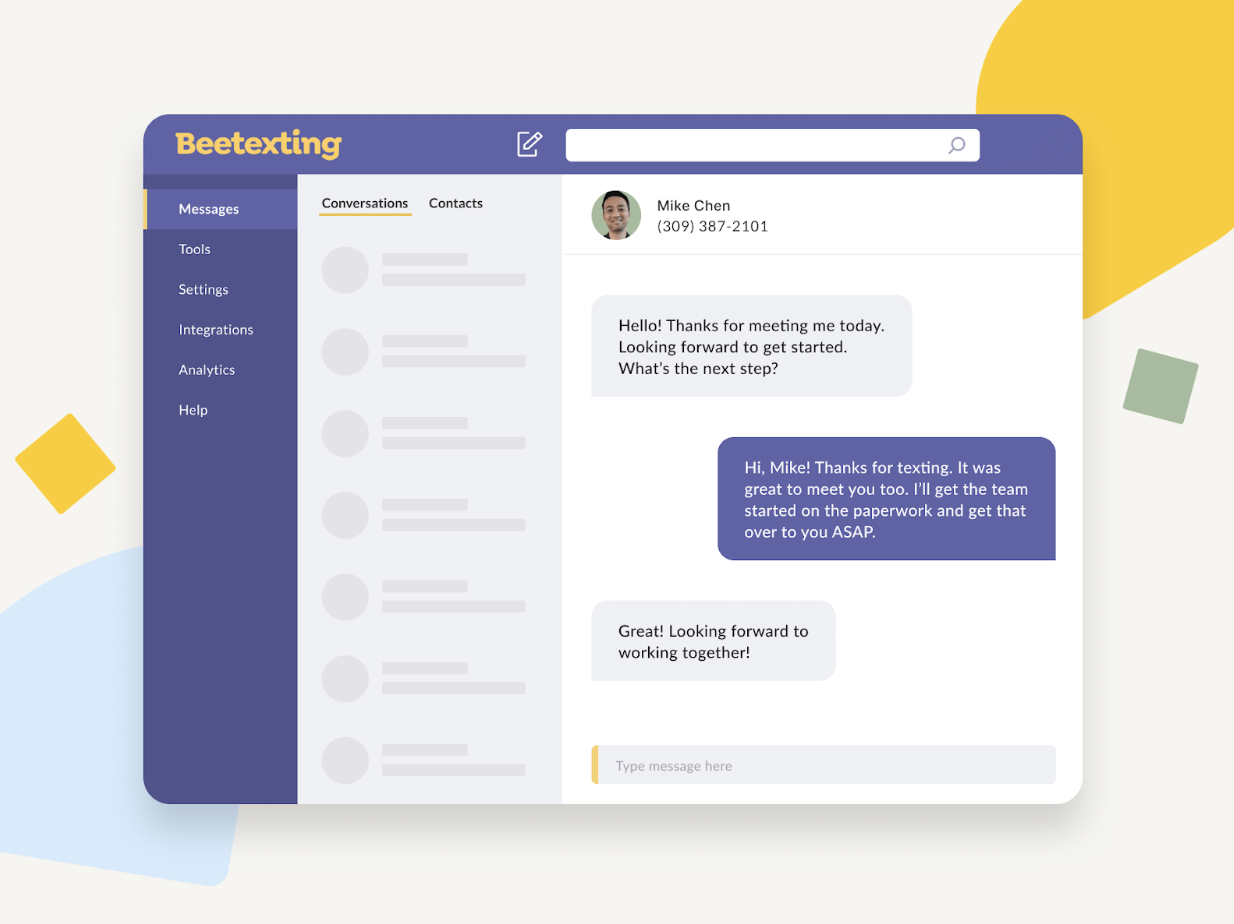Texting isn’t just an effective way to communicate with your friends. Today’s businesses are moving toward SMS/MMS as an effective way to reach customers. And with a whopping 98% open rate, text messages can make a huge impact on your bottom line.
At RingCentral, we believe businesses should have all of the tools they need to reach customers where they are. That’s why Enhanced Business SMS is one of the core features in RingCentral MVP.
And we’re making business texts much more manageable for users and their teams. We’re excited to announce that shared SMS inboxes along with several new features are now available through our new integration with Beetexting.
Take advantage of shared inboxes, marketing blasts, automated replies, secure payments, and more all using your trusted RingCentral business number.
Here are 7 ways to use Beetexting with RingCentral for stellar customer service:
- Shared SMS inboxes
- Automated replies
- Automated text scheduling
- Secure payment requests via SMS
- Get customer reviews via SMS
- Send marketing blasts via SMS
- Automate your opt-in/opt-out lists

RingCentral + Beetexting: Advanced SMS for your business
1. Shared SMS inboxes: collaborate on SMS requests
Beetexting makes creating shared SMS inboxes (or sharing your number across multiple users) easy.
Once users are assigned to a shared number, they can claim conversations, transfer conversations to coworkers, or even mark conversations as resolved. Replies to recipients all come from the shared number, allowing customers to easily communicate with your team at any time.
You can even create templates to reply faster to your most common customer inquiries, or share private notes among team members to keep everyone up to date on the conversation and what’s important to your customer.
2. Automated SMS replies for your business
Beetexting offers the ability to create automated replies, which can be used for out-of-office hours, support requests, or instant replies to new customers and prospects.
With advanced features and simple interface, Beetexting makes it easy for teams to send out promotional blasts, provide relevant information for support requests, build out your own SMS IVR support systems, or provide different replies based on message timing.
You can even delay automated replies and set them to automatically send at your preferred date and time.
3. Schedule text messages via Calendly
Beetexting’s integration with Calendly allows you to create automated texting workflows and send meeting reminders to cut down on missed meetings and appointments.
Easily create meeting follow-ups to share additional information or thank you messages to continue engaging your prospects, customers, and partners—all from your RingCentral business number.
4. Receive customer payments securely via SMS
Transactions over SMS are increasing every year. Beetexting gives customers the security and simplicity of making payments via Apple Pay, Google Pay, or credit card via text.
Paying by SMS means customers won’t need to disclose sensitive credit card and personal information over the phone or require them to open their computer. Instead, text them a one-time secure payment link to allow for easy, instant, and secure payments right from their mobile.
5. Get more customer reviews via SMS
Reviews are vital to growing your brand. But most customers don’t have the time to figure out how and where to write a review.
Beetexting’s reviews request feature takes the guesswork out of reviews. Collect reviews from customers easily by sending them directly to the review site you choose. Set up unlimited review sites for customers to choose from or drive customers to just one with a single click.
Your entire team can easily access the review request feature. In fact, they can take it a step further by integrating review requests into their regular SMS workflows.
6. Send marketing blasts via SMS
Keep your customers up-to-date with SMS marketing blasts or mass notifications. Your team can send mass messages, whether you’re sending to 10 recipients or 50,000. Simply create your message, click send, and Beetexting handles the rest—including carrier throttling and opt-out management.
With Beetexting’s tagging system, you can easily create segmented lists to send text messages to—and even combine lists for larger or more tailored sends. Also, schedule your campaigns in advance by creating a send for a specific time—even when you’re away from your computer.
Attach links, images, videos, PDFs, Word Docs, and even formats not natively supported in MMS.
Pro Tip: Take advantage of RingCentral’s discounted SMS bundles for even greater savings and higher ROI on your SMS marketing campaigns.
7. Automate your opt-in/opt-out lists
When it comes to managing opt-in/opt-out, Beetexing handles opt-out replies and omits sending customers your automated mailing lists. The tool also allows them to opt back in when they are ready to receive your SMS/MMS again.
Originally published Aug 31, 2022, updated Sep 01, 2022
Looking For Startup Consultants ?
Call Pursho @ 0731-6725516
Telegram Group One Must Follow :
For Startups: https://t.me/daily_business_reads