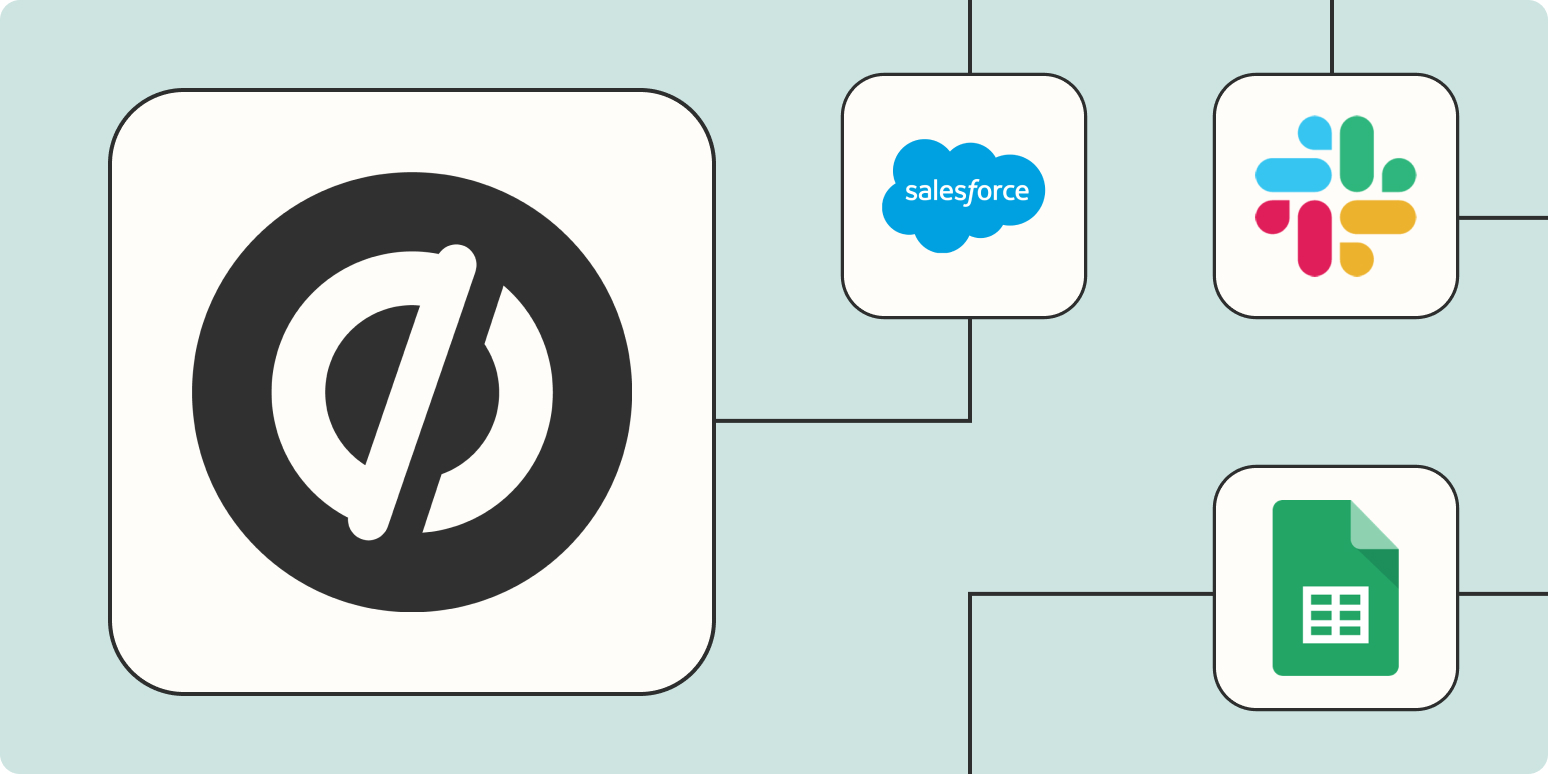Most marketers and founders can agree—simultaneously executing a campaign and tending to your business is a challenge. Unbounce helps you solve this problem with an intuitive AI-driven platform that allows you to build landing pages (complete with copy and lead capture forms) in minutes. Praised by many of its users, the tool and has even helped brands generate up to 100,000 leads.
But the campaign doesn’t just end once you’ve captured leads with Unbounce’s landing pages. You still need to update your team, follow up with leads, organize contacts properly, and more.
These can all be done manually, but this type of ongoing work can take away from more important, strategic tasks. With Zaps—our word for our automated workflows—you can automate repetitive work so you can focus on growing your business.
Table of contents
To get started with a Zap template—what we call our pre-made workflows—just click on the button, and we’ll guide you through customizing it. It only takes a few minutes. You can read more about setting up Zaps here.
Back up your form data
Efficient data storage and management are incredibly important to the success of your present and future campaigns. To put this in perspective, picture the following scenario:
You have an account with an email marketing tool. You’ve spent a decent amount of time gathering emails from different groups of people. You’ve been fairly successful for a lean marketing team, with nearly 2,000 emails collected through your Unbounce page so far. You import those emails to your CRM, but one thing leads to another, and you no longer have access to your account.
Your only option is to create a new account or move to a different tool. Under either of those circumstances, the only thing that stands between you and the loss of several hundred hours of hard work is a backup.
You could back up your contacts manually, but that’s a lot of time you can otherwise spend on more complex tasks. Plus, manual backups are prone to errors when you have too much on your plate. With these Zaps, it’s possible to automate the entire backup process, save time, and secure your data, too.
Keep your virtual events organized
People were organizing virtual meetings and events before the pandemic, but it’s safe to say that COVID-19 significantly increased the number of video conferencing adopters.
Besides the obvious advantage of contactless meetings, from a marketing perspective, webinars are great for raising brand awareness, driving traffic, and increasing customer engagement.
Unfortunately, manually organizing your events becomes increasingly impractical as your business scales. On average, webinars get over 250 registrants. Of course, less than 60% of them actually attend the webinar, but that doesn’t make your job of organizing and storing their form details any easier. The job becomes even more challenging when webinars and virtual events are major pillars in your company’s content marketing strategy.
These Zaps let you automatically register a new attendee immediately after they fill out your Unbounce form so you can focus on sourcing for webinar guests and planning the next event.
Update your CRM or marketing app with form details
CRM software enables you to automate much of your marketing process. They’re also critical for building relationships with customers and leads at scale. Without them, some marketing processes, especially at the enterprise level, would be entirely unsustainable.
But CRMs are only as good as the data you give them. Without such bits of information like your customers’ email addresses, your CRM can’t start an email sequence that covers your marketing funnel. There’s simply no one to send said emails to.
You could update the CRM manually. But if you’re “lucky” enough to have an impressive number of signups, you’ll be stuck updating your CRM endlessly.
Why not automate the process? It protects your time and maintains the highest level of accuracy (who hasn’t made a mistake after manually inputting hard-to-spell emails all day?).
Here are a few Zaps to get you started.
Automatically follow up with leads
Leads are a delicate group. They’re not your customers yet because they haven’t decided to purchase your product or service. At the same time, they’re not random individuals scrolling through social media, looking for the next piece of high-quality content to consume.
Instead, they’re considering different options that could potentially solve their problems, and you just happen to be one of them. Because of this “fence-sitting,” you’re just as likely to be their final purchase decision as another discarded company on their list. You need to treat them appropriately, build a solid relationship, and stay top of mind until the end of their buyer’s journey.
Following up with them consistently after they’ve shown interest is a great way to build that relationship. But it’s impractical to do so manually. This is especially true if your product, service, or value proposition is a low-ticket product. That is, it’s not very expensive, and people don’t have to put too much thought into buying it.
In that case, all things being equal, you’ll likely generate hundreds, if not thousands, of leads. Without an automatic follow-up system, it’s nearly impossible to keep up. But if you don’t follow up, your chances of converting these leads drastically reduce.
The Zaps below help prevent that by automating your lead follow-up process.
Keep your team in the loop on form submissions
Most marketing isn’t done in isolation. Unless you’re a one-person business owner wearing multiple hats, you’ll likely have teammates that would benefit from knowing the status of whatever project you’re working on.
Now, you could spend your time giving them an update every single time someone fills your Unbounce form. You might get the job done, but you’ll hardly be efficient. Alternatively, you can automatically update your team members via a Slack channel message after someone fills out the form.
This has the double advantage of keeping your team updated while ensuring that you have the data on a separate platform for safekeeping and quick reference. These Zaps can help.
Take back your valuable time with automation
Running a business, executing a campaign, and managing a project are all tasks that require a substantial amount of commitment. Some tasks that beg for your time are undoubtedly yours to handle. Others can be managed better. By pairing Unbounce with Zapier, you can increase your efficiency and spend time hitting your goals.
And this is just the start of what you can do with Zapier and Unbounce. Check out our App Directory to see what else you can automate.
[adsanity_group align=’alignnone’ num_ads=1 num_columns=1 group_ids=’15192′]
Need Any Technology Assistance? Call Pursho @ 0731-6725516