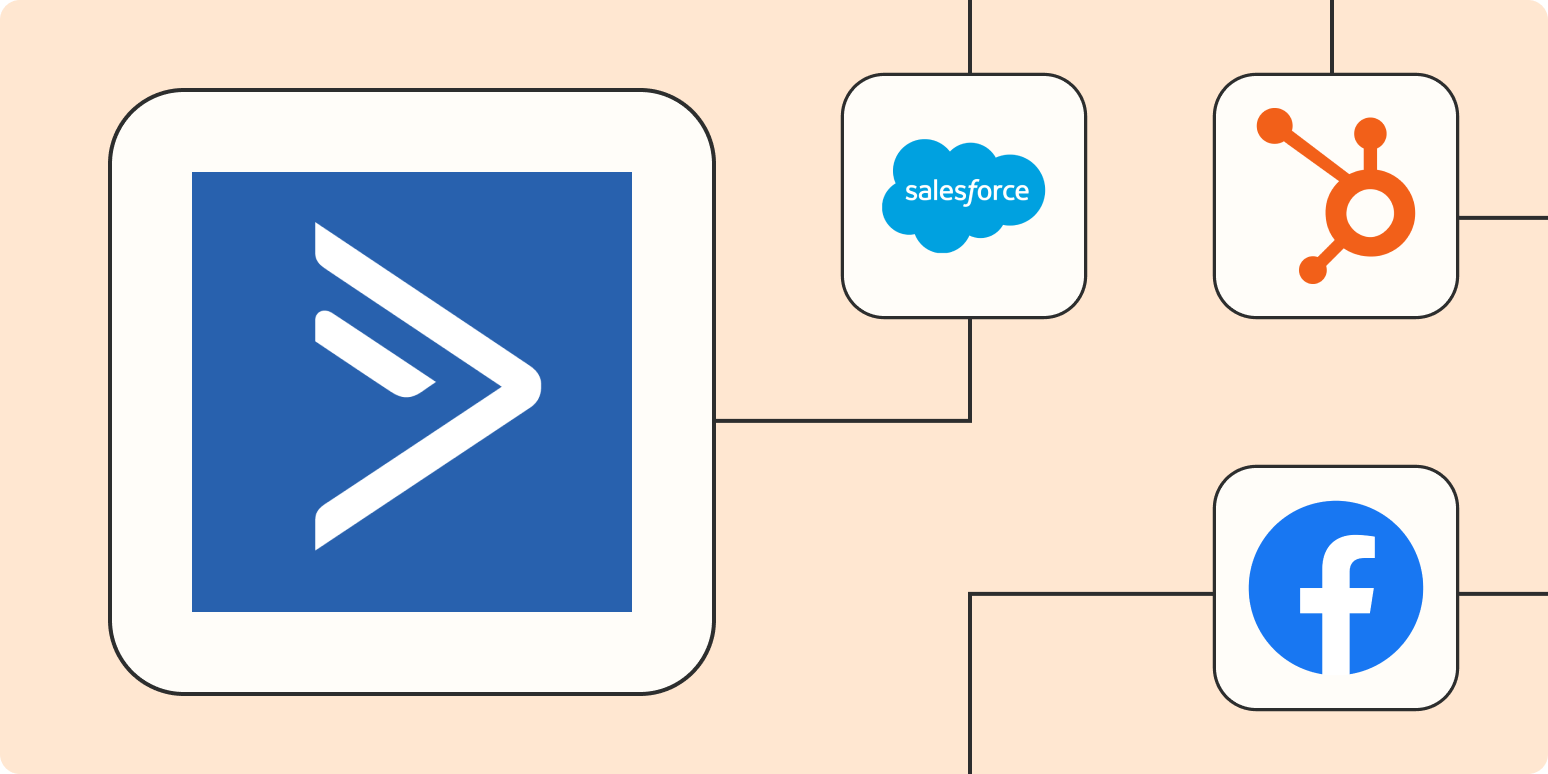You work hard to get new leads, running campaigns across multiple platforms, hosting events and webinars, and traveling to in-person events. You’ve put time, money, and effort into acquiring them. Failing to reach out quickly after a lead makes contact can mean all of these efforts were wasted.
Waiting too long to connect with a potential client—or worse, missing them altogether—means there’s a decent chance they will not become customers. Losing leads at this stage costs your business money, because you may have missed the window when they’re considering a purchase.
ActiveCampaign can help you generate and connect with leads, but it becomes even more powerful when you add automation with Zapier to enhance how it works with the rest of your company’s tech stack.
You’ll need a Zapier account to use the workflows in this piece. If you don’t have an account yet, it’s free to get started.
Add new contacts in ActiveCampaign
When you get a new lead you want their information loaded into your main system instantly.
When you use Zapier to add contacts from cross-platform lead generation efforts into ActiveCampaign, they’ll be on your email list right away even if they came from a separate platform like Facebook Lead Ads.
Your new leads will hear from you quickly, and you can also use auto-responders to reach out with personalized messages for instant engagement potential.
If ActiveCampaign is where your leads start, but you manage information in a CRM (Customer Relationship Management) you can use Zapier to send new contacts into an app like Salesforce, HubSpot, or PipeDrive so no one gets missed.
Instantly sync information to user records from multiple sources
New leads likely find you through many different platforms. They could come in through on-site live chat software, webinar landing pages, PPC ads, lead forms on directory sites, and more.
The key to good follow-up with your leads is to have all incoming lead information collected in a single place. You can use Zapier to take user records from multiple sources and send them to ActiveCampaign, ensuring that your sales and customer service teams are on the same page with up-to-date information for each customer in real-time.
When your customer records and lead information is consistent across all sources, nothing is missed at any stage of the sales funnel. This allows you to deliver the most relevant messaging and personalized service at all touchpoints.
Connect ActiveCampaign with events to keep users engaged
Webinars and in-person events like workshops, courses, or conferences are excellent examples of lead magnets that appeal to cold prospects and existing leads who haven’t yet converted into customers.
You can use Zapier to connect ActiveCampaign with different events you host. This allows you to do things like add new webinar registrants as ActiveCampaign subscribers or send out welcome messages with the date and time of the event.
Share ActiveCampaign content to social
ActiveCampaign has outstanding landing page features which can be used to promote new campaigns.
With automation tools like Zapier, you can share ActiveCampaign content (including landing pages) on social media sites like your Facebook Page or Twitter profile every time a campaign starts.
This allows you to cast a wider net for lead generation by expanding its visibility. Since social media is a common first touchpoint for many customers, this could expand your lead generation efforts significantly.
Essential tips for using ActiveCampaign with Zapier
Ready to leverage Zapier’s automation tools to get even more results with ActiveCampaign?
In order to get the most out of the integration, there are two essential tips to keep in mind when you’re getting everything set up.
You must use ActiveCampaign’s hosted version
This is the version of ActiveCampaign that’s live on their site, not the self-installed version that you may have on your own server. Without this, the integration won’t be effective. You can access the site here.
Filters can help you refine automation
You can use ActiveCampaign with Zapier in many ways—to create or find contacts, to add or update deals, or to kick off workflows in other apps when you start a campaign or someone opens a campaign. This flexibility means you may sometimes want to fine-tune your automation to make sure it only continues when you want it to.
Zapier’s filters allow you to set conditions for your Zaps, preventing automation from going too far and triggering actions that you don’t want.
To use filters, open the Zap in question, and make sure that you’re connected to both platforms. Then click the small plus sign where you’d want to set up a filter in the workflow.
For example, you could use this strategy to ensure only new contacts are added to an ActiveCampaign automation.
Capturing a lead is just the first step
Automation at all touchpoints of the digital sales funnel is important. It’s crucial to remember that even once you capture lead information, your job isn’t over.
Using automation to sync up user records, proactively reach out to contacts, and distribute lead generation campaigns across social media can help you better connect with, nurture, and serve leads, which means converting more leads to clients for your business.
[adsanity_group align=’alignnone’ num_ads=1 num_columns=1 group_ids=’15192′]
Need Any Technology Assistance? Call Pursho @ 0731-6725516