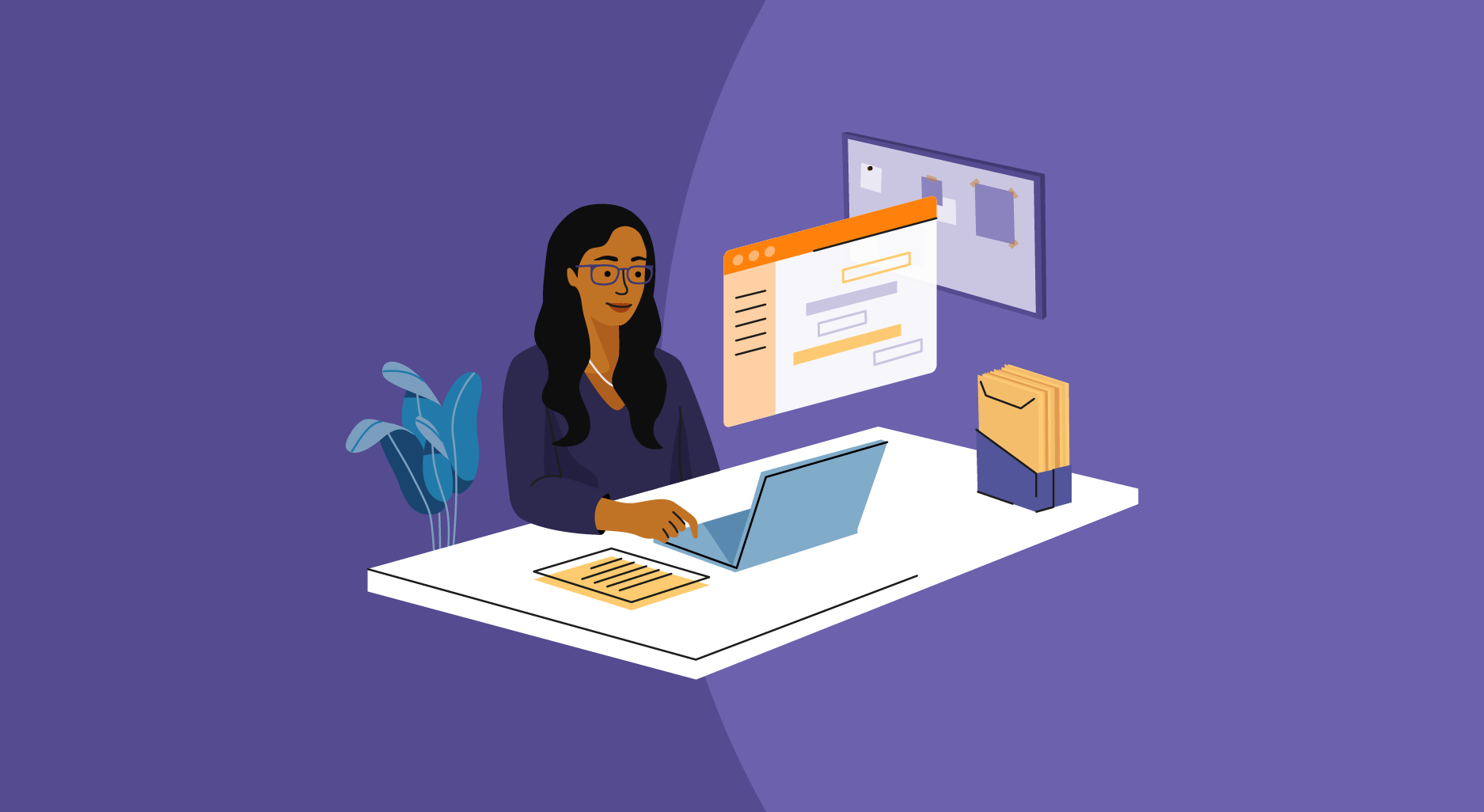It’s no surprise that the project management space has grown so rapidly that regardless of your company size or industry, your business can definitely benefit from it. The success of any project is all about having a solution that can help handle numerous projects while also completing them successfully.
The benefits of project management software are boundless; this software helps project managers in project planning and execution within time, budget, and scope. Besides this, the tool can also be utilized for team collaboration, task management, resource management, scheduling, and workflow management. Project management software also creates a sense of transparency in terms of getting work done so that you know who is doing what and when.
If you’re looking at project management software for the first time, choosing the right tool with plenty of options and features for your business can feel overwhelming. To help you shortlist your options, we’ve created a list of top-rated project management software solutions that have been rated well by real software users like you.
This report recognizes 12 products that stood out among 1000+ applications in 12 project management-related categories to deliver excellent value, according to feedback from thousands of reviews from software users.
Here’s our list of 12 products, selected based on their appearance in at least four FrontRunners reports—our annual reports that rate the top software products based on user reviews. The products that appeared in the most FrontRunners reports appear at the top of the list.
Number of appearances in 2022 FrontRunners reports: 6
GoodDay is a cloud-based work management solution that provides comprehensive tools to project planning, task management, product management, project management, team collaboration, resource management, and more.

Pros:
- “It is super easy to create, manipulate, move tasks and subtasks. User Interface is consistent and responsive.”
- “And the way it sums up work hours in the end of each day, week, month – per person, per task, etc – makes HR reporting so easy. Also, the interface is very intuitive and user-friendly.”
- “I really like the Action Required feature as different team members need to contribute to the accomplishment of various tasks.”
Cons:
- “Slack integration is needed if possible or a similar kind of integration for Microsoft teams or discord.”
- “I am missing client invoicing/Billing, if that could be added to it after a task is finished.”
- “It was a bit difficult to get started as we could not import any of our data and the learning curve is a little tricky.”
Source
FrontRunners reports that listed GoodDay in 2022: Project Management, Task Management, Workflow Management, Project Portfolio Management, Product Management, Kanban Tools
Number of appearances in 2022 FrontRunners reports: 5
BigTime is a web-based project management tool which helps project managers in project planning, budgeting, time and expense tracking, and invoicing. It also offers other features, such as resource management, reporting and analytics, and payment processing.

Pros:
- “BigTime software is easy to use and input our staff time. Also it syncs with our Quickbooks desktop which is vital to our daily operations.”
- “This product is easy to track time with. When features work, the dashboards and reports are helpful for analysis.”
- “It’s fairly easy for employees to track time and expenses and offers powerful reporting capabilities and a lot of customization when drafting and sending invoices.”
Cons:
- “The only thing I can say we really dislike about BigTime is not having a “clock-in, clock-out” function. Meaning the software does not record the time of day you start and end.”
- “Navigating the program takes some getting used to. It helps if you are an experienced computer user; some of my coworkers are having more trouble figuring it out.”
- “Lack of required SSO features and can’t accommodate multiple countries or currencies.”
Source
FrontRunners reports that listed BigTime in 2022: Time and Expense, Workflow Management, Project Management, Task Management, Resource Management
Number of appearances in 2022 FrontRunners reports: 5
Smartsheet is a cloud-based project and work management platform that helps to assign tasks, track project progress, manage calendars, share documents, calculate baselines, create activity log, and custom branding.

Pros:
- “Smartsheet is very easy to use and implement to the project team. I like the way for the team collaboration and auto reminder when the task is in due.”
- “Reports and Project Tracking is easy on this. The way project dashboards are created and use and can be shared with both internal and external client is the best feature that teams are using it for.”
- “Task assignment and project tracking are easy to understand and use, even for beginner level users. Product also easily integrates with 3rd part software such as Microsoft and Google.”
Cons:
- “Data uploader could be added as a per user cost since the entire organization would never use this feature, it would be limited to the data and analytics team.”
- “Now that we’ve been using Smartsheet for a few years, the number of sheets has really become confusing and unmanageable.”
- “Limited batch update tools to revise and align current project sheets. Lack of permission settings without additional purchased feature packages.”
Source
FrontRunners reports that listed Smartsheet in 2022: Kanban Tools, Resource Management, Project Portfolio Management, Strategic Planning, Product Management
Number of appearances in 2022 FrontRunners reports: 5
Wrike is a cloud-based project management software used by project managers, professional services, marketers, and product managers. The software helps you to customize dashboards and workflows, better collaboration, visualize gantt charts, visual proofing, and share calendars with teams.

Pros:
- “Creating a projects and assigning tasks to team members is simple and easy in Wrike. As a team member, you’ll always get notifications when anyone changes or updates anything in the project.”
- “It also has very efficient features for time tracking, task scheduling and ready-to-use templates suitable for each type of project.”
- “I really enjoy the visibility into everything. I’m able to keep track of tasks that my team is working on and see what other projects are coming down the pipeline that we’ll need to work on next.”
Cons:
- “In my opinion it has a lot of unnecessary features and sometimes when you have many projects you just get lost in them.”
- “It doesn’t integrate with many cloud-based platforms and I find it inconvenient, its learning curve is also complex for people who are not used to working on projects.”
- “Apart from lack of offline project management capabilities, I don’t have anything else that I dislike.”
Source
FrontRunners reports that listed Wrike in 2022: Kanban Tools, Product Management, Project Portfolio Management, Resource Management, Strategic Planning
Number of appearances in 2022 FrontRunners reports: 4
Aha! is a cloud-based product development software that offers multiple integrated tools that helps in developing strategies, prioritize features, share visual plans, crowdsource feedback, analyze trends, estimate work, and collaborate with your team.

Pros:
- “The aha support team is super helpful and fast in their responses to any questions about the tool and/or features and functionalities available. Highly recommend this product.”
- “We use Aha! to manage product work across several IT areas. We love the Product template and have introduced other teams in our organization who use other models within Aha.”
- “I love the usability and configurability of Aha. The integration feature is amazing for keeping an eye on my JIRA projects and also keeping everything in sync.”
Cons:
- “I also find it difficult to delete releases and features on the Strategic level workspace.”
- “The navigation is also somewhat poor, and there are a handful of specific views that are hard to use, which is a point of confusion for many users.”
- “The search functionality seems to be bit off as we have many of feature’s requests as a company it is hard for us to find one that already exist to add more clients to the request.”
Source
FrontRunners reports that listed Aha! in 2022: Project Management, Strategic Planning, Product Management, Kanban Tools
Number of appearances in 2022 FrontRunners reports: 4
Avaza is a web-based all-in-one platform that enables teams to collaborate on projects and tasks, file sharing, chat, schedule employees, assign tasks, manage expenses, track time, and convert estimates into invoices.

Pros:
- “Avaza is a very powerful tool for managing timesheet and projects scheduling, it is very easy to add your timesheet on daily or weekly basis. Scheduling is also a very easy and flexible.”
- “The best feature, as a developer, is how easy it is to manage projects and relative tasks and keep track of the time estimates.”
- “I loved the clear usage of the tool, seems and is very easy to use. All information is available at some clicks, also gives a overview for historic data which is great for management purposes.”
Cons:
- “Tried to upload past timesheets from another software app – failed. WIP management is not as easy as I thought but I am getting there.”
- “I slightly dislike the fact that Avaza lacks offline access capabilities to synchronize data while offline.”
- “The only complaint of mine is importing the data can be cumbersome.”
Source
FrontRunners reports that listed Avaza in 2022: Time and Expense, Project Management, Task Management, Resource Management
Number of appearances in 2022 FrontRunners reports: 4
Connecteam is an all-in-one employee app that helps businesses in employee scheduling, timesheets, task management, team collaboration, chat, create surveys, employee training, and people management.

Pros:
- “Connecteam is a great tool for managing workflows, time management, and communication among several different teams.”
- “The weekly time sheets are very easy to work with and always available to see for all of the employees.”
- “The employee scheduling is so easy to use, it’s a really intuitive design and you can implement it and get employees on boarded so quick with it.”
Cons:
- “They claim that Time Clock and Job Schedule are synced, but sync only works for mobile users to clock in and out. There is no sync for admin users, who are checking the entries.”
- “The software is only for the team and there are no many options for the customers of the business.”
- “One of the cons of connecteam for me is the fact that you get charged when sending a text message through the number on the directory list.”
Source
FrontRunners reports that listed Connecteam in 2022: Scheduling, Workflow Management, Task Management, Document Management
Number of appearances in 2022 FrontRunners reports: 4
Hive is a cloud-based productivity application that assists in project management, task tracking, and team collaboration. This tool also helps in visualizing complex project timelines, track baselines, workflows approvals, and team resourcing.

Here’s what reviewers on Software Advice say about Hive:
Pros:
- “I can give different labels and colors for project phases to monitor project progression. Finally, being connected to the team members is a strong feature in Hive.”
- “This software not only helps to develop collaboration, but also encourages it with its ease of use and features.”
- “The intuitive nature of Hive’s functionality makes it easy for anyone to use and to quick to onboard and learn.”
Cons:
- “However, if there is a delay on one project for any reason – each of the following projec dates need to be edited and moved individually which can be quite frustrating.”
- “Tracking of edits and modifications made by users is bit difficult.”
- “There are some aspects of Hive that are a bit annoying. For example, “future” actions aren’t actually future actions.”
Source
FrontRunners reports that listed Hive in 2022: Resource Management, Project Portfolio Management, Strategic Planning, Kanban Tools
Number of appearances in 2022 FrontRunners reports: 4
HoneyBook is a cloud-based client management software for small businesses. It helps in project tracking, client communication, scheduling, handling digital payments, reporting, invoicing, task reminders, and signing contracts.

Pros:
- “It’s incredibly easy to track projects from lead-gen to final invoice with everything you need along the way. The customer service has been great so far, and I love all of the premade templates.”
- “I love how Honeybook has contracts and scheduled payments for my clients. The automation is wonderful.”
- “I love that I can send professional proposals through this software as well as collect payment, making it so easy for my clients.”
Cons:
- “The thing I find that annoys me is whenever I try replying to client email, the app not actually using reply feature, instead the app just makes a new email and sends it to the client.”
- “I don’t like how I can’t edit proposals and invoices through my cellphone on the app, and how long it takes to receive payment.”
- “No way to take notes on questionnaires. No way to add multiple templates to 1 email.”
Source
FrontRunners reports that listed HoneyBook in 2022: Project Management, Time and Expense, Scheduling, Workflow Management
Number of appearances in 2022 FrontRunners reports: 4
Miro is a cloud-based collaboration tool for small and mid-size businesses. It helps in unleashing creative ideas, create product roadmaps, build wireframes, diagram architectures, and plot key workflows with process diagramming.

Pros:
- “Miro has a large number of templates for you to work and create your projects in the best way and professionally, it also has. Collaboration tools and easy integration of other people.”
- “I really like that there are not limitation on Miro usefulness as it has been a great additional software that has help me and my team to express our idea on the virtual discussion.”
- “User-friendly interface, group work, project management, idea evaluation, whiteboard display, drag and drop feature, easy use, large screen, timer, gamified usage can be counted among the advantages of Miro.”
Cons:
- “”The usability of the software is a little difficult. While it’s a feature-rich program, it tried to emulate physical tools such as a white-board, but fails on several facets.”
- “Miro can feel daunting to a new user, and it’s hard to get flow going — too many tools, too many features — which there was more emphasis on just let us draw and draw quickly.”
- “The worst part of Miro is the organization of the boards, three features needs to be addressed as fast as possible. Drag and Drop the canvas into the projects.”
Source
FrontRunners reports that listed Miro in 2022:Workflow Management, Strategic Planning, Product Management, Kanban Tools
Number of appearances in 2022 FrontRunners reports: 4
Process Street is a web-based process and workflow management solution that evaluates team recurring workflows. It also helps in activity tracking, assigning workflows, document sharing, applying logics to workflows, and managing multi-stage approvals.

Pros:
- “The product is easily customisable to suit any business operation. In addition there are plenty of free templates that one can use as a starting point.”
- “The best and most unique part of the software is that as you improve the template, it will update all the existing processes in process. This is key to continual tweaking and process improvement.”
- “I love the conditional logic and automations in the work flow runs. The customization was really what we needed to build the product that uniquely works for us.”
Cons:
- “Lack of granularity in roles/permissions (ex. needs an Editor-level role to allow creation and maintenance of checklists without access to truly administrative settings/controls).”
- “The iphone App and the lack of images to be placed in checklists.”
- “This is a problem because Process Street’s reporting tools only surface the checklist due date, not the subtasks.”
Source
FrontRunners reports that listed Process Street in 2022: Project Management, Workflow Management, Task Management, Document Management
Number of appearances in 2022 FrontRunners reports: 4
Trello is a web-based project management tool for multiple teams including marketing, design, product management, startups, and remote. It helps teams to collaborate, manage projects, organize tasks, customize workflows, set deadlines, and monitor project progress.

Pros:
- “Trello is an easy to use yet sophisticated project planning tool. It has boards, lists, cards which you can use to segregate your project’s work and assign each task to the team members.”
- “I love that it is easy to use and easy to switch between projects if needed. The collaboration features are also top-notch, which is why our entire team uses it to organize tasks and projects.”
- “What I love most about the software is the layout, and how easy it is to visualize your projects, tasks, and simple it is to categorize them.”
Cons:
- “The “labels” feature can be a little too much at times. Things get confusing when people start using multiple labels on one project.”
- “I don’t like that I can’t use the task feature without it also notifying everyone else that is assigned to that card. This makes it unusable for me.”
- “Cards/tasks are limited to only one Board/Project and having many cards can get pretty messy quickly.”
Source
FrontRunners reports that listed Trello in 2022: Project Portfolio Management, Strategic Planning, Product Management, Kanban Tools
Find the best project management software to help your business thrive in 2022
How do you make sure that your team is effectively working on the assigned tasks? Are the project timelines on track? Are you aware who’s doing what? Planning and executing all these aspects are critical to any team’s success. Thus, choosing the right project management tool can ease your work and accounts towards the project success.
Learn more about Software Advice FrontRunners
To come up with this top-rated product list, we looked at all the FrontRunners reports for each project management related category published over the first half of 2022 (January 2022 to June 2022). From there, we noted which products have appeared in multiple FrontRunners reports across the multiple categories.
For qualification, each product must have been featured in at least four of the following categories FrontRunners report: Digital Signature, Document Management, Kanban Tools, Product Management, Project Management, Project Portfolio Management, Resource Management, Scheduling, Strategic Planning, Task Management, Time and Expense, and Workflow Management. In the event that two or more products were featured in an equal number of software categories, we listed them alphabetically.
Software Advice’s FrontRunners data play a vital role in creating this report. To produce our FrontRunners reports, we consider recent, published user reviews for individual software products in order to rank and score them based on their usability and customer satisfaction scores.
The data we collect for FrontRunners reports falls within a set time frame and is not updated after publication (in this case, as of July 14, 2022). For that reason, FrontRunners reports should be interpreted as a snapshot of reviews data.
To learn more about FrontRunners methodology, you can find our current version and explanations for inclusion criteria and scoring here.
Note: Product profile information and review snippets were picked from the product’s Software Advice profile as of July 14, 2022.
Review excerpts are passages extracted from longer reviews written by verified reviewers. We obtain these excerpts by applying an algorithm that considers factors including, but not limited to, word count and topic coverage. Excerpts are evaluated for positive or negative sentiment and receive a sentiment score. We are only highlighting excerpts with the highest positive sentiment scores in this document.
Excerpts represent user opinion and do not represent the views of, nor constitute an endorsement by Software Advice or its affiliates. Excerpts are not edited for clarity or grammar.
Disclaimer: The full text of the reviews excerpted are from published reviews on SoftwareAdvice.com for the associated product in the listed category on the date this content was published. Software Advice makes no guarantee that the reviews will remain posted for the entire period this report is active.
[adsanity_group align=’alignnone’ num_ads=1 num_columns=1 group_ids=’15192′]
Need Any Technology Assistance? Call Pursho @ 0731-6725516