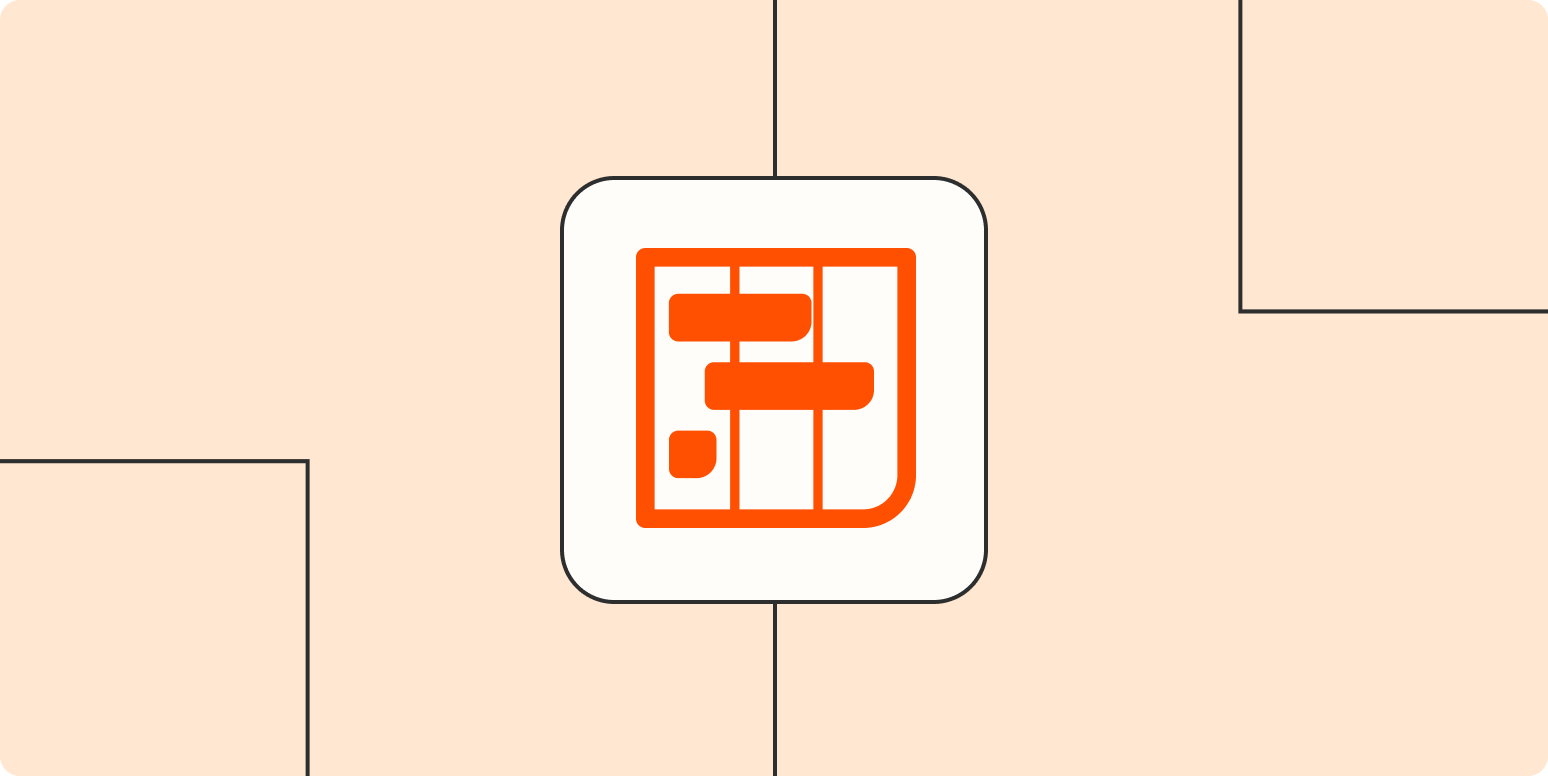When I’m thinking about a new project, I get really excited really fast. In the past, that excitement would evolve rapidly into creating task lists, setting project milestones, and hammering away toward completion. But after experiencing a few hiccups, I realized I needed to actually plan and get everyone on the same page—before even committing to a project.
Connect your project management software to your other apps
That’s when I found project initiation. I know, it sounds like extra work. But when you get really clear on what you’re about to do, and you share it with other people via project initiation documentation, the likelihood that your project will get blocked later on is much lower. That means more successful projects—and fewer hours wasted.
What is project initiation?
Project initiation is set by the Project Management Institute as the first of five project management phases: initiation, planning, execution, performance, and closure. The main objectives of the project initiation phase are:
-
Ensure the buy-in of the decision-makers at your company
-
Secure the resources you need to finish the project
-
Set the expectations for everyone involved in the project
The trick here is to flesh out your project enough to communicate it without going into the actual planning phase. Think of the initiation phase of a project as developing a big-picture view. It’s not the moment when you start pumping out Gantt charts or assigning Fred a long, long list of tasks. That happens later, during project planning and execution.
The reason why you want to stick with big picture in the initiation phase of project management is that your project may not even secure the green lights—or the green bills—it needs to be implemented. Use this phase to get a feel for whether people are on board with the project or not interested at all.
Here are the five steps to kick off your project management initiation phase:
-
Define your business case
-
Draft a project charter
-
Run a feasibility study
-
Pick your team
-
Choose the workplace and the tools
1. Define your business case
Let’s generalize for a minute: companies love things that increase profits, reduce costs, or reduce risk. And there are many ways to achieve this: new products or services may increase profits, automating workflows may reduce costs, and switching to more reliable suppliers may reduce risk.
Constructing a business case is about tuning in your project to what your company needs. How will this project increase profits, reduce costs, or reduce risk? The benefits of your project may not be obvious, so use your creativity and your research skills to build a compelling case.
Now create a project initiation document, and follow this outline:
-
Executive briefing. Write a couple of paragraphs that summarize your project.
-
Projected costs. Set down the number of people you will need, along with a ballpark budget.
-
Expected benefits. Show how this project will positively impact the business, but don’t forget to mention the risks involved.
-
Conclusion and overview of next steps. Write down what you’ll do once someone gives you the green light to go to the next stage.
Here are some tips for and questions to ask during project initiation to help build your business case:
-
Why is this project necessary?
-
Why should we spend money or time building it?
-
What results do you want to achieve?
-
For smaller projects, you can get away with giving an overview of what you’re planning. But if you’re suggesting something bigger and riskier, look for data to base your claims on. Find studies online or similar initiatives in other companies, and do some risk assessment to get a clearer picture.
-
A business case is a general overview, but it can’t be vague. Be as specific as you can.
Once you have your business case complete, take it to the person who has the power to give you the approval and resources to complete it. It’s usually someone directly above you in the hierarchy or someone at the executive level. Be persuasive. Show the value of your project, but don’t forget that you’re not implementing it only for your own good. If you show you understand and care about the business, you’re already one step closer to getting that nod.
2. Draft a project charter
Ok, your business case raised some eyebrows and got people talking. You had some face time with coworkers, and they want to know more. What’s the next step? Drafting a project charter. This is where you:
-
Define the goals of the project
-
List the deliverables
-
Set the scope
-
Decide on a rough timeline
-
Add a more detailed budget
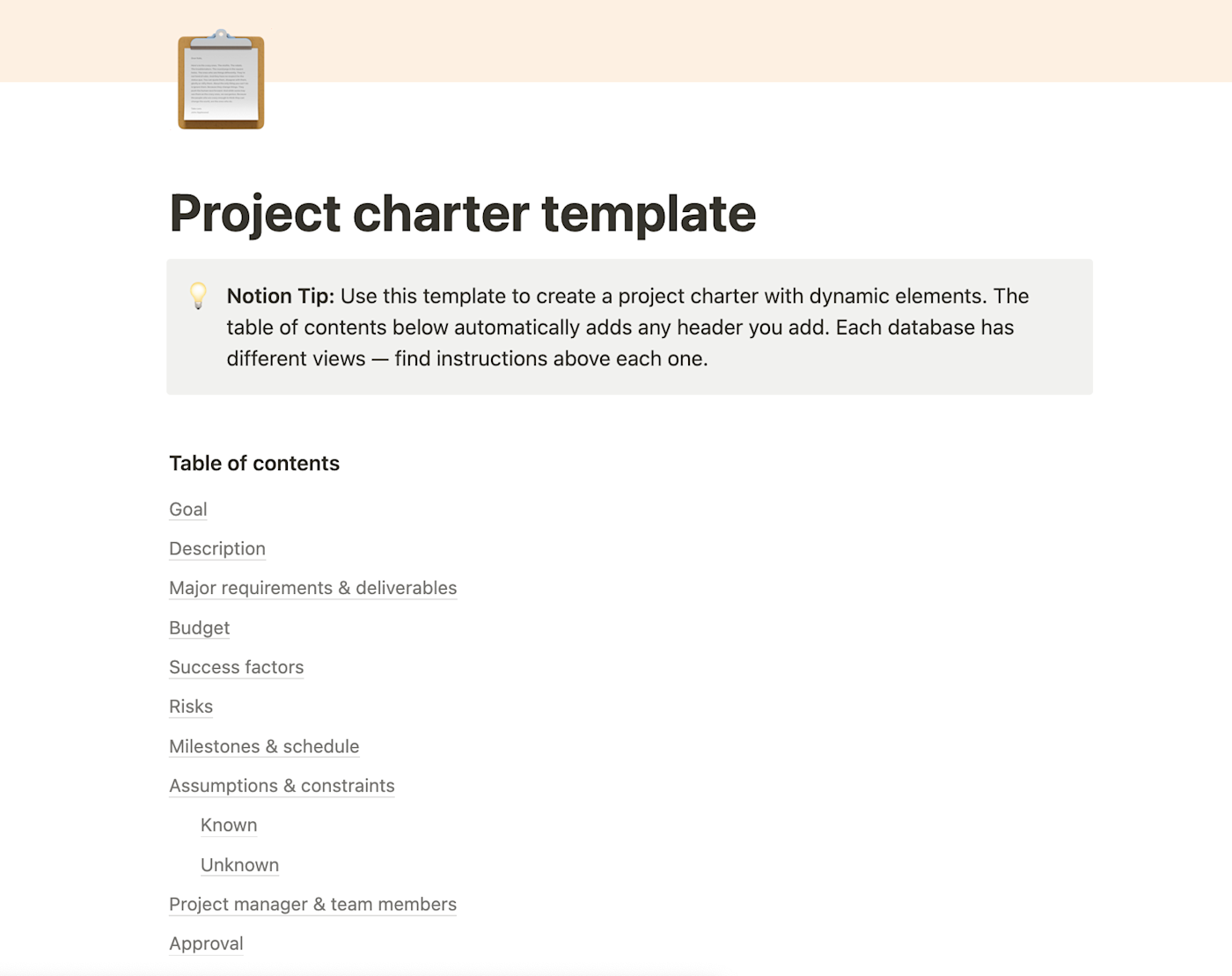
Here, you’re mapping the road ahead with a little bit more resolution than before. Be careful though: it’s really easy to go into full-blown project planning. Don’t slip into that yet if you don’t have complete approval (approval is half the battle when it comes to project management initiation). To help, grab a project charter template from your documentation tool—apps like Notion usually have them built in.
The objective of the project charter is to show not only that the project can be completed, but that you know the steps to take to reach the end.
3. Run a feasibility study
You know why you’re doing this project, and you have an outline of what you need to do to complete it. Don’t get too excited: it’s time to analyze the potential risks ahead.
Your project has merit, but there may be obstacles strong enough to break it. Similarly, while the idea may look great on paper, the return on investment or the projected benefits may be so negligible that it’s not worth it to even begin.
Turn on your “better safe than sorry” approach:
-
Is now the right time to implement the project?
-
Is the cost too high?
-
Does it demand too many people (and could it delay other projects or work)?
-
How soon will you see some return on investment?
-
Do you have all the people you need? Do they have the skillsets required to complete the project successfully?
-
Put your budget, the projected return on investment, and the timeline side by side. Is the project’s result worth your company’s money and your effort? Are the changes going to be noticeable?
The bigger the project is, the more detailed the feasibility study needs to be. Again, base everything on data. For example, find other companies that may have implemented what you’re about to, and see if you can find case studies on their results.
4. Pick your team
People can make or break projects, which is why it’s important to assemble a group with the right skills and set a hierarchy that makes sense for what you’re trying to accomplish. It’s time to build the dream team.
List the skills needed to complete the project. Will you need design skills? Writing? Product design? Sales? Think about who in your company has these skills, and list their names. At the same time, think about hierarchy: Who will lead the team? Will it be you? A project manager? Think about who reports to whom and how those processes will be carried out. Having these details set up from the beginning can save you a lot of trouble and tension during execution.
If you’re having a hard time coming up with the list, start talking with some of the people you’re sure about. Ask them if they know anyone within the company that has the skills you’re looking for. Depending on which people you deal with more frequently, you may not be aware of everyone’s skillsets, so use the knowledge of your coworkers to find everyone you need. It may also be the case that you need new hires, so remember to update your budget if that’s the case.
5. Choose the workplace and the tools
While smaller projects won’t motivate people to camp out in that nice conference room upstairs, bigger ones may require finding a new space. Where will your team work? If you’re working at an office, will you move your desks and chairs to a new room? Or will you keep to your desks and meet in a meeting room as necessary? How often will that happen?
Maybe you’re working with a remote team. In that case, it’s important to find the collection of apps you’ll use to get everything done. For communication, you’ll definitely need a video conferencing app and team chat app, if you don’t already have them. You’ll also want screen recording software or screen sharing software since folks can’t stand over your shoulder.
But regardless of working at the office or doing the same from home, you’ll need to track tasks, documents, and deliverables. Consider adding an all-in-one workspace app or a project management app to the mix to create a single source of truth for the whole team.
And finally, be sure to automate where you can, so you can keep your eye on the prize.
All set? Move on to project planning
The major stakeholders are all in. You have your business case, project charter, feasibility study, team, and tools ready. Once you’re done with the project management initiation phase, use the documents you created to start the nitty-gritty of project planning. You’ll see that a lot of guesswork is already off the table, giving you a clear idea of what you need to do and of what path you’ll follow to do it. Good luck!
[adsanity_group align=’alignnone’ num_ads=1 num_columns=1 group_ids=’15192′]
Need Any Technology Assistance? Call Pursho @ 0731-6725516