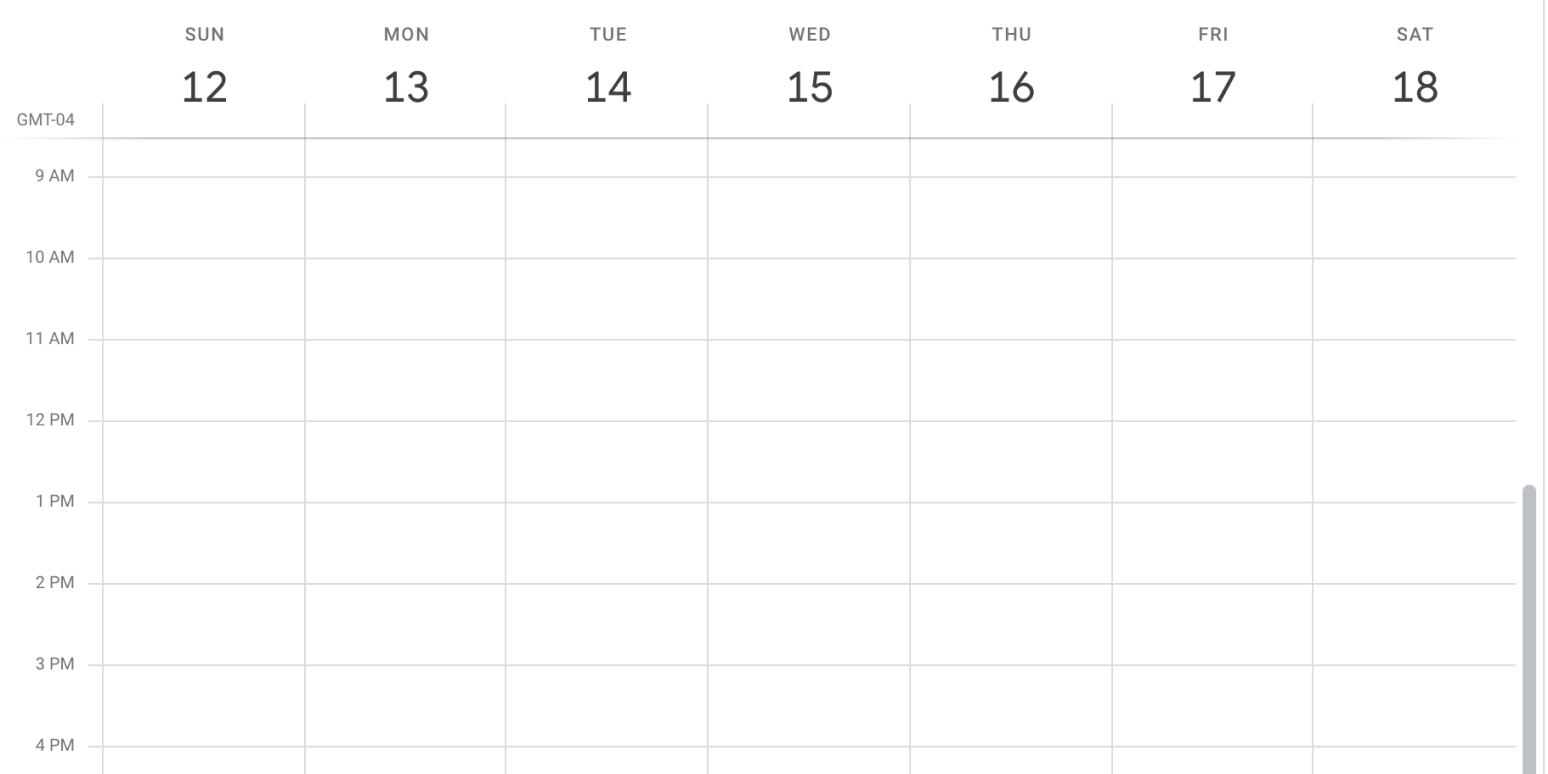My freelance business runs entirely on asynchronous communication, and it’s the best professional decision I’ve ever made. I haven’t had a single client call in over eight months, and I’ve never been more productive. Here’s how I make it work.
4 freelancer-client meetings that can be eliminated
On a call, there’s always “one more thing” or “while I have you.” When you create a video message, you avoid those unnecessary additions and make sure to keep your eye on the prize. It also ensures that everything’s documented, so there’s no miscommunication with clients. And, the best part: you can make a video that applies to multiple clients one time and send it to all of them—instead of having the same call dozens of times.
All the processes below are ones I do via a combination of email and video messages, but you can use whatever asynchronous technique works best for you. If you communicate better in writing, try Slack. If you get distracted seeing your face, use a voice message. Whatever works—as long as it’s async!
1. Project onboarding
Kickoff calls are all the rage, but I prefer kickoff emails. After I’ve accepted a project, I send my clients a welcome packet. It includes:
-
My contract (or a request for the contract if they’re preparing it)
-
Timelines and a walkthrough of my content process
-
A questionnaire to help me better understand their product and brand
-
A link to a Google Drive folder for asset management
-
A brief template (if they don’t already have one)
-
A video walkthrough to onboard them to my project management tool (unless they’re adding me to one of their own)
Thanks to canned responses, these emails take very little time to prepare—I just have to adjust a couple things for each client—so it saves me and my client from needing that kickoff call.
2. Assigning tasks
When I work with subcontractors, I give them a content brief, detailing everything they need to write a stellar piece of content. Instead of hopping on a call to add context, I create a quick video, walking them through it. This ends up being a valuable resource for me later, as I can refer to it as I’m editing to be sure everything is in order.
I use this process for briefs specifically, but you can do this whenever you need to give more context to any kind of task.
3. Conducting interviews for research
As a writer, I do interviews with internal and external subject matter experts to include their unique takes in the articles I write. I used to rely on live calls to conduct these interviews, but it wasn’t easy to convince a higher-up I didn’t know to invest their time and get on a call with me. When I started reaching out to these thought leaders with an async Loom interview request, I got a lot more bites.

If you conduct interviews with customers, clients, or SMEs for research, replace live calls with video messaging. All you need to do is craft a crisp message or email stating the purpose of the email, the questions you want to be answered, and a walkthrough of how to respond with a tool like Loom. The interviewee can get back to you with a quick four-minute video, and it even makes the process more efficient when compiling the research, especially if they used a video tool that has built-in transcription.
4. Giving and receiving feedback
If a client leaves feedback on my work and I need additional context, I’ll ask them to create a quick video reviewing their written comments to be sure I’m interpreting them correctly. I do the same with my writers, sending them a video along with any written comments.
Talking through feedback can be really helpful, since often things come to mind that wouldn’t when leaving a brief comment in a document—but you can still share your screen and hash out your feedback without a live call.

When you’re a freelancer, every minute counts. So try replacing a live call with an asynchronous video, and see how it goes. If you like it, try another. And another. Eventually, you’ll be able to cut out all your meetings and focus more on the work itself.
[adsanity_group align=’alignnone’ num_ads=1 num_columns=1 group_ids=’15192′]
Need Any Technology Assistance? Call Pursho @ 0731-6725516