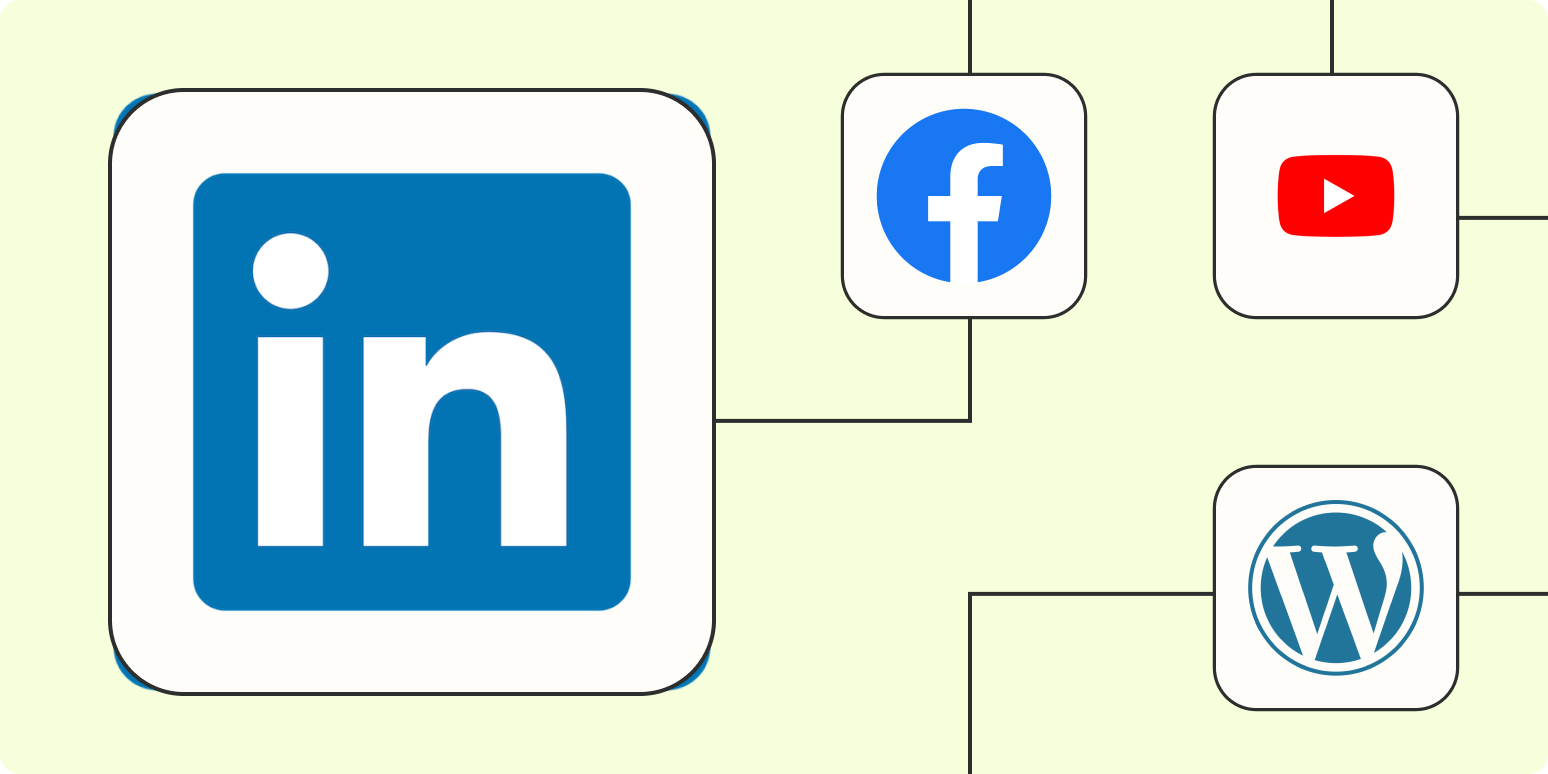While many other early social media platforms have fallen off the radar (remember Myspace?), LinkedIn, launched in 2003, remains the go-to networking site for anything work or business-related. With over 800 million members, having an active business (or personal) account on LinkedIn increases your brand awareness and generates new leads.
But maintaining a presence on LinkedIn requires consistent posting. And when you’re busy with a bunch of other high-value tasks, posting on LinkedIn often falls by the wayside. With automated workflows—what we call Zaps—you can save time and increase your LinkedIn presence by automating your recurring tasks.
New to Zapier? It’s an automation tool that helps anyone connect apps and automate workflows—without any complicated code. Sign up for free to use this app, and many others, with Zapier.
Table of contents
Throughout this post, you’ll see Zap templates—what we call our pre-made workflows—just click on the button, and we’ll guide you through customizing it. It only takes a few minutes. You can read more about setting up Zaps here.
Post across all your social channels
To run a successful business, having only one social media account isn’t enough—having a presence on multiple platforms is the norm. But posting across three (or more) platforms manually, well, no one has time for that.
Use Zapier to automatically share content from your other social media platforms to LinkedIn. That way, you can utilize valuable content without copying and pasting posts across apps.
You can also automatically publish a company post on LinkedIn.
Share new content instantly
Hooray! A new blog post or video went live. It’s quality content that needs to be shared with your audience on LinkedIn. But remembering to share new content in all the right places is time-consuming and easy to forget.
Create a Zap (or Zaps) that instantly shares new content to LinkedIn. That way, new blog posts and videos get shared when they’re *hot of the press*. Plus you get time back to focus on creating quality content.
Do you send great content in your email newsletters? Get the most out of that content, too, by automatically posting on LinkedIn.
Share content from an RSS feed
RSS feeds are a simple and quick way to gather new content in one place. That also makes them a great way to automatically share content on LinkedIn.
Use this Zap to share new items in your RSS feed on LinkedIn. That way, you can keep your LinkedIn followers up-to-date on your latest blog posts without lifting a finger.
Easily promote events and webinars
So you’ve got your next event or webinar all lined up. Now comes the crucial part—getting as many sign-ups as possible.
Put your event promotion on auto-pilot by setting up a Zap that automatically shares new events on LinkedIn. By setting up automatic event updates, you gain back time to concentrate on other important tasks, like organizing the event itself.
Maintain your LinkedIn presence with ease
Create LinkedIn workflows to save time and build brand awareness. By automating your recurring tasks (like daily posting), you can maintain your LinkedIn presence—without breaking a sweat.
[adsanity_group align=’alignnone’ num_ads=1 num_columns=1 group_ids=’15192′]
Need Any Technology Assistance? Call Pursho @ 0731-6725516