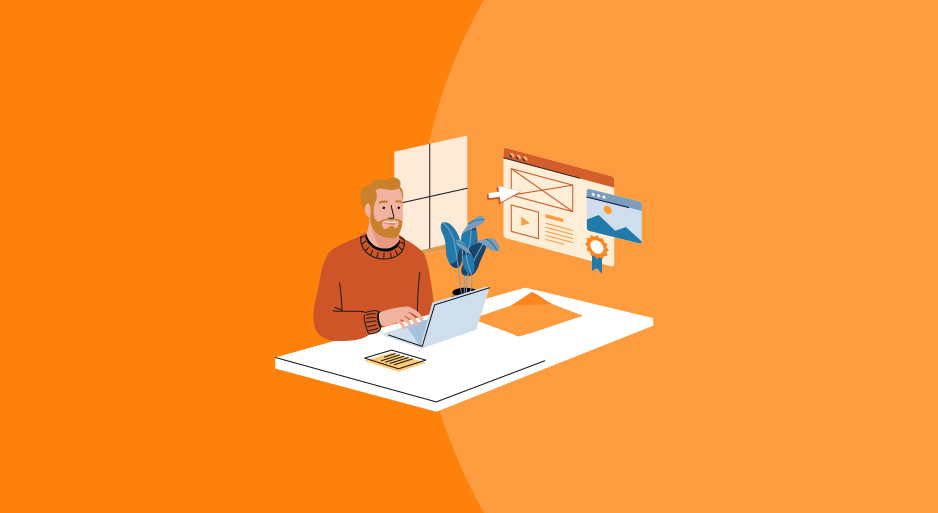As a business owner, do you want to establish your company online but are intimidated by complex programming languages? Sure, hand-coded websites give you complete control over your website, but even one slightest error in the code can hamper its performance. How about a tool that can build a website per your requirements, but without the need for writing codes? Let us introduce you to website building software!
Website builder software offers various design tools, domain hosting options, and built-in templates to create a user-friendly website in minimal time. These can include widgets for social media integration, multimedia optimization, and SEO tools that help the website perform better in search results.
In this article, we’ve discussed the top 10 website builder software tools featured on Software Advice, listed alphabetically, to identify the best solution for you. (Refer to the methodology section for more details.)

1. Bandzoogle: Visual designer for website layout and EPKs
- Notable features: Landing pages/web forms, Real-time editing, and Pre-built templates
Bandzoogle helps music bands, as well as individual musicians, create, manage, and promote their music websites. With its pre-installed responsive templates, you can build professional websites for mobile and desktop. Additionally, it lets you save your custom designs for later and change templates at any point in time without affecting the content.
Bandzoogle visual theme designer includes a drag-and-drop interface that helps you customize your website layout, fonts, and colors to suit your design preferences without writing extensive HTML codes. You can also create professional EPKs (electronic press kits) by adding their image gallery, playlist, contact form, text bio, videos, gig calendar, social media links, and press quotes.
The tool helps you sell digital downloads of your music, tickets to both live and virtual events, subscriptions, and band merchandise. Moreover, it lets you sell directly to your fans with no commission on sales, which is a good deal for those on a limited budget. Bandzoogle features an analytics dashboard that provides interactive visitor reports, helping you understand user behavior and make required changes.
This web-based software offers customer support via live chat and email.

Visual web design editor in Bandzoogle (Source)
2. Divi: Visual design controls combined with custom CSS
- Notable features: Real-time editing, Customizable templates, and Landing pages/web forms
Divi is an HTML theme builder for WordPress, and is equipped with a web design tool that offers visual editing and drag-and-drop capabilities. The tool enables website designers to add hover effects, customize letter spacing or line height, and control various text elements, such as anchor links, lists, and block quotes.
Divi has a point-and-click tool that allows you to add text anywhere on your web template. Additionally, edit, undo, redo, and revise options let you customize templates as per your requirements.
Divi lets website developers combine its visual design controls with their own custom CSS to get more formatting options and better control over presentation. Its WYSIWYG editor helps you manage your entire website’s design using global elements and website design settings. You can also create, save, and reuse custom designs to streamline your workflow.
Divi is a web-based tool that offers customer support via 24/7 live chat and message.

Editing filters in Divi (Source)
3. Elementor: Mobile preview mode to test web pages
- Notable features: WYSIWYG editor, Image library, and Website management
Elementor is a website builder tool with a live drag-and-drop editor, custom templates library, and advanced web creation tools, such as animations and CSS (cascading style sheets). The tool creates web pages that are compatible with mobiles and desktops.
Elementor features more than 90 content elements/modules, such as images, headings, buttons, progress bars, and testimonials, to help you customize your website layout. You can also use its theme builder feature to modify the core elements of your theme, including header, footer, blog archives, and single post template.
Elementor enables its users to test page layouts in a mobile view. It also lets you make changes to your design while working in the mobile preview mode—saving you the time and effort that goes into toggling back and forth between the editing view and the preview.
Elementor is a web-based tool that offers customer support via chat, question form, and FAQs. Elementro Pro users can enjoy 24/7 technical support options.

Editor in Elementor (Source)
4. EventCreate: Website analytics for user behavior tracking
- Notable features: Drag and drop, Customizable forms, and Real-time editing
EventCreate is an event website builder and online registration tool that lets you create intuitive websites using pre-installed themes and content blocks, such as maps, speakers, attendee lists, and web contact forms, among other elements.
EventCreate includes a WYSIWYG content management system with multiple customization options, including fonts and colors. With its analytics dashboard, you can track website traffic, page views, visitor counts, and traffic sources to understand visitors’ behavior—where they are coming from, what they are interacting with, and where you are losing them.
The tool lets you customize event invitations with subject lines, colors, images, and texts. Likewise, you can also create custom event registration forms with tailored questions (i.e., company name, address, and service preferences) and collect specific information. The software solution gives you other options, such as collecting payments and customizing your confirmation emails.
EventCreate offers phone, email, and chat support to its customers. The tool is web-based and also has a mobile app for both iOS and Android devices.

Web-page editor in EventCreate (Source)
5. Pixpa: In-built blogging and website marketing tool
- Notable features: Pre-built templates, Real-time editing, and WYSIWYG editor
Pixpa lets you choose a pre-installed website template and customize it to suit your web design strategy. It gives you flexibility and control over the structure of your website by allowing you to add, delete, or edit webpage elements, such as pages, galleries, folders, separators, menus, and others.
Pixpa includes an integrated set of blogging tools, using which you can choose a blog layout, publish and schedule posts, add categories and tags, embed image galleries, and enable comments and social media sharing. Besides its integrated blog, Pixpa includes digital client galleries—public and private client galleries from which they can view, proof, purchase, and download images.
Pixpa’s site builder offers a range of marketing tools, such as pop-ups, SEO tools, and announcement bars to help you promote your business and increase its visibility. Marketing pop-ups are used to announce sales or events, promote a blog post, and capture visitors’ information. Similarly, the announcement bar helps capture visitor attention and increase conversions.
Pixpa is a web-based tool that offers customer support via a contact form and knowledge hub.

Custom designs in Pixpa (Source)
6. Snapps: Pre-optimized websites for Google Core Web Vitals
- Notable features: Real-time editing, Pre-built templates, and Online store builder
Snapps is a website-building tool that lets you create and launch highly responsive websites using pre-defined templates, animations, real-time previews, SEO tools, and global styles, among other elements. It allows users to host websites on Amazon Web Services (AWS), search and purchase different domain names and migrate data across systems.
Snapps includes a drag-and-drop editor, along with advanced CSS and HTML editing modules to help you create custom designs that align with your planned website design. You can customize smooth animations, Google web fonts, themes, icons, and grid tools to render a user-friendly interface.
Websites created via Snapps are pre-optimized for Google Core Web Vitals and other SEO best practices. Using its real-time editing feature, you can analyze the look and feel of your website and make changes in real time.
Snapps is a web-based tool that offers customer support via email and a knowledge base.

Website editing in Snapps (Source)
7. Square Online: Ecommerce website creation tools
- Notable features: Online store builder, Pre-built templates, and Cataloging/categorization
Square Online provides a scalable platform for retail owners, food and beverage businesses, professional services, and other eCommerce businesses to build their websites with a custom domain name.
With Square Online, you can access flexible website layouts, import brand logos, and other thematic elements, such as fonts and colors, to reinforce your brand identity. The tool lets you create dedicated sections on your homepage to highlight new products/services, best-sellers, and other popular segments to increase conversions.
Square Online is integrated with Instagram to let your customers browse through and place orders directly from your feed. It also enables you to promote and sell tickets to upcoming events, add images, descriptions, and pricing information to communicate with your customers.
Square Online is a web-based tool, offering customer support via phone, live chat, email, and social media.

Adding products in Square Online (Source)
8. SubHub: Membership website builder
- Notable features: Text editing, Real-time editing, and Pre-built templates
SubHub is a custom membership site builder equipped with content, customer, payments, and subscription management tools. Experts at SubHub understand your website strategy and design custom websites that align with your business goals. This drag-and-drop website builder requires no coding skills—making it suitable for non-programmers.
You can create personalized web pages with SubHub’s predefined templates, define membership levels for different customer groups, and get performance insights with in-built reporting tools.
SubHub includes a content management system that lets you create, upload, and publish content in PDF, audio, video, and other formats. You can either post your content immediately or schedule it for a specific date and time.
SubHub is a web-based tool that offers customer support via ticket and call.

Custom homepage creation with drag-and-drop in SubHub (Source)
9. Systeme.io: Drag-and-drop website editor for real-time editing
- Notable features: AB testing, Landing pages/web forms, and Online store builder
Systeme.io is a marketing platform that also helps businesses create and launch interactive websites. You can choose a design from its pre-installed template library and customize it to suit your business objectives.
Systeme.io website builder tool has a drag-and-drop editor that lets you make changes and updates to your web designs in real time. You can drag elements, such as text, images, buttons, and galleries and drop them on the webpage. The tool lets you integrate your mailing list and payment systems for subscribers, to expedite sales.
With Systeme.io, you can also create a blog, add it to the website, and deliver content to your audience. It is a web-based tool, offering customer support via ticket. You can also check out its knowledge base to learn about related topics.

Website creation in Systeme.io (Source)
10. Zyro: AI tools to innovate business branding
- Notable features: Landing pages/web forms, Customizable templates, and Content management
Zyro includes 100+ customizable design templates for various categories, including fashion, portfolios, marketing, home and decor, and events, among others. Once you have chosen a template, you can customize its elements to suit your requirements. Zyro enables you to customize colors, fonts, page sections, logo, menu, and optimize the mobile version of your website.
Using Zyro’s drag-and-drop editor, you can also add new items (i.e., blog, store, pages, sections, and elements), customize call-to-action buttons, remove/add duplicate sections, and edit HTML codes.
Zyro includes a set of AI tools, such as business name, slogan, blog title, and content generator, image enhancer, logo maker, and background remover—helping you build a robust brand. This website builder tool creates pre-optimized websites for search engines. However, it also lets you change SEO (search engine optimization) elements, including meta titles and descriptions, to suit your business objectives.
Zyro is a web-based tool, offering customer support via email and ticket.

Website template in Zyro (Source)
How to choose the right website builder software for your business
The website building tools mentioned above can get you started on your software search, but to find the best website builder software that fits your requirements, we recommend considering the following steps.
- Consider your website design requirements: Do you have a design or format in mind? Do you want to create a blog page or an online shopping store? How do you expect your website to look? Once you have a website plan, look for a solution that aligns with your requirements. You may consider investing in a robust website builder with real-time editing, a content management system, pre-built templates, and web form creation, among other features.
- Look for a WYSIWYG editor: With the help of a what-you-see-is-what-you-get (WYSIWYG) editor, you can create fully-functioning, dynamic websites without the need for complicated HTML codes. This tool eliminates the need for professional assistance to perform basic tasks, such as adding, changing, modifying, or deleting website content. Additionally, it enables you to change the layout of your website and add specific components as per business requirements.
- Check website analytics and SEO tools: Website analytics tools let you conduct website performance analysis to see how your visitors are engaging with your website and where you are losing customers. These tools help you improve your website user journey and help leads move further in the sales funnel. Similarly, SEO tools help you optimize your website to rank on search engines—improving website visibility and increasing user visits.
- Evaluate software usability for non-tech users: The best website builder tool should be easy to use for non-technical users or beginners. Site builders with low to minor coding requirements work best for non-programmers. You may consider a solution with drag and drop functionality and robust customization options.
- Check all pricing plans: Website builder tools have multiple pricing plans, each with different features and capabilities. Once you’ve shortlisted a tool, view all the pricing plans it is offering. Consider all the features listed under each plan and select the one that best aligns with your business objectives.
Common questions to ask while selecting website building tool
Here are some questions to ask small business website building software providers before making a final purchase:
- Do I get a content management system within the tool? A content management system lets you modify, add, or remove any text, image, audio, or video. Ask your software provider if their tool has a content management system with developer support to create and organize website content.
- Do I have to pay additional fees for templates with a customization option? You may want to create custom web pages with your own HTML code. In that case, ask vendors about any additional costs or charges.
- Can I optimize the mobile version of a website with this tool? Some website building software solutions offer limited mobile optimization capabilities—for example, a limited set of mobile templates that may not fit your content or design. Before purchasing, ask the vendor if their tool includes the right optimization features to create mobile-friendly websites.
- Does the tool offer social media integration? Website building tools with social media integration help businesses connect with their customers directly, increase brand visibility, and get deeper understanding of customer engagement, as well as conversion rates. Before you select a tool, assess its social media integration capabilities.
- What technical support do I get? The majority of users of website building tools are non-programmers. Therefore, find out what kind of training is offered by software suppliers to make sure your team can catch up quickly. Live customer assistance resolves issues quickly, preventing technical glitches from delaying the launch of your website.
- Is there a free plan? Some web design software vendors offer a free trial of their tool, which usually comes with a limited access for 15 to 30 days. Free trials help you understand the features and functionality of a tool so that you can make the right choice.
How did we select these products? Your reviews.
At Software Advice, we consider and verify all our user reviews to recommend the most efficient tools for your business.
Our software recommendations reflect the views and experiences given by your peers. These recommendations are never bought or sold, nor based on the opinion of a single individual.
To be included in this list, products must:
- Be listed under Software Advice’s FrontRunners for Website Builder Software. Read more about the FrontRunners Methodology here.
- Include the core features of a website builder—online store builder, pre-built templates, real-time editing, and design management
- Meet our website builder software market definition: “Website Builder software makes it easy to quickly create your own website with design and coding tools, templates, domain hosting, and integrated SEO. They may also include widgets for social networking integrations, credit card processing, and multimedia. Several of these applications also include built-in SEO tools to help your website perform better in searches.”
The 10 products with the highest customer satisfaction and usability scores are featured in this article from the Frontrunners report for Top Website Builder software.
Disclaimer: We conducted this analysis based on reviews and ratings data as of July 18, 2022. In order to present the most up-to-date information, the product cards show real-time ratings. Please note that this means the ratings value in the product card may not reflect the ratings value at the time of analysis.
[adsanity_group align=’alignnone’ num_ads=1 num_columns=1 group_ids=’15192′]
Need Any Technology Assistance? Call Pursho @ 0731-6725516