Hybrid work is changing many workers’ lives for the better by allowing employees more control and flexibility in how they do their jobs. And hybrid work is also changing how we do meetings, likely forever.
With some people working in the office, and some from home or other locations, gone are the days where meetings meant literally sitting down at the same table.
Nowadays, it’s not uncommon for meetings to be hybrid too, with some people participating in person and some joining by video.
RingCentral Rooms is tailor-made for just these scenarios, providing a seamless, integrated meeting experience that’s simple to install and use in conference rooms of any size—and that offers a great experience whether you’re in-person or remote.
As the number of hybrid meetings grows, so too does the need for innovative features that make the experience even better. Here are 7 new features and updates for RingCentral Rooms that will really level up your hybrid meetings.
1. Filmstrip view
The limited ability to see what’s happening in a conference room or other participants’ reactions can make joining a meeting by video a less-than-engaging experience compared to in-person meetings.
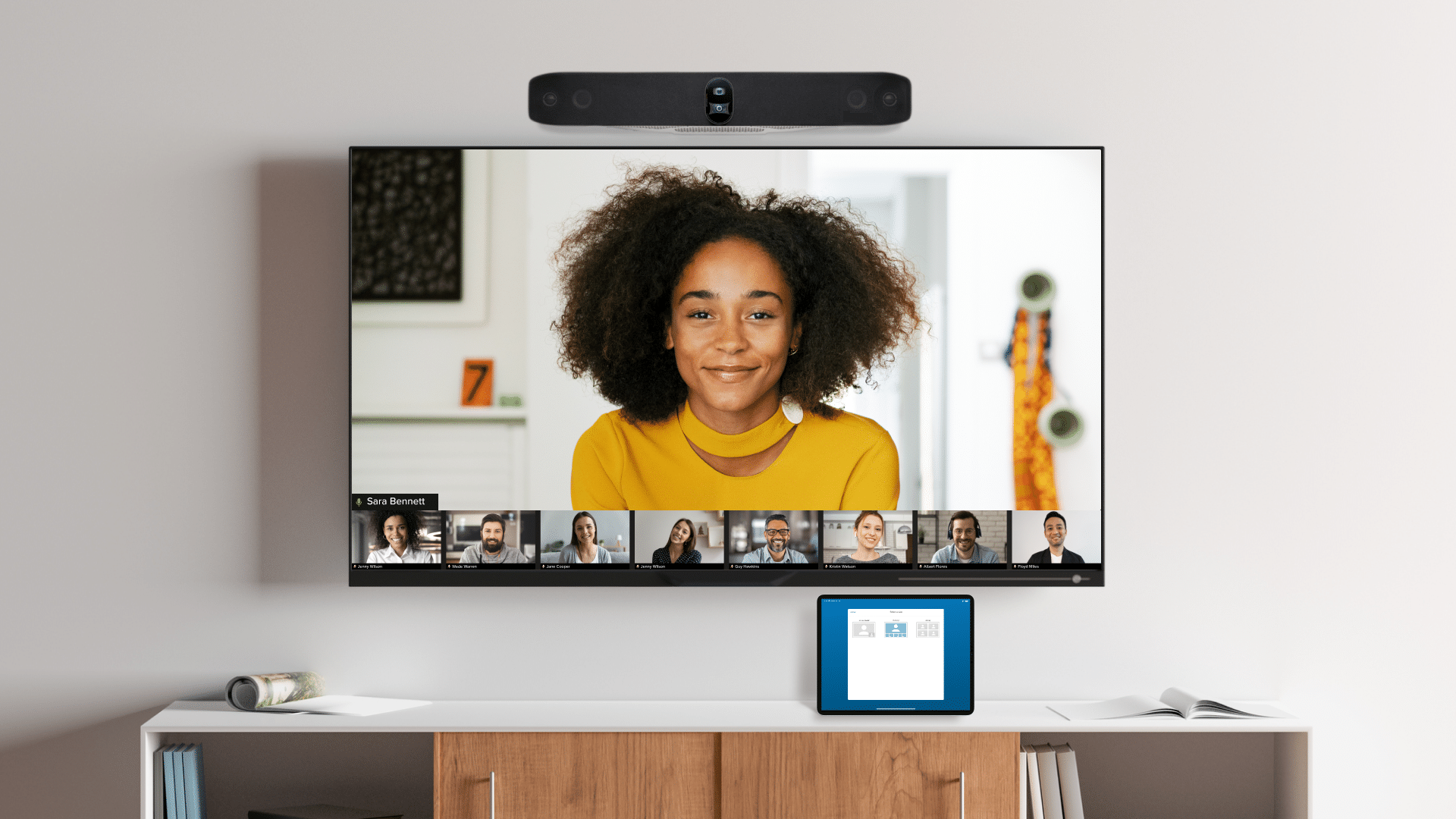
Our new filmstrip view brings more action to the screen by showing other meeting participants and not just the host. When filmstrip view is activated, additional attendees appear at the bottom or top of your screen, allowing remote participants to see and hear everyone in the meeting.
2. E2EE Rooms support
More hybrid meetings mean more scenarios where important and often confidential information is being discussed virtually—and that means security must be an important consideration in how these meetings are executed.

That’s why we’re thrilled to provide RingCentral Rooms users with the gold standard for video meeting privacy. End-to-end encryption means that data is encrypted for its entire journey between endpoints, and no one other than meeting participants have access to that information.
Now, RingCentral Rooms supports dynamic end-to-end encryption, allowing users to turn on this enhanced protection at any point during a video meeting.
3. Closed captioning
Wherever you attend a meeting, it’s hard to get a lot out of a session if you can’t hear or understand what’s going on.
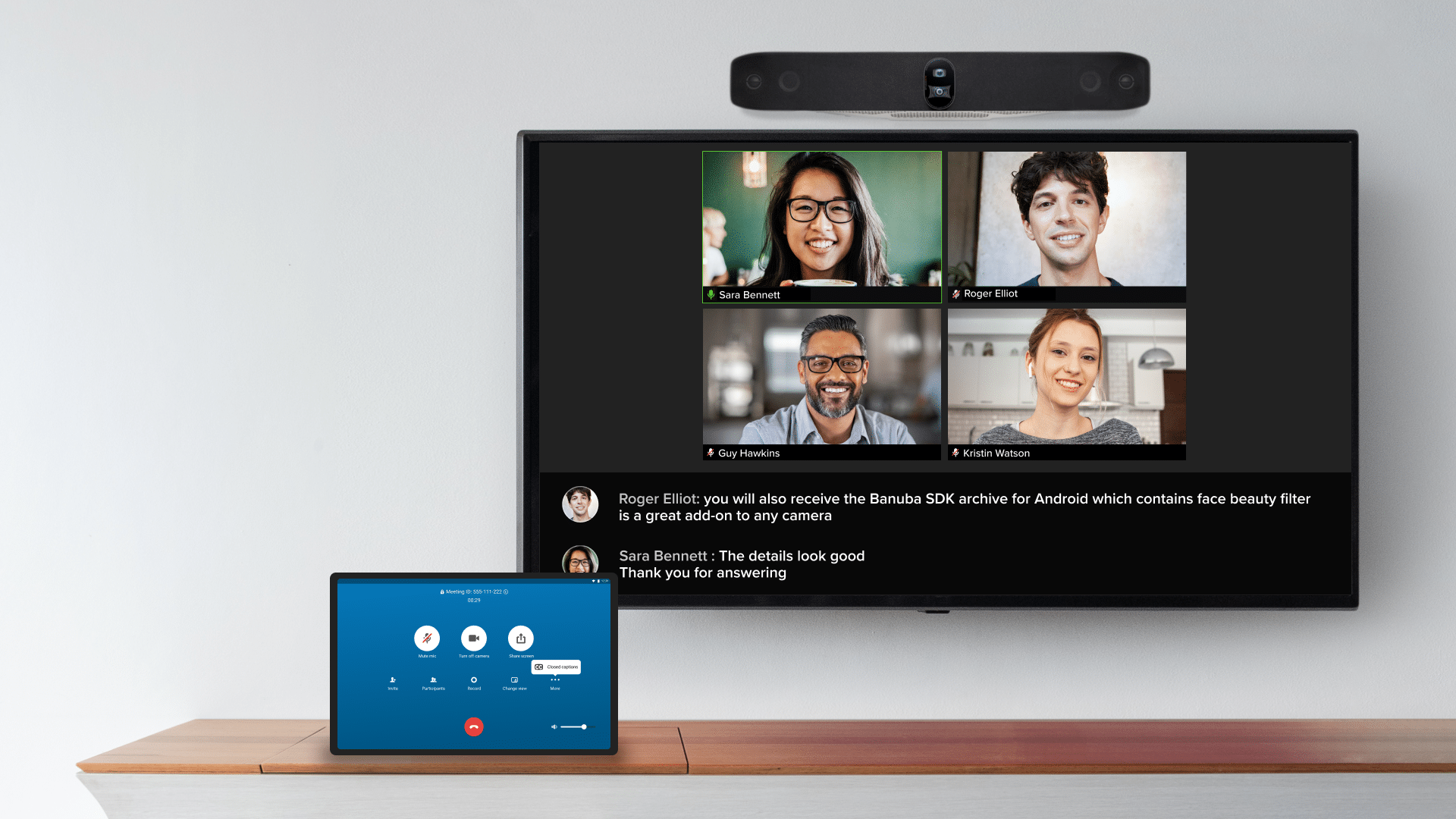
With closed captioning, users can turn on on-screen captions—so whether a meeting participant needs extra language assistance, is hearing impaired, or simply wants to be able to read what’s being said in real-time, it’s easy to follow along.
4. HDMI share
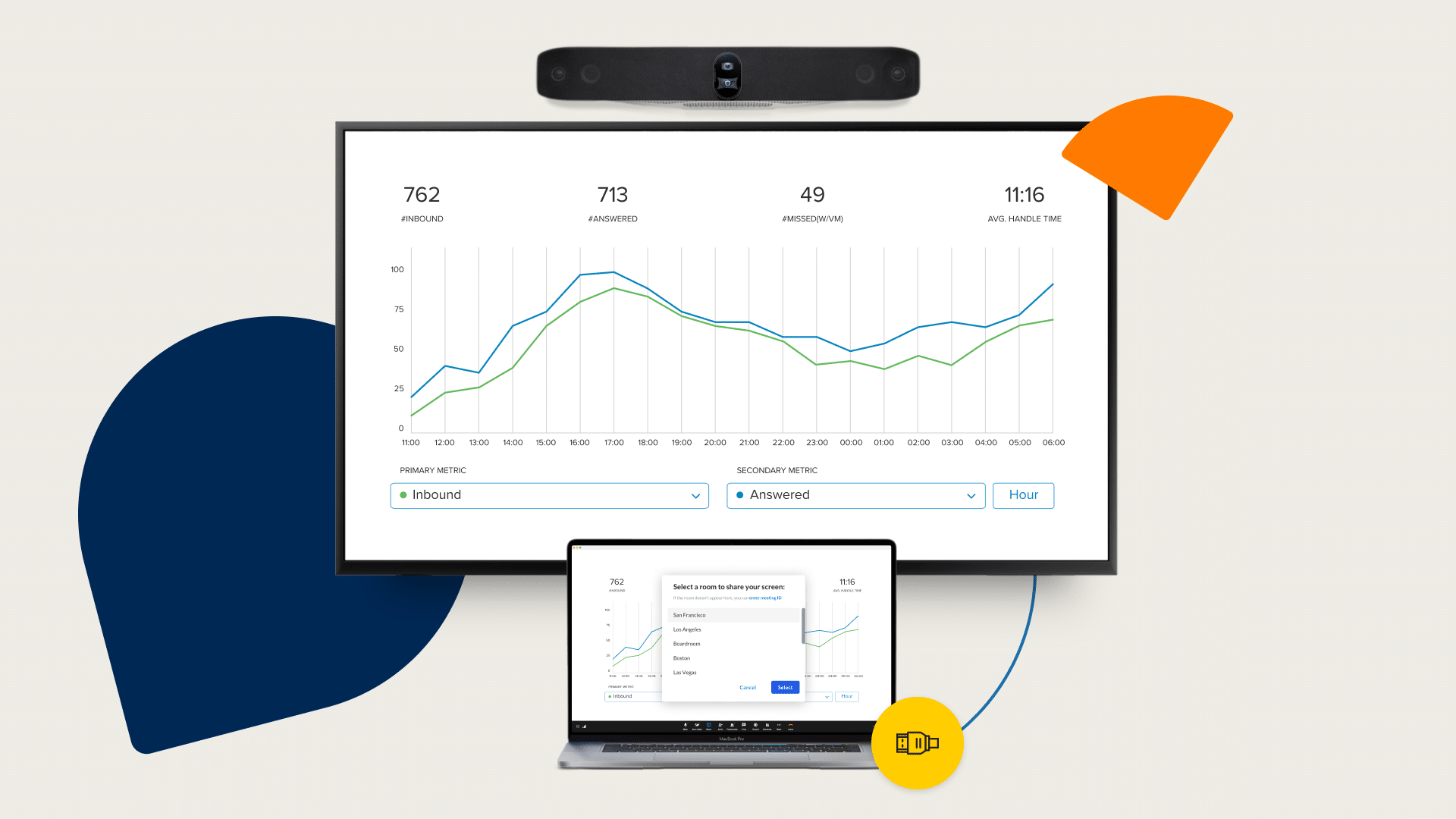
Whether it’s status updates, ideas, or feedback, meetings are all about sharing. And with new HDMI share, it’s easy to share presentations or content from your laptop into the meeting room.
Simply plug the RingCentral Rooms HDMI into any laptop to instantly share your screen with all participants.
5. Proximity sharing mobile
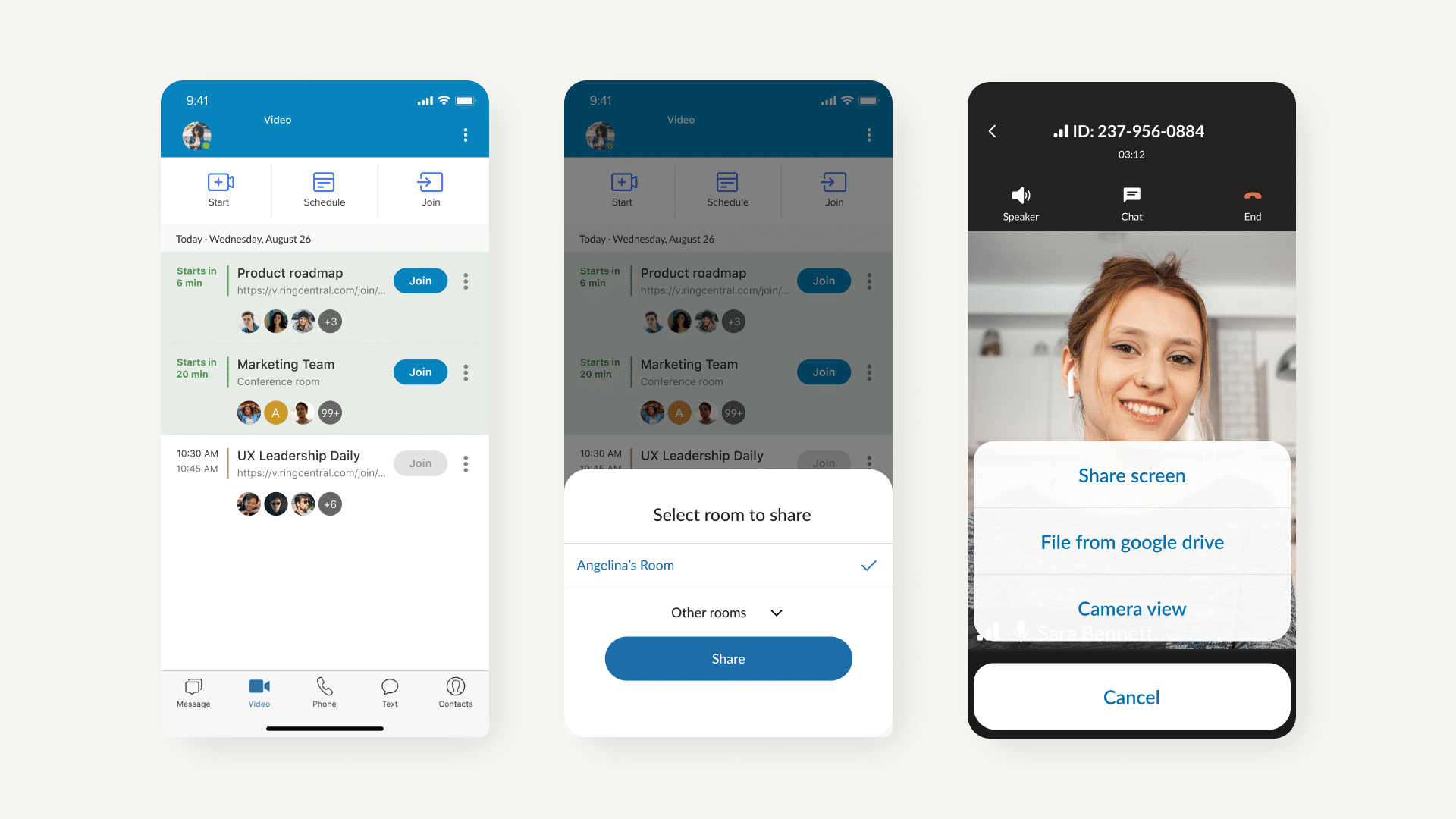
With more work happening on people’s mobile phones, we’re making wireless sharing during meetings instant and easy too.
If there’s something on your phone you want the whole meeting to see, now you can enable proximity sharing from the RingCentral mobile app and mirror your phone into the meeting room.
6. Rooms activation code
One challenge of so many video meetings is all the technical lifting to set up and configure every meeting room. But we’ve made that part even easier.
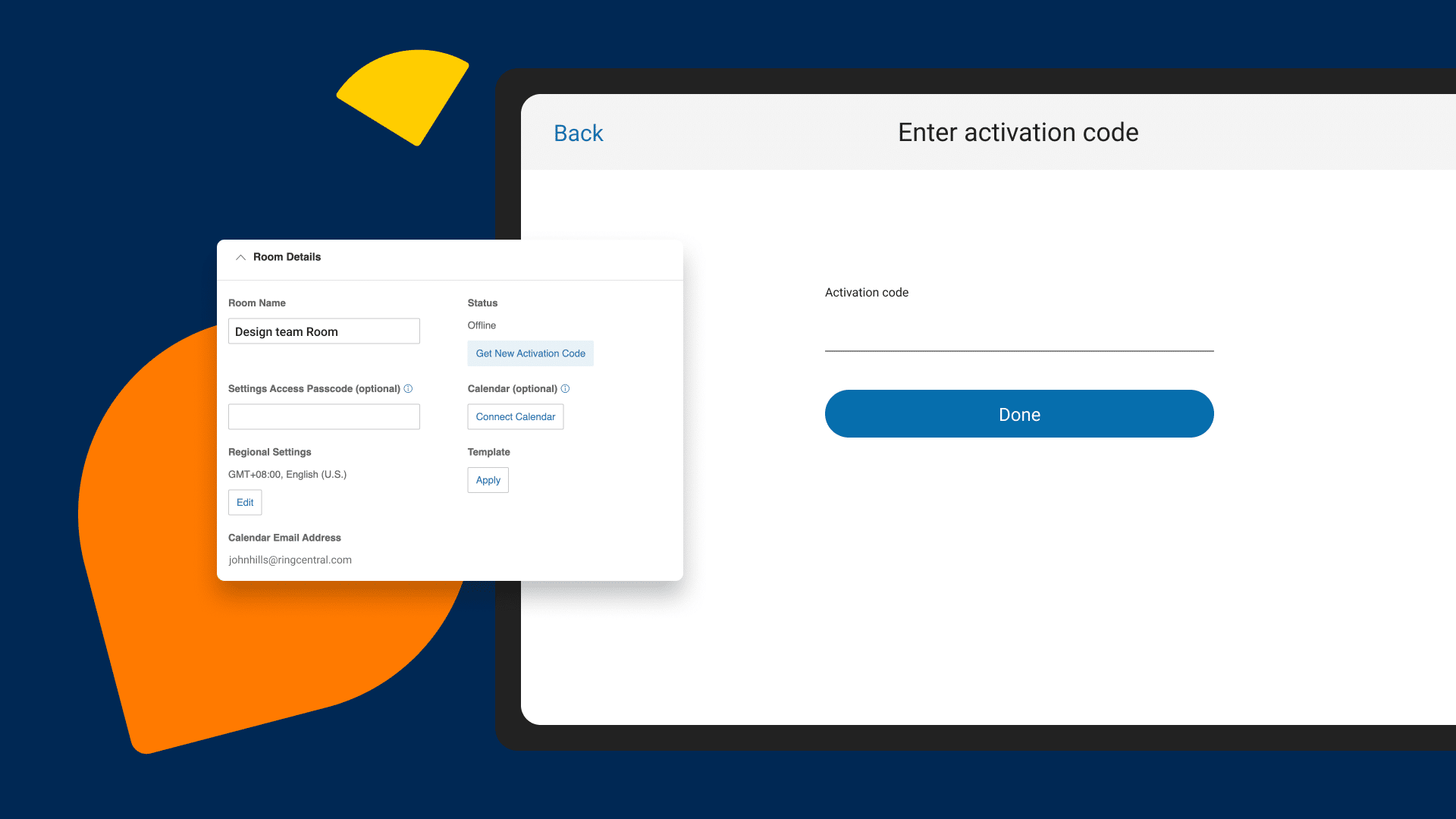
Now, instead of having to use admin credentials to register each new conference room with a Rooms license, it’s just a matter of hitting a few buttons. Admins can provide an activation code for each room and turn on Rooms remotely, easing the burden on IT.
7. View chat
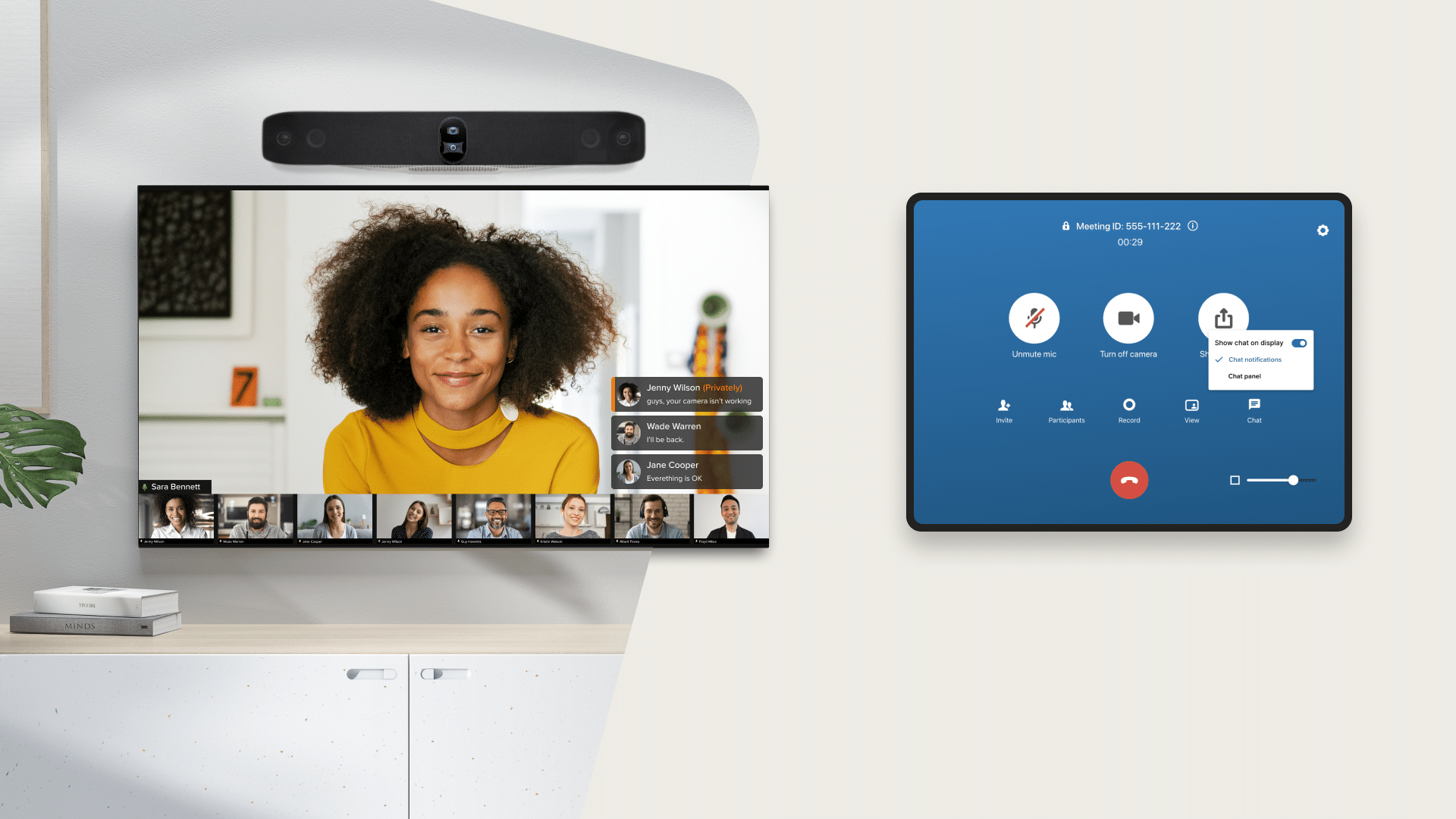
Often, the main presentation is just part of the meeting action. For virtual participants, the chat box often comes alive with additional questions, comments, shared links, and more.
In-room participants can now get in on that conversation too, thanks to the ability to view the chat conversation in any Rooms meeting. It’s just another way we’re ensuring the same rich meeting experience—no matter where you’re joining from.
8. Share a Room camera
Ever have a brainstorming session where you want to point the camera at some sticky notes? Or how about using the camera to focus on that easel in the room so remote participants can see better?
RingCentral Rooms users will soon be able to share the camera in full-screen mode. Just like screen sharing, you can maximize the meeting room camera to take up the entire screen for participants so they can get closer views of what’s happening.
Available in open beta at the end of July.
Meeting solutions made for a hybrid world
Meetings aren’t like they used to be—and making meetings successful in a hybrid world requires new tools and features that bring everyone into the action.
With easier set-up and new features that make sharing and participating in hybrid meetings seamless and engaging, RingCentral Rooms is a must for bringing teams together.
Originally published Jul 07, 2022
Looking For Startup Consultants ?
Call Pursho @ 0731-6725516
Telegram Group One Must Follow :
For Startups: https://t.me/daily_business_reads







