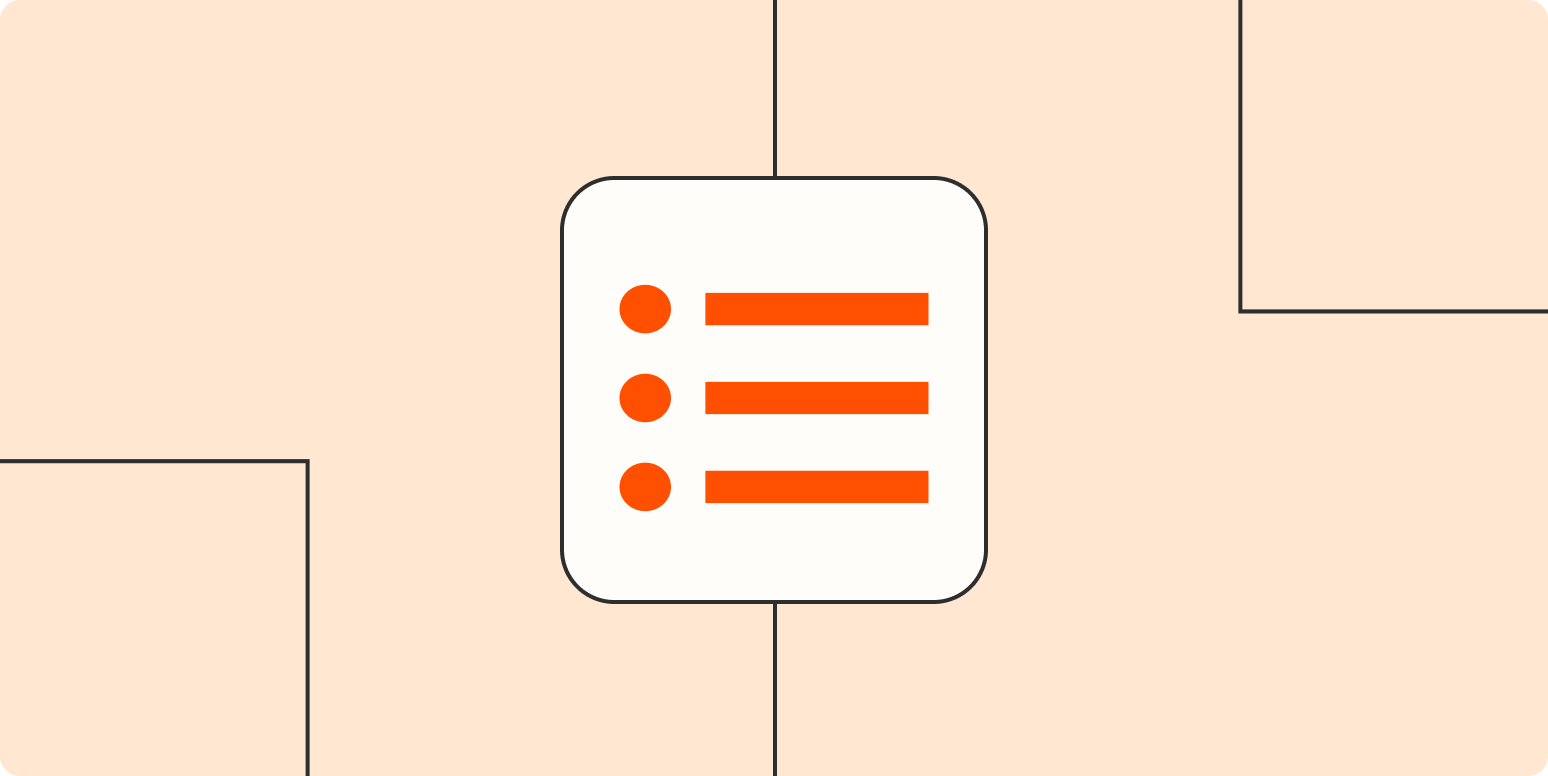No matter why an employee leaves—even if it’s on the best possible terms—it can be awkward to deal with all the offboarding tasks. Having a standardized process makes it a lot easier. Plus, it means no one accidentally leaves with sensitive information.
Automate employee onboarding and offboarding
I asked Bethany Longer from Grow HR and Matthew Stibbe from Articulate Marketing and GeekBoss about their companies’ offboarding checklists. Based on their advice, I developed an employee offboarding checklist template that you can adapt for your needs.
Offboarding checklist
Open the offboarding checklist template here, and make a copy. If you need it in a different format, you can save it as a PDF or Word document, or you can copy the tasks into any other app you use.
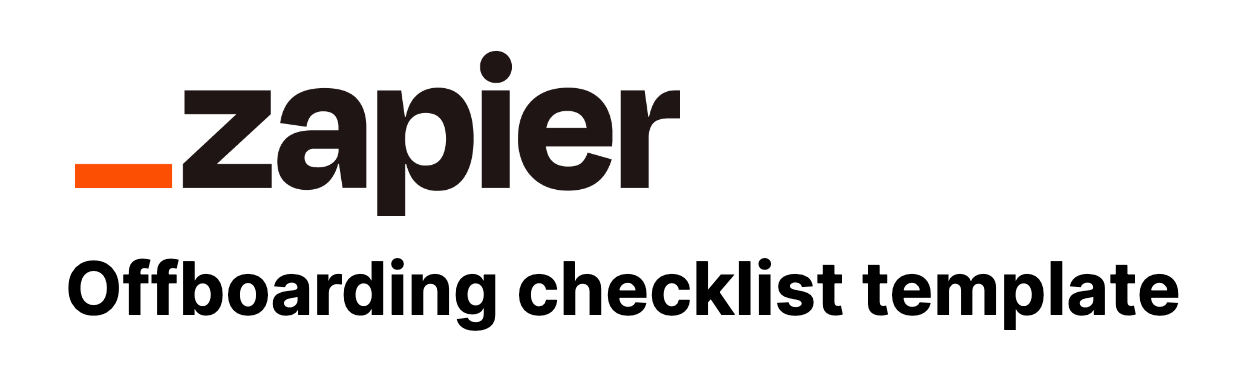
How to customize your employee departure checklist
Keep in mind: you’ll need to modify this template to fit your business’s tech. I started you off with common examples of hardware, software, accounts, and processes, but you’ll need to edit it to include everything your organization uses. Here’s what to consider as you customize each section of your IT offboarding checklist.
Employee name and date of termination
Write your employee’s name and last day at the top. Include any other details that help you stay organized. For example, you might add an employee number or date of hire if you organize your files based on those fields.
Make sure to give the document a findable name too, e.g., [Employee name] offboarding.
Hardware
If you assign any devices to your employees, you’ll want to reclaim everything you provided to your outgoing team member. Whether you use a trusty spreadsheet or advanced IT asset management software, the key to success in this offboarding step is to proactively catalog your hardware in the first place.
Pay careful attention to this section if the devices you assign vary by employee. Whenever you create a new copy of the checklist, compare your base list to what the employee actually has.
Software licenses
Most businesses have to give some kind of desktop software license to their employees. The list on your offboarding checklist will probably be shorter than the one on your onboarding checklist since you only have to worry about apps with licenses. Remember to include any specialized software for your industry or the employee’s role.
Account access
It’s easy for access to certain accounts to slip through the cracks when you offboard an employee, so make sure you revoke access to every account involving sensitive information or a paid subscription.
As Bethany puts it, “Ultimately, you want to make sure your most sensitive information is secure and that you aren’t continuing to spend or lose money on a person after they have been offboarded. The employee may be going to a competitor where they may try to bring information over with them, or you may be paying to maintain an account that is no longer in use. Both of these affect the profitability and success of the company and are easy to avoid with a proper offboarding checklist.”
Matthew adds, “The most important thing from an IT security and data privacy perspective is to make sure that an outgoing employee no longer has access to any data or IT systems.”
Your employee will need access to their accounts through the end of their last day, but you can revoke those permissions immediately after they don’t need them. At Articulate Marketing, Matthew’s team usually removes access within a few hours after the end of the employee’s last day.
Bethany also points out that you should change the password for any accounts shared between the outgoing employee and others. Ideally, you’d have a password manager for this purpose.
Records termination
With some accounts, you’ll need to change your employee’s status to “terminated” rather than revoke their access, so they can still access important information on their compensation. Some example cases include payroll, benefits, and HR records.
If you’re in the United States and need to send outgoing employees a COBRA notice, Bethany recommends doing so as you change their status in their benefits account.
Physical access control technology
If you have physical access control measures like keypads, keycards, or biometrics, you might not think to include them in your IT checklist right away. But they’re also assets in your technology—and some of the most important.
Include all hardware and electronic records related to physical access in your list. Walk through your workplace and note every access point someone needs to pass to get to restricted areas. Then, make sure you cover all those checkpoints in your list.
Public directories
You may have a public directory of people who work for you—one of the most common and informal examples of this is an “Our Team” page on your website. Or you could have an internal list on your intranet. Remove any mentions of the outgoing employee currently working for you from these directories shortly after they leave.
Matthew says, “One of the sadder but necessary [offboarding checklist] items is to make sure that the company’s website, intranet, and other directories are updated to reflect the departure. Personally, I prefer to do that as soon as possible so that there is a sense of closure when someone leaves.”
If the employee is leaving on good terms, you might also have your employee leave a goodbye message (via email, team chat, or any other internal communication tool). Otherwise, you should announce to the company that they’re leaving—you don’t need to share details, but transparency like this is important.
When finished
Bethany suggests uploading your offboarding template to the employee’s file after you finish it. In the future, this step will help you confirm you finished offboarding when required. Plus, it serves as documentation if you need to prove that you did your part to revoke the employee’s access to your information.
Tips for managing your offboarding employee checklist
Matthew and Bethany also offers the following advice for managing your offboarding checklist:
-
Reference your onboarding checklist: “Your onboarding checklist is a great reference to create and maintain your offboarding checklist,” Bethany says. “If you signed [your employee] up for a Gmail account at onboarding, you need to suspend that same account at offboarding. To me, these documents go hand in hand.”
-
Schedule regular reviews: Bethany also recommends reviewing your offboarding and onboarding checklists together at least once a year to make sure they match your current processes and systems. This practice will help you add any offboarding changes that fall through the cracks.
-
Track your systems and apps: “Keeping an accurate inventory of the company’s IT systems and making sure that new apps are added to the checklist when we sign up for them is very important,” Matthew says of the most critical steps in keeping an offboarding checklist. Adding apps as you go will keep you from realizing your list is missing items when review time comes around.
-
Promote accountability: For Bethany, the best way to stick to using your checklist is to encourage accountability. “Having one person in charge of overseeing the checklist but also breaking down who is responsible for each item, the deadline for that item, and having them sign off once completed is a good way to go about that,” she says.
Keep your offboarding and onboarding processes in sync
As Bethany pointed out, managing your offboarding and onboarding processes at the same time can make them both more efficient. Here are some tips and tools you can use in both your IT onboarding and offboarding.
[adsanity_group align=’alignnone’ num_ads=1 num_columns=1 group_ids=’15192′]
Need Any Technology Assistance? Call Pursho @ 0731-6725516