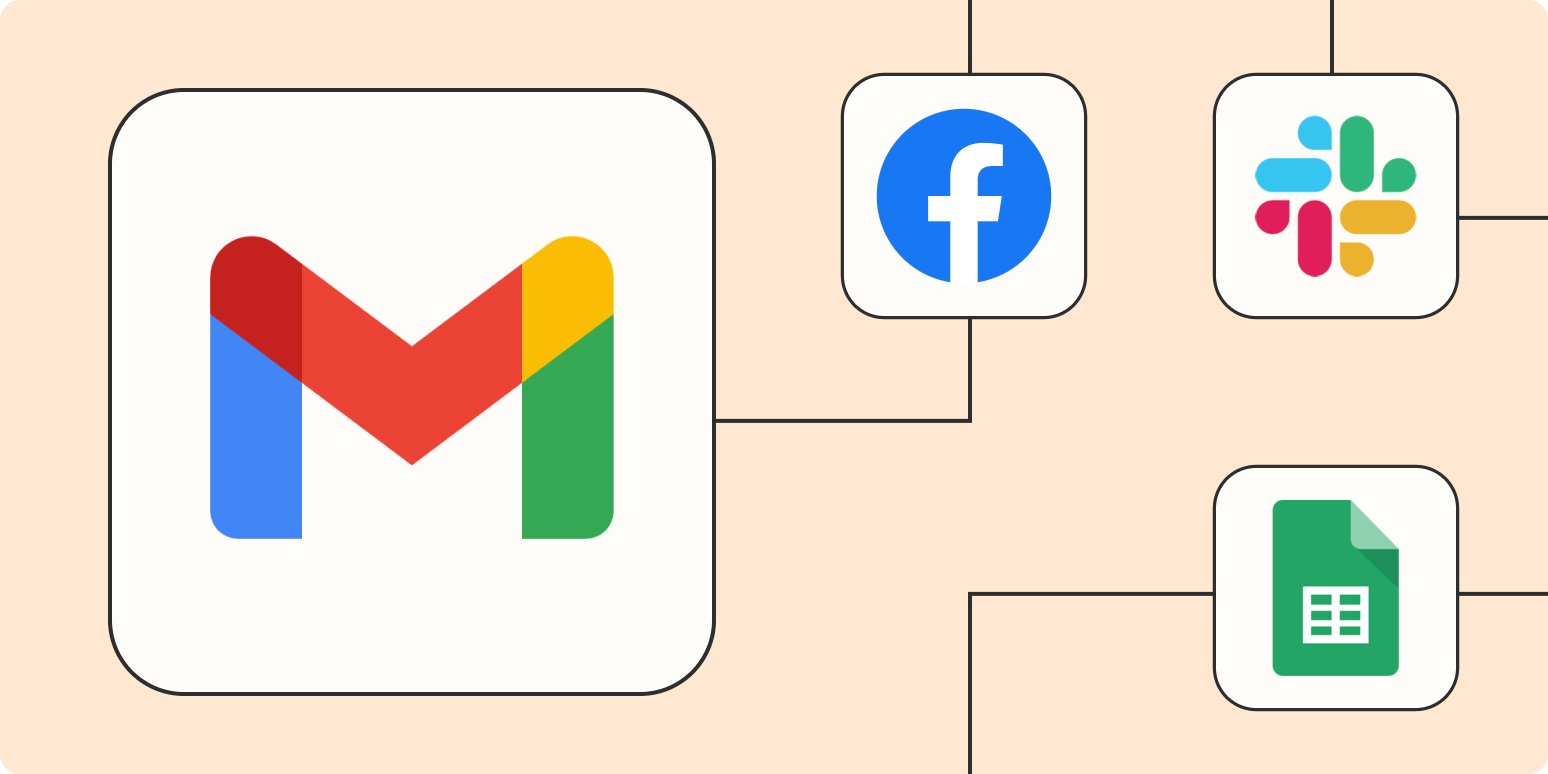Remember when Google just meant a search engine? Pfft, of course not. Everybody has a Gmail account these days (often more than one). Whether you’re getting calendar invites, team updates, new sales leads, or just a fun new GIF from your mom, Gmail plays an integral part in daily communication and company success.
But keeping your Gmail organized can be tedious, especially when you barely seem to have enough time to drink a second cup of coffee. With our automatic workflows—we call them Zaps—you can minimize repetitive tasks by easily saving email attachments, automatically following up with new leads, comprehensively managing tasks, and more.
Skip ahead
To get started with a Zap template—what we call our pre-made workflows—just click on the button, and we’ll guide you through customizing it. It only takes a few minutes. You can read more about setting up Zaps here.
Follow up with new leads faster
You work hard to acquire new leads. From running campaigns across multiple platforms to hosting webinars, you know it’s also incredibly important to follow up as fast as possible. If you wait too long to respond—or *gasp* miss their email altogether—there’s a decent chance you’ll lose a customer.
Automatically follow up with new leads by sending an email as soon as they show interest. With Zapier, you can set up personalized Gmail auto-responders for instant engagement with a high-intent lead.
Generate a to-do list from your Gmail inbox
Unless you have a photographic memory, it’s practically impossible to keep track of every email that requires you to take action, especially if they’re left to languish starred or unread in your inbox. And, if you’re like me, a clean and efficient to-do list is a must to sleep at night.
You can set up a Zap to connect your Gmail account to Google Sheets to create lists from specific emails, automatically add labeled emails to your task manager of choice, and more.
Automatically save email attachments
Constantly losing track of email attachments? This is an issue everyone with a Gmail account seems to face. By setting up automatic workflows, you can easily save Gmail attachments to Dropbox, Google Drive, or whichever cloud-sharing app you use.
You can even save email attachments to specific folders so you can keep your organization streak going with your file management, not just your inbox.
Send notifications from your inbox
Working collaboratively with a team comes with its fair share of challenges, communication often being on the top of that list. But with a few pre-set workflows, you can easily turn your Gmail inbox into an effective information-sharing machine.
For example, you can send an email when a Google Sheet is updated so team members can stay up to date on a project. You can also send emails from your Gmail account to your team chat app of choice, streamlining communication. Or one of my personal favorites: you can send auto-scheduled email updates to your team, minimizing your daily repetitive tasks without sacrificing communication.
Take your Gmail inbox to the next level
With Zapier, you can manage your email without the anxiety and instead, drink that second cup of coffee in peace.
This is just the start of all that you can do with Gmail and Zapier. Zapier supports thousands of apps, so you can automate almost any task at work. Start building your Zap now and see what you can create!
New to Zapier? It’s an automation tool that helps anyone connect apps and automate workflows—without any complicated code. Sign up for free to use this app, and many others, with Zapier.
This article was originally published in March 2021 and lightly updated in July 2022.
[adsanity_group align=’alignnone’ num_ads=1 num_columns=1 group_ids=’15192′]
Need Any Technology Assistance? Call Pursho @ 0731-6725516