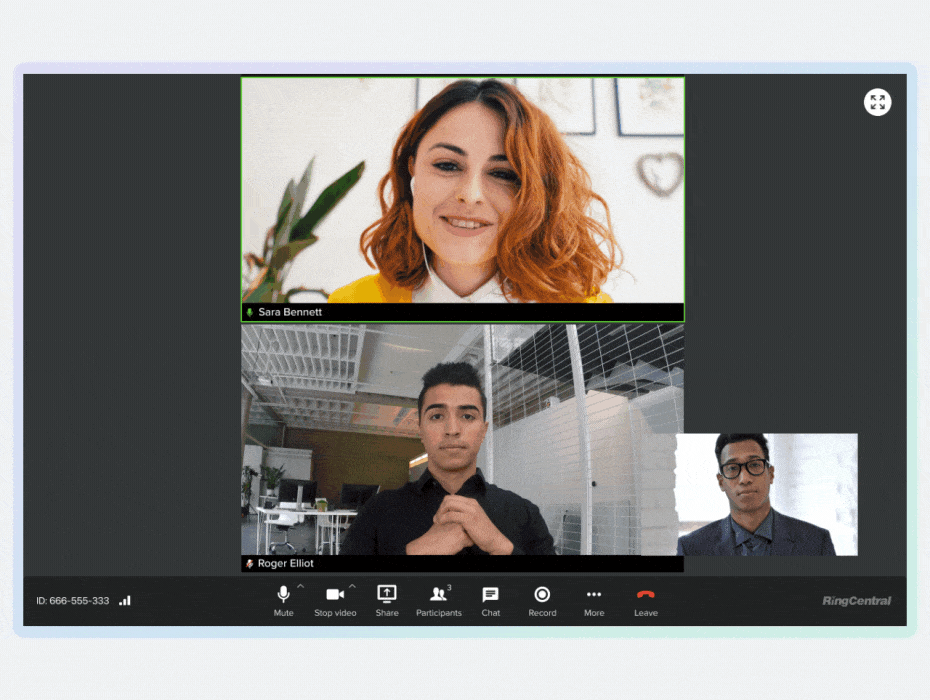Whether it’s in the office, at home, or on the go, today’s teams can work from anywhere. And if the last two years have taught us anything, it’s that we can be just as productive from home as in the office.
But our ability to stay agile depends on how we communicate with our colleagues—especially in a hybrid world. That means accessing the full range of our communication tools wherever we are.
That’s where RingCentral comes in. The RingCentral app combines cloud phone, team messaging, and video conferencing all in one platform. And it’s at the heart of your hybrid workplace.
Here are 7 ways RingCentral MVP keeps your teams connected:
1. Post messages via email
When some communications happen via email and others in team messaging, it’s a recipe for silos and disorganization.
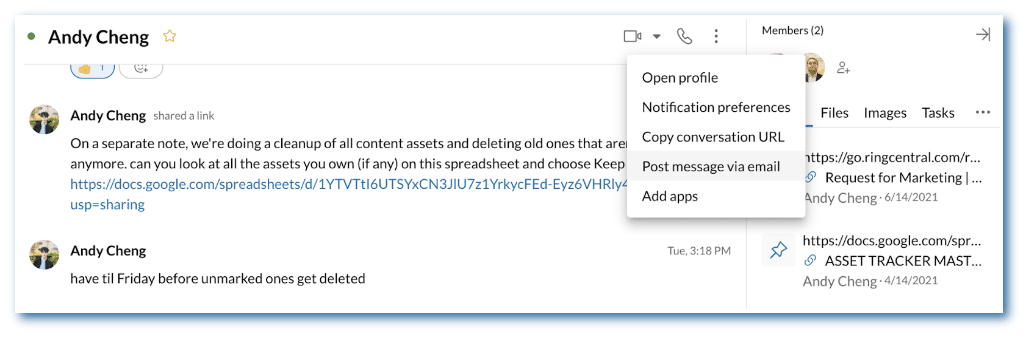
With RingCentral, you can post email messages to direct messaging or team messaging conversations automatically—uniting these two channels.
With the RingCentral app, you can generate a unique email address for conversations, and then send emails to that address to add them to the messaging conversation.
2. Set quick contacts

Connect with your favorite work colleagues or other frequent connections even faster by adding them to your quick contacts carousel.
With just one click, they’ll always be at your fingertips for quick calling and spontaneous collaboration.
3. Switch from PC to mobile (and vice versa) in a meeting
In today’s hybrid and remote world, flexibility is the name of the game—and this requires workers to move seamlessly between locations without skipping a beat.
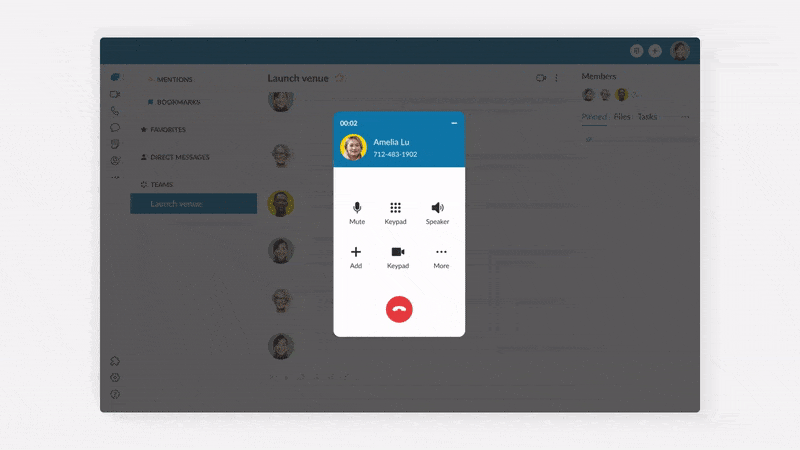
With Call Flip, RingCentral customers using our mobile app can seamlessly flip calls between their personal mobile phone and their computer.
Call flipping adds flexibility to our enterprise-grade telephone, putting the full power of a desk phone in your pocket.
4. Switch from a phone call to a video meeting
Sometimes conversations evolve, and it turns out that a chat that seemed fit for a phone call might benefit from more hands-on collaboration, using tools like screen sharing or whiteboards.

With RingCentral, you can switch from a call to a video meeting with just a click. This means you can keep the conversation going without scheduling another meeting later or switching to a separate video conferencing solution, maintaining the momentum and context of your call.
5. Team Huddle
Even the biggest proponents of flexible work lament that more time away from the office can mean fewer opportunities for spontaneous face-to-face interactions. But our Team Huddle feature replicates this idea virtually.
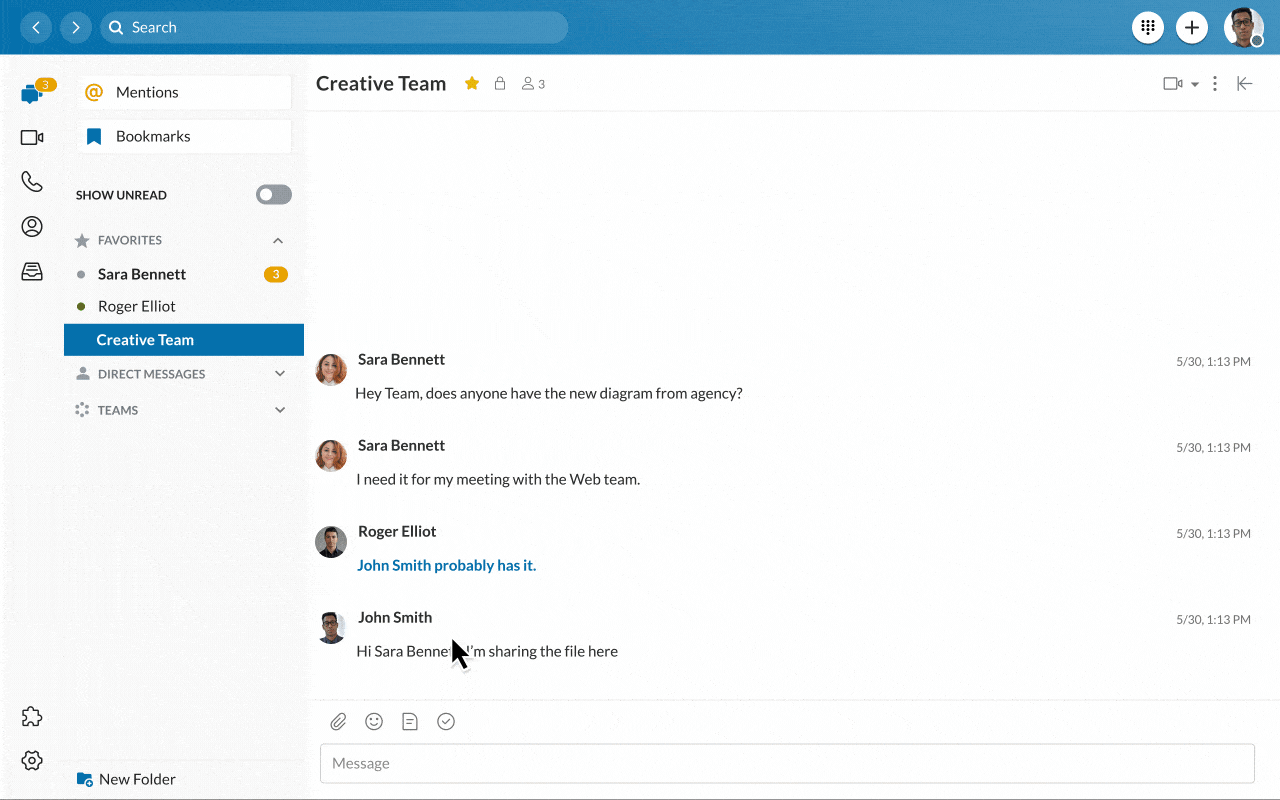
Team Huddle is a persistent video chat room that members can hop in and out of whenever they want. Whether it’s for set office hours or a team break room, Team Huddle allows you to set up virtual common spaces that support informal interactions and sessions.
6. Team Connect
At RingCentral, deliver the tools to support communication in your organization. We also believe it’s important to make those tools seamless, intuitive, and easy to use.
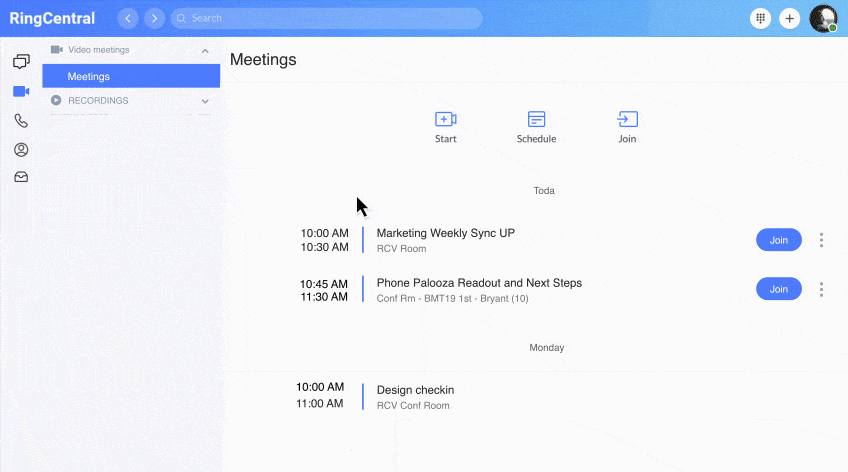
With Team Connect, you don’t need to take the added step of setting up a new messaging group if you want to create an ongoing conversation with people who are attending a meeting.
When you schedule your meeting, Team Connect allows you to automatically create a new messaging group. It’s also simple to connect a meeting to an existing team messaging group. This is one more way we’re making staying connected second nature throughout the collaboration workflow.
7. Share RingCentral Video recordings
The busier members of your organization are, the harder it is to keep up with every meeting and stay in the loop.
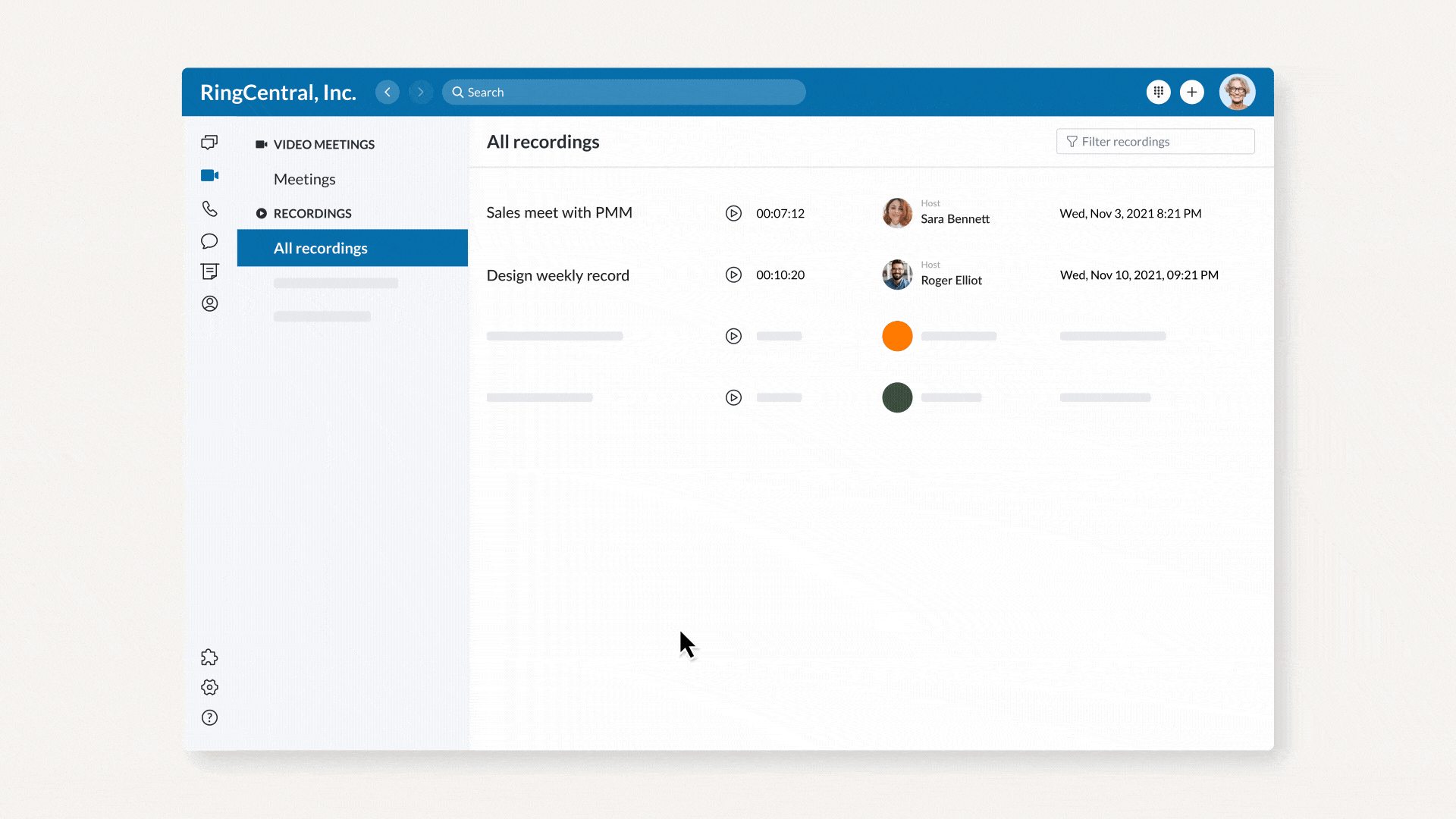
For those inevitable times when you can’t be everywhere at once, the ability to record video meetings—and then share those recordings with the click of a button—makes it easier to get caught up.
Your communications, simplified
Once upon a time, workers were all connected with each other physically through their workplaces. As work evolves, the need to work together hasn’t changed—but doing so has become more complicated.
The RingCentral app makes collaboration seamless, connecting workers across message, video, and phone, regardless of their device or modality.
It’s time to focus on removing barriers that stand in the way of working together. For simple, easy communications, download the RingCentral app for desktop and mobile here.
Originally published Jun 29, 2022
Looking For Startup Consultants ?
Call Pursho @ 0731-6725516
Telegram Group One Must Follow :
For Startups: https://t.me/daily_business_reads