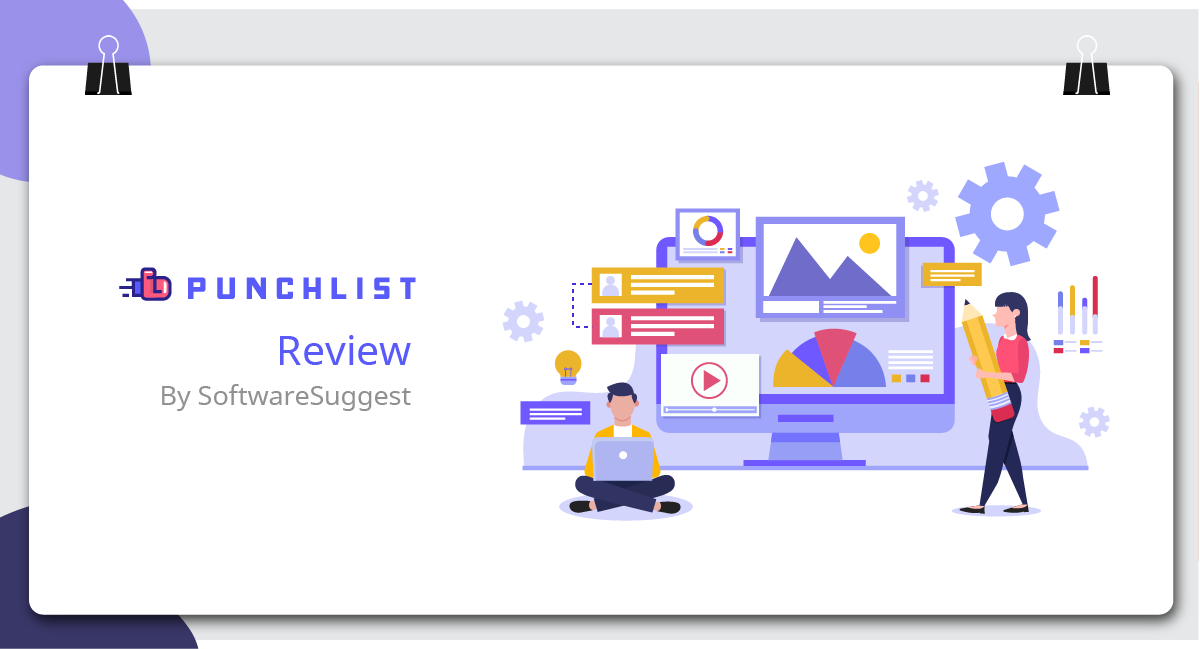The right feedback goes a long way in ensuring the success of any project or venture. However, providing and receiving the right feedback online seems to be an issue for many companies and creative teams.
Both remote and in-house teams find it challenging to get on the same page with their clients regarding feedback. This is because most of the feedback is not recorded or presented in a proper way for other collaborators to grasp.
Anyone who has ever worked or collaborated on a project online knows how frustrating it can be to do multiple email exchanges, reminders, and follow-ups. Additionally, you also need to understand the client’s/team member’s vision to make the project a success. This leads to more back-and-forth, wasting precious organizational time.
Though SaaS applications like Google Docs have made it easier to collaborate live on documents, share feedback and assign comments, there have been no such advancements in providing feedback on images, PDFs, PPTs, websites and landing pages. As a result, collaborating and getting comprehensive feedback on most creative work becomes difficult, time-consuming, and messy.
The automation and consolidation of real-time annotations can be a blessing for any creative process, saving precious organizational time and helping finalize projects much faster. Thankfully, there are a few applications that enable businesses to collaborate digitally and voice their opinions.
This review will talk about Punchlist a premium annotation software — that allows you to give, receive, and seek real-time feedback on anything from images to Powerpoint files, PDFs, and even websites!
Punchlist lets you put a layer of feedback on each screen of your creative work and collaborate with clients and team members in real-time with precision. This helps creative teams work together on everything from brochures and art files to live websites and landing pages, to PDF presentations and 100-page eBooks.
Teams can finalize creative projects faster and more efficiently. Punchlist essentially does what Google Docs did for document editing, but better.
This review will cover the following points:
- Introduction to Punchlist
- Key Features of Punchlist
- Our Final Verdict
So let’s begin, shall we?
Introduction to Punchlist
Punchlist is a freemium feedback/annotation solution that allows teams to collaborate on creative work and share their opinions in great detail. It helps you provide and receive detailed feedback on any given image, PPT, PDF or website and oversee all design and content changes in real-time.
Punchlist makes it super-easy to review any design project, PDF, deck, or website. Available in your web browser, this FREE application allows you to share a URL with anyone and just point and click to add suggestions easily. There is no need to download or install anything, or even enter a credit card — Punchlist is a web app that anyone can use quickly.
The URL generated for each project on Punchlist directs you to an online “layer” over the work, where you can add comments or feedback directly on top, pointing out exactly what you’re referring to. Further, you can configure such comments to be public, workspace-specific (for team members), or private (Restricted-Invite Only).
Punchlist allows you to add unlimited projects, comments, and collaborators. To begin with a project, all Punchlist requires is the name of the project and what you need feedback on (either upload the image/PDF file, or enter the website URL).
Once created, you can share the URL generated with anyone and choose who can access it. The invited individuals get an email through which they can access the project URL.

Within a Punchlist project, you can directly mention your team members to work on a project/task in its comments. The client, freelancer, or team member invited can visit the link to view the creative copy, view all comments/feedback received from different users and devices in real-time, and reply to them. You can also set a due date for an individual to provide their inputs so that Punchlist reminds them to participate in case of their inaction.
Punchlist understands that the correct feedback, guidance, and references make all the difference in any creative task. Hence, the app lets you click anywhere in an image, presentation, PDF, or web page to comment in bold and italic letters.
Punchlist also allows you to upload files (from their desktop, Google Drive or Dropbox), add links as references in comments, and also record video messages for a personal touch. This greatly improves the quality and clarity of suggestions, allowing teams, stakeholders and clients to explain things and understand each other better.
Impressed already? We haven’t discussed the best features yet!
Key Features of Punchlist
Critique websites, images, PPTs, and PDF Files
Punchlist makes it easier to get clear feedback on your work, regardless of file format. Just upload the file you want feedback on, or simply enter the address if it’s a website. Punchlist breaks the PDF file into individual pages and allows you to share its URL with your team or invite them by email. Similarly, for websites / web pages, all you need to provide Punchlist with is the URL.

Punchlist creates a live digital copy of the website that you can comment on. If you need to add more pages in the future, you can use the manage pages feature to add additional files or URLs. Keep your project and feedback in one place — instantly, feedback is more organized and easier to follow.

Project Approvals & Feedback
With Punchlist, you can assign multiple approvers for a project who can add milestones to a project and change its status. As a project manager, you can invite teammates or clients for approval through the platform, create personalized notes and check which of their responses are pending in real-time. You can also choose which role (Approver or Contributor) you want to assign to each user for receiving feedback.
Only the approver(s) of a project in Punchlist can close the task through their approvals. Until a project is open for feedback, you can view all files, comments, and links shared on it. However, once it is closed, no modifications can be made to a project. This closely mimics real-life project management scenarios and enables projects to reach completion faster.
Private Projects & Password Protection
Punchlist ensures the privacy of your creatives by enabling you to choose who your projects are shared with and who can view and add feedback to them. Additionally, all comments and modifications made by each user can be mapped through the application. Thus, private projects can be protected using passwords, which too can be shared digitally. This ensures that projects move ahead smoothly while their privacy is safeguarded.
Consolidated Feedback
With Punchlist, you can view all the feedback on your creative projects on a single page. No more digging through your inbox or flipping through written pages of notes.

All suggestions received from multiple users and devices are available to you in real-time. The ‘List View’ allows people working on a project to produce better results in less time. They can see all comments, references, and attachments shared, improving their decision-making.
Dashboard
Punchlist lets you track all projects, assignments, and submissions through its user-friendly dashboard. With a single glance, you can understand what’s going on with each project. For those juggling many projects at a time, you can create folders to further organize your work. In addition, you can add team members or individuals to work on each project and search for projects directly through the dashboard.
With Punchlist, you can point and click in the area of a web page, PPT, PDF, or image to create a comment. Further, you can add links, files, written suggestions, or record video messages to convey your thoughts.

You can utilize ‘@’ mentions or assignments to bring others into the conversation and they can respond with comments or files of their own. Each such comment card can have the following statuses:
- Open
- In Progress
- Ready for Review
- Awaiting Feedback
- Done
These statuses show all contributors whether the feedback item has been addressed and help mitigate delays on the project overall.
Integrations
Punchlist effortlessly integrates with your existing project management tools to speed up your existing workflow. The application interacts seamlessly with a range of project management tools such as Asana, Jira, GitHub, Trello, Monday, ClickUp, Wrike, and YouTrack. Punchlist also integrates with Slack, Google Suite, and Dropbox to make automatic data sharing even more frictionless for teams.
When configuring your integration, you can select whether you want all feedback sent to your project management tool automatically or whether you’d like to select which feedback to send manually. Once integrated, feedback coming from Punchlist into your project management tool will include:
- Screen resolution
- Browser details
- Device details
- A screenshot of the area of the comment(s)
This allows all team members, even those who may not be using Punchlist, to see what work needs to be done before the project is complete. By integrating with your existing workflow, Punchlist removes the pain of collecting feedback, eliminates back-and-forth with clients and teammates, and helps creative projects move ahead smoothly.
Our Final Verdict
Punchlist offers a host of features that were much needed in the creative space. It helps improve PDFs, PPTs, images, and websites through live digital collaboration and allows teams to complete projects much faster and with greater visibility.
Punchlist enables you to make progress in all your creative ventures while ensuring data privacy. It makes sharing feedback effortless and brings all your feedback to a single place. Additionally, it lets you add images and files and record videos to provide proper suggestions to finalize creatives efficiently.
Punchlist can significantly assist any creative team and help save a lot of back-and-forth with its annotation layer. Considering the above features, we are happy to give Punchlist a ‘Perfect Ten’ for its novel approach, innovative ideas, and usefulness for global creative businesses.
[adsanity_group align=’alignnone’ num_ads=1 num_columns=1 group_ids=’15192′]
Need Any Technology Assistance? Call Pursho @ 0731-6725516