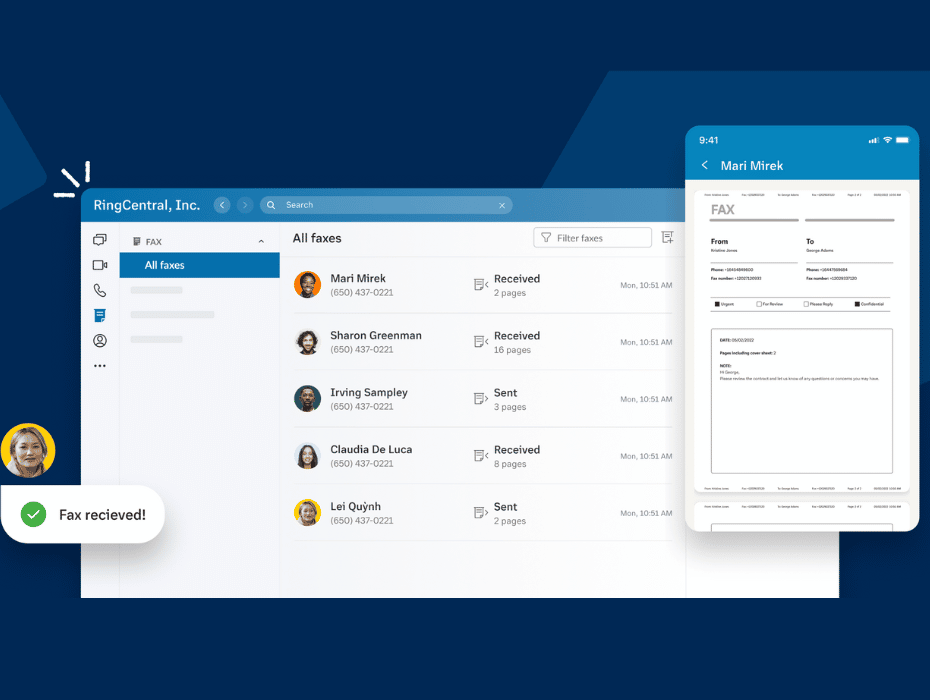A question we often get at RingCentral from customers in highly-regulated industries like government, finance, and healthcare is: “How do I create a custom fax cover sheet that can adhere to my industry’s compliance standards in the app?”
In these industries, some aspects of compliance and document security are addressed by cloud faxing, like network and transmission security.
However, there are still steps that businesses need to take to ensure all their fax transmissions adhere to industry protocols. That’s where fax cover sheets come in.
Imagine this: You work at a doctor’s office that sees a high volume of patients. The doctor needs to send a patient’s record (via Fax) to a specialist so they can prepare for the referred appointment.
A practice manager sends the patient’s record via fax for security purposes. What ends up happening, though, is that the records print out at the specialist’s office and sit on the printer’s shelf for the entire day.
Anyone who walks past the fax machine can easily see the patient’s records, which accounts for a HIPAA violation.
On the practice manager’s end, it’s their fault for not protecting the patient’s sensitive information. This happens to thousands of healthcare businesses every day.
What are fax cover sheets?
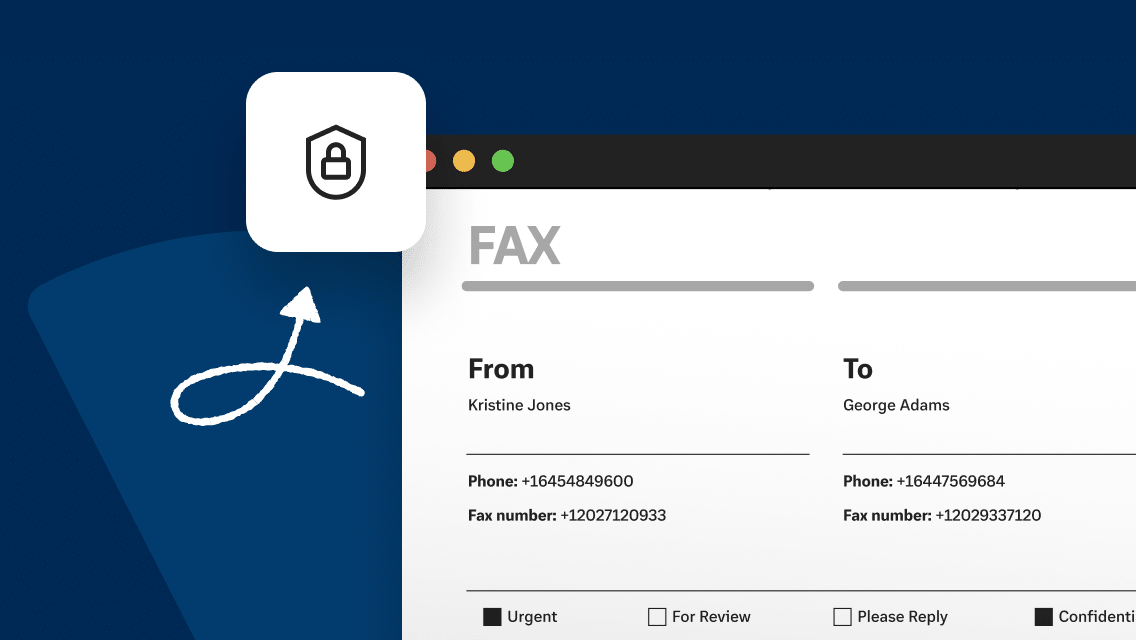
Fax cover sheets are the first page of your fax message that protects the confidential information within. At the same time, they also include details such as the sender, recipient, subject, and other information such as time and date.
Why fax cover sheets are useful
1. Privacy
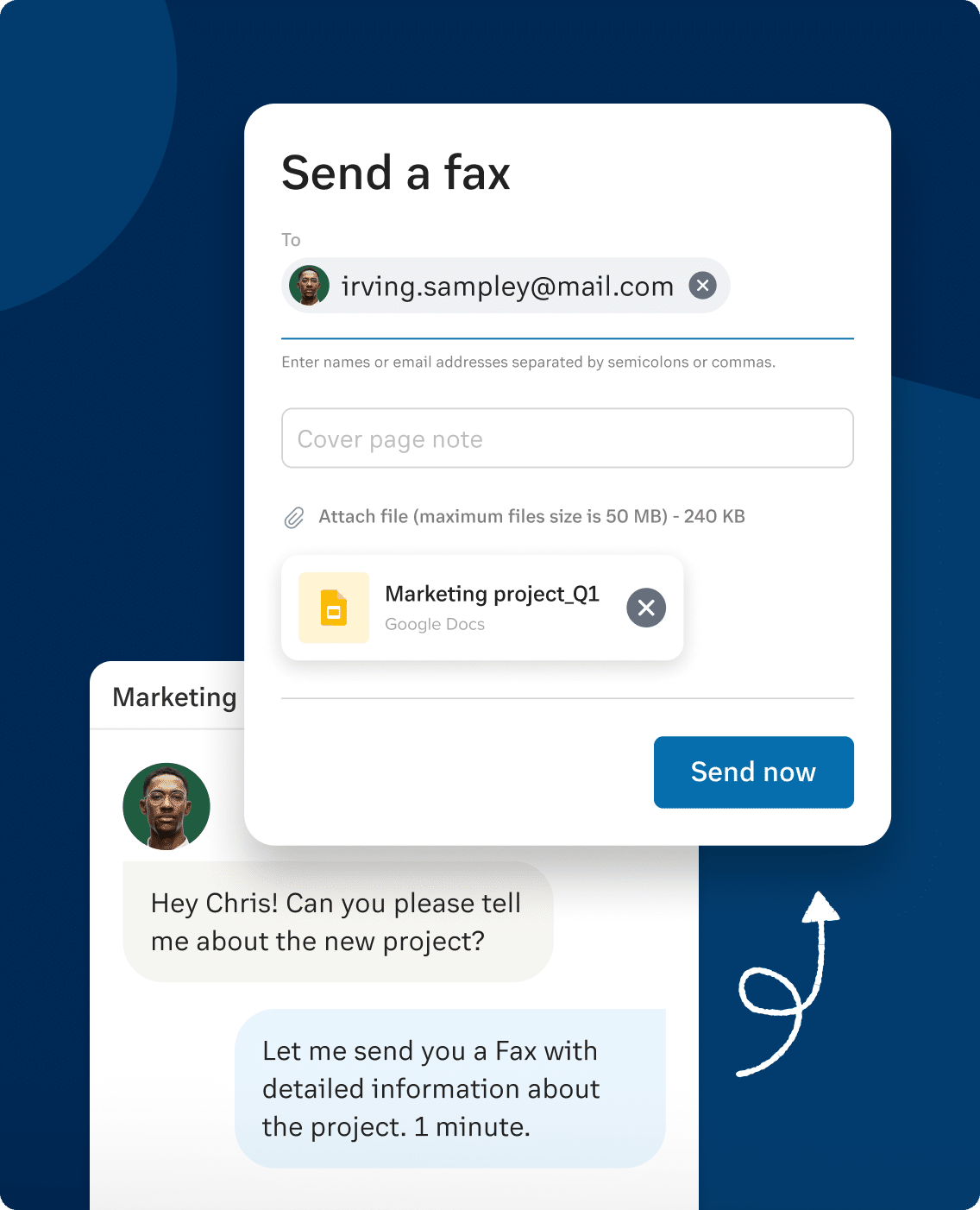
Fax cover sheets mitigate risks associated with sending sensitive data to another organization. In other words, it’s an added step in protecting your organization from external factors leading to a violation.
If a recipient’s documents are received by a traditional fax machine, a cover sheet keeps the information protected from view when that fax lands in the document tray.
Even if the recipient gets faxes via email, the cover sheet will protect the contents from being seen by the wrong user—in situations where multiple users receive emails sent to the same account.
2. Correct recipient
Cover sheets provide contact info for the sender. If a fax is erroneously delivered to the wrong organization, the cover sheet clearly displays who sent the document and how to reach them.
3. Compliance
Including an industry compliance fax disclaimer on your cover sheet is also important should the fax be mistakenly delivered to someone other than the intended recipient.
For example, a HIPAA fax disclaimer on the cover sheet directly notifies the recipient that reviewing, disclosing, and distributing the information in the document are prohibited. For your organization’s own liability risks, this statement should never be left off your cover sheet.
 Security and confidential document sharing via RingCentral eFax: Transmit your faxes securely over an encrypted connection (TLS) and store them in a password-protected account.
Security and confidential document sharing via RingCentral eFax: Transmit your faxes securely over an encrypted connection (TLS) and store them in a password-protected account.
What should be included on a fax cover sheet?
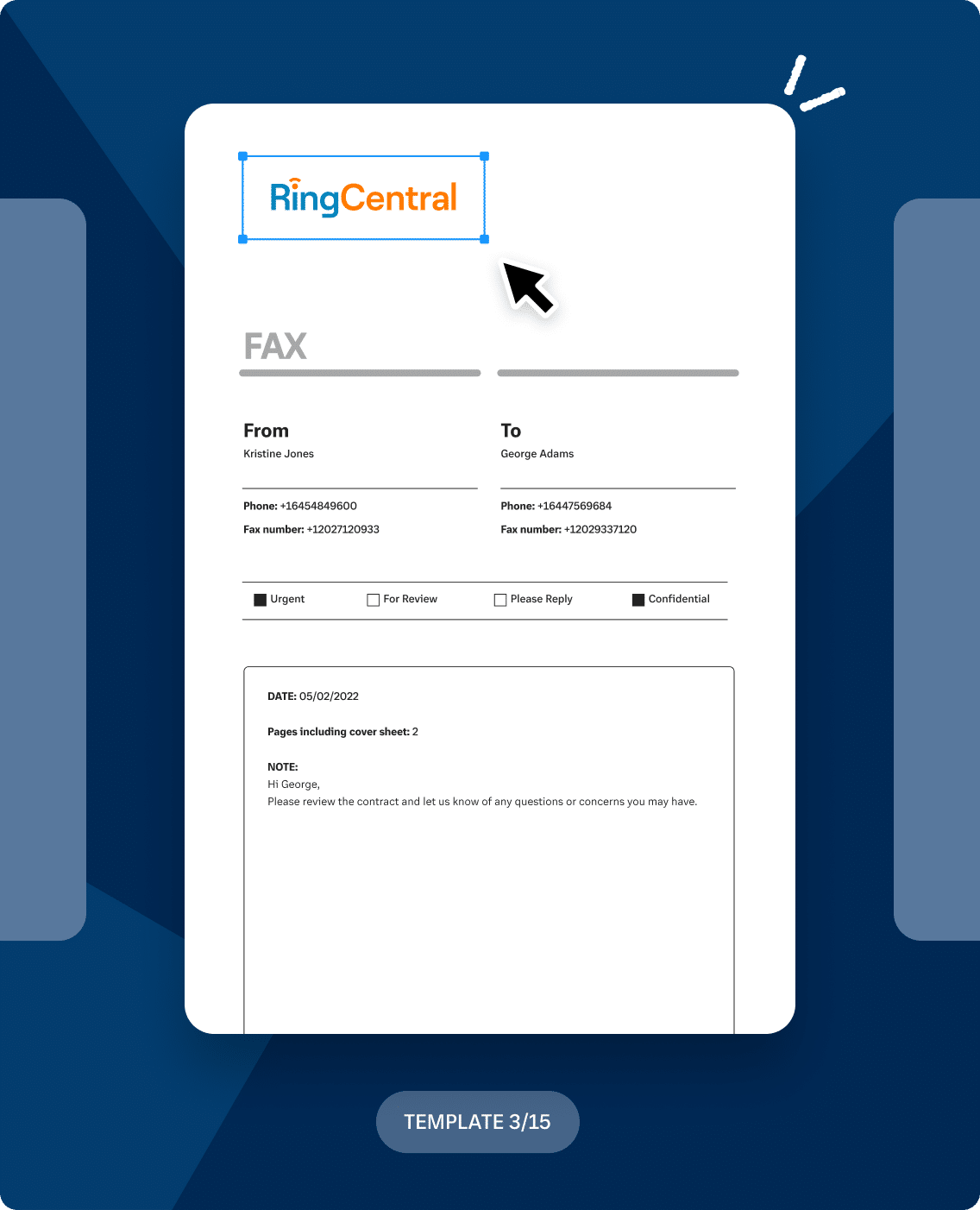
Your cover sheets should include:
- Your organization’s name and/or branding
- The name of the employee who’s sending the information
- Your organization’s phone number, email address, and address
- The date and time of sending
- The fax number that you’re sending the information to
- A fax cover sheet disclaimer that’s reviewed by your corporate consul
Many companies have their own template-based fax cover sheets with their names and logos already printed on the page. Many also include their company websites.

Schedule faxes in advance to speed productivity and manage your time if you have high volumes of faxes to send with RingCentral MVP.
Add and customize your eFax cover sheets in RingCentral MVP
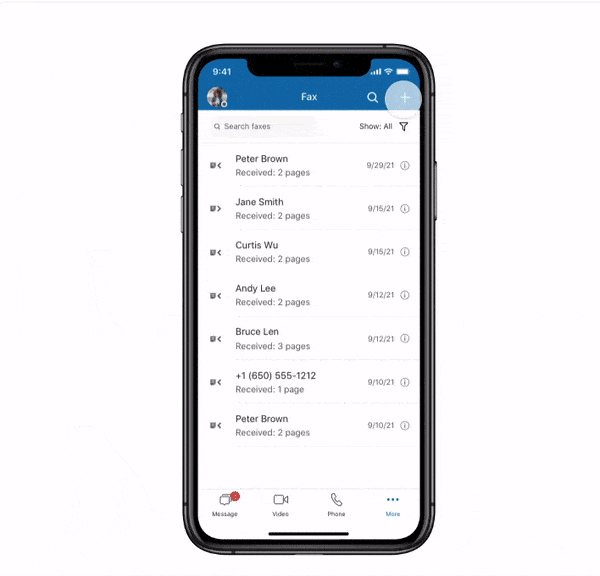
With RingCentral internet fax (included in RingCentral MVP), you can send faxes online through the app and easily include a pre-formatted or customized cover page.
For standard cover sheets, simply enter basic information into the preset fields. The cover page will automatically fill and be added to the front of your fax.
For custom fax cover sheets using a template, simply uncheck the “Include Cover Page” box, fill out the eFax template you downloaded, and attach it with your outbound fax.

Send an eFax to up to 50 recipients at a time or enable “Fax Broadcasting” in case you need to send more in RingCentral MVP..
Internet faxing, reimagined
eFaxing is included in our RingCentral MVP standard and above packages, which include message, video, and phone. No separate apps or hardware required.
Our complete eFax solution makes it easy and affordable to send secure and confidential faxes from any device, anywhere in the world. Enjoy customized options for power users and send sensitive documents in a breeze.
Learn more about our internet fax solution.
Originally published Jun 24, 2022
Looking For Startup Consultants ?
Call Pursho @ 0731-6725516
Telegram Group One Must Follow :
For Startups: https://t.me/daily_business_reads