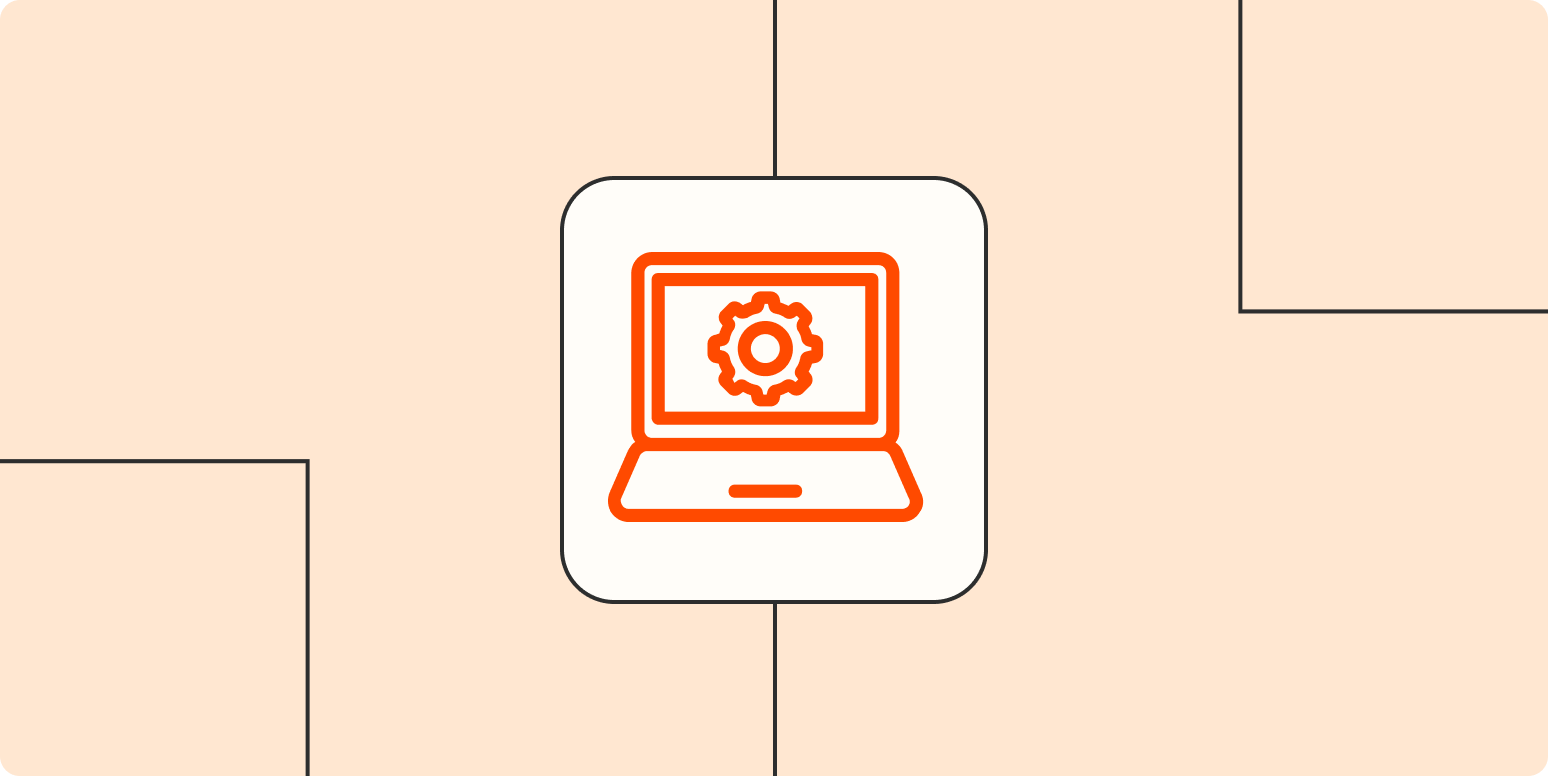Imagine an employee getting started on their first day, only to be unable to open software they need to get started. Or maybe you realize your former employee still has access to important documents months later. You might not notice when you have a smooth onboarding or offboarding experience, but you’ll definitely find out when you don’t.
Automate employee onboarding and offboarding
I chatted with IT professionals, HR experts, and managers to get tips on how to make sure your employees are successfully onboarded (and, when the time comes, offboarded) from an IT standpoint. Along the way, I got some app suggestions and other process improvement ideas.
Tips for onboarding and offboarding your team from tech
You need your onboarding and offboarding to be comprehensive, secure, and efficient. Here’s how some experts suggest approaching the process.
1. Develop a documented process together
Your IT team, HR team, managers, and new team members all have a role to play in your organization’s tech. Get input from them to create an onboarding and offboarding procedure that helps everyone. Then, document the process for future reference.
“Our top recommended strategy for breaking down tech processes for new joiners and leavers is to run a journey mapping workshop, with all the stakeholders, to break down how that process works now in your organization and how you’d like it to work in the future,” says Dado’s Arielle Kilroy. This journey mapping workshop enables you to understand everyone’s must-have steps and work together to create your documented procedure.
According to Arielle, here’s a high-level version of what this workshop might involve for onboarding:
-
Bring together everyone involved in the journey. For tech onboarding and offboarding, this could include HR team members, L&D experts, IT staff, new hires, and the managers of new hires.
-
Use sticky notes, an online whiteboard, or a flowchart or diagramming tool to jot down everything you ask an employee to do in the first phase of your onboarding or offboarding process. Arielle suggests that the first phase begin with the offer letter acceptance and end on the hire’s first day.
-
Once you have all the employee’s tasks down, add more notes for everyone else’s tasks happening behind the scenes during that timeline.
-
Repeat for the employee’s first day and then the first week of employee onboarding.
-
Organize your physical or virtual sticky notes into a more exact order.
You can follow the same steps for documenting your offboarding process. And as a bonus, Kilroy suggests you “identify the Post-its that people dislike doing the most and the ones that have the most opportunity for improvement.” This will help as you hone your systems.
2. Create checklists
Now that you’ve created an extensive tech onboarding and offboarding process, keep track of it with checklists.
Here’s how Matthew Stibbe from Articulate Marketing handles the process:
“We have a checklist template in ClickUp (our project management tool of choice) that covers every step we need to take when onboarding and offboarding people. It’s divided into sections for HR, the hiring manager, our chief happiness officer, and—importantly—IT. The IT checklist includes all the steps we need to take to add users to all our systems and remove them properly when they leave. The important part of the whole system is that we update the checklist template every time we add a new tool or application.”
Let’s look at a couple example checklists for onboarding and offboarding.
At Kalamazoo IT, Nigel Dunn follows an ISO 9001 onboarding process with clear documentation. Here’s a simplified version of the procedure he shared with me:
-
Create an IT ticket detailing the new hire’s identity, security level, seniority, and required equipment.
-
Confirm the ticket complies with equipment rules, then set up and issue the equipment.
-
Ask the employee to sign for access to a set of processes related to their security level and seniority.
-
Train the employee on IT awareness, fraud, and equipment storage and usage.
-
Provide access to a file sharing service like SharePoint to share common documents like the employee handbook.
-
Train the employee on their role responsibilities and how to use their technology.
-
Send automated password update reminders on an ongoing basis and lock out any team members who fail to update.
Grow HR’s Bethany Longer develops offboarding checklists that cover every facet of the process, including IT. While every checklist is custom to the situation, her standard items include:
-
Suspend email account
-
Reset passwords for any shared accounts
-
Remove from communication programs (e.g., Slack)
-
Remove from cloud storage platform
-
Remove intranet access (e.g., Confluence)
-
Terminate in HR system
-
Terminate in benefits platform/send COBRA notice
-
Suspend software licenses
-
Reclaim any company-provided hardware (cell phone, laptop, monitor, mouse, printer, etc.)
-
Reclaim keys or keycards or reset access codes
3. Teach employees one-on-one
Learning a new tech platform or setup can be complicated, so don’t be afraid to work with new team members directly. Zach Grove from Single Grain runs 1:1 meetings he calls “done with you” sessions to guide new hires through tech.
“These 30-60 minute calls typically start with me walking the new employee through our platform and demonstrating a basic exercise. From there, I’ll let them take the reins, and start to use the tech themselves—with me on the call available to answer any questions and talk them through the nuances of our setup. More than any static doc, adding these 1:1 calls to our standard 30/60/90 day onboarding plans for new team members has been a game-changer.”
Use your preferred video conferencing program to run these meetings if you collaborate remotely. Just make sure not to share any sensitive information until you have a secure setup.
4. Assign company devices
Assigning employees their own devices, such as computers, phones, and tablets, improves security and efficiency.
“When onboarding, company devices are already set up with everything an employee needs, including their account. This preplanning makes onboarding faster,” says John Tian from Mobitrix. Peter Robert of Expert Computer Solutions adds: “Ensuring everyone on your team is using the same kind of devices for work can help you with regulating your cybersecurity processes. Many people don’t have the proper security patches in place on their personal devices to keep sensitive company data safe. This is particularly important for remote workers.”
John also finds company devices useful for offboarding: “For offboarding, I program company devices to block specific files from being shared. This blockage creates security for any confidential file or information the employee has access to. Company devices enable me to have a certain degree of control over what data an employee can take when they leave.”
And Peter offers one tip for managing employee equipment: keep an inventory of all company devices, no matter how big (computers) or small (USB sticks). A database with all this info will save you a lot of grief down the road.
Useful apps for your tech onboarding and offboarding procedure
Everyone’s tech stack is going to look a little different. But there’s a range of app categories you should be familiar with as you plan your employee onboarding and offboarding on the IT side of things.
1. Information security (InfoSec) and identity and access management (IAM) apps
Tech onboarding and offboarding become faster and more secure when you can quickly manage your team’s access to equipment, networks, and apps. InfoSec and identity and access management (IAM) apps let you do just that.
InfoSec apps help you manage security compliance and track who has access to what accounts. Workona’s Alma Madsen says, “We use Tugboat Logic for tracking account access; i.e., who requires access to which tools. This makes Tugboat a good source of truth for both onboarding and offboarding.”
Sesh VS of Riga Business Coaching, who also manages an IT consultancy, points out that your ideal InfoSec app should enable you to revoke access quickly. “Organizations should have access control automated, so that once an employee quits, [their] access to all company resources should be revoked in seconds,” he says. IAM apps like Okta and OneLogin oversee user identities for a company’s systems, giving you the ability to revoke access quickly.
2. Digital adoption and training platforms
It’s great to have another employee help a new hire learn technology one-on-one, but that approach isn’t always feasible. Digital adoption platforms work as digital “onboarding buddies” that help new users understand how to use technology for their organization.
Lashlette’s Mitzi Runyan is a big fan of these apps:
“Setting your company up with digital adoption platforms such as OnScreen or Coassemble will not only provide on-screen guidance but can also ensure the user has a measurable and human error-free method of explaining them thoroughly. Additionally, it provides quizzes and in-depth information that one can revert back to at a later time if they need to go back and further digest the new knowledge without bothering a team leader for more explanation. Finally, the company itself can rely on the platform as a metric by which to measure how adept your team is at adopting these tools and handling the remote workstyle.”
Training software like this will become especially important as you scale.
3. Screen recording apps
It can get tricky to explain how to use technology through text or speech alone. If there are niche or individual issues that aren’t addressed in your digital adoption platform, screen recording apps can get you the rest of the way there.
Ian Kelly from NuLeaf Naturals counts on Loom to share recordings of technology:
“I’ve experimented with many different onboarding tools in the past few years, and I found Loom to be just perfect. Loom is a video messaging tool that lets you quickly and efficiently record videos and upload them to your organization. It’s a great way to onboard employees to new technology as it allows you to record your screen and go through the steps on your own while providing commentary. All it takes is 15-30 minutes of recording screen-shared explanations about the technology.”
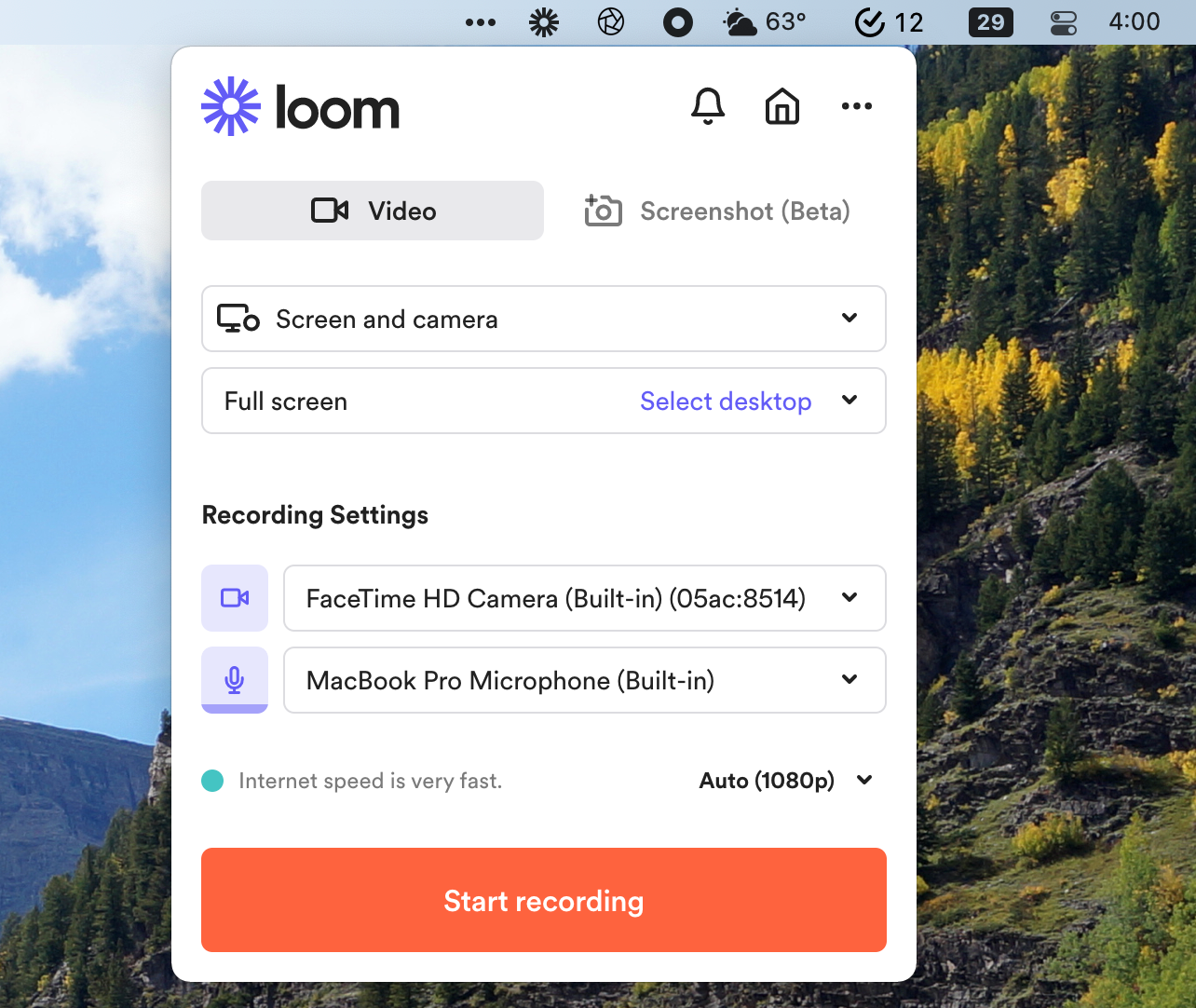
And while your computer’s screenshot commands will do the trick on many occasions, Maddy Osman of The Blogsmith highlights a screen capture app built for explanations: Scribe. “It works as a browser extension,” she says. “You hit record, and then it takes screenshots every time you click somewhere. Once you stop recording, it generates a nice process document where you can add text to describe each action.”
4. Password managers
It’s time to stop keeping your company passwords on a communal sticky note. Password managers maintain all your company’s online accounts and passwords for better efficiency and security.
Jae Pak of Jae Pak MD Medical prefers 1Password: “[1Password] helps keep us organized and eliminates a lot of questions and guesswork surrounding lost and forgotten passwords. It also enables us to successfully change passwords when we have employee turnover.”
5. Documentation tools
Documentation tools gather your internal support docs together to give new employees a place to reference your tech documentation. Remember to follow the rules of good support documentation when you create original guides for them.
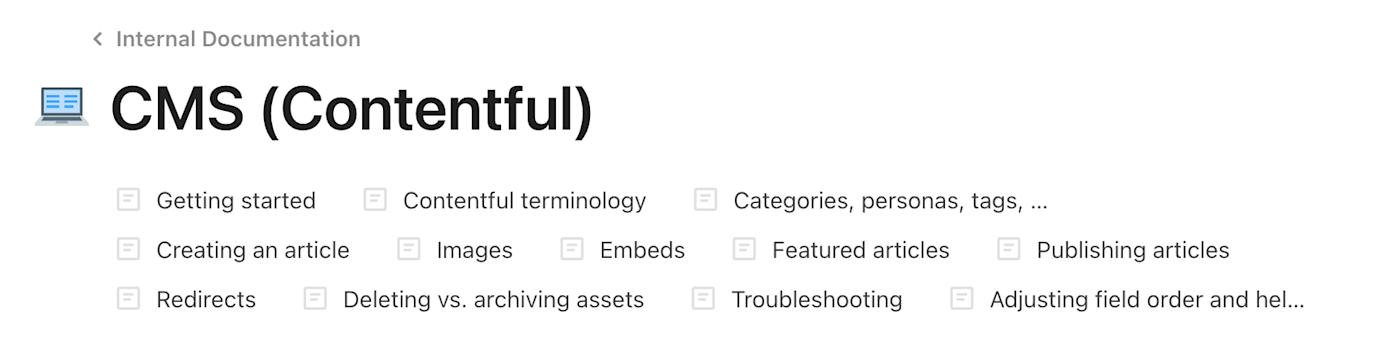
At ZipMessage, Brian Casel uses Notion “to share first steps for a new person to get situated with our tools and processes [and to] store the current list of all the tools we’re using for each function.” Notion’s powerful features make it a great candidate for documentation, or you can try a Notion alternative.
6. Automation apps
Once you have your onboarding and offboarding processes and apps set up, automation tools help you connect the dots. Zapier can eliminate your repetitive tasks by doing things like automatically creating tasks on your checklists or adding new employees to your database. Here are a few Zaps (automated workflows) to serve as inspiration:
Get even more ideas in this piece on automating your IT management workflows.
Some security and IT apps come with automation features built-in, so keep an eye out as you add new ones to your stack. Workona’s Alma Madsen enjoys Kolide’s Slackbot feature: “Kolide has a handy little Slackbot that messages employees to help them fix security or compliance issues when detected.”
Stay secure
As you add and remove employees from your tech stack, remember to keep each step secure. These resources can help you and your employees maintain a security-first mindset during onboarding and offboarding:
[adsanity_group align=’alignnone’ num_ads=1 num_columns=1 group_ids=’15192′]
Need Any Technology Assistance? Call Pursho @ 0731-6725516