In today’s text-savvy world, prompt business communication is a must. After all, you can’t let your support messages go unanswered. The same goes for those all-important sales calls and team updates.
With OpenPhone, you can add work phone numbers to your existing devices (all you need is the app), support your customers via SMS or by phone, track communications, and set auto-replies for after-hours queries.
But what happens when a customer fills out a form requesting support? You probably don’t want to waste time adding their contact information to OpenPhone, only to go through the manual motions of reaching out to them.
Fortunately, you can create a simple Zap—our word for automated workflows—that will automatically create (or update) a contact in OpenPhone and send them an SMS—all using details from your form.
The challenge: Creating or updating a contact in OpenPhone and sending that person an SMS shouldn’t be done manually. When your customers request support through a form, it can be time-consuming to transfer those details into OpenPhone. Making sure you then send them an immediate response also requires constantly checking Typeform.
The solution: Save yourself the time and hassle of regularly checking your Typeform responses, then copying that information into OpenPhone. Automatically create (or update) new OpenPhone contacts from Typeform submissions the moment a new response comes through, and send them an automatic response confirming receipt right away.
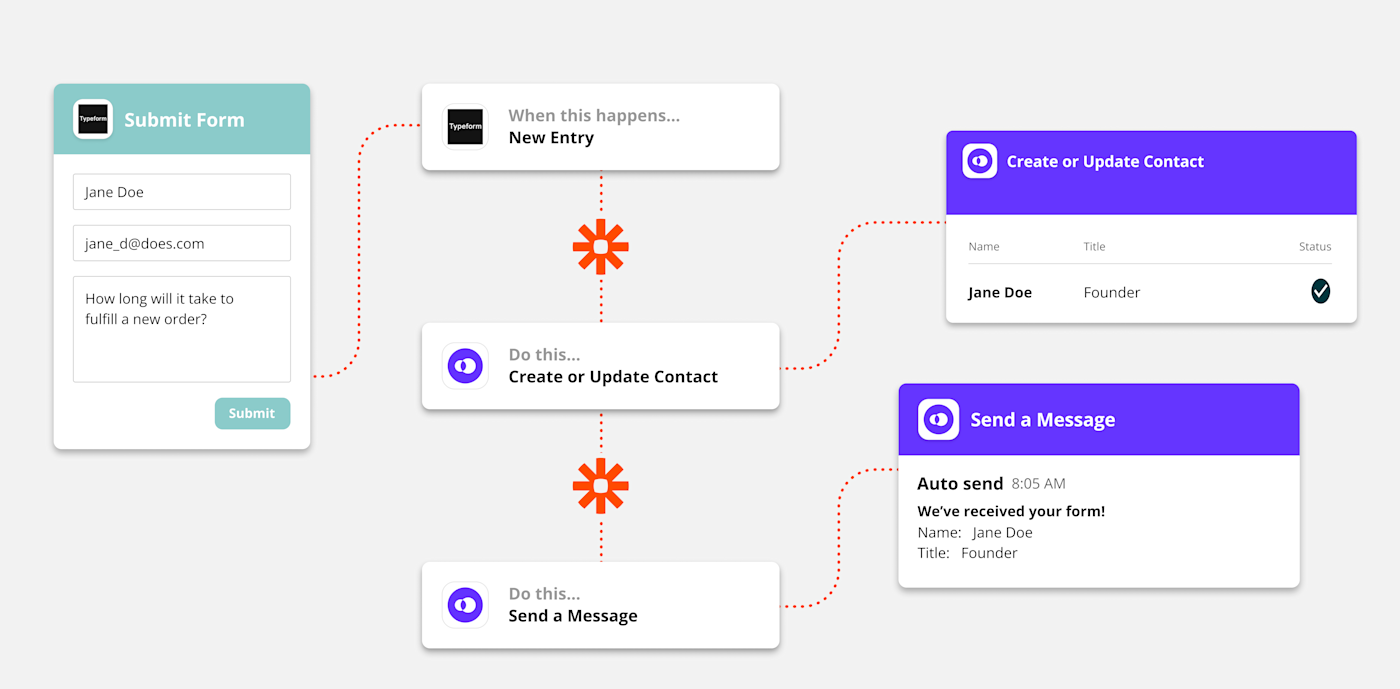
Ready to try it yourself? To get started with a Zap template—our pre-made workflows—just click on it, and we’ll guide you through the set-up process. It only takes a few minutes.
Zap difficulty: Medium
Top tip: Always make sure your customers have opted in to receive text messages from you!
This is just the start of all you can do with OpenPhone and Zapier. Zapier supports thousands of apps, so you can automate almost any task at work. Start building your Zap now, and see what you can create.
New to Zapier? It’s an automation tool that helps anyone connect apps and automate workflows—without any complicated code. Sign up for free to use this app, and many others, with Zapier.
[adsanity_group align=’alignnone’ num_ads=1 num_columns=1 group_ids=’15192′]
Need Any Technology Assistance? Call Pursho @ 0731-6725516







