Have you ever imagined how the presentation world was before the introduction of PowerPoint? Did you know that back in those days, slides were made by hand and visualized on projectors and flip charts? Designing the deck was a time-consuming and expensive task. And once the slides were designed, making edits to them was extremely difficult.
Since slides preparation was a costly affair, only the most senior professionals in a company got to do it. Those vintage presentation slides have evolved over time and followed trends to turn into the modern and stylish slide decks we see today. The advent of PowerPoint revolutionized the way of preparing presentations and empowered everyone in the organization to put forward their ideas and opinions.
In this blog post, we have covered what the presentation world used to look like before the release of PowerPoint and how this presentation platform brought disruptions. Give it a read!
The Presentation World Before 1987
Chalkboards and Whiteboards
Well, most of you may remember those wall-mounted blackboards teachers used to write with chalk. These blackboards were the commonly used visual tool in schools for presenting information to students. Blackboards have an interesting history of evolution.
Until 1800, students wrote on erasable clay tablets and slates, which were the durable and economical substitute for costly paper and ink. However, slates were not an efficient way of teaching as teachers had to go to each individual student for writing the assignment on their slates.
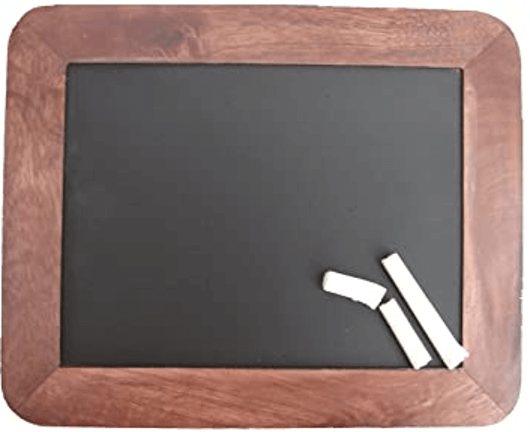
The credit of inventing the first blackboard goes to James Pillans, a geography teacher at the Old High School in Edinburgh, Scotland, in 1801. He hung many slates on the wall for teaching geography lessons involving maps to students. The use of these cobbled-together slates increased rapidly in schools. Dry rags were used to clean these slates. However, the term ‘blackboard’ was not coined until 1815. The commercial manufacturing of wooden blackboards coated with porcelain-based paint began in 1840. The dusters for erasing the content on the blackboards were invented in the late 19th century.

Then, greenboards with a steel plate coat and a porcelain-based enamel were introduced in the 1960s. The green color was more pleasant to look at and increased the learning capacity of students.
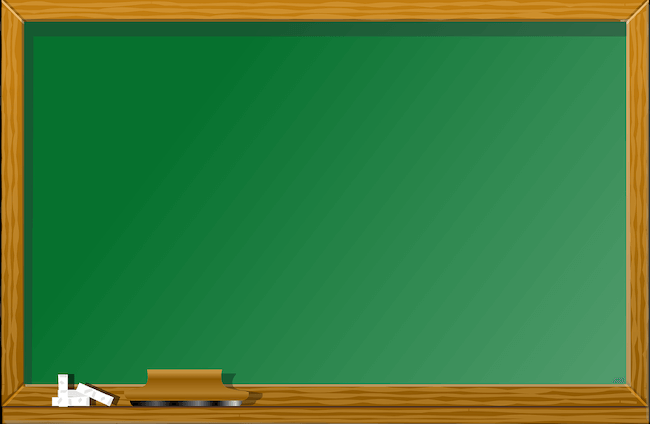
The introduction of whiteboards in the 1980s added a professional touch to the learning process. Since these boards do not require chalk, they became prevalent in schools and colleges. The whiteboards were further modified to smart and interactive digital boards for making them usable for both educational and business presentations.

Flip Charts and Cardboards
Another commonly used tool for presentations in classrooms and office meetings was the flip chart (printed posters clipped together with metal fasteners). A photo of John Henry Patterson presenting with two flip charts in a sales meeting in 1912 featured in the book “The Patterson Principles of Selling” is the first recorded use of a flip chart.
The below image showcases an antique flip chart used by the Coca-Cola company in one of its presentations in the 1940s.
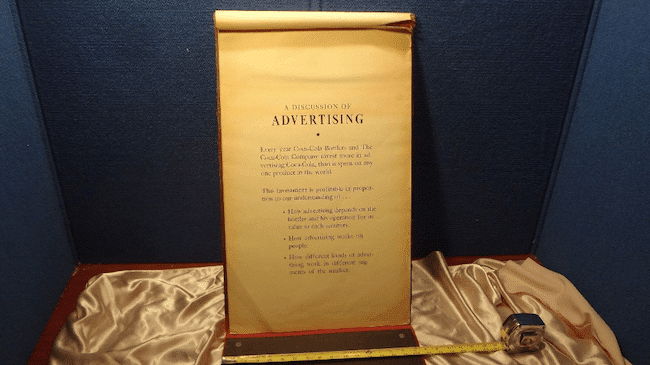
Image Source
In the 1960s, some presenters used cardboard posters mounted on wooden easels for presenting their information. The below video clip showcases the use of large cardboard in a pitch presentation:
Peter Kent invented the first paper flip chart (large white paper sheets joined to a freestanding whiteboard) in the 1970s. Presenters can pre-design the flip charts with illustrations, graphs, and charts or write on them while speaking.

Projectors
Chalkboards, whiteboards, and flip charts were great visual aids and presentation tools during the 1900s. However, there were certain limitations associated with them, and they lacked interactivity.
The invention of projectors gave new dimensions to the presentations, helping presenters drive audience engagement. The Magic Lantern was the first projector invented in 1659 that used a kerosene lamp or candle, instead of light bulbs, to project images. With the evolution of electricity, the evolution of projectors became quick. Further, the advent of digital technologies led to the development of multimedia projectors that made it possible to project video images with sound on the screen.
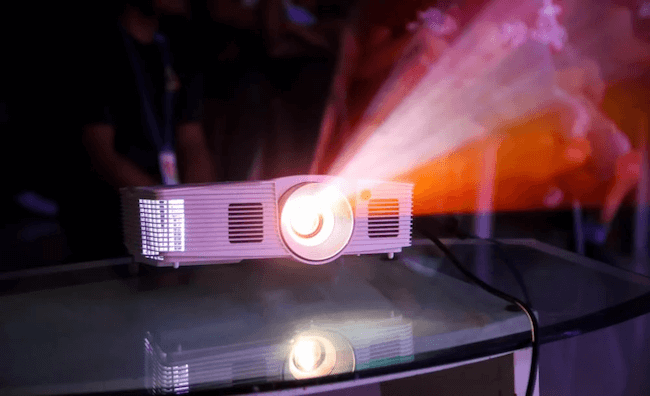
Image Source
Filmstrips
From the 1940s to 1980s, 35mm filmstrips were an inexpensive, durable, and easy alternative to 16mm educational films, which were inserted vertically down in front of the projector aperture. Depending on how the filmstrips are produced or narrated, their running time was between 10-20 minutes.

Image Source
Later, during the 1970s, technical improvements in projectors made it possible to advance the film automatically. The automatic filmstrip projectors with built-in cassette players at the beginning of the 1980s better met the audiovisual requirements of teachers.
Excited to learn how filmstrips were showcased in the classroom during the 1970s? Watch this video!
Transparencies and Hand-made Slides
The actual slide design practices were seen in the opening and ending credits in movies, which further paved the path for slide design techniques.
The image below showcases the Hungarian website depicting old filmstrips and slide decks.
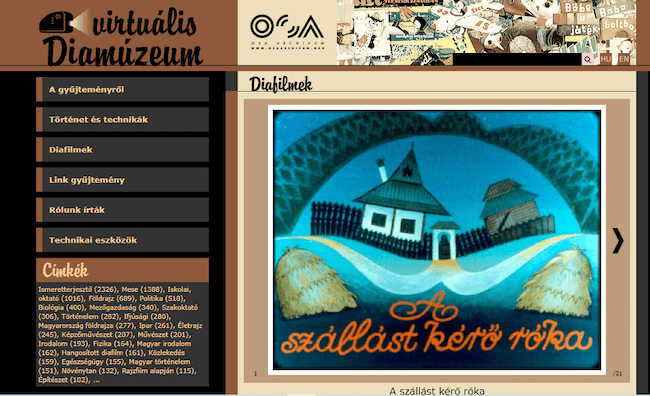
Image Source
For a very long time during the 70s, 80s, and 90s, educators created hand-made transparencies for their own lessons and presented them through overhead projectors. However, these transparencies were not much in use for business purposes as sales professionals had to prepare them days in advance before the meeting, keep them in special protective folders, and carry them to the meeting room along with the machine required to present them.
The more sophisticated slide designs began to emerge after the introduction of the Kodak Carousel (a slide projector) in 1965. Each slide was designed on a large piece of paper as a standalone design. After thorough editing and proofreading, the slide designs on paper were photographed one by one by a professional photographer. The slides were then cut from the negative strips and framed on the plastic casings.

Image Source
Since designing the slide decks was a time-intensive task, creative agencies were hired days or weeks before a presentation or meeting for assigning the task of creating slides.
Take a look at General Electric’s (GE) 1950s slide deck for a sales pitch:
The Presentation World Today
With the advancement of technology, presentation technology got more refined. Presenters began to create slides on computers with the help of design software.
The release of PowerPoint in 1987 made the presentation design task really quick. You will be surprised to know that the first-ever PowerPoint version was launched in black and white for Apple computers and used to look like this:
After the acquisition of PowerPoint by Microsoft, it was relaunched with colorful templates. The pre-designed color schemes in the program made it easy for the users to change the color as per their presentations’ requirements.
By the mid-90s, PowerPoint became the most sought-after tool for creating educational and business presentations. Microsoft’s clipart gallery simplified the visualization of complex information. Since most clipart became available online, Microsoft removed clipart from the PowerPoint in 2014.
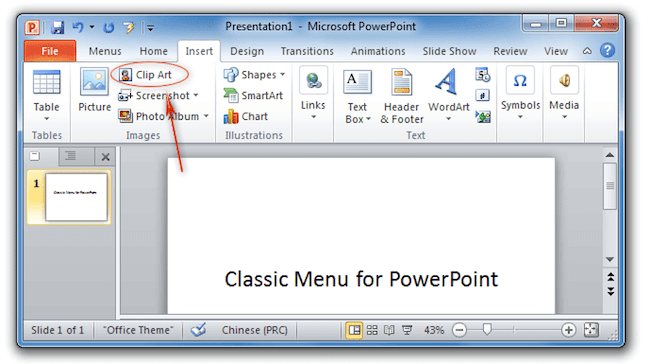
Image Source
Nowadays, so many presentation software are available off-the-shelf, such as Apple Keynote, Google Slides, etc., with many advanced features to make your presentation creation experience delightful. Further, the availability of premade, professionally-designed PowerPoint templates lets you save countless hours and present your information with a visual impact.
The presentation design trends will come and go, but the contribution of PowerPoint to the presentation world will never be forgotten!
How did you find the blog post? Write your thoughts in the “Comment” section below. Also, if you like the post, do share it on your social handles!
Looking For Powerpoint Design Agency?
Call Pursho @ 0731-6725516
Telegram Group One Must Follow :
For Startups: https://t.me/daily_business_reads
#Presentation #World #Advent #PowerPoint





