That Zoom blur background is everywhere. It prevents your coworkers from seeing the mess or other variation of chaos behind you—and it only makes your hair look vaguely weird.
Here’s how to get the blurred background on Zoom.
How to blur your background on Zoom
-
With the Zoom desktop app open, click your profile icon, and select Settings (or click zoom.us > Preferences from the toolbar).
-
Click Background & Filters on the left sidebar.
-
Select Blur.
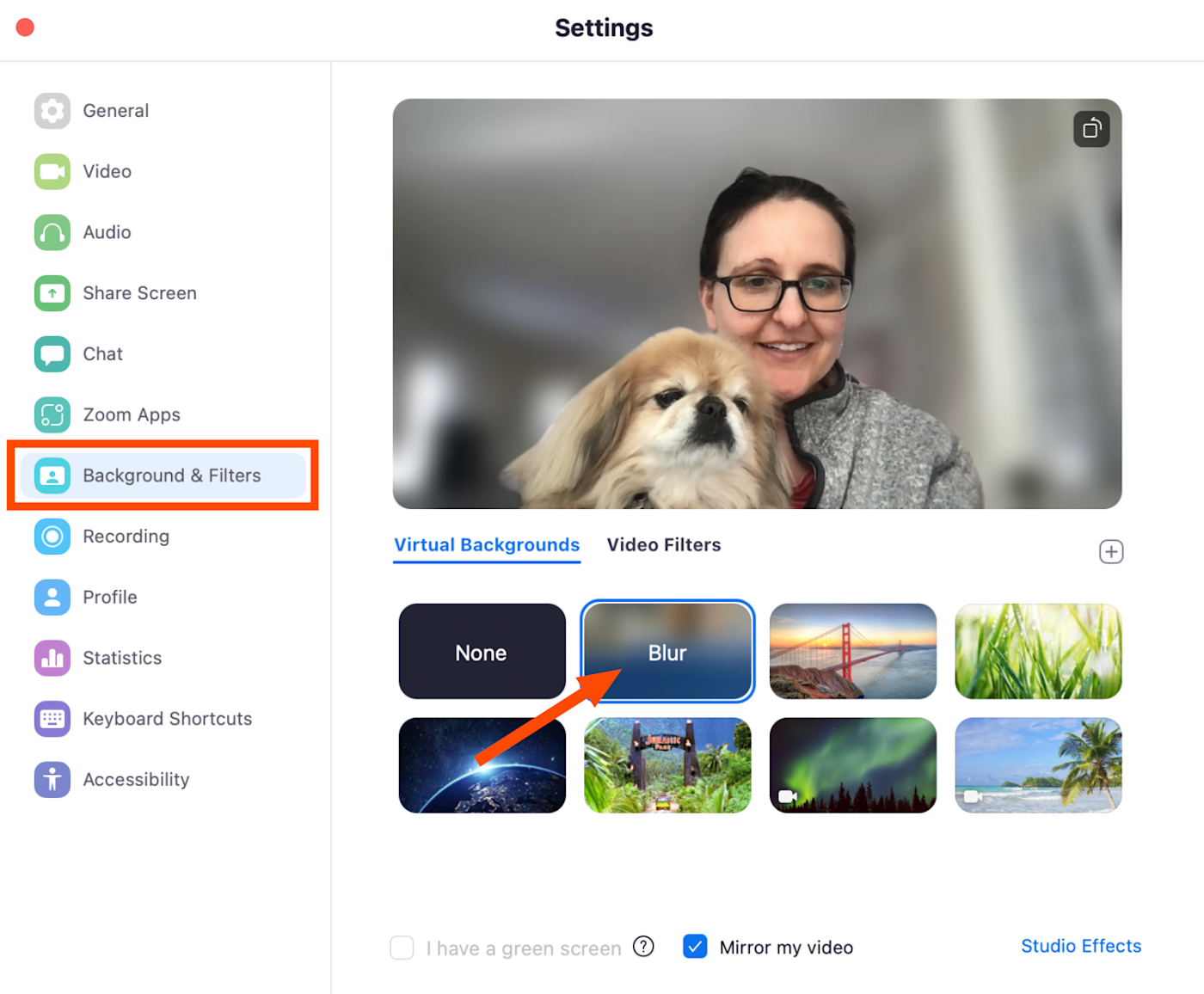
All you’ll be able to see is your face (and your dog’s—tested to be sure!).
You can also do it from within a meeting:
-
Click the caret next to Stop video or Start video (depending on whether your video is currently on).
-
Click Choose virtual background…
-
Select Blur.
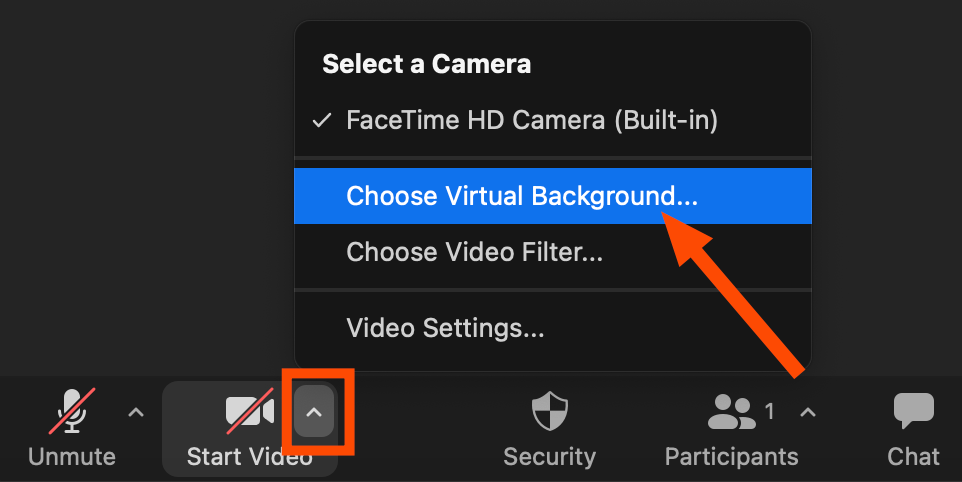
Don’t blur your Zoom background
It wouldn’t be an app tutorial on Zapier without an opinion attached to it, so here you go: I don’t think you should blur your background on Zoom.
The other day, my kids were watching TV in the living room where my desk is, so I was sitting in the kids’ playroom for my 1:1 with my manager. We started the call, and she immediately asked about the artwork (generous term) behind me. It was a giant kid-painted mural that we’d slapped up on the wall two years ago and never took down, I told her. She said she liked it, and that she actually had her own doodles on her wall.

I’d seen those framed pieces behind her for a year, and until that conversation, I had no idea she’d drawn them.
This kind of interaction doesn’t happen if you blur your background. And as much of a curmudgeon as I like to think I am, it’s nice to have those moments.
By keeping your background visible, you get to know your remote coworkers better. You might see their partner or kid or dog walk by in the background. You might notice a mirror they have, ask where they got it, and then buy multiples for your own house (true story). Or you might just see that the sun’s out where they are and live vicariously.
So unless there’s something borderline illegal happening behind you—in which case, please don’t make me report you, Joey—don’t blur your background.
More Zoom tips
[adsanity_group align=’alignnone’ num_ads=1 num_columns=1 group_ids=’15192′]
Need Any Technology Assistance? Call Pursho @ 0731-6725516







