Living in the digital age where most daily actions can be realized electronically, we are used to buying online or making a sale this way. Today, this type of sale/purchase takes precedence over traditional buying or selling. Doing business online brings many benefits for both customers and service providers. It is no longer necessary to wander around the city and shopping malls in search of what we are looking for, but everything is at our fingertips with just a few clicks. Over time, an increasing number of users began to take advantage of buying online. Today, we have the case that almost all of us made, at least once, such transaction online and saw its numerous benefits for ourselves.
To make your site the best version of it and provide you with the results you expect and strive for, you also need to know what tools you need and which tools are the best for the job you want to accomplish. Because of that, today, we want to introduce you to three plugins that you must have when you embark on an online sales adventure. Armed with the best plugins, the desire, and the will to succeed for your site, we do not doubt a success.
WooCommerce Table Rate Shipping – PRO

WooCommerce Table Rate Shipping – PRO is the first plugin we present to you. For your online store, you need a good tool with which you will manage shipping costs. It is one of the easiest plugins to use and is very popular among users. WooCommerce Table Rate Shipping – PRO gives you the ability to calculate shipping costs based on total cost, weight, item quantity, destination, etc.
We will highlight the built-in shipping classes and the possibility of adding handling fees for each order, the option to include or exclude tax, and many more. The most important feature of the plugin is the logged-in user rules feature that enables setting up shipping methods only for logged-in customers. This way, you will be able to provide your logged-in customers with special rates that will definitely increase the number of registered users.
WooCommerce Order Export – PRO
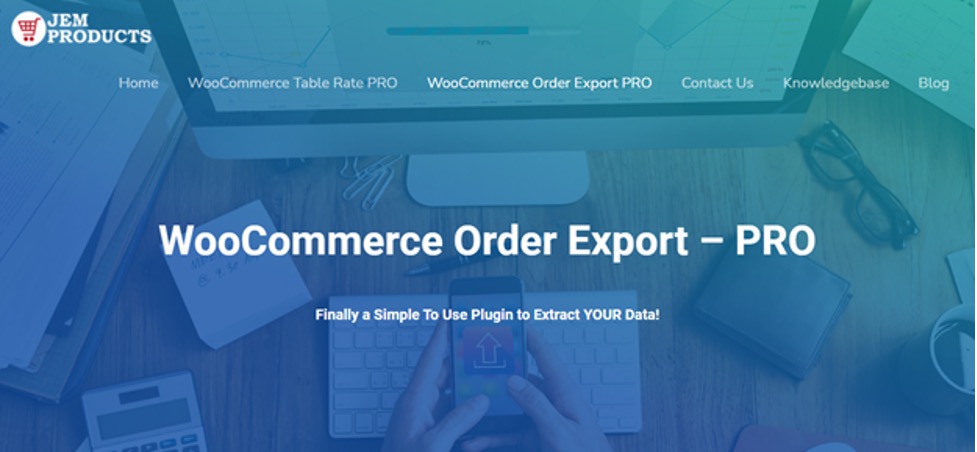
We recommend using the WooCommerce Order Export – PRO plugin to export order data from your WooCommerce store. The most important feature of this plugin is that the process of exporting any custom field assigned to orders, products, and/or coupons is very simple and gives you a choice between different formats for exporting data to CSV, XLS, XML, and JSON. We will also mention the scheduled export feature executed automatically and delivers the export to your inbox or FTP.
If you decide to try this plugin, you really won’t regret it. Its tempting features (such as the ability to change the order of columns as needed or set up multiple automatic exports delivered at a specific frequency to the specified location and many others) will make your work easier and save valuable time.
Direct Checkout for WooCommerce – Skip Cart with Buy Buttons

This user-friendly plugin allows you to optimize your WooCommerce store by skipping the cart and sending customers directly to the checkout. It allows skipping the cart page for a single preselected product and for all selected products. In addition to this feature, we single out the one for which this plugin is most famous, the Buy Buttons.
You can place the Buy Buttons wherever you need them, and you can adjust their position any time you want. The product is added to the cart by clicking on these buttons, and the customer is sent directly to the checkout page (skipping the cart page and the checkout button). We believe that this plugin will be a fine addition to your site and that you will take advantage of its benefits in the best possible way.
WooCommerce Smart Manager
WooCommerce Smart Manager is the extension that intelligently manages your WooCommerce products. It is best inventory and order management plugin for your online store
The Smart Manager plugin provides a single-screen interface with an inline editing feature that allows users to view, edit, and update product attributes without need to visit individual product pages. The extension packs a smart search option too, to easily find a product based on price, inventory, category, and so on.
Additionally, the pro version allows users to bulk edit thousands of items simultaneously.
Key Features:
- Spreadsheet-Like Interface: Manage products, orders, and customers with ease with an intuitive design.
- Bulk Updates and Inline Editing: Make mass changes easily or change one specific aspect in a quick action.
- Advanced Search Functionality: Scan and view the stored data quickly and easily with advanced filters and searches.
- Comprehensive Management Tools: Update any aspects of your WooCommerce store and never lose customer information.
- Streamlined Data Handling: The plugin will make complex tasks smoother with the use of advanced data handling capabilities.
Pricing:
Starts from $199 onwards.
Conclusion
Set goals for your eCommerce site and make a plan for success. Using the right tools will save valuable time and energy, and the site will be attractive to users and close to fulfilling all aims set at the very beginning.







