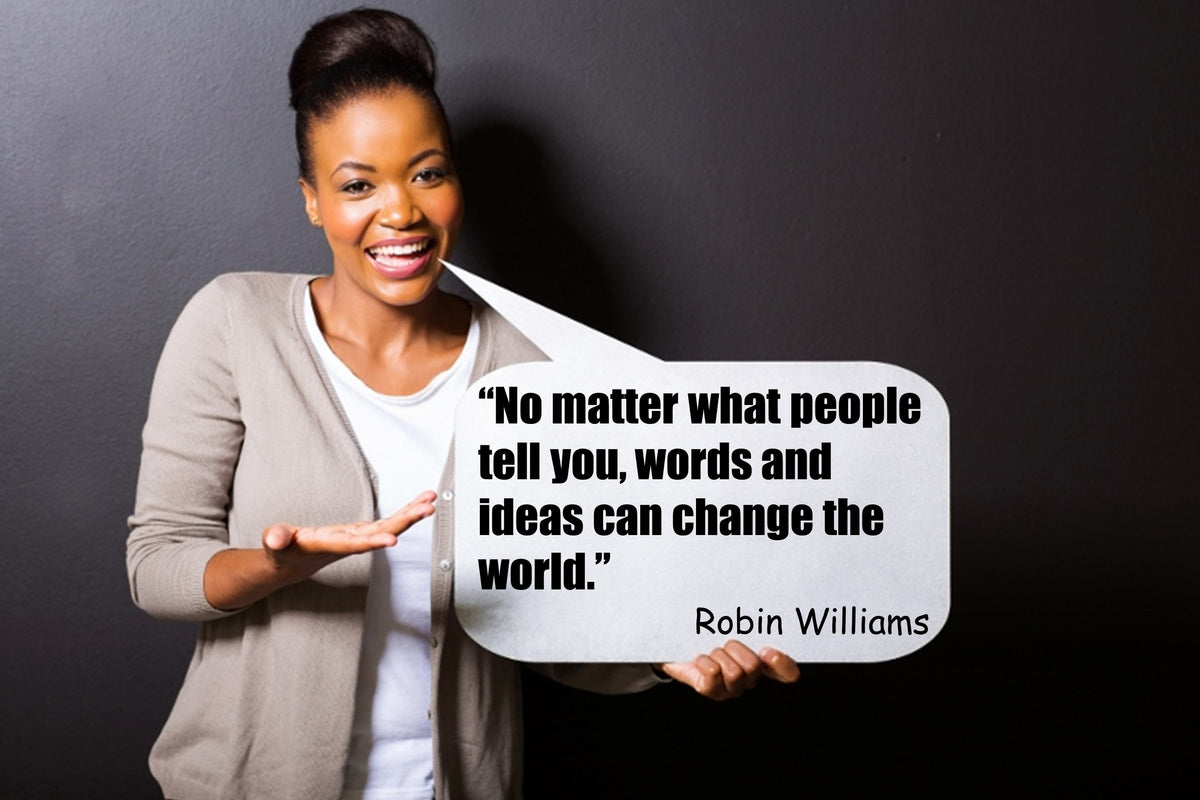PowerPoint presentations are supposed to be visually appealing. Therefore, it is important for you to have a clear understanding of how to add appropriate graphical elements to them. This is where you can come up with the idea to include speech bubbles in your PowerPoint presentations. There are numerous instances where you can include speech bubbles in your PowerPoint presentations.

Here are some of the most prominent methods out of them.
Use speech bubbles to illustrate a thought
The traditional way of using speech bubbles is to illustrate a thought. If you want to showcase the way how a person is thinking, you can use a speech bubble. This can provide much-needed assistance for you to make your examples look more convincing as much as possible. You can have multiple characters and multiple speech bubbles in a single slide. This will help you to clearly depict even a complete scenario without any struggles.
Use speech bubbles to highlight key points
Another great method of using speech bubbles is to highlight key points in your presentation. It is never recommended for you to include lots of information on your presentation slides. If you do, you will not be able to convince your ideas to the audience. This is where speech bubbles will come to your assistance. You can use speech bubbles and reduce the amount of text that you have included in your slides. This will help you to increase the overall creativity of the slides that you create as well.
Use speech bubbles to add a note
You will also be able to use speech bubbles to add notes. There are no hard and fast rules that you need to adhere to when using speech bubbles in your presentations. Therefore, you don’t need to worry too much about anything when you are using them to add a note. It is true that you have a properly defined functionality in PowerPoint to add comments and notes. However, you can take a break from the traditional way and add more creativity to your presentations with speech bubbles.
Use speech bubbles to highlight events in a timeline
We often come across the challenge of including all important information in a timeline. If you are currently going through this struggle, you just need to take a look at speech bubbles. You will be able to add them to the different events of your timeline and explore the points that you want to illustrate. You will be able to share information related to a series of events with the help of speech bubbles.
Use speech bubbles to show the results of a poll or survey
Even if you want to clearly communicate the results of a poll or survey, you may use speech bubbles. They will be able to help you to create your infographics without going through any struggles at all. This is a proven method available to convince a group of people. When you are using speech bubbles, you can also make sure that your audience can grab information faster than ever.
Use speech bubbles to share famous quotes

When you are trying to present popular quotes in your presentation, you can include speech bubbles. This will be an effective method available to clearly communicate quotes and their meanings with your audience.
Final words
Now you are aware of the different methods to follow and use speech bubbles. Stick to these steps and use speech bubbles accordingly to get the best results offered with them.
Looking For Powerpoint Design Agency?
Call Pursho @ 0731-6725516
Telegram Group One Must Follow :
For Startups: https://t.me/daily_business_reads
#ways #speech #bubbles #PowerPoint #presentations #Tellit