Are you preparing for your next big presentation? Aside from preparing, writing, and practicing your speech, there are certain other actions you should do to ensure you are truly prepared for the big day.
Nothing is more stressful than having an impending big day that you are meant to carry and feeling unprepared for it.
It causes feelings of anxiety and can impact your day-to-day, as the pressure starts to build up.
Well, like anything in work and life, anything big and hairy needs to be broken down into smaller chewable, digestible steps.
In this blog, we’ll reveal 8 amazing big presentation preparation techniques that will take you through the process of preparing for a big presentation.
Whether you’re a seasoned pro or a scared newcomer to public speaking, these tips can help you feel confident and self-assured when it’s time to face the audience.
Let’s discover the important stages for preparing a big presentation.
Step By Step Process To Prepare For a Big Presentation
Now, let’s have a look at some of the major steps in creating a big presentation, from topic selection to presentation delivery, so you can learn how to create a big presentation:
Choose Your Presentation Topic Wisely
Choosing the correct topic for your presentation is one of the wisest things you can do for a big presentation.
A broad topic definition is likely to raise the expectation of doing justice to all the areas covered under that broad topic while a narrow one can impact the very idea of it being a big presentation. The key point is that definitions you are likely to come up with run the risk of missing the mark.
It is important to recognize what people are looking for from your big presentation. This will allow you to refine the topic and speak to the audience when setting the agenda for the meeting. Make a data-driven presentation based on the most recent information on an interesting issue, as well as your professional opinion or research.
Know Your Audience
Building on the previous topic, asking people their expectations from the meeting is a good idea. Yet it is not enough, it is important to know your audience as well. This may be easy if you have been interacting with the people you would be presenting to. If not, it is recommended you get insights about the key players in the audience, their backgrounds, pet peeves, etc. Understanding who you’re presenting to and the likely dynamics in the room will help you stay grounded, and ensure your messages are apt to what the audience is most amenable to receiving.
Brainstorm Ideas
Brainstorming is an important next step in our series of preparation tips for a big presentation. The reason why we think this is an important step in the early stages is that as a presenter you are likely to have your blind spots, and as a human, you are likely to have your own biases. A good quality brainstorming session allows you to identify those and make course corrections early on in the game.
Consider brainstorming with your team members, members of the intended audience, or even unconnected people, just to see how the ideas resonate and whether they are making common sense to a lay observer.
Prepare A Solid Presentation Plan
It’s now time to put together your presenting strategy. This is where you organize your thoughts from your planned agenda, audience insights, and brainstorming into a basic outline.
An excellent approach to achieve this is to use what experts call horizontal logic to look across your slides for the main storyline. Each of these parts of the story will eventually become distinct sections of your big presentation.
Each of these sections becomes placeholders for you to build the “Vertical Logic”. This is where you put key bullets with facts, quotations, and statistics.
You should have a solid notion of the content of your slides at the end of this procedure. This is an important component of preparing for a big presentation.
Decide What Will Be Presentation Format
At this time, an important decision to make is how you are planning to present. Part of it may be related to the content itself but part is also dependent on what type of a presenter you are. This step will allow you to know how you will deliver the presentation: Storytelling, Facilitation, Analyst style, Instructional, etc.
Refer to our blog Ten Presenting Styles. What Kind Are You? for more details.
The decision on the presentation format will ensure you put the right type of effort into designing the slides.
Build Your Presentation Slides
Here are a few more helpful design tips for your next presentation:
- Stick to the story and logic. Focus on making each part believable with the right evidence.
- Avoid too much gimmickry in terms of heavy graphics or animations.
- Don’t go overboard trying to cram too much information on each slide. Make use of minimal data, text, and pictures on each slide; usually, a good rule of thumb is one message per slide.
- Pay attention to vision science aspects on how the audience receives and reacts to visual inputs. Choose shapes, sizes, fonts, proportions accordingly. For example, polygon shapes are very well suited to describe futuristic ideas, square shapes tend to work well with communicating methodical approaches like project management. Some fonts types are harder to read than others. Take a look at the SlideUpLift blogs on vision science to get more ideas on this topic.
If you would like to take advantage of templates that already address these needs, use templates from slideuplift.com. Once on the site, you can choose free PowerPoint templates and google slides templates for your presentation. This will help you concentrate on your content rather than worrying about graphic design aspects.
Make Sure You Do Enough Practice Before Delivering The Big Presentation
When you’re satisfied with your slides and have prepared for questions, it’s time to practice your presentation. This is where you practice your presentation completely, using both your presentation script and the slides.
Pay attention to anything difficult to speak about while you practice. Make proper modifications to your script and presentation slides. On the big day, you don’t want to be tripping over your words.
Some people prefer to practice alone, but a few friends or trustworthy coworkers can serve as a test audience. It’s an excellent technique to ensure that your information is clear and understandable. Decide whether you will script everything or speak extemporaneously. Know that extemporaneous speaking is different than impromptu speaking and tends to get the maximal audience’s attention.
Continue to practice until you feel you hit the sweet spot in terms of sounding and being natural in delivering your messages This practice will come in handy when delivering a flawless presentation.
Don’t Forget To Check Out The Setup
When considering how to rehearse for a big presentation, some individuals ignore one aspect: the presentation venue, if it’s a physical venue. If feasible, check it out well in advance of your presentation.
Whether the venue is physical or virtual, one aspect to consider is the presentation gear. You may using a laptop and screen, a projector and screen, or speak on mobile. It is critical to familiarize yourself with the presenting technology so everything works as planned.
You must test everything out so there are no shocks on the big day if you do this.
Few Templates To Get Started
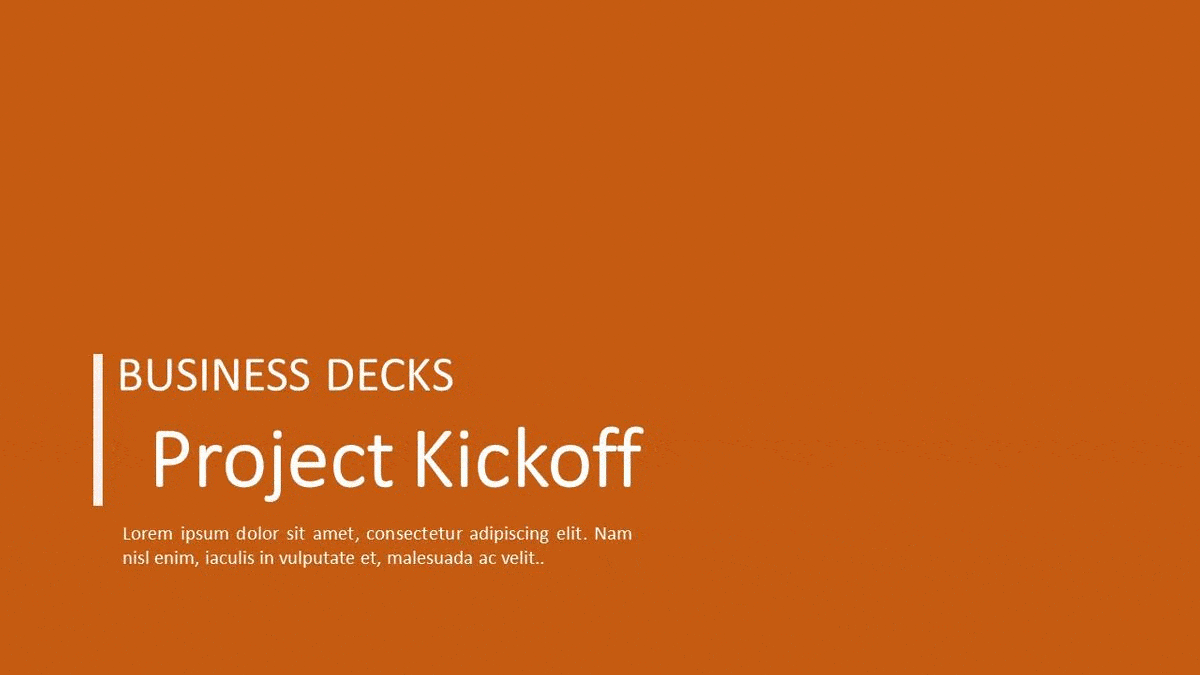
Project Kickoff
Source: Project Kickoff by SlideUpLift
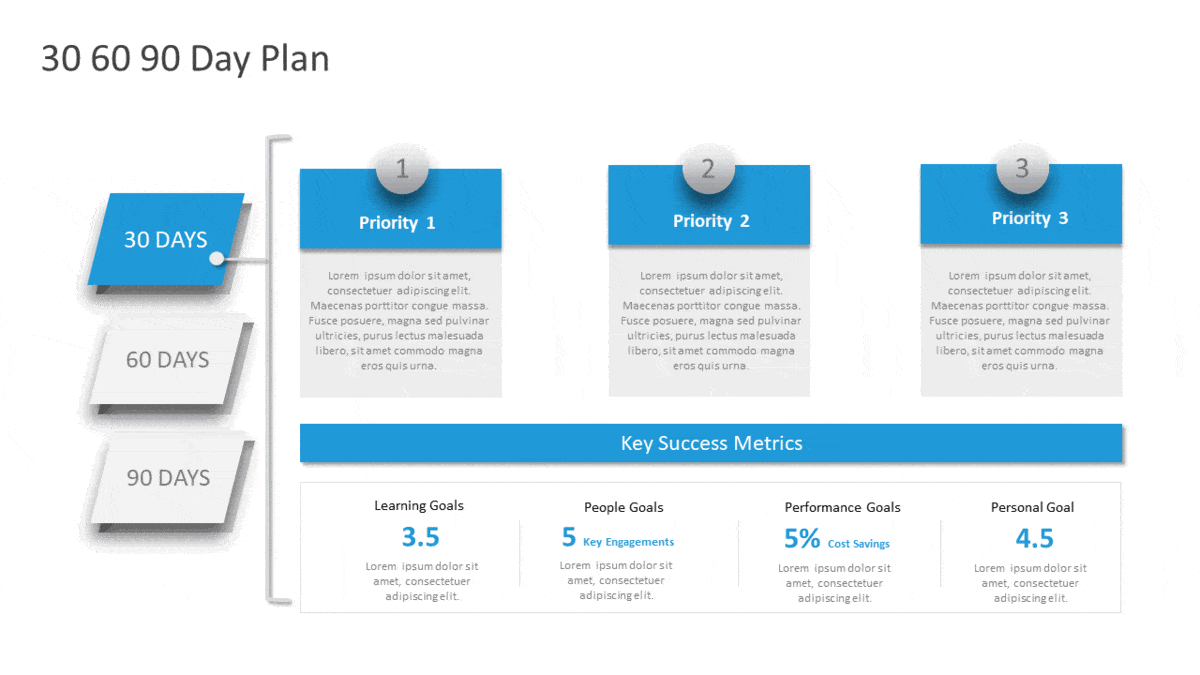
30 60 90 Plan For Managers
Source: 30 60 90 Plan For Managers by SlideUpLift
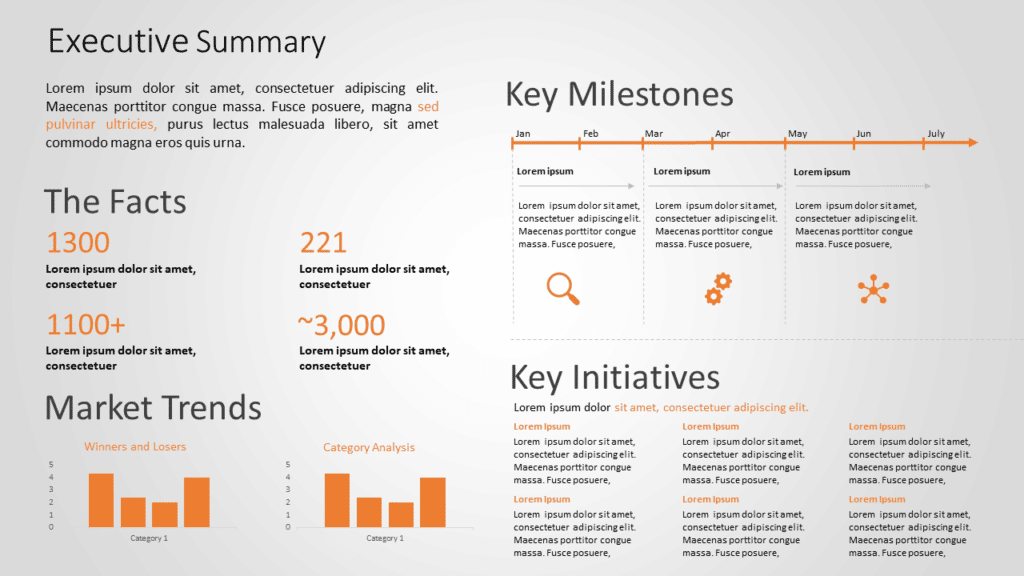
Executive Summary
Source: Executive Summary by SlideUpLift
Wrapping It Up
It’s now your time to get ready for a big presentation. You’ve learned several important presenting techniques, such as the significance of creating a presentation strategy and practicing your presentation. You’re all set to begin.
Looking For Powerpoint Design Agency?
Call Pursho @ 0731-6725516
Telegram Group One Must Follow :
For Startups: https://t.me/daily_business_reads
#Tips #Ahead #Big #Day #Big #Presentation #Tips






