It’s really easy to create silos when crafting marketing content. You drop a hilarious new video on YouTube, but your video-hungry followers on Instagram don’t get to see it. Or you share amazing tips on how to use your product in an email, but none of your followers on social can find them. If you’ve spent the time—and money—to create unique, engaging content, you want to make sure your entire audience is seeing it.
Sharing your content across your social platforms can increase your marketing reach—but it can also require a lot of work from your team’s social media marketer. The good news is that there are plenty of automation options to make it easier. Here are the best ways to promote your content on social media automatically.
New to Zapier? It’s a tool that helps anyone connect apps and automate workflows—without any complicated code. Sign up for free.
How to promote your content on social media automatically
What is Zapier?
Zapier is a tool that helps you automate repetitive tasks between two or more apps without using code.
When an event happens in one app—let’s say a new post is published on your blog—Zapier can tell another app to perform (or do) a particular action—such as share that post on Twitter and Facebook.
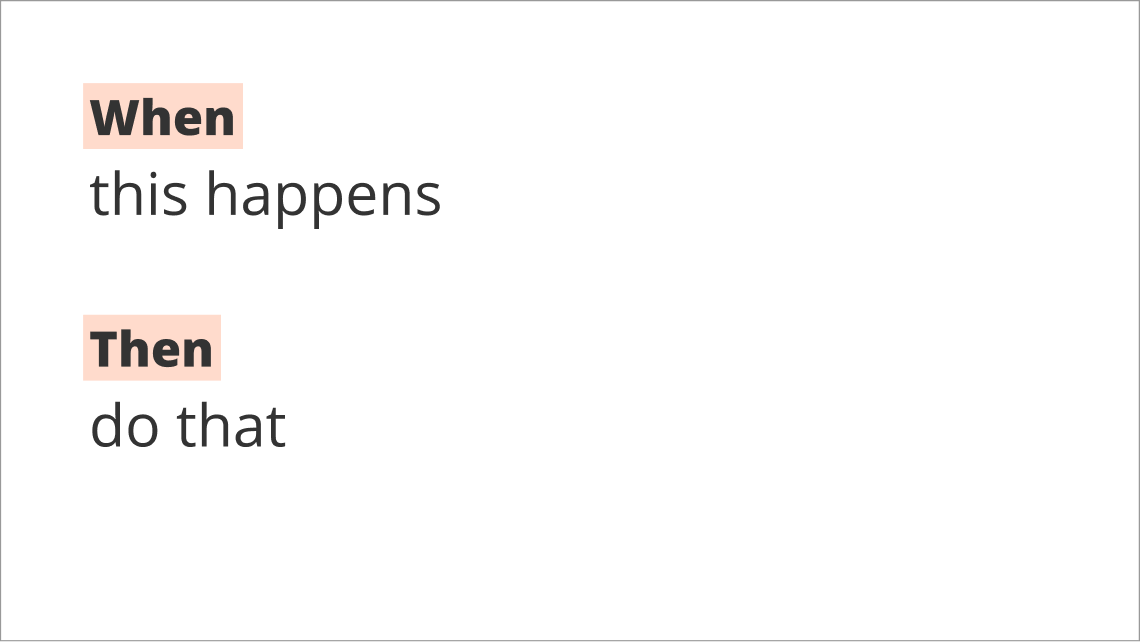
It’s a simple equation that can be incredibly powerful when you use it to tie together the thousands of apps that Zapier supports.
New to Zapier? Learn more about how to build Zapier workflows in our Zapier quick-start guide, then come back here to learn how to connect your favorite apps to Zapier.
Why you should automate your social media tasks (and when you shouldn’t)
Automating social media tasks allows you to reduce the time spent on repetitive but still crucial tasks that take up a significant amount of time.
Say you regularly share blog posts on social media. Automatically promoting them on all of your social accounts after publication without your team needing to schedule and publish it manually would be a huge time saver.
Many tasks fit these criteria, like pulling content from RSS feeds to share, automatically promoting events, and sharing your content with a wider audience. Taking advantage of these time-saving hacks can give your team back time to focus on tasks that require a more human touch.
There are times, however, when it’s better not to automate your social media posts. Some services don’t work well together (maybe the image formatting doesn’t quite match up), so manually posting on some sites can lead to better engagement. Before implementing, it’s worth testing your automation a few times for unexpected outcomes.
There are app terms of service to be read, as well. Specifically, Twitter’s rules around automation are important to brief yourself on before automating your tweets.
Automation can also be inappropriate during times of local, national, or global tragedy. While other users are expressing their grief over an event on social, your account could be continuing to promote a product. If you’re going to use automation, you should know how, if needed, to quickly turn it all off.
In general, just think about what you like (and don’t like) on your favorite social networks, and act the way you’d be ok with other accounts doing to you. Be nice.
Now that we have our warning out there, let’s dive in and find some ways to help you automate the tediousness away from social networking.
Use RSS feeds to share new content
Taking advantage of RSS feeds is a great—and easy—way to build out your social media content calendar.
RSS feeds contain files of almost every piece of content that a site has published, and include information like the author and publishing site, what the article’s about, and even the full article text.
Use one of these Zap templates below to take advantage of your RSS feeds:
To get started with a Zap template—what we call our pre-made workflows—just click on the Use this Zap button, and we’ll guide you through customizing it. It only takes a few minutes. You can read more about setting up Zaps here.
Widely distribute WordPress posts
When you publish new blog posts or resources on WordPress, you want the world to see them. Or, at the very least, you want your customers to see them. Social media automation can help with this.
Use one of these Zap templates to distribute WordPress posts across your various social media platforms as soon as they’re published to maximize their visibility.
Syndicate updates and crosspost across social accounts
It’s hard enough to try to keep one social media profile’s content calendar full, but when you consider that most brands have at least three or four, that can be downright overwhelming. That’s where syndication comes into play.
If you’re already sharing content on Twitter, why not automatically crosspost it to Facebook and Instagram, too? Zapier can automatically copy your Tweets and share them on any other network. You’ll never have to manually post to other networks—like Facebook or LinkedIn, or management tools like Buffer—again.
Try one of these Zaps to get started:
One note is that you’ll want to add a custom filter to your Zaps to not share your @replies. Just add a filter step, and select In Reply To Screen Name followed by Does not exist. That’ll ensure that you’re only sharing new posts, not Tweets where you’re replying to someone else. Learn more on how to do that in this help doc.
Collect Twitter user information
In addition to crossposting content to or from Twitter, you can also use Zapier to collect user data so that you can reach out to them if needed. If a customer mentions you and has a customer service complaint, for example, you could easily look them up later if they’re listed on a Google sheet. It’s also a great way to collect potential users to reach out to for beta tests or case studies.
Facebook Pages
Facebook Pages are great for a focused community about your content, but it’d be a shame to only share your posts with that group. Zapier can copy your Facebook Page posts to any other social network, including another Facebook Page or a Facebook group.
Note: If you allow others to post on your Facebook wall, you may want to add a filter to your Zap to only share posts from your team. Use a filter as with Twitter above, this time selecting From Name followed by your page’s name so only posts from your page administrators will show up.
LinkedIn isn’t just a place for your resume to live—it’s also a great spot to share business ideas, career advice, and links. You can’t automatically copy your LinkedIn status to other networks, but you can use Zapier to automatically post Tweets, Facebook messages, and more to LinkedIn.
Instagram is one of the best social platforms to share visual content, but don’t forget to liven up your other accounts with your best pics. Use automation to reduce taps and automatically share your Instagram posts to every social network.
If you have an Instagram for Business account, you can also automatically post to Instagram from other apps.
It’s not just your own photos that matter. Whenever you find something visual you’d like to share—an infographic, a beautifully-designed business card or website, workspace photo, or picture of someone using your service—you can Pin it on your Pinterest page. You can then use Zapier to automatically send those new pins out to other places—like your Facebook Page—or create new Pins from content you post elsewhere.
Promote your email newsletter with a public link
Email newsletters are deeply valuable to businesses and are a great way to share content with your users. But if you’re putting in a lot of work to build great content for email, make sure you’re sharing it beyond just inboxes.
You can use social media automation to promote your newsletters both to increase subscribers and repurpose the content.
Promote upcoming events and webinars
Have an upcoming event, like a webinar, product demo, or livestream? Whether it’s virtual or in-person, you want to increase attendance and boost registrations.
Once you’ve scheduled your event, you can use automation to automatically promote it across your different platforms. Increase the reach of your events without adding an extra task to your workload.
Roll out new videos
Videos are an essential part of marketing today and are a great way to convey valuable information or share visual tutorials in an engaging format. But videos can be expensive and time-consuming to create. Automatically sharing them across your different social media accounts can help you get more bang for your buck with no extra work.
Market new products in your online store
If you create brand new merch and no one hears about it, does it even exist? Whether your entire business is built around selling products or you’re just selling limited-edition merchandise with your branding, Zapier can help make sure everyone knows when you’ve added new products.
Promote your content on social more easily
When used correctly, social media automation can greatly increase the reach of your content without putting an extra burden on your team. This will free them up to put more energy into creating great content and engaging with customers—their most important tasks.
This article was originally published in August 2017, written by Matt Guay. It was substantially updated in January 2021 by Ana Gotter.
[adsanity_group align=’alignnone’ num_ads=1 num_columns=1 group_ids=’15192′]
Need Any Technology Assistance? Call Pursho @ 0731-6725516







