.css-13r0zz9-Outer{overflow:auto;}.css-13r0zz9-Outer > *{margin-bottom:20px;margin-top:20px;}.css-13r0zz9-Outer > H2{margin-top:60px;}.css-13r0zz9-Outer > H3{margin-top:40px;}
Most businesses want growth. They want to connect more effectively with more customers, making their messaging more impactful and increasing their overall revenue. Who wouldn't want that, right?
Many tools can help with this, especially since so much of the customer's journey is now online. You can use these tools to leverage hard data to help you improve marketing and grow your brand. But to do that, you need to have data to leverage and a plan for putting it to use.
That's where apps like Klaviyo come in.
.css-1coel4m-H2{font-weight:600;font-size:28px;line-height:175%;color:#000000;}
What is Klaviyo?
.css-1f4w78g-CustomA{color:#136bf5;-webkit-text-decoration:none;text-decoration:none;}.css-1f4w78g-CustomA:hover,.css-1f4w78g-CustomA:focus,.css-1f4w78g-CustomA:focus-within{color:#2655bd;cursor:pointer;}.css-1f4w78g-CustomA:hover > span,.css-1f4w78g-CustomA:focus > span,.css-1f4w78g-CustomA:focus-within > span{color:#2655bd;}Klaviyo is a marketing automation tool that includes forms, customer data profiles, personalized email and SMS marketing, and ad segmentation. It uses machine learning to create stronger user profiles, enhanced forms that more effectively collect customer information, and discover new audience segments. Businesses can use that information to optimize and personalize marketing messages and channels to grow revenue.
The Zapier integration works with Klaviyo's marketing automation features, allowing you to watch for new events, create events, and manage subscribers to your marketing communications, like newsletters or SMS marketing. Use Zapier to connect Klaviyo with other apps like QuickBooks Commerce, Leadpages, ManyChat, or Facebook Lead Ads, to get the most out of your business tech stack.
How to set up a Klaviyo automation
Setting up automation with Klaviyo through Zapier is easy and takes just a few clicks once you're using both tools. You'll need accounts with Zapier and Klaviyo, plus whatever platforms you'd like to connect Klaviyo with through Zapier.
.css-1wqs3pm-Outer{background-color:#fafafa;padding:15px;}@media (min-width:660px){.css-1wqs3pm-Outer{padding:20px;}}
New to Zapier? It's a tool that helps anyone connect apps and automate workflows—without any complicated code. Sign up for free.
Once you have your accounts created, log into Zapier and go to the My Apps page. Search for "Klaviyo," and then click Connect when it pops up in the results.
.css-1l8ttdo-Outer{display:grid;}
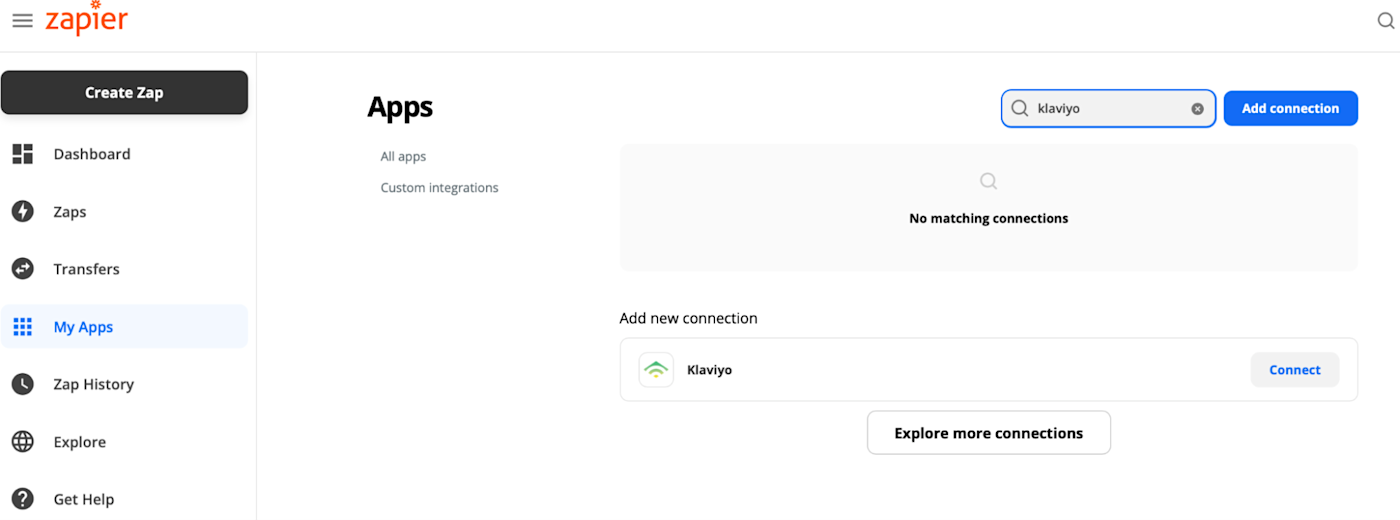 .css-1kfwkpx-Caption{color:#424242;line-height:130%;margin-top:10px;}.css-1kfwkpx-Caption > small{font-size:11px;}
.css-1kfwkpx-Caption{color:#424242;line-height:130%;margin-top:10px;}.css-1kfwkpx-Caption > small{font-size:11px;}You'll be asked to enter the Klaviyo public API key or Site ID, and your private API key. You can find these in your Klaviyo settings.
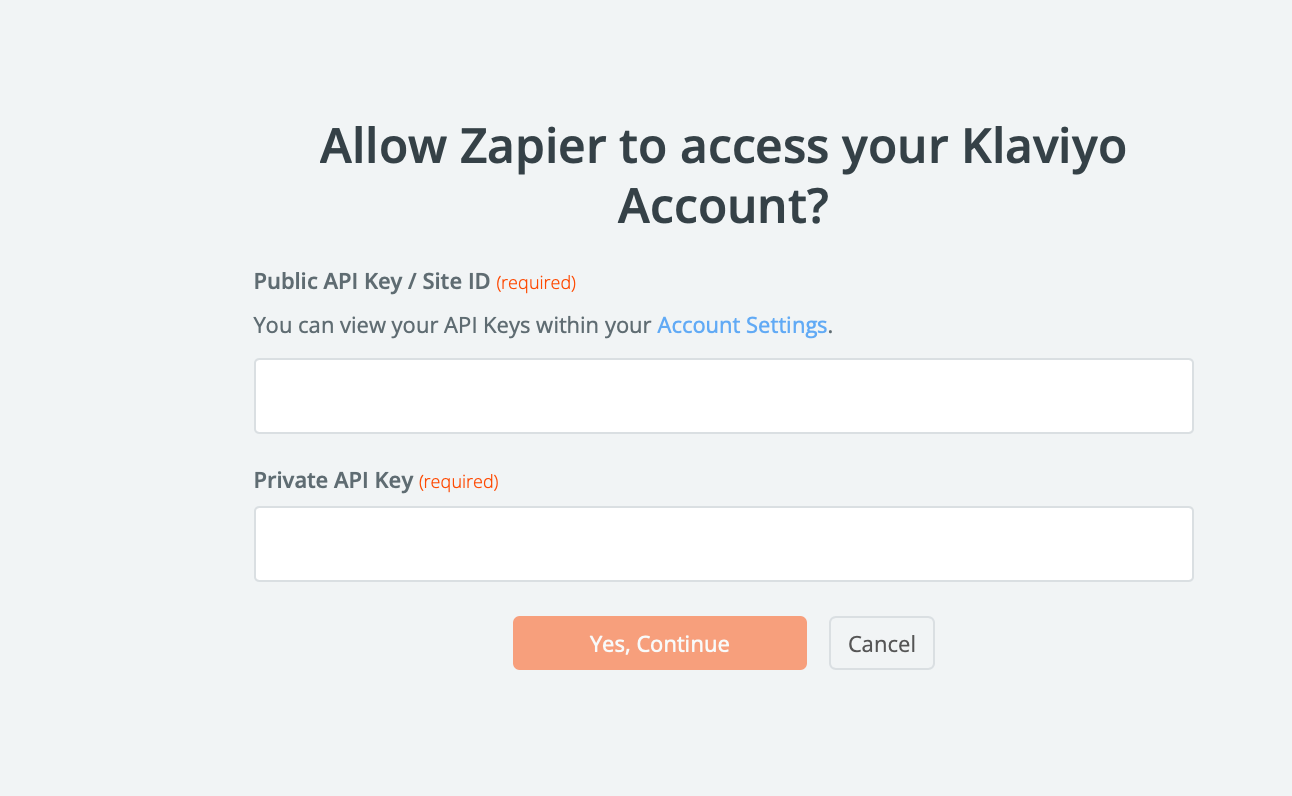
For each app you connect, Zapier will ask for a general set of permissions which allows you to be flexible with your Zaps. The only actions Zapier takes on your app accounts are those a given Zap needs to accomplish what you've set up.
Once you do this, you can connect to your account and begin setting up automation. You can get started quickly with our template automated workflows—called Zaps—to connect Klaviyo with other apps, or create a custom Zap of your own!
The best ways to use automation to get more out of Klaviyo
Zapier allows you to connect Klaviyo with thousands of other apps, reducing manual tasks like entering information Automation allows you to get the most out of Klaviyo by creating trigger-based actions in real-time so nothing is ever missed. Let's take a look at some of the best ways to use automation with Klaviyo.
To get started with a Zap template—what we call our pre-made workflows—just click on the Use this Zap button, and we'll guide you through customizing it. It only takes a few minutes. You can read more about setting up Zaps here.
.css-8dt696-H3{font-weight:800;font-size:16px;line-height:175%;color:#333333;}@media (min-width:660px){.css-8dt696-H3{font-size:19px;}}
Add new subscribers to your list with new purchases
In order to keep your customer databases up to date every step of the way, it's often best to take advantage of automation. Zapier has multiple Zaps that will automatically add any new subscribers to your list after they make a purchase from your site.
There are multiple different eCommerce platforms and payment processing platforms supported, including QuickBooks and ShipStation.
Add users to your email newsletter based on ads or form submissions
Building your email newsletter can be an essential part of a brand's marketing strategy. Email has incredible ROI, with the potential of helping you to convert leads into customers and retain customers longer.
In order to capture all of the benefits that email can offer, it's imperative to have new potential leads added to your list right after they opt-in. Use automation to ad users to your list the second they subscribe, whether it's through an ad form or on-site form submission.
Add people to your list from customer support contact
Most brands know to add customers to their subscriber list after a purchase has made or someone has submitted their information through an opt-in form, but they sometimes forget about other options.
You can use automation to add people to your subscriber list and customer database after they get in touch through a customer support contact platform, including live chat. As a note though: Make sure you're only adding people to your active email list if they've opted-in.
Add in-store users to your list
Brick-and-mortar stores often have WiFi that customers can connect to, and some ask that users to enter their email in order to access the store's internet.
They also sometimes neglect to move the email addresses collected from customers at the check-out to their customer database; it just exists in the POS software and it stays there.
With Zapier's integrations, however, you can automatically add in-store users to your list after they connect to your WiFi and opt-in, or after they purchase through Square. This allows you to make sure you're staying connected with users who purchased online and in store.
Final thoughts
Klaviyo is an outstanding tool that can help you better understand and optimize for your target audience to grow your brand effectively. Leveraging automation so that you're always accounting for every stage of the customer journey from every potential touch point can help you get a more accurate look at your audience at any point in time, giving you better data to act on.
Related reading:
.css-npawn4-UL{list-style:disc;margin-left:10px;padding-left:10px;}
- .css-1q3815n-LI{display:list-item;}
-
A guide to marketing automation tools
-
Grow your business with marketing automation
-
The best email marketing apps for drip campaigns
[adsanity_group align=’alignnone’ num_ads=1 num_columns=1 group_ids=’15192′]
Need Any Technology Assistance? Call Pursho @ 0731-6725516







