Everyone who’s stepped foot into the world of email marketing—and even folks who haven’t—has heard of or used Mailchimp. The email giant made its debut back in 2001 and has managed to stay on top with small businesses mostly due to its simplicity and clear, targeted branding.
But if you’re looking for Mailchimp alternatives, ActiveCampaign is a strong contender. It’s been around almost as long (since 2003) and has a reputation for being a marketing automation beast that satisfies even the most seasoned marketer.
I’ve been using Mailchimp regularly for years, but before digging into this article, ActiveCampaign was new to me. So I spent several hours with each app, comparing them blow for blow, and the differences were clear. Here’s how they stack up: Mailchimp vs. ActiveCampaign.
ActiveCampaign vs. Mailchimp: comparison table
Here’s a quick comparison table to get you started, but keep reading for details about the various features and my experience using each platform. Or you can scroll to the end for a quick summary of which email marketing tool will be best for you.
| Feature | Mailchimp | ActiveCampaign |
|---|---|---|
| Ease of use |      Incredibly simple, with lots of guided help Incredibly simple, with lots of guided help |
  Steep learning curve (but lots of advanced features) Steep learning curve (but lots of advanced features) |
| Customization |   Basic customization for most features Basic customization for most features |
     Anything you want to customize, you can Anything you want to customize, you can |
| Marketing automation |    Customer journey-based automations, solid email automations, basic A/B testing Customer journey-based automations, solid email automations, basic A/B testing |
     Advanced automation and testing for email, SMS, and website; see multiple automations on one map Advanced automation and testing for email, SMS, and website; see multiple automations on one map |
| Pricing |     Free tier available; highest plan assumes 10,000 contacts Free tier available; highest plan assumes 10,000 contacts |
    No free tier available, but you get more bang for your buck No free tier available, but you get more bang for your buck |
Mailchimp is simpler—and better for people new to email marketing
Mailchimp and ActiveCampaign go beyond email creation, offering everything from a landing page builder to marketing automation. But Mailchimp just makes all those things simpler.
It makes sense, since it’s a small business brand—they likely assume that lots of their customers are business owners who are wearing multiple hats (including email marketing). ActiveCampaign, on the other hand, has a steeper learning curve. That might not be a barrier for seasoned marketers, but it can be a bit much for a one-person team.
For example, both Mailchimp and ActiveCampaign offer lead scoring but to different extents. Mailchimp uses a five-star system, which rates your subscribers according to how often they open or click through your emails, or how much they buy from you. If you just want a basic idea of how your emails are resonating with the average subscriber, this feature is plenty.
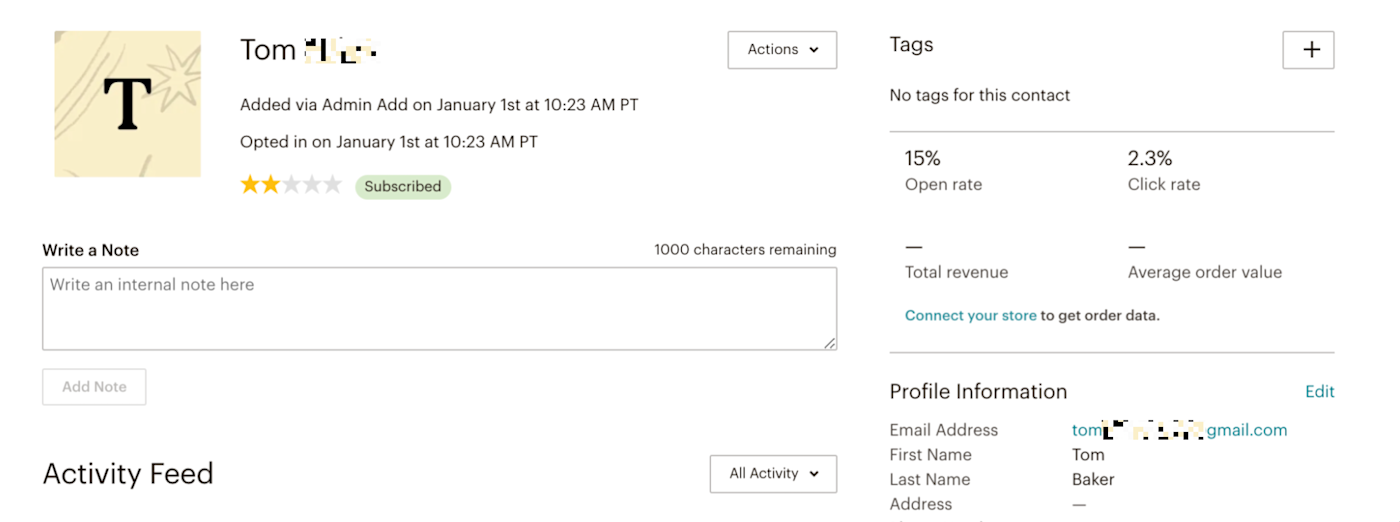
But let’s say you want a deeper dive into the specifics. With ActiveCampaign, you can add or subtract points from a subscriber’s profile depending on whether or not they meet certain campaign conditions. This can help tremendously when it comes to personalization and segmentation. Take a look at the image below, where I’m creating really granular contact score rules.
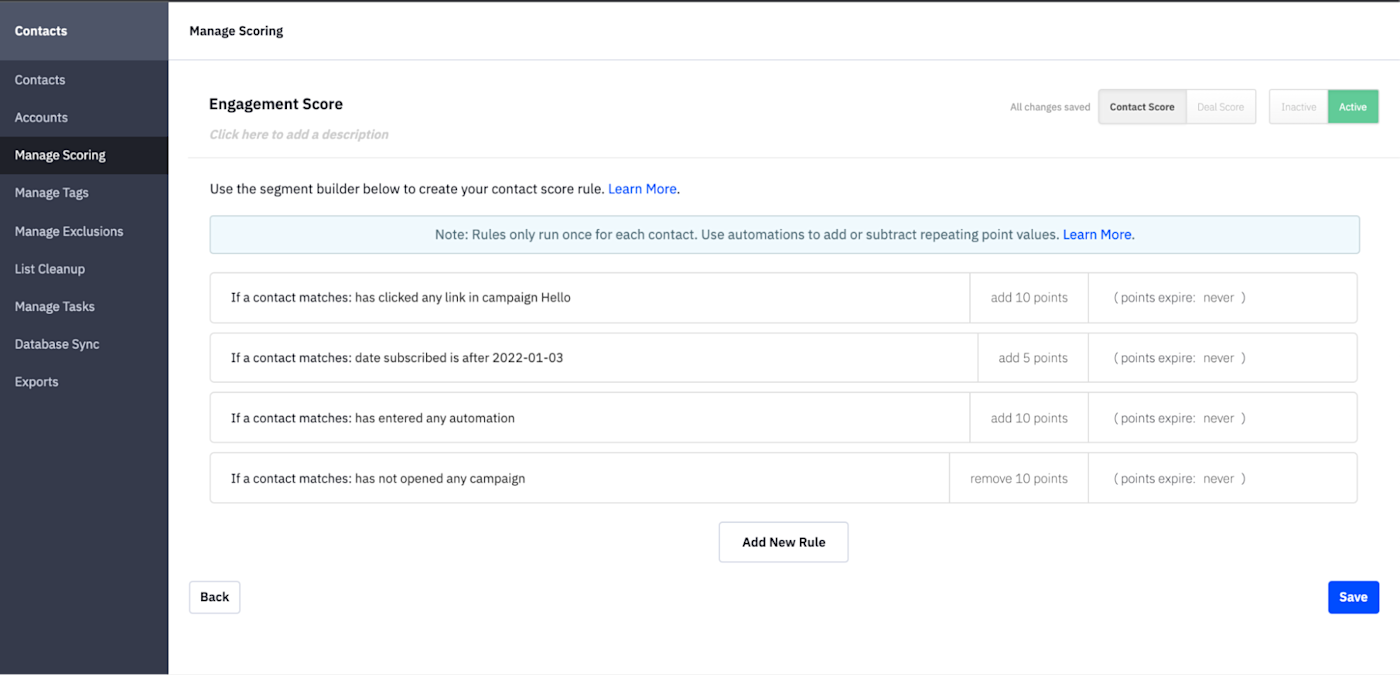
Mailchimp also tends to hold your hand more, making basic features, like creating emails or building automations, easy to spot—and guiding you through the process.
On the other hand, when I found myself clueless with certain features on ActiveCampaign, I had to push my way through to figure it out or turn to Google for an article or YouTube video. Some folks prefer that, but it’s not ideal if you’re just trying to get the job done. For example, with ActiveCampaign’s automation map feature, I was able to create two automation journeys on the Automations tab, but the actual Automations Map page didn’t provide any guidance. Just look at this thing.
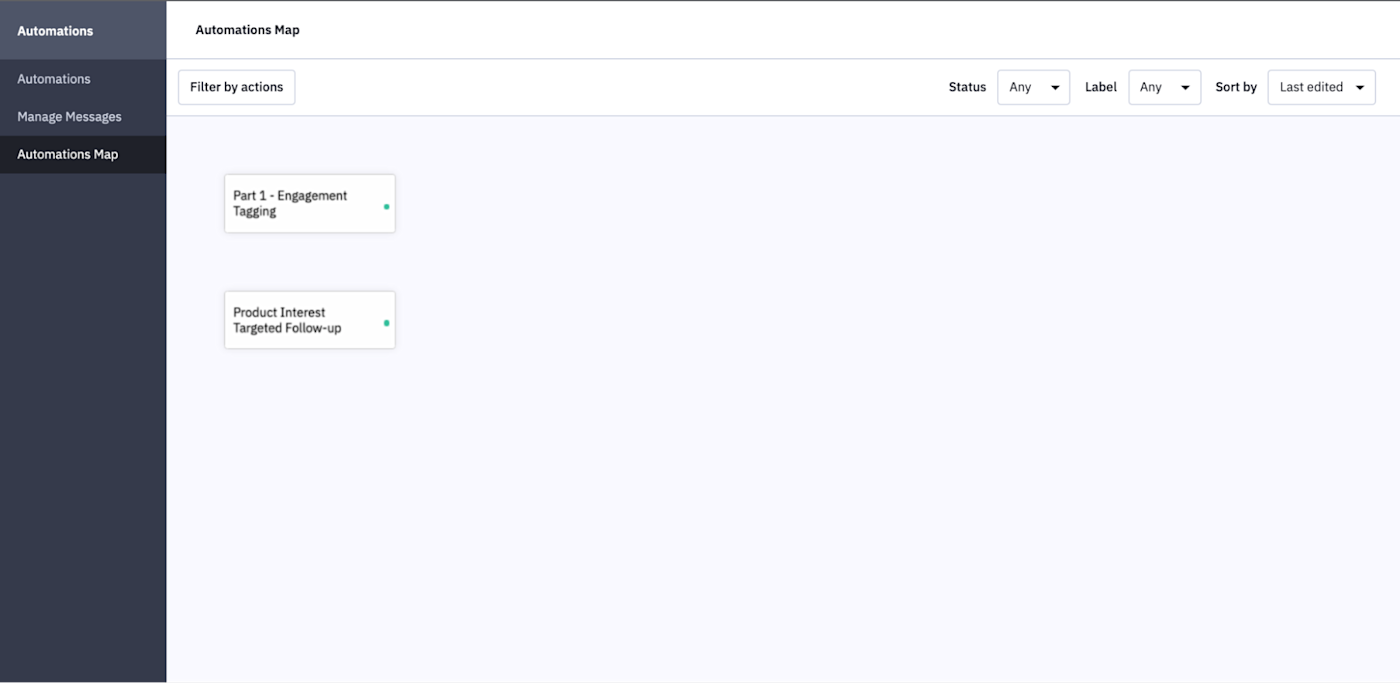
ActiveCampaign does include pop-up guides and a Getting Started page on their side panel with links to video tutorials, but that’s mostly for its most basic features, like importing contacts. If you want those advanced features and are willing to do the work to figure them out, ActiveCampaign will take the cake. Otherwise, Mailchimp will get you where you need to be.
ActiveCampaign gives you more bang for your buck
Mailchimp’s and ActiveCampaign’s pricing plans look fairly similar at first glance: they both offer four tiers that vary in price depending on the features offered and the number of contacts.
But Mailchimp quickly sets itself apart by including a free plan that includes up to 2,000 contacts, one audience list, and one-step automations. That’s a pretty generous free plan in the email marketing world—especially compared to ActiveCampaign, which doesn’t offer any free plans (you’ll get a 14-day free trial with all the available features from their most expensive plan). So if your budget is non-existent, Mailchimp is the right choice.
When it comes to both platforms’ starter plans, ActiveCampaign is actually 10% cheaper than Mailchimp’s ($9/month vs. $9.99/month). At this pricing with Mailchimp, you get bumped up to three audience lists and gain the ability to use behavioral targeting and A/B testing, among other things. ActiveCampaign offers much of the same. It’s when you move onto the next price tier that things really diverge: ActiveCampaign’s cost suddenly shoots up to $49/month while Mailchimp’s stays at a modest $14.99/month. So what’s going on?
Both of these plans come with multi-step automation, newsletters, segmentation, contact tagging, and form fills—the basic stuff. But this is when ActiveCampaign starts offering a dynamic customer relationship management CRM (tool) for brands that want to delve into sales automation, conditional lead scoring, automation split testing, multi-automation journey maps, and SMS marketing and automation. Mailchimp offers none of these things, besides the CRM.
You can get more advanced features with Mailchimp by upgrading to their premium plan—but you’re going to have to pay at least $299. That’s mostly because Mailchimp’s premium plan automatically charges you for up to 10,000 contacts. In comparison, ActiveCampaign continues to determine pricing by the number of contacts you need. Their third plan, the Pro plan, is priced at $339 for 10,000 contacts, which isn’t much more expensive than Mailchimp’s—but it additionally comes with predictive sending, 1:1 trainings, your own onboarding specialist, and even the ability to send messages to customers through your website.
You get the idea: Mailchimp’s pricing is more competitive for basic tools and features, but for businesses that want to up their marketing automation, sales automation, and CRM game, ActiveCampaign has much more to offer.
Mailchimp is easier to use for building emails
Both Mailchimp and ActiveCampaign offer over 100 customizable, ready-to-go templates, but because I wanted to get the best feel for the email builders, I decided to start with the most basic template in each platform.
Mailchimp was definitely the more appealing option.
Their “Minimal” template is already set up like a typical email—with editable blocks for a logo, a header, body text, an image, a button, and a footer. You can easily add sections and elements by clicking the plus sign below or above an existing section. Removing sections is also straightforward: just select a section and click the trash icon. Overall, the design of the builder is clean and minimalistic, making it more inviting for first-time email creators who want to jump right in.
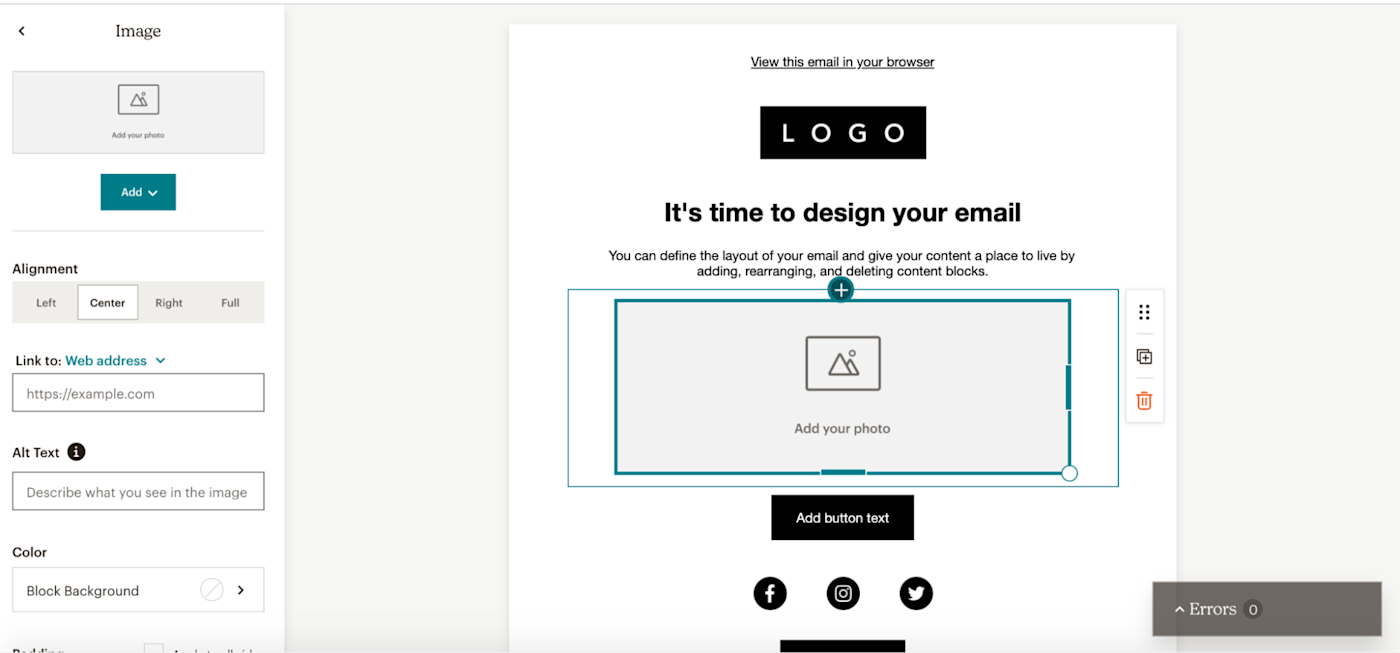
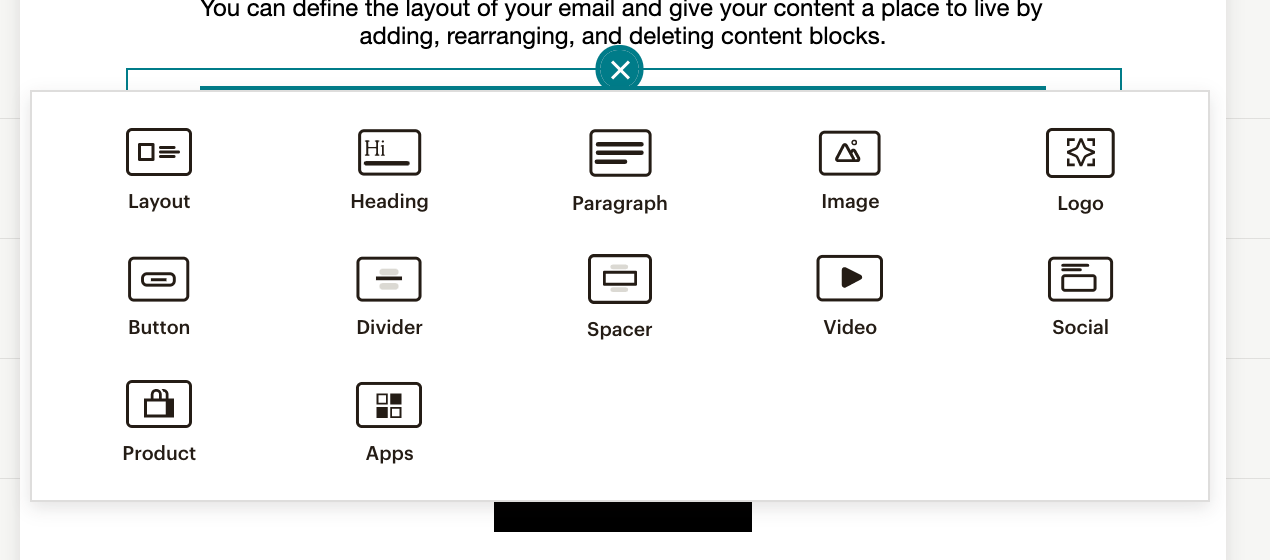
ActiveCampaign’s builder was also pretty simple to get the hang of (though not quite as intuitive as Mailchimp’s). The builder uses a drag-and-drop model, and the build-from-scratch template starts you off with an image, body text, and a bare-bones footer. From there, you have a panel of section blocks that you can drag and place above or below other sections, similar to Mailchimp.
ActiveCampaign also offers some neat email customization options, like the ability to pull sections up and down to create more white space, and conditional formatting, which lets you include design elements based on certain dynamic fields, such as email addresses.
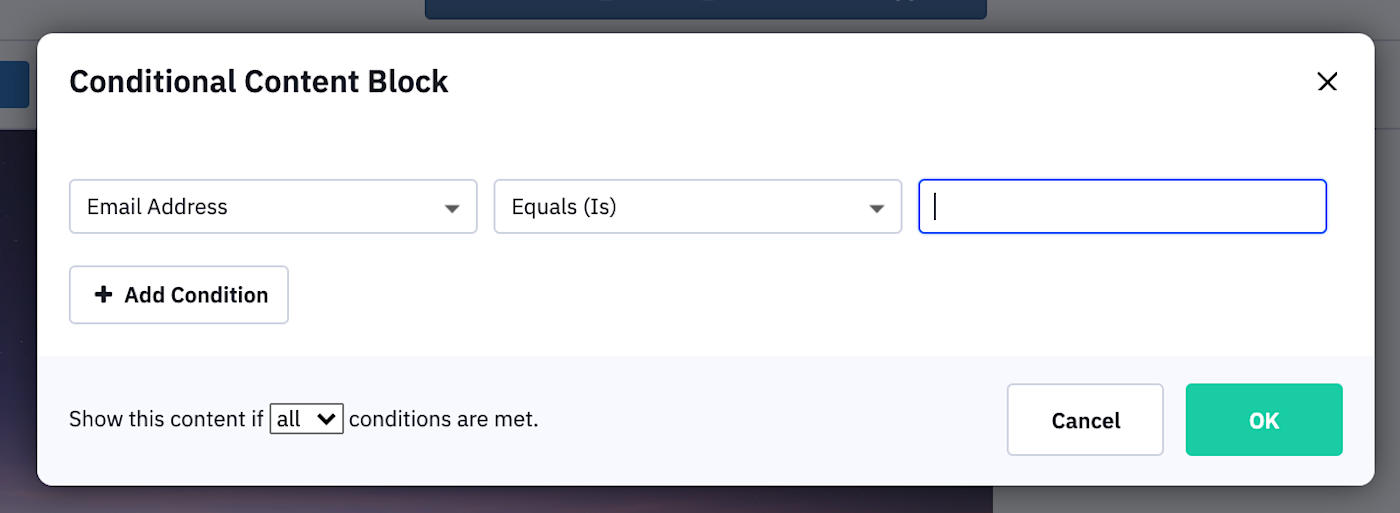
On the downside, the ActiveCampaign builder looks somewhat old-fashioned and feels clunky in comparison to Mailchimp’s more modern and efficient design. You may also find yourself having to click a few more times to do certain things. For example, to delete a section, you have to hover over the block, click a gear icon, select the delete option, and answer the “Are you sure?” caveat. Of course, having to click a few extra buttons isn’t the end of the world, but it may get old fast for folks who just want to complete a simple action and keep it moving.
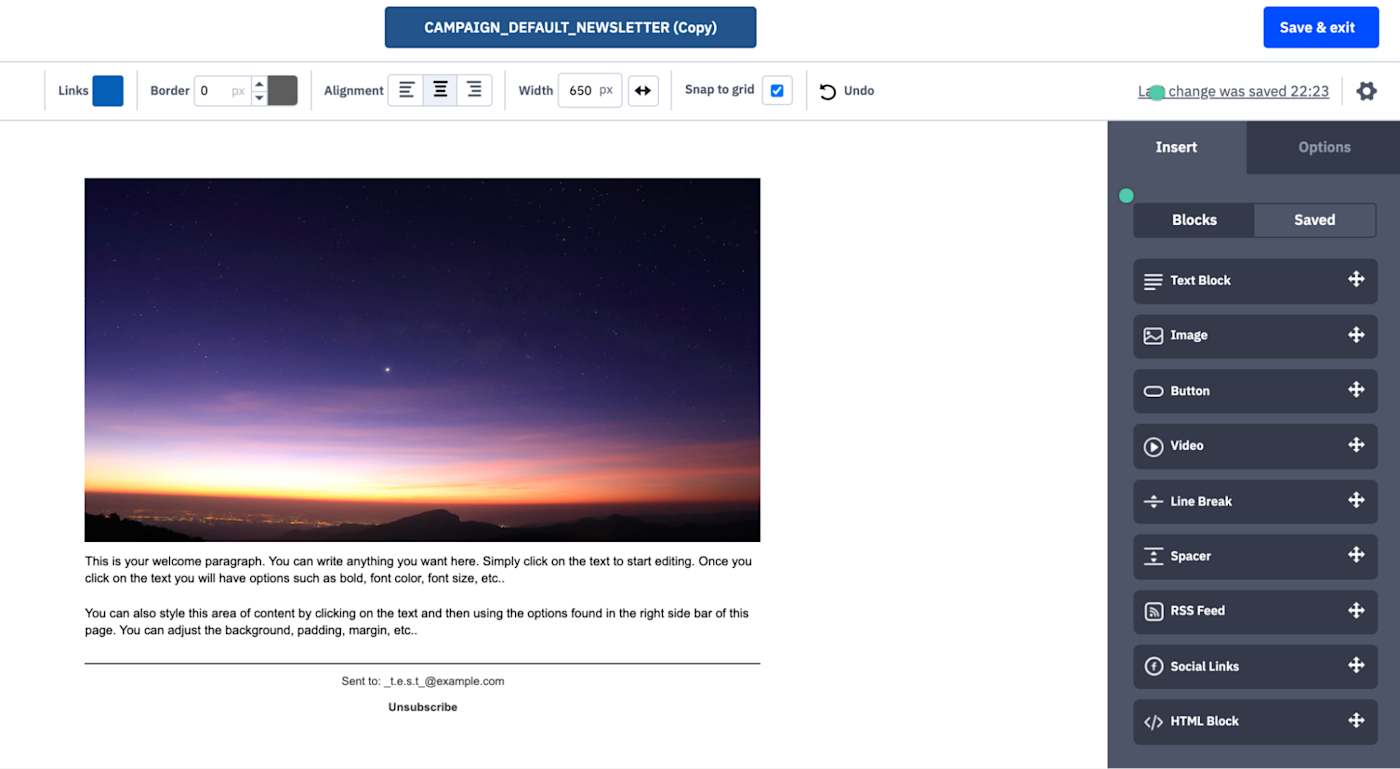
ActiveCampaign has more advanced marketing automation features
Mailchimp markets itself as a marketing automation service, and while it certainly does a fine job, ActiveCampaign just does more.
You might initially sign up for either one of these services primarily for email marketing purposes, but with ActiveCampaign, you’ll have serious room to grow. For example, ActiveCampaign allows you to send SMS messages or even website messages in addition to your regular email communications; with Mailchimp, you’re limited to emails. (Note: Mailchimp’s integrations—including those served through Zapier—can help you work around this limitation.)
A/B testing is another important feature to help understand what’s resonating most with subscribers. ActiveCampaign and Mailchimp both offer ways to split test, but ActiveCampaign makes the process much easier by allowing you to split a campaign within an automation journey, or even test automations against each other to see which is most effective.
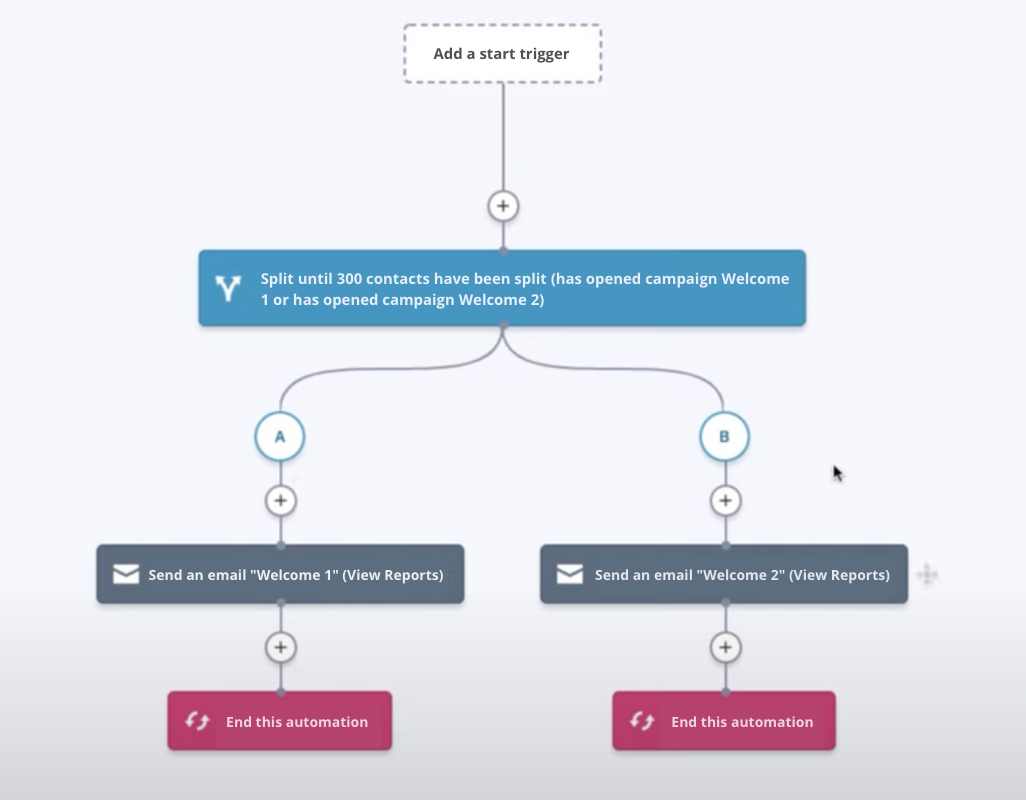
With Mailchimp, you can only test certain aspects of an email, and the process itself is a little more manual: you have to create a campaign, select A/B Testing as the campaign type, and then define your testing criteria (e.g., subject lines) within the campaign builder.
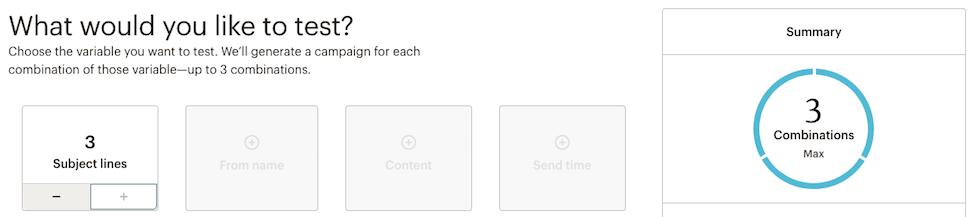
One last feature that’s worth mentioning: ActiveCampaign’s automation map. Most email services will offer at least some visual mapping to view individual customer journeys, but ActiveCampaign takes it to another level by allowing you to fit multiple automated journeys into one big map, connect them to each other, and see exactly how they work together.
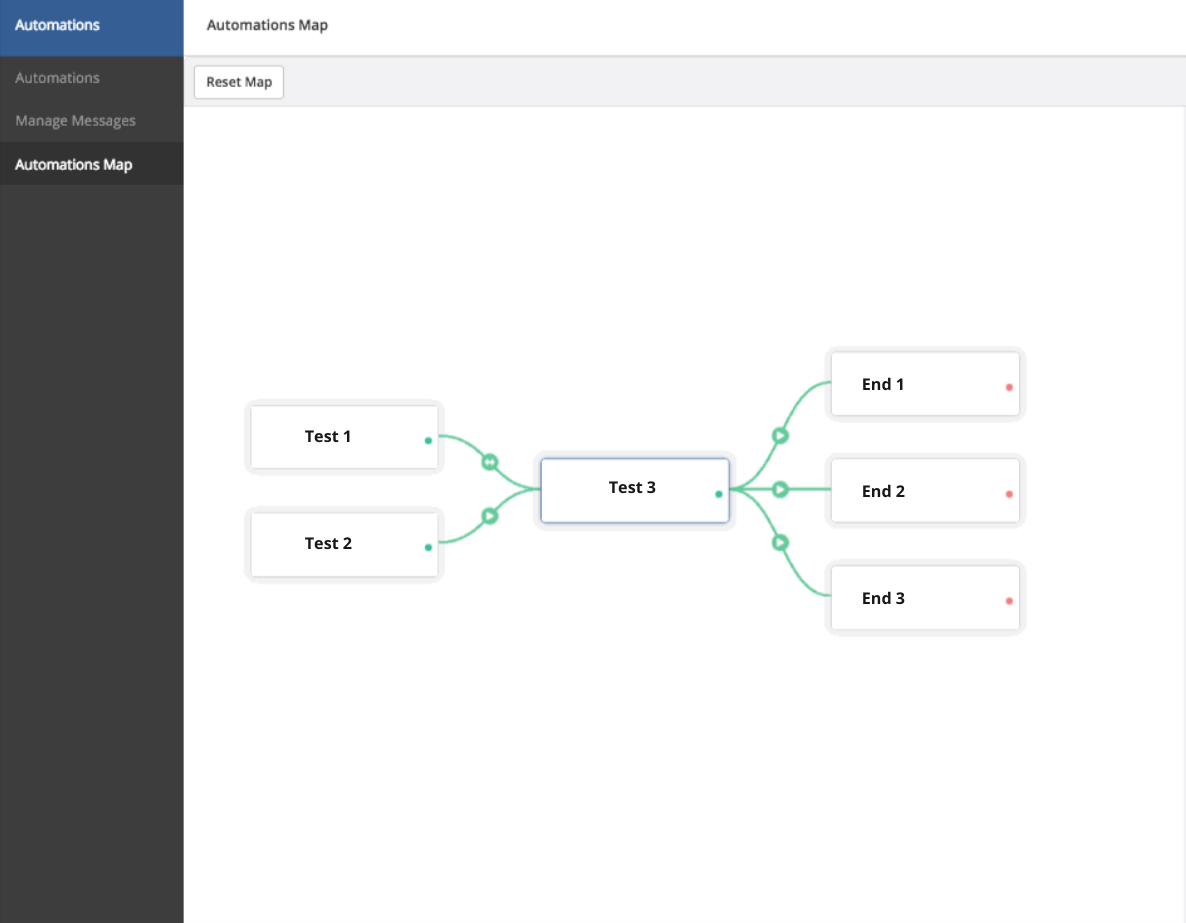
In Mailchimp, there’s no way to do this: you can only see the individual journeys listed in your Customer Journeys dashboard. When you click View Journey, you’ll just see a map of the automations for a single journey—you can’t see multiple journeys together. (And, of course, you’ll need to upgrade to a paid plan to use this feature anyway.)
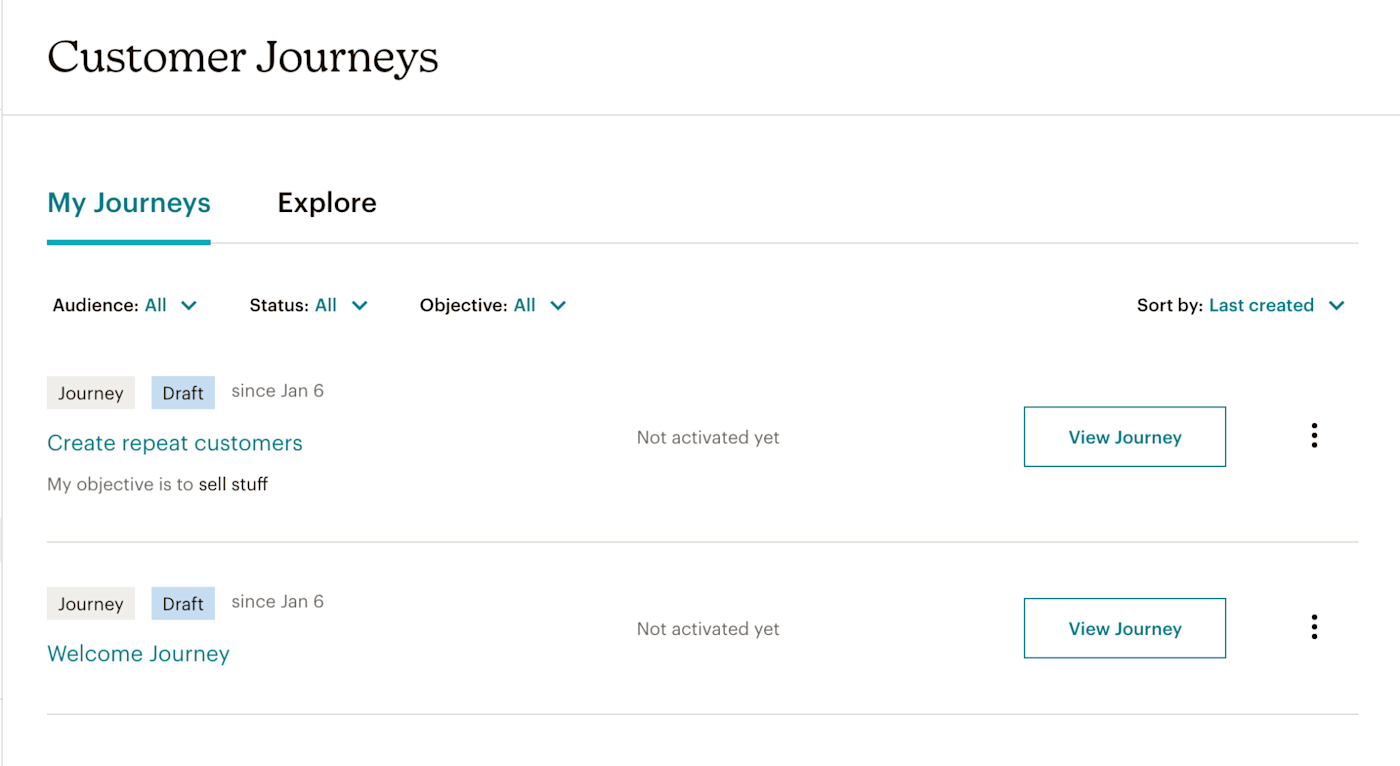
With its distinctive automation map, dynamic CRM, SMS marketing, and split-testing features, ActiveCampaign proves itself to be massively more advanced than Mailchimp when it comes to marketing and sales automation.
Both platforms integrate with Zapier
Any platform becomes more powerful when you can connect it to the other apps you use. Both Mailchimp and ActiveCampaign offer a number of native integrations—you can access them on Mailchimp’s free plan and ActiveCampaign’s least expensive plan. And because both options integrate with Zapier, you’ll be able to connect them with thousands of other tools as well.
Zapier lets you automatically send information from one app to another, helping you reduce manual tasks. Learn more about how Zapier works.
Mailchimp or ActiveCampaign: Which should you use?
The answer, of course, is that it all comes down to what you need and what will get the job done most efficiently for you.
Choose Mailchimp if:
The tool will scale with you—until you move past small business phase, but at that point, switching software won’t be a blocker.
Choose ActiveCampaign if:
-
You’re interested in automation beyond email, like website notifications or SMS
-
Customization is a high priority
-
You want your email marketing tool to offer you a more detailed view of your subscribers
Generally, ActiveCampaign is one of the best Mailchimp alternatives for those who are ready to graduate from simpler automation tools—that’s why it’s found a home in the marketing arsenals of so many experienced marketing professionals.
[adsanity_group align=’alignnone’ num_ads=1 num_columns=1 group_ids=’15192′]
Need Any Technology Assistance? Call Pursho @ 0731-6725516







