Professionals across the spectrum will stand by the fact that compelling presentations can be an important force of influence at the workplace. Many people at the same time also struggle to make presentations in an effective and engaging way.
How can one tackle this problem?
One tactic seasoned presenters use – make the presentations more interactive!
During a presentation, the audience tends to pay more attention if they know that at some point it will turn interactive. Audience participation is key to the success of any presentation. So next time you create a presentation bear in mind these 10 tips to make it more interactive.
Remember, the goal is audience engagement and active listening. The key to a successful presentation is understanding that the presentation should complement your speech, not be gimmicky and not be the point of focus. Here are a few tips:
1. Icebreakers are always the safest way to start the session
This is universal to any form of interaction, not just limited to presentations. Building a rapport with the audience is key to presenting successfully.
This can be achieved either through a round of personal introductions or if the audience is larger, there are numerous ice breaker games that can be used.
The objective here is to get your audience’s undivided attention. By using an ice breaker, you set the tone for the rest of the presentation.
2. Use Audio/Visuals in Your Presentation
Audio-visuals in a few slides are bound to get the audience’s attention. Use your own video or embed one from YouTube.
Embed a video into one of your slides to draw your audience’s attention. This also serves as a break for you from speaking. Videos give them a break from monotony.
3. Questions
The easiest way to engage the audience is by asking questions. Some presenters prefer to do it at the end of the presentation and then there are those who prefer to have it at various points during the session to gauge the audience’s subject understanding.
Asking questions to the audience also makes them feel important, builds trust, and radically increases engagement levels.
4. People love a good story
Many say that humans are wired for stories and it could not be more true when it comes to presentations. Even dense numbers and statistics can be made accessible via good storytelling.
A story well told can create an immersive effect. It can make the audience feel they are witnessing something important unfold. Tap into their psyche, their emotions, make the presentation memorable to them.
5. Use Transitions and Animations Smartly
Make your presentations visually appealing. You can do this by animating, transitioning, and morphing techniques. Use transitions intelligently and make these relevant and deeply linked to your content as opposed to just adding gimmicks. But make sure the look and feel throughout the presentation are consistent.
6. One Slide, One Topic
The primary objective of a presentation should be to keep your audience paying attention to your speech. To draw their attention, use one topic per slide. Don’t go overboard! While it is easy to create the presentation, it also helps the audience keep pace with you. Keep the content light so the audience can ask questions and interact as you go along.
7. Live polling Keeps the audience engaged
One of the most popular go-to tools by presenters is live polling. It encourages the audience to participate and give real-time feedback. It is also a fun and interactive means.
You could either use multiple choice questions or use polling tools online eg Mentimeter.
8. Surprise Them!
Presentations can get boring, especially for people with a short attention span. Interactive presentations are an active experience. To ensure total attention hide small pieces of interesting information within the presentation itself. It could be a video, or audio or new information. Hide infographics and let the audience track them. People are never bored when it comes to tracking for new or additional information. This helps you keep them engaged while also allowing them to learn something new.
9. Use hashtags, spread the word
We live in an age where most of our time is spent staring at a screen. Chances are it will be the same during presentations as well. People would be on Facebook or Instagram or tweeting their thoughts through Twitter. Some may even be conducting their business through their smartphone.
Capitalize on this by creating presentation-centric hashtags and encouraging your audience to share news and updates about it. It is just smart marketing; word of mouth, event promotion and social interaction all act parallelly for the same event.
Such hashtags encourage people to create and engage in discussions about your presentation through other social domains. While it promotes your event, you can also view responses and customer opinions through relevant tags.
10. Add a reflection at the end
While ice-breakers are key to a good start, reflective questions make sure the presentation receives a good ending. A reflective question gives you an idea of the audience’s take-away from the presentation while encouraging them to share their feedback and inputs.
Reflective questions can be asked verbally or in the form of an interactive slide at the end of the presentation.
These ten tips will enable you to create an interactive, informative, and engaging presentation. Implementing these tips will certainly take you a long way and ensure that your presentation isn’t just another snooze fest. Happy Presenting!
Few Examples Of Presentation Templates:
Source: Timeline Animation By SlideUpLift
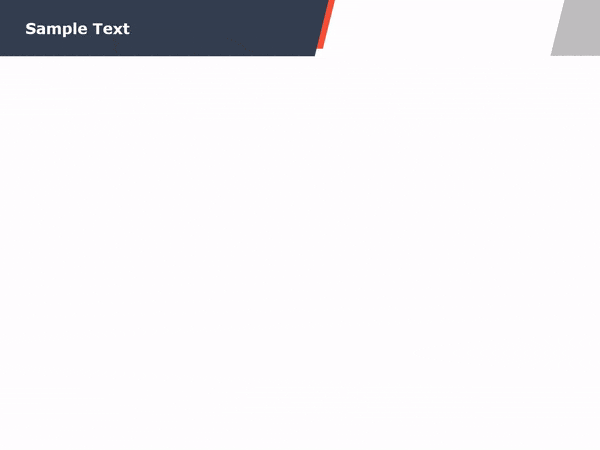
Source: Quiz Animation By SlideUpLift
![]()
Source: BarCode Template By SlideUpLift
Now you don’t have to scour the web to find out the right templates. Download our PowerPoint Templates from within PowerPoint. See how?
Looking For Powerpoint Design Agency?
Call Pursho @ 0731-6725516
Telegram Group One Must Follow :
For Startups: https://t.me/daily_business_reads
#Ways #Interactive #Engaging #Presentations #PowerPoint