Once upon a time, smartphone use at work meant a sneaky text or Facebook update. Today, it means messaging a colleague, making a call, or even joining a meeting.
The blurring of work and personal phone use is a trend we’ve been seeing for the last few years. Even prior to the pandemic, 70% of workers reported keeping their phones within eye contact while at the office.

4 things to look for in a mobile communications app
As people found themselves working more flexibly away from the office during the pandemic, cell phone use for work accelerated even further. A third of workers say their mobile device usage for work has increased significantly since 2020. Today we’re using our phones for calls—and also to attend video conferences, share documents, and so much more.
Phones have become critical to our professional lives, and they’re helping us do more, both at home and the office. Mobile phones play a key role in productivity, 62% of workers say.
Working your way
The increased reliance on mobile phones that we’ve seen over the last couple of years is unlikely to reverse. A growing number of companies have shifted their workplace models to hybrid forever. People want to work their way—and they want to do it from anywhere.
This move from the office means that mobile devices and mobile apps will need to pull more and more weight as far as enabling work and productivity.
It also means desktop apps are no longer king—and treating mobile apps as an add-on to be used on a limited basis will no longer cut it. Work From Anywhere needs a new approach, and that includes mobile tools that provide all the functionalities of the desktop version. Considering that so much of productivity is intertwined with collaborating with others, this is even more true in the unified communications space.
Must-have mobile app features
So what features are considered musts for a cloud communications mobile app? Essentially, workers should easily be able to access and use anything they do on the desktop version. Here are some important things to look for.
1. Messaging
Whether it’s an on-the-fly question or a quick status update, messaging plays an important role in how employees work together—especially working away from the office where they can’t just pop by a colleague’s desk. Mobile messaging should allow employees access to all their conversations, and include the ability to:
- Send and receive messages
- Talk in group chats
- See colleagues’ availability statuses
- Send and receive files
- See messages as smartphone notifications
2. Video
Video meetings have become the norm during the pandemic—and they’re not expected to go anywhere; in fact, the video conferencing market is forecasted to more than double over the next five years. This means that whether for an internal brainstorm or a client sales pitch, workers will require high-quality video conferencing for their mobile phones, with all the same tools and capabilities as on their desktops or laptops:
- Join, schedule, and start video meetings
- Call colleagues via video
- Share screen
- Record meetings
- Use virtual backgrounds
- Integrate with your calendar
3. Phone
While we’re using more modes of communication than ever before, sometimes there’s no replacing the OG phone call. A mobile communications app should provide the following:
- The ability to make and receive calls—from anywhere
- SMS/MMS
- Access via an employee’s business phone number/extension
- Voicemail (with transcriptions)
4. The ability to seamlessly switch at any time
Just because people are using their mobile phones more doesn’t mean they’ve abandoned their desktop devices.
Ideally, as employees move from location to location (or even room to room), they should be able to seamlessly transition their communications to whatever device is most convenient or suited to the moment.
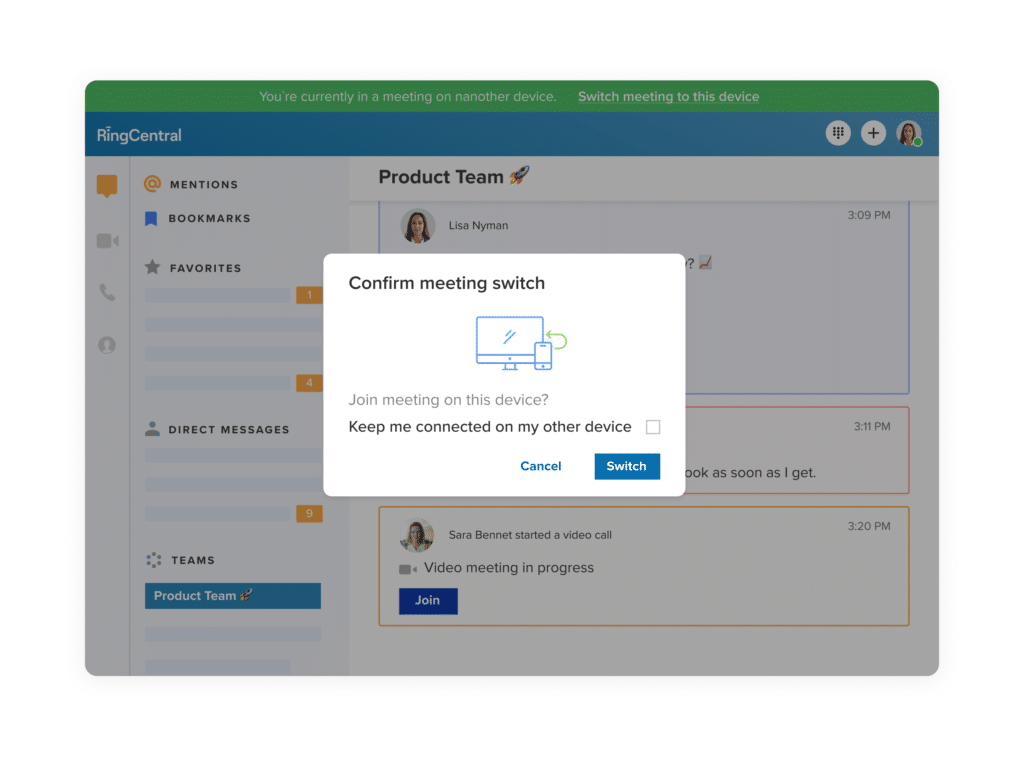
With our Call Flip feature, it’s simple to switch an audio or video meeting from a mobile device to desktop, or vice versa, with no interruptions.
The future of work: mobility
Work is undergoing a fundamental change. Hybrid work means workers can do their jobs from anywhere and everywhere.
Mobile apps will continue to play a key role in this evolution—but not just any app will support the full needs of a flexible workforce. The future of work is here, and to be successful, that requires collaboration tools that truly offer the same ability to work from anywhere.
Originally published Oct 27, 2021, updated Oct 28, 2021
Looking For Startup Consultants ?
Call Pursho @ 0731-6725516
Telegram Group One Must Follow :
For Startups: https://t.me/daily_business_reads







