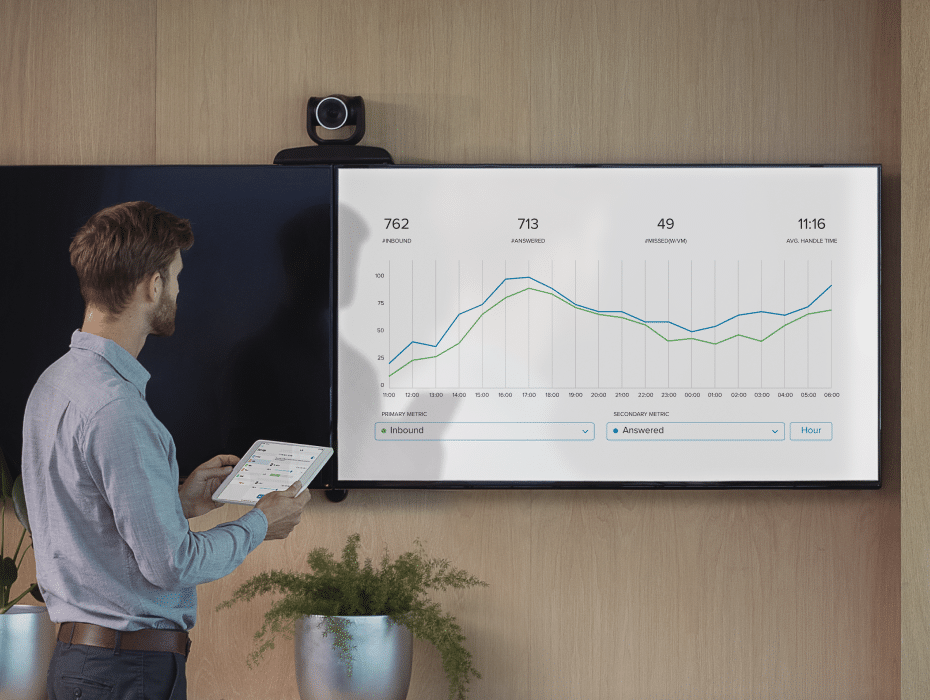At a glance:
When we built RingCentral, we did so with the goal of providing what we believe is the most important element of communications: a seamless experience.
For example, RingCentral MVP combines messaging, video, and phone into a single intuitive platform, where switching from one communication mode to another is as simple as clicking a button. Want to call a colleague? Simply find their name in RingCentral and click the phone or video button.

All-in-one video conferencing hardware made for your meeting rooms
As meeting rooms evolve to support both in-office and remote workers, we’re bringing that same level of seamlessness to RingCentral Rooms. From sharing screens to switching devices with a single click, managing your meeting rooms has never been easier.
Here are three RingCentral Rooms features to try in your next meeting:
1. Proximity share: Send a screen share from your laptop to a meeting room via Bluetooth
Every productive meeting starts with a participant sharing their screen. Maybe it’s a pitch deck to a new project or a report on quarterly earnings. They’re a vital part of every video meeting, especially as we shift toward hybrid and remote work.
But configuring a screen share in a physical meeting room can get complicated. A participant would have to find the right video meeting in their calendar, join from their laptop, and share the screen from that route—a process that takes precious time away from the meeting itself.
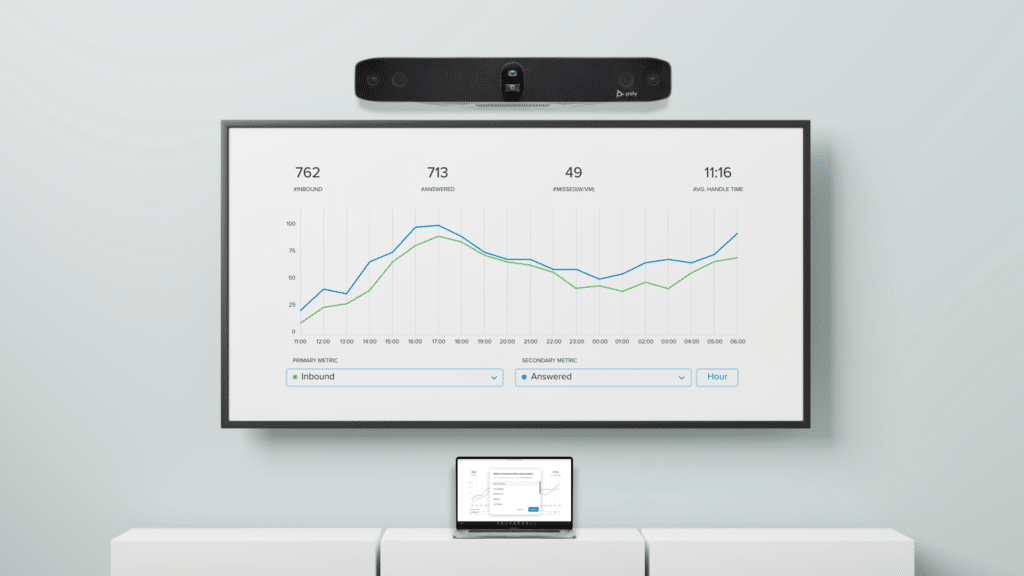
Proximity share sends your screen directly from your laptop to any meeting room TV nearby via Bluetooth.
Similar to sharing your screen in a video meeting, proximity share lets you choose which content you want to share in the meeting (specific apps, browsers, or full screen). The caveat is, you don’t have to join the virtual meeting room to share it.
This provides a simple and intuitive experience, especially for meetings where attendees are all in-person. Simply stream your screen to the room and jump into the conversation.
2. Mobile to Room: Switch from mobile to meeting room with a single click
Imagine you have an early AM meeting that you join from your smartphone on your commute to work. As you enter the office, you look for an empty meeting room so you can focus on the conversation.
Here’s where things get tricky. To switch from your smartphone to the meeting room, you’d have to disconnect from the meeting on your smartphone and rejoin on the meeting room tablet. This can either disrupt the flow of the conversation or cause you to miss out on parts of the meetings.

The new Mobile to Rooms feature allows you to quickly switch a meeting from your smartphone to a nearby meeting room with a single click. Simply find the “Handoff to room” button on your RingCentral mobile app and select one of the meeting rooms on the list.
This immediately switches the video meeting to your meeting room and turns your smartphone into the controller—where you can toggle the camera on/off, mute/unmute, and end the meeting once it’s finished.
3. Rooms as a softphone: Make phone calls from any meeting room
Meeting rooms make great places to talk on the phone, but deploying phone hardware on top of video conferencing hardware can get extremely costly and complex.
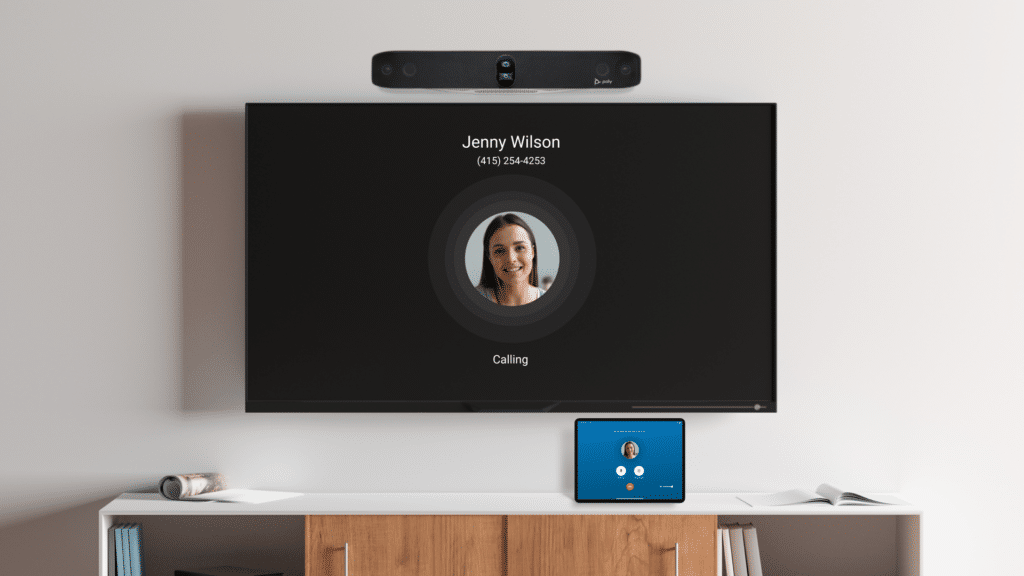
With the Rooms as a softphone feature, you can now make and receive calls using your existing RingCentral Rooms hardware.
In any meeting room with RingCentral Rooms, you can use the tablet controller to dial a phone number on the screen to place a call. You can also search through your organization directory and call a colleague, or even set up “Do not disturb” so phone calls are sent to voicemail during a video meeting.
This allows businesses to maximize their hardware investments and give their meeting rooms another purpose outside of video conferences.
Elevate your meeting experience
We have more exciting features to enhance your RingCentral Rooms experience. Learn more about our latest hardware partnerships below.
Want to give it a spin? RingCentral Rooms is now FREE for 1 year (normally $49 per room, per month). Offer ends 12/31/21. Valid for US customers only. Contact a representative to learn more.
Originally published Nov 11, 2021
Looking For Startup Consultants ?
Call Pursho @ 0731-6725516
Telegram Group One Must Follow :
For Startups: https://t.me/daily_business_reads