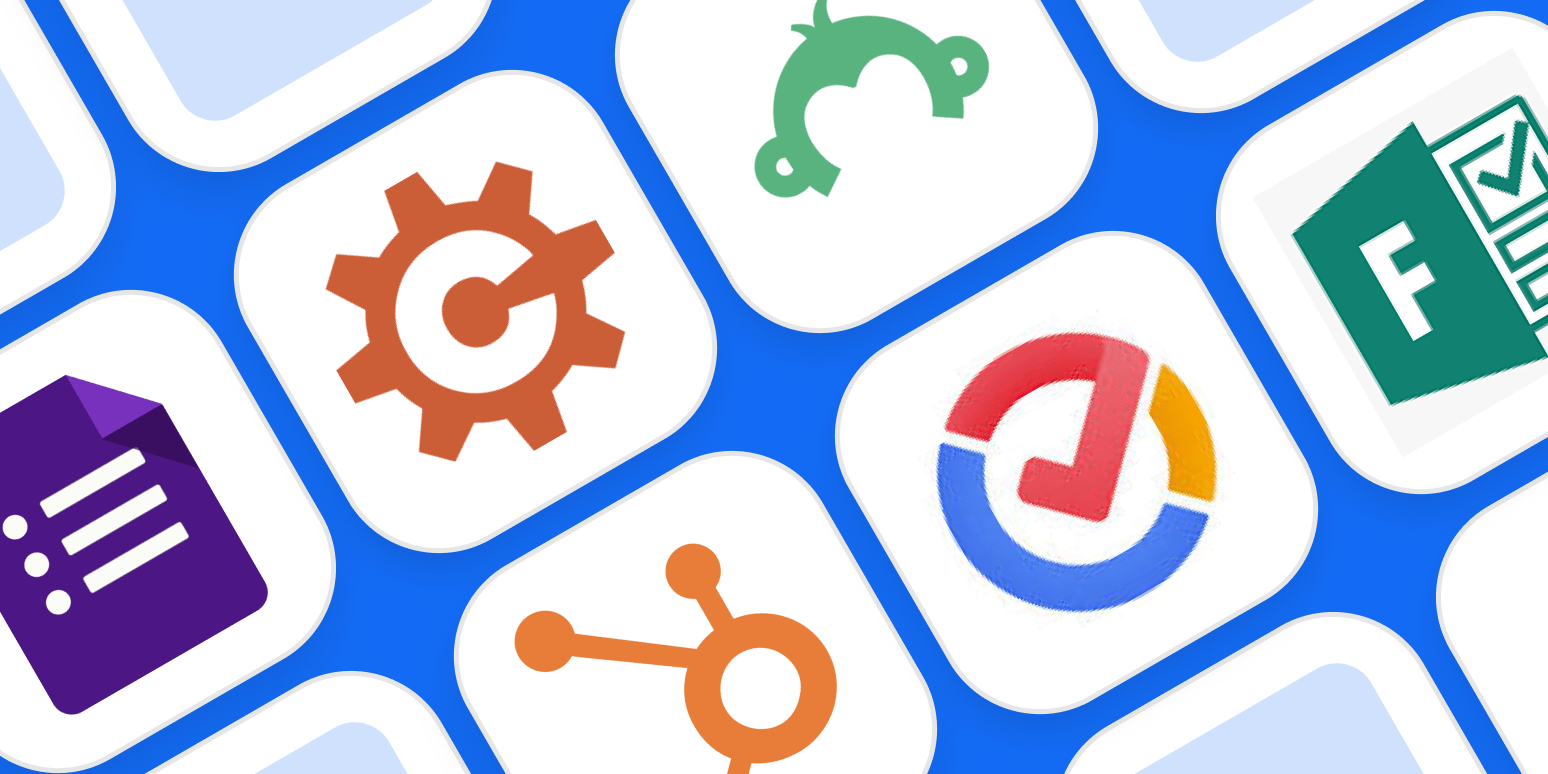Form and survey apps help you get the right information from the right people, whether you want to solicit feedback, learn about your customers, or gather data. And, unlike many other apps, some of the most capable form builders and survey tools on the market are completely free. That means you can create unlimited forms and surveys, distribute them to your audience, and analyze results, all without breaking the bank.
Here are our top picks for the best free form and survey builder apps.
The 8 best free form builders and survey tools
What makes a great free form builder/free survey builder?
To find the best free form builders and survey tools, we investigated and tested nearly 40 tools and narrowed down our list of recommendations based on the following criteria:
-
They let you create unlimited forms/surveys for free. Some of our picks limit the number of questions you can ask or the number of responses you can receive, but in terms of the number of forms and surveys you can create, there’s no limit.
-
They’re designed for building website forms/surveys. There are plenty of remote data collection tools that let you collect data using your mobile device or tablet and form/survey builder plugins designed specifically for WordPress, but we wanted to focus on tools that help you build forms and surveys that you can embed on any website.
-
They’re easy to use. Each app we selected is user-friendly and intuitive, letting you build forms and surveys quickly without having to read detailed how-to documentation.
With those criteria in mind and looking for unique features that set the apps apart, we narrowed down our list to the following eight options.
Only need to create one—or no more than a few—forms or surveys? There are a lot of great apps with free plans that don’t include unlimited forms/surveys. If you can’t find what you’re looking for on this list, discover more options in our lists of the best form builder apps and best survey builder tools.
Best free form builder for the fastest form creation
Google Forms (Web)
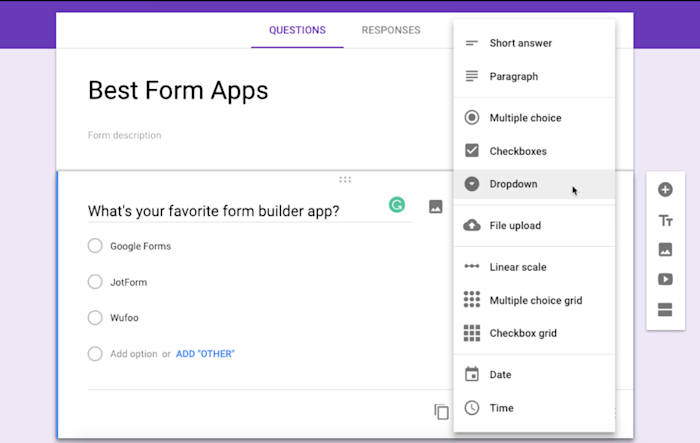
Google Forms is the fastest, most intuitive way to build a form. Adding and editing form fields in the Google Forms editor is noticeably faster than using any other app, with question types updating as you start typing (for example, Google Forms recognized an open-ended question as we were typing and automatically changed the answer field from multiple choice to a textbox). You can even reuse questions previously added to other forms to speed up the process even more.
While Google Forms is technically a form builder, you can also use it to create surveys, polls, or even quizzes that get automatically graded. Collect short- and long-form questions, use linear scales to capture sentiment, or upload several images to let people choose from multiple options in a grid.
Google Forms offers 11 different field types—all of the major types you’d expect in a form or survey tool. It also has simple data validation checks for text fields and conditional logic that serves different questions based on previous answers. You can’t accept payments through a Google form, but you can accept uploaded files and save them right to Google Drive.
If you need to collaborate with teammates on a form, you can share it with your colleagues so they can add and edit form fields too—even in real time. After your form is published, view responses as a report in Google Forms, get emails for new responses, and/or export responses to Google Sheets to sort, filter, or visualize your data in a more meaningful way.
Finally, you can use Google Forms’ Zapier integrations to send your form responses to the right place. For example, you can automatically add new form responses to your to-do list or email marketing tool, or get a notification in your team chat app whenever there’s a new response.
Google Forms Price: Free with a Google account
Best free form builder for analyzing results in Excel
Microsoft Forms (Web)
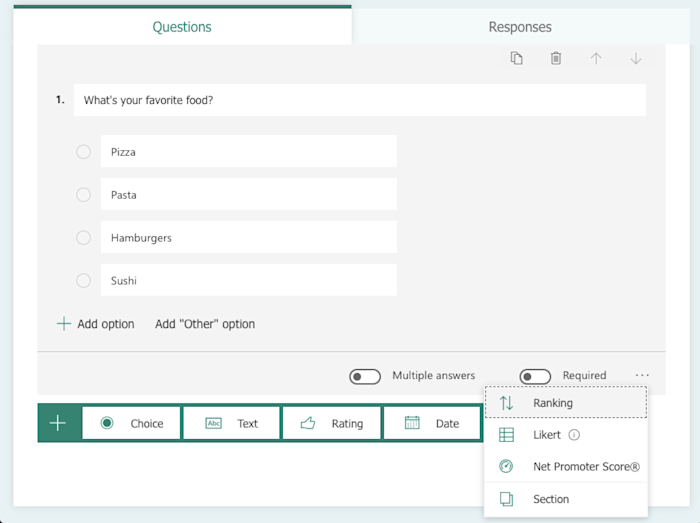
Like Google Forms, Microsoft Forms is another intuitive, powerful, and free form app created by a technology giant. It works largely in the same way, but with more data analysis capabilities thanks to its integration with Excel.
Building your form is fast and simple: Add a question, choose the answer format, and type in your questions and response options. You can even choose from unique response types you won’t find in the majority of other free apps, like Net Promoter Score or Likert.
To collect responses, send a direct link to others or embed it on your website or in Sway. Once the data starts coming in, you can see a quick overview within the Microsoft Forms interface or open your responses in an Excel spreadsheet for more advanced analysis and visualization.
Microsoft Forms Price: Free with a Microsoft account
You can also use Excel Online to create a survey in Excel that collects your results directly in your survey—and if you have a Microsoft account already, it’s free. Open a new spreadsheet in Excel Online, click Insert in the toolbar, and select Survey. Give your survey a title, add your questions using seven different response types, and decide whether or not to make questions required. When you’re finished, click Save and View to preview your survey, or click Share Survey to grab a link to share with others.
Best free form builder for forms with advanced features
Cognito Forms (Web, Windows)
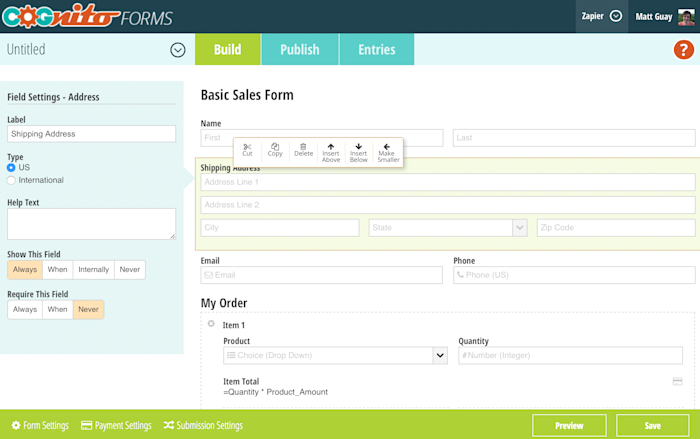
Google Forms offers only basic conditional logic and doesn’t let you accept payment information. SurveyMonkey has more advanced logic and lets you accept payments—but only if you subscribe to a premium plan. So if you need more advanced features like these for free, Cognito Forms is an ideal choice.
You can split your form up with logic sections, figure out totals with calculated fields, build repeating sections to use on multiple forms, and accept payments using its built-in integrations with Stripe (you can accept payments via PayPal or Square by signing up for a paid plan). Cognito Forms can even turn your form results into a templated PDF document so you can send a formatted receipt to your customers.
All of these features are available in Cognito’s free plan, minus payment processing fees if you use the form to collect payments. Forms are also relatively customizable: Insert page breaks to create multi-page forms, or edit fonts, colors, and columns widths. You can also use Zapier to connect Cognito Forms to thousands of other apps to streamline your form workflows.
Cognito Forms Price: Free for one user and unlimited forms with up to 500 form entries per month; from $10/month for the Pro plan that includes two users and up to 2,000 entries per month.
Best free form builder for pop-up forms
HubSpot Form Builder (Web, iOS, Android)
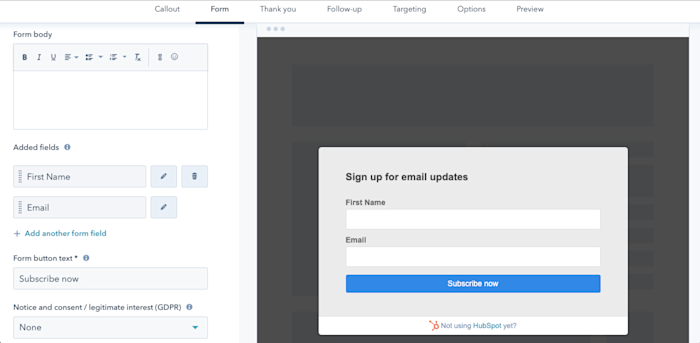
If you want to create a form that pops up on certain pages, HubSpot’s Form Builder is the app for you. Create forms that appear in pop-up overlays on certain pages or to certain visitors, forms that drop in at the top of the page after a certain amount of time, or forms that slide in on the left or right side of your webpage (advanced form targeting based on CTA clicks, country, device, or referral URL requires a premium plan).
HubSpot’s pop-up forms are primarily designed to collect a few pieces of information, so the only available fields are email, first name, last name, and phone number (adding custom fields requires a premium plan). But if you’re just collecting data for newsletter subscribers or new leads, that’s probably all of the data you need.
You can also use HubSpot Form Builder to create more traditional, non-pop-up forms, and there’s much more flexibility there. There are a few templates to choose from—mostly for marketing- or sales-related use cases—or build your own custom form using nearly 50 fields.
HubSpot Form Builder is part of its Marketing Hub product, which comes with a free customer relationship management (CRM) tool, and you use the CRM to consolidate details from form responses. But if you prefer to use a different tool to view and manage your form responses, you can use one of HubSpot’s Zapier integrations to send new contact details to Google Contacts, Mailchimp, Slack, Google Sheets, and more.
HubSpot Form Builder Price: Free for unlimited forms, questions, and responses and up to one million contacts; from $50/month for Marketing Hub Starter that includes custom pop-up form fields and lets you build forms without HubSpot branding.
Best free survey builder for gathering lots of responses
SurveyPlanet (Web)
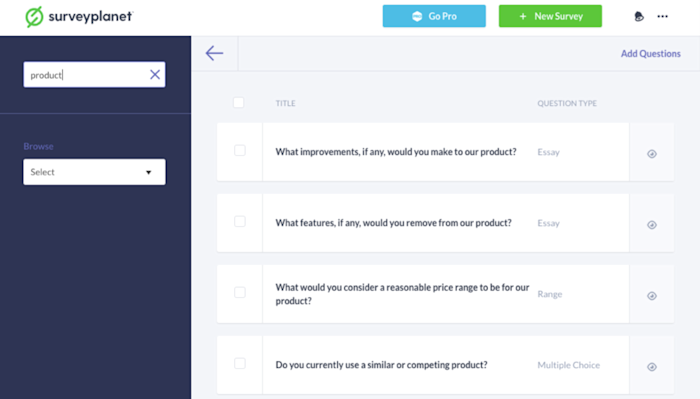
Most of the survey builders on this list limit the number of responses you receive to 100 per survey. SurveyPlanet stands out because its free plan puts no limit on the number of surveys you can create, the number of responses you can collect, or the number of questions you can ask, making it an ideal tool if you anticipate getting lots of responses to your surveys.
SurveyPlanet makes it easy to build surveys. You don’t even have to write your own questions. For example, if you’re trying to get product feedback, type product into its questions template search bar to see tons of pre-written questions you can grab and use in your survey. It’s a great way to avoid writing leading questions and to build a survey quickly.
If you want to tweak more, SurveyPlanet lets you do that, too. Choose between a variety of themes that control your survey’s color scheme, or have your questions display one at a time or all at once. The only downside is that you’ll need to upgrade to export your survey results—but if its built-in reports are enough, SurveyPlanet is an excellent free option.
SurveyPlanet Price: Free for unlimited surveys, questions, and responses; from $20/month for the Pro plan to export survey results or build custom themes.
Best free survey builder for an extensive library of pre-written questions
SurveyMonkey (Web, iOS, Android)
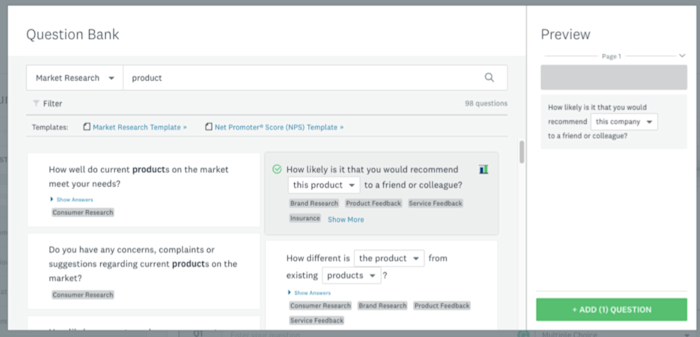
When it comes to volume of pre-written questions, SurveyMonkey has all other apps beat—hands down. Type a keyword into its Question Bank search bar to get hundreds of results for pre-written questions, then click questions you like to add them to your survey instantly. Or, use the “Build it for me” feature to answer a handful of questions that allow SurveyMonkey to create a finished survey for you.
The downside: The number of questions you can ask and responses you can collect on SurveyMonkey’s free plan is limited. You can only ask 10 questions and collect 100 responses per survey, and you’ll have to upgrade to customize the design of your survey, add a logo, or export your results. However, with one of SurveyMonkey’s Zapier integrations, you can send results to Google Sheets or Excel automatically, even if you’re on the free plan.
In addition to its large library of pre-written questions, SurveyMonkey also provides one of the best mobile survey experiences. Each question has plenty of white space above and below it, the buttons are large so they’re easy to click, and a step indicator lets respondents know exactly how many more questions they have to answer at each step along the way.
SurveyMonkey Price: Free for unlimited surveys, 10 questions/survey, and 100 responses/survey; from $32/month for the Advantage Annual personal plan that includes unlimited questions, up to 5,000 responses/month, skip logic, and data exports.
Best free survey builder for a large variety of response types
Zoho Survey (Web, iOS, Android)
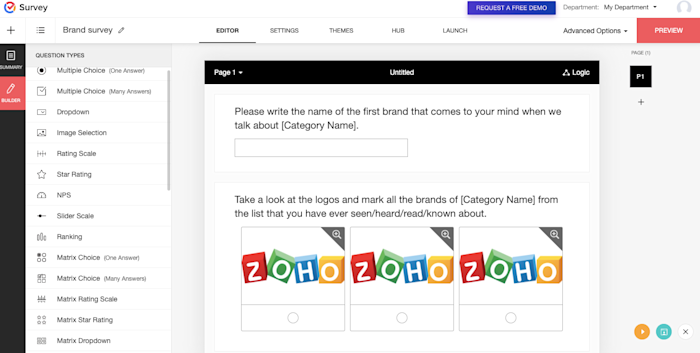
Zoho Survey has pretty much everything you need to create either detailed forms or simple polls and surveys, all with more response options than you’ll get in other free apps.
To start, Zoho Survey lets you add more than 25 question types, including things like Net Promoter Score, ratings, and drag-and-drop rankings that many other apps don’t support. It also offers pre-written questions like SurveyMonkey and SurveyPlanet.
The only downside is that there’s a limit to the number of questions you can add and responses you can collect in Zoho Survey: 10 questions and 100 responses. And while you can access responses in Zoho’s app or export them as a PDF, you’ll have to upgrade to download them as a CSV or XLS file. But overall, it’s a flexible tool that could be perfect if you don’t expect to get hundreds of survey responses.
Zoho Survey Price: Free for unlimited surveys, 10 questions/survey, and 100 responses/survey; from $20/month for the Plus plan that includes unlimited questions, unlimited responses, and CSV and XLS exports.
Best free survey builder for self-hosted surveys
LimeSurvey (Open source, downloaded to your server)
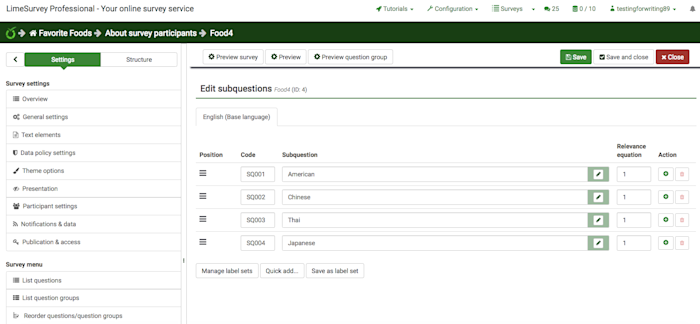
If you have the technical know-how, LimeSurvey, an open source survey project, offers more robust functionality than you can find even in paid survey tools. It lets you build detailed, customizable surveys and host them on your own servers. And, thanks to its open source nature, everyone on your team can have access to it at very low costs.
LimeSurvey offers just about any feature you could want, but the setup process looks different than other apps. Once you sign up, you need to “create an installation,” which generates a free survey instance for your account. You’ll need to choose a domain name that best represents your survey and select the server location to determine where your collected response data should be stored. Then, you’ll automatically be redirected to the admin interface where you can create a survey.
The learning curve is a bit steeper than any other app in this roundup—you’ll have to dig through menus to set things up, add question groups, and then tack on individual questions. But if you want a survey builder that’s free, scalable, and deeply customizable, then LimeSurvey is for you. And, thanks to the open source community, it also supports more foreign languages (more than 85!) than you’ll find in other survey tools.
LimeSurvey Price: Free for unlimited surveys and up to 25 responses/month; from $24/month for a Basic plan with up to 1,000 responses/month.
Finding the best free form app or survey builder
Each of the tools on this list makes it easy to create and share forms and surveys, so how do you choose the right one? It boils down to what features are most important to you.
If you need to create lots of forms/surveys and accept unlimited responses, choose Google Forms, Microsoft Forms, or SurveyPlanet. If you need help writing questions, you’ll probably have the best luck with SurveyMonkey. For more advanced capabilities, choose Cognito Forms or Zoho Survey. Or if you’re looking for something specific like pop-up forms or self-hosted surveys, try HubSpot or LimeSurvey, respectively.
The best part: since all of the tools are free, you can try as many as you want before choosing one to use long-term.
Originally written in September 2017 by Matthew Guay, this post was updated in April 2019 by Jessica Greene and again in September 2020 by Emily Esposito.
[adsanity_group align=’alignnone’ num_ads=1 num_columns=1 group_ids=’15192′]
Need Any Technology Assistance? Call Pursho @ 0731-6725516