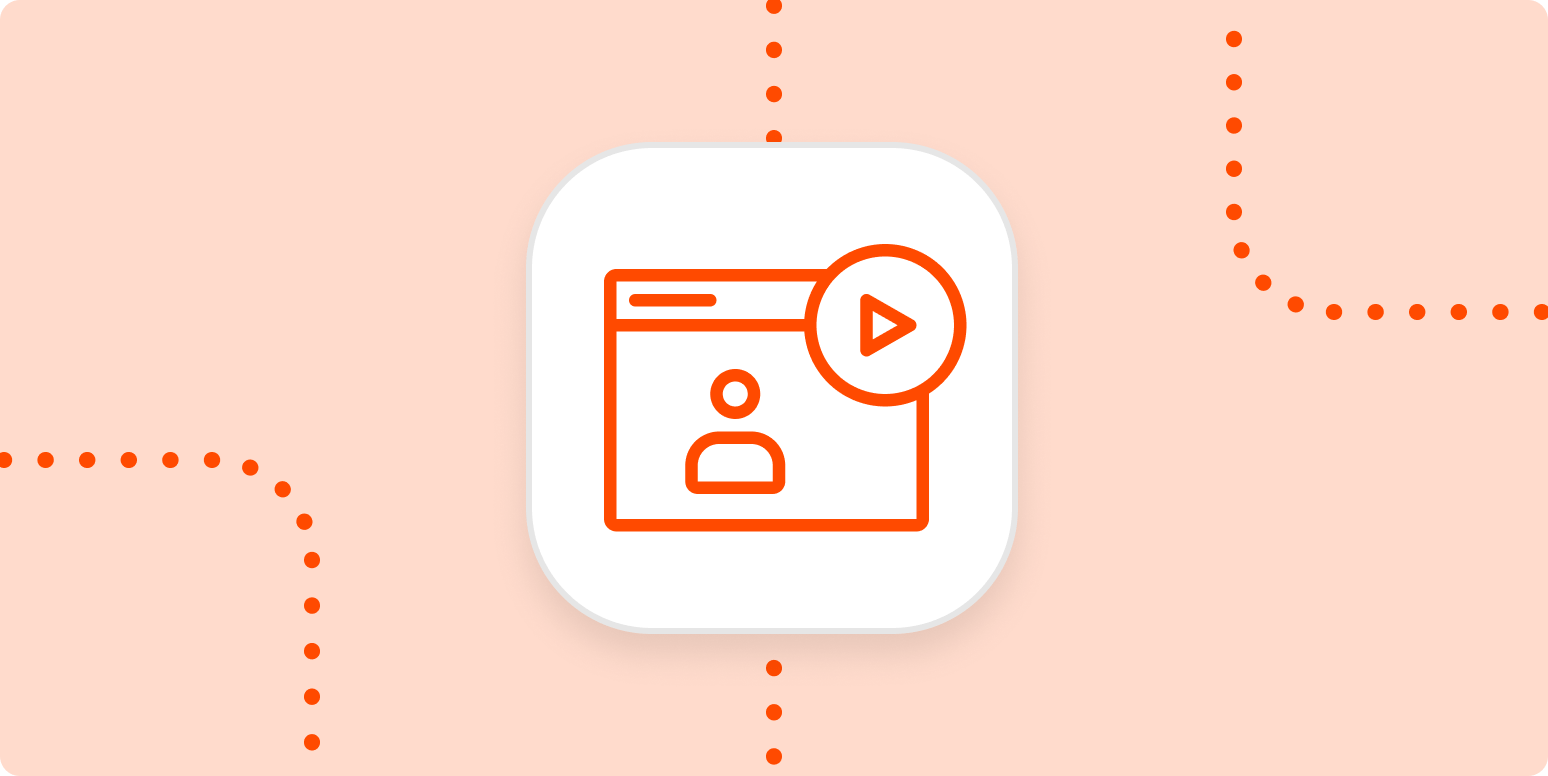Offering free webinars to generate leads is great, but raise your hand if you would rather add some direct revenue to the mix too. At MailerLite, we’ve worked with lots of customers who wanted just that, and we’ve helped them figure out how to monetize their webinars.
How to transition from free to paid webinars
Transitioning from free to paid webinars can be a lengthy and risky process—but it can also pay dividends. If you’re still a little hesitant, here are a few paths to consider.
Take the hassle out of webinar marketing
Automate registration and follow-up
-
Launch a new, paid webinar while continuing your free webinar. This is less risky, as you won’t lose your free audience. It does require more work to maintain both, of course, so you might cut down the frequency of the free webinar to make room for the paid one.
-
Start charging people for your currently free webinar. You risk losing a few listeners along the way, but you’ll be sure your leads are highly qualified. If you go this route, make sure to clearly communicate the added value (there needs to be something extra!) and why your webinar is now paid.
-
Offer free live webinars—and then sell the recordings. This can be attractive for those who want lifetime access to the webinar or people who missed out on the live event date. It’s kind of like paying for a quick consultation.
-
Sell your old webinars as a bundle. As you transition from free to paid, keep your new webinars free, but sell bundles of previously hosted webinars.
What makes people pay for webinars
With free webinars, attendees often don’t expect to learn all the tricks of the trade. The content is more like a teaser or brief overview. And it makes sense: your goal is to get people to sign up for more (and the audience knows that).
Paid webinars are different. People expect to learn something seriously valuable and walk away with all their questions answered. Because there’s a price tag, attendees are more engaged and more incentivized to stay until the end.
Here are the reasons we’ve found that people are willing to pay for webinars. Keep these in mind as you develop your paid webinar, so you can be sure you’re checking the boxes.
Exclusive content
In paid webinars, the content needs to be exclusive: people shouldn’t be able to find the same tactics or knowledge for free somewhere else. There are lots of ways to do this, other than just not publishing the content anywhere else. You might make it a one-time-only event, or you could limit the number of attendees, which makes it feel more exclusive and desirable.
Advanced, hands-on information
Paid webinars go beyond the basics. Instead of teaching people the “5 steps to manage an email list” (something you can find answers to for free on dozens of blog posts), give the audience tried-and-tested strategies from your experience.
Make sure you leave people with a tactic or piece of advice that can be implemented immediately. When they leave the webinar, they shouldn’t just know how to do something in theory—they should know how to do it in practice.
Webinar series
Instead of one webinar, create a series. This way, it becomes more of a course, something that folks are used to paying for. Plus, people are more likely to pay for something that gives them more content.
1:1 support and feedback
Personal advice can be a good selling point for your paid webinar, especially for consultants or small businesses with limited support. Host a support hour or give direct feedback on people’s projects or ideas. An extended “ask me anything” question round can also increase value. After the webinar, breakout rooms can be used to answer questions for VIP customers.
Authoritative speakers
It might be a celebrity, an influencer, or an expert in the field: people are likely to pay for a webinar that features someone with authority. This might be you! But it can also be a guest speaker or a panel that offers a new perspective.
Certificates
People love certificates because they add value to their resume, so offering a certificate of completion for a webinar series can be a nice draw. You’ll see this model in many online courses, where the course is free to enroll, but you have to pay to obtain the certificate.
6 things to do when launching a paid webinar
Now I’m going to take my own advice: instead of a high-level overview, I’ll offer you some hands-on tactics, supported by anecdotal experiences from one of our customers, the College of Naturopathic Medicine (CNM).
CNM is the UK and Ireland’s largest training provider in natural therapies, and before the pandemic, their paid events were only in person. Now, they’re hosting paid online events and seminars, along with free open evenings that serve as an introduction to CNM and a live opportunity for people to ask questions.
1. Carefully select your webinar software
When picking a webinar software tool, your number one priority is reliability. You’ll also need to be sure there’s a recording feature, since webinar recordings can be monetized later on. The rest of the features will depend on your needs: anything from pricing to audience size support to accessibility (e.g., call-in features, closed captioning).
Zapier’s done the bulk of the research for you, so take a look at their picks for the best webinar software for marketers.
CNM tried a few different options, including Demio, BigMarker, and Livestorm (which allows for live and on-demand webinars). In the end, they settled on BigMarker—it was feature-rich and offered the option for private Q&A sessions, which is great when talking about confidential or sensitive topics.
2. Decide on the right price
Hold the groans, please, but the “right price” really depends on your webinar and audience. (Sorry.) Is it a one-time event or a series? What value do you bring to the table? Is your speaker a high-profile industry leader or a celebrity?
While I can’t tell you how much to charge without knowing the details of your webinar, there are a few ways to land on a price.
-
Check the competition. You’re not the only company offering paid webinars, so head over to your competition and see what they’re charging.
-
Ask your loyal customers. If you have a set of customers who attend your free webinars, straight up ask them how much they’d be willing to pay if you added whatever value you plan to add.
-
Start with a pay-what-you-want system. This might lead to most folks attending for free, but it’ll help give you an idea of what people who do pay are willing to pay for this kind of content. Let people know you’re just starting out—you think this content is valuable enough to charge for, but you’re letting them make that call.
-
Trial and error. It’s not ideal, but you can always just make an educated guess and then tweak it each time you host a webinar, based on registration numbers and feedback.
CNM’s price model is pretty simple. Each webinar costs somewhere between 5 and 10 British pounds to attend—a price tag low enough that it doesn’t limit people on tight budgets. They also sell early-bird discounted tickets, but many signups continue to roll in shortly before the webinar (with some even joining during the event).

3. Optimize your webinar registration page
There are a few ways to go about building your webinar registration page.
-
Use a standalone landing page builder.
-
Create a page on an events platform, like Eventbrite.
-
Use the landing page feature in your email marketing or webinar software.
If you go with options 1 or 2, make sure that you can easily integrate your email or webinar platform. That way, reminder and confirmation emails can be sent after someone completes your registration form, and they can be automatically added as registrants. You can automate this process with Zapier, doing things like automatically adding Eventbrite attendees as Zoom webinar registrants or MailerLite contacts.
Zapier lets you automatically send information from one app to another, helping you reduce manual tasks. Learn more about how Zapier works.
CNM uses Eventbrite as their main platform to handle registrations, bookings, and payments. They also make the webinars available as a Facebook event, but the RSVP still has to be completed on Eventbrite.

4. Promote your webinar online and offline
You know you have to promote your webinar, but…where do you do it? Basically, any channel your company is on, you should promote your webinar there. But for paid webinars, email is probably your best bet.
Anyone who’s on your email list is there by choice, which means they’re a more engaged audience and would be more primed to sign up for the webinar. You’ve also already demonstrated the value you offer via the other emails you’ve sent in the past.
CNM sends out an email series: the first email announces the webinar, then a few reminder emails are sent until one day before the webinar. They use the auto-resend feature in MailerLite to automatically resend emails to subscribers who didn’t open it the first time around.

CNM also promotes on social, via website pop-up forms, and even offline, by partnering with educational institutions to get publications or magazine features. (They recommend including a QR code in any offline event promotion—people are used to it now.)
5. Follow-up
To nurture the relationship you’ve built during the webinar, it’s good practice to send a follow-up email to all signups (even no-shows)—either immediately, a few hours later, or at most a day after.
CNM uses their follow-up emails to get feedback, so they can make sure their paid webinars are providing the value people expect. You might also include a link to a recording of the webinar or some additional exclusive content to really increase the value of the event.
6. Automate
Adding paid webinars as a marketing tactic can be time-intensive, so you’re going to want to automate anything you possibly can. That way, you can focus your energy on the content you’re delivering to your audience. I mentioned a few options above, but here are a few other ways to automate your webinar workflows.
[adsanity_group align=’alignnone’ num_ads=1 num_columns=1 group_ids=’15192′]
Need Any Technology Assistance? Call Pursho @ 0731-6725516