When I talk about insurance, do you get excited? No? Well, I guess I can’t blame you. When we started krankenversichern.at (a private health insurance comparison page for Austria) about three years ago, only my brother got excited about insurance.
Health insurance is a very static industry and doesn’t really want to change. Austria has seven private health insurance providers—quite small compared to other countries—but each provider offers over 50 different packages. So the customer faces a huge challenge when selecting the right product.
We saw an opportunity to help people make informed decisions about insurance by giving them information that’s often hard to find. But when we started, we didn’t have the necessary infrastructure to send site visitors the information they requested from us. It was a bad customer experience, and our leads went cold.
The Austrian insurance landscape obviously doesn’t have an interest in making APIs available and making an offer process automatic. So we created a system on our own to instantly give customers information they needed to make their buying decision.
Comparing insurance options side by side gives transparency to consumers. And I can tell you—this is one thing an insurance company certainly doesn’t want. But as entrepreneurs you don’t focus on problems—you always want to find solutions. We accepted the situation and scouted for solutions, which is when we found Zapier.
The automated request and offer system drives our lead generation. We used Zapier to automate each step and immediately send customers a personalized offer. Each request was a chance for us to turn an anonymous prospect into a known lead. We also automatically enroll each contact in a welcome email sequence to provide valuable information about the product and increase the reach of our page as well.
Implementing this system saves us at least 15 hours each week and has led to an increased conversion rate for our main call to action: booking a call with us.
How to automate an offer process
Every user wants to get offers immediately. If you don’t have pricing information on your website, think about an online configurator—it will increase your leads and prospects.
We started with checklists, video courses, and other lead magnets. But in the B2C insurance world nothing like this worked for us. We learned that our premium comparison tool paired with an automated offer system was the best lead generation system for us, and we doubled down on it.
We’re using our offer system to show you what’s possible, but you can apply this technique to whatever industry you’re in.
Our automated offer Zap has 13 steps, starting from a webhook trigger when someone submits their information through our online configurator then goes through phases that include surfacing the offer, sending it by email, creating or updating contacts in our CMR, reaching out by text, and adding them to our email marketing.
1. Structure your data
You’ll need to start by structuring your data so your automated system can easily find and surface information to your customers. For us, enabling an online configuration tool and automatically sending out offers was a huge game-changer for our lead generation.
It’s very important to structure your data, and if you have a B2C business, make it as easy as possible. We use three packages—Basic, Comfort, and Premium—which allow the customer to easily distinguish between them and take the next step (for us, this is to request an offer).
To make it easier for the user, most of the information we need to generate the comparison doesn’t require them to input any personal information. We created a mobile-optimized click-oriented tool where the prospects go through and configure their comparison by themselves.
We created a two-step process with general information first and then personal information.
In the first step, we capture the general information, like age, the package they are interested in, and the area where they live.). Only if the customer wants to proceed and get more information about a certain provider do we ask them for personal information. This makes the whole process easier for the lead.
That form submission is sent to Zapier using a webhook—this is the trigger of our Zap.
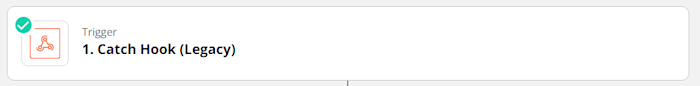
Learn more ways to use webhooks in your Zaps by exploring the Webhook integrations page in our App Directory.
2. Transform the data, send it to your CRM, and place an automated email
After our prospect requests an offer, we want to automatically send it to the customer. In the frontend the customer is redirected to a specific product page. Since insurance is a multi-touchpoint product we also send our offer as an email.
From the email the customer can open their individualized webpage and see more information, like videos about the product. Our CRM (customer relationship manager) tracks the email and every other engagement so that we have the full picture of the customer history. We save the individualized pages with a link shortener to our CRM as well. We have now transformed an anonymous user into a lead.
Every step of the way our goal is getting the lead to book a meeting online through our meeting calendar. By increasing transparency and making product details easy to understand we have seen a 36% conversion increase toward that goal.
Here are some examples of ways to send information into a CRM or use new CRM contacts to kick off communications with Zapier:
3. Create engagement and trust with an SMS Service
Not every lead books a meeting online, though. For these situations the lead is then contacted by a sales agent and sent an automated SMS message that shares our phone number.
We implemented a short delay so that once the customer leaves the page they will be “retargeted” by SMS. This creates another channel of communication. We can use text messages to also send appointment reminders and reminders about offers.
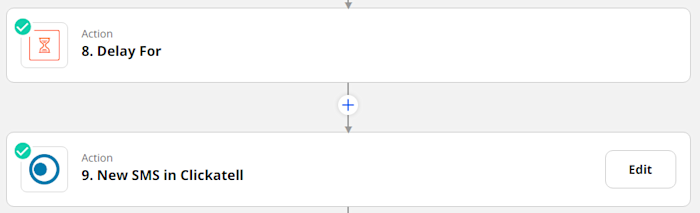
4. Enroll your leads in a lead nurturing sequence
Finally, downloading an offer from any of our providers triggers a welcome sequence with valuable information and tools for the customer. This increases the touchpoints and positions us as an expert.
To give you some inspiration: In this step we educate our leads and repurpose our content. We use quizzes, our comparison tool, a video, email, and checklists to further inform leads about the product. Content is first, sales is second. This sequence should enable the lead to move from the top of the marketing funnel down to lower segments, where they are more likely to take action.
This process is now fully automated, and requires no manual work.
Here are a few ways to use Zapier to add contacts to email marketing apps:
Our results: 3 to 4 hours saved per day
Before developing this process we sent out 20 to 30 offers a day. Since our value proposition is about transparency, this meant putting together offers using multiple insurance systems and the processes could vary a great deal.
By implementing our automated offer process we save between three and four hours a day. Additionally, we engage and nurture our leads along the way—which if done manually would take at least another 10 minutes per offer. Since these steps are highly individualized this couldn’t be done at scale with manual work.
After implementing and testing we saw a jump in the number of leads per day as the user experience was so great for the customer they started to share through various social media posts. Automating an offer process can create more leads and drive engagement throughout your marketing channel.
This was a guest post from Arthofer Sebastian, co-founder at krankenversichern.at, an insurance comparison platform based in Vienna, Austria. krankenversichern.at helps customers find the best private health insurance for their budget by providing an online premium comparison. Want to see your work on the Zapier blog? Check out our guidelines and get in touch. Photos courtesy Arthofer Sebastian.
[adsanity_group align=’alignnone’ num_ads=1 num_columns=1 group_ids=’15192′]
Need Any Technology Assistance? Call Pursho @ 0731-6725516







