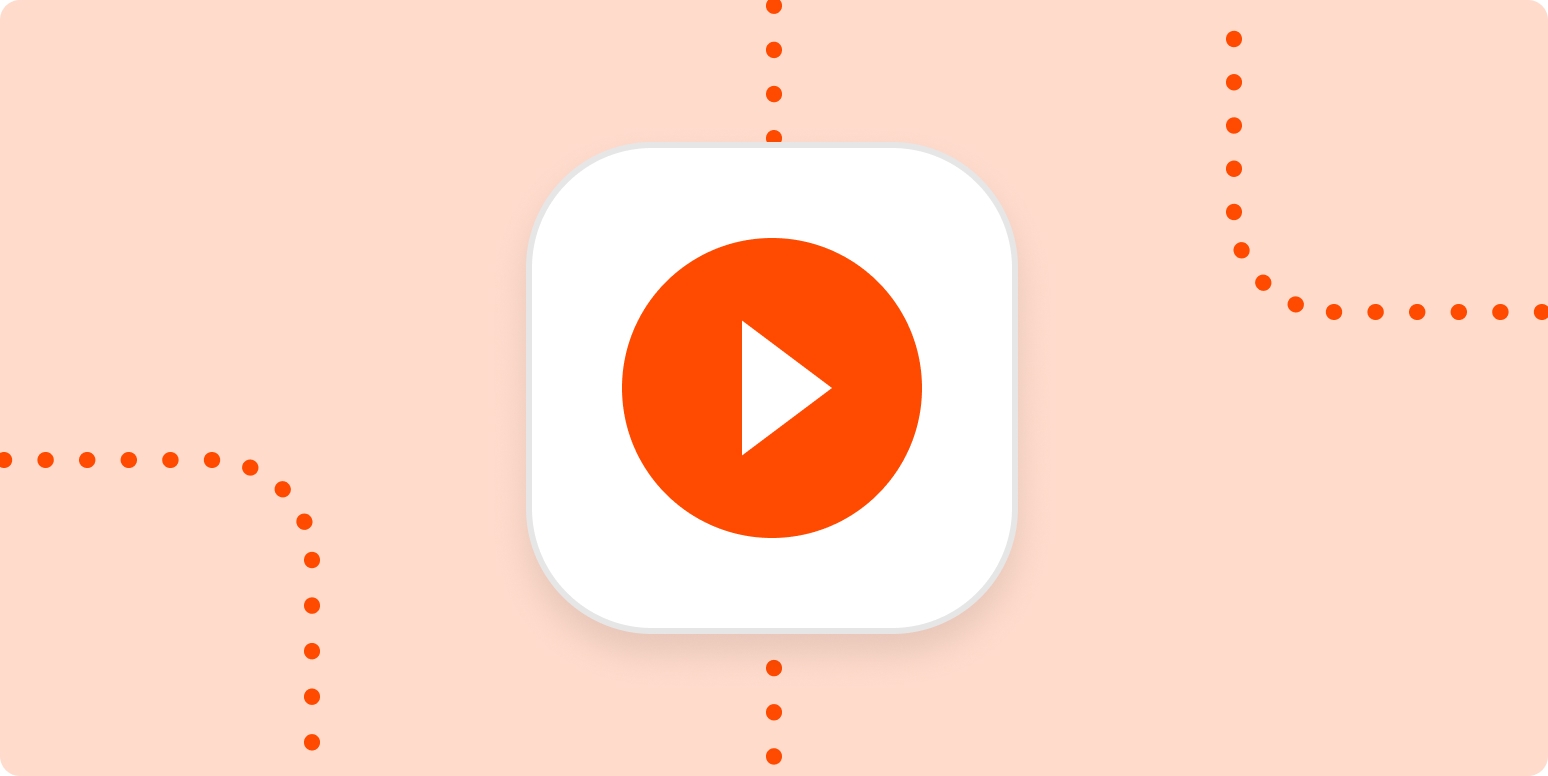Videos are huge on social—but it’s easy to forget that you have another spot for videos that’s even more visible: your own website.
Your business’s website should continue to be at the heart of your marketing strategy, including your video marketing strategy. It’s a channel you own completely, and it’s worth taking advantage of that.
As the founder of corporate video production company Yum Yum Videos, I’ve seen companies increase engagement and conversion rates by adding videos to their website, and here, I’ll share the five video styles that have worked best—along with some tips for how to make the best videos.
1. Culture videos on the “About Us” page
Let’s begin with the first page most new visitors will consult if they’ve never heard of your brand before: the “About Us” section. This page can be a deciding factor for many leads: it showcases your company’s personal and human side, which helps build trust and create a connection.
That’s why it’s a great spot for a company culture (or company story) video. Offer your audience a behind-the-scenes peek into the real people, events, and values that guide your company. Make sure it reflects what makes your company unique, but here are some good starting points:
-
Tell your origin story.
-
Share your company goals and your vision on how you’ll achieve them.
-
Create a short and funny “day in the life” video, showing what it’s like to work in your office (this works well even for a remote company).
-
Does your company do community work? This is a great way to share it with your customers, like in the example below.
2. Explainer videos on the home page
When people land on your home page, you want to give them the information they’re looking for: what you offer and how it will help them. The best type of video to give them that information is an explainer video. These animated pieces combine educational and promotional content by addressing your customer’s specific pain point and explaining your brand’s solution. And they do so in just two minutes (or less!) of simple-yet-powerful storytelling.
By embedding an explainer video on your home page, you’re making sure that the first thing your audience will engage with is the “what,” “how,” and “why” of your product or service. Plus, a video like this can increase the time visitors spend on your page, which can translate into better Google rankings.
Just remember to follow these rules:
-
Keep your video short, your vocabulary simple, and your tone entertaining.
-
Use a compelling narrative with a character your audience can relate to.
-
Focus on providing your audience with useful information and not just selling.
-
Always end with a clear call to action so that viewers know where to go next.
3. Product videos on landing pages
Getting people to your landing pages is no easy feat: you need excellent SEO juice and a solid lead generation funnel. So once you have people on those pages, you want to do everything you can to nurture them.
My suggestion: a product video. These videos highlight the specific qualities of your product or service, give any necessary context, and help your audience understand some real-life use cases. Just be sure that the video complements the rest of the page and doesn’t distract from the main CTA.
Here are a few extra, professional tips to get it right:
-
Always include a CTA button close to your video.
-
Don’t shy away from videos (or at least parts of videos) generated by your customers to give your piece an authentic feel.
-
Focus on showing, not just telling. This means avoiding voiceover narration and sticking to compelling visuals.
FAQ videos on FAQ pages
Some customers need an extra nudge along their customer journey or have some specific questions before making a final purchase decision. A series of FAQ videos is far more engaging than a conventional, text-based FAQ page.
These videos address your prospects’ most common doubts or misconceptions about your product or service—and they do so in a way that’s not only practical but that also leaves room for effective branding.
Make sure you follow these tips before you start:
-
Gather your frequently asked questions from real interactions you have with your customers, such as social media comments, support emails, or chatbots.
-
Pick only useful, evergreen topics related to last-minute doubts that might be holding your customers back from a purchase.
-
Stick to as few questions per video as possible, so that you can answer each one in the most precise and clear way.
Educational videos on a Resources page
Positioning yourself as a thought leader and source of knowledge can help you attract higher-quality leads and nurture your existing customer relationships. This is why many successful brands have a “Resources” section on their website—to share their expertise and meet their clients’ curiosity with helpful educational content.
Video tutorials should aim to educate your audience on topics related to your product or service. Only create content about topics you know well: derivative or confusing content will have the opposite effect. If you have a blog, you can even repurpose your blog content for these videos, so you’re not starting from scratch.
Whatever type of video you make, be sure you’re creating content that matters. By sharing valuable videos with your customers, you’re making it clear that you want to help them succeed. And that’s the first step to building strong relationships with your audience.
This was a guest post from Victor Blasco, audiovisual designer, video marketing expert, and founder/CEO of the corporate video production company Yum Yum Videos. Yum Yum Videos offers video production services for brands from all over the globe. Want to see your work on the Zapier blog? Check out our guidelines and get in touch.
[adsanity_group align=’alignnone’ num_ads=1 num_columns=1 group_ids=’15192′]
Need Any Technology Assistance? Call Pursho @ 0731-6725516