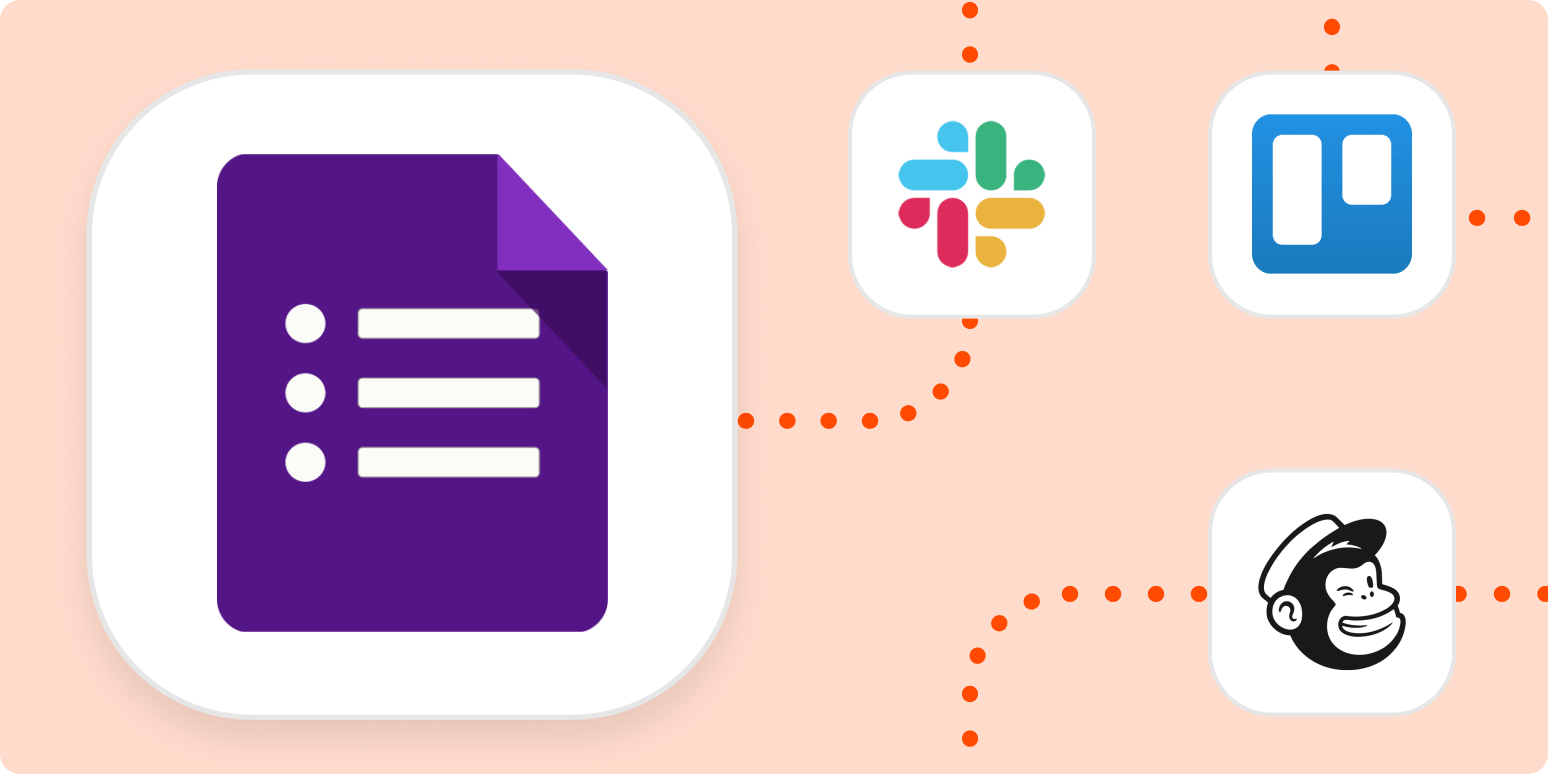Google Forms is a quick and flexible tool that allows you to gather information from customers, friends, or family, about anything you need. It can help you gather feedback, take orders, or find the best time for that family road trip you’ve been meaning to take. Plus, it can automatically save responses into a spreadsheet with Google Sheets—and you know how much I love spreadsheets—for easy viewing later on!
But once you’ve received a submission from your form, actually doing anything with it requires some manual work—whether that’s copying it over to a to-do list, adding a customer to your CRM, or messaging your team. With Zapier, you can have all of that taken care of automatically, so all you have to do is create the form and turn it on. Then you can relax while all the repetitive work is done for you!
Below, we’ve put together some automation ideas for Google Forms. You’ll find a list of Zaps (our word for the automated workflows you create with Zapier) to help you take Google Forms submissions and automatically turn them into to-do list tasks, new issues, messages, subscribers, and more. You can click the Use this Zap button on any of them to get started with a guided setup process, or go into your account and create a new Zap from scratch.
You’ll need a Zapier account to use the workflows in this piece. If you don’t have an account yet, it’s free to get started.
To-do lists and project management
While you could use your form submissions as a to-do list inside of Google Sheets, your team might rely on apps like Trello, Asana, or Jira to help make sure everyone stays on track. These Zaps help take new submissions from a form and turn them into tasks for you and your teammates.
Send messages to your team
When working on a new project here at Zapier, I’ll often set up a Google Form as a simple way to take in feature requests or feedback. That’s great while I’m in the office, but what about after I’ve logged out for the day, or am out of the office for a few days? With the Zaps below, you can make sure that your team gets a message about each new submission to your form, so nothing gets missed.
Custom email or SMS notifications
While checking on form responses is easy enough while you’re sitting at a desk, there’s a lot of time during the day where that isn’t a possibility. With the Zaps below, you can have custom notifications for each new submission be sent to your email inbox, or even messaged directly to your phone, so you can stay up-to-date no matter where you are.
Track leads, contacts, and subscribers
Manually tracking leads or adding subscribers to a mailing list can take hours out of your day. With Google Forms and one of these Zaps, you can let those leads come to you, and automatically add them to your CRM or contact list.
If you’re gathering subscribers, you’ll want to get those email addresses on your list as soon as possible so they hear from you right away.
Everything else
If you’ve got a Google Form set up, and want to send information to an app that isn’t listed here, or doesn’t integrate with Zapier (yet!), you can often use webhooks to make that happen! With this Zap, you can create a custom POST request that can send your form submission to any API that accepts it. Check out this guide to learn more about how webhooks work with Zapier.
Let your forms work for you
Taking advantage of automation means that once your form and Zap are set up, the hard work is over! You can take back the time (and energy!) that might have otherwise been spent manually acting on each submission, and concentrate on only the most important tasks.
[adsanity_group align=’alignnone’ num_ads=1 num_columns=1 group_ids=’15192′]
Need Any Technology Assistance? Call Pursho @ 0731-6725516