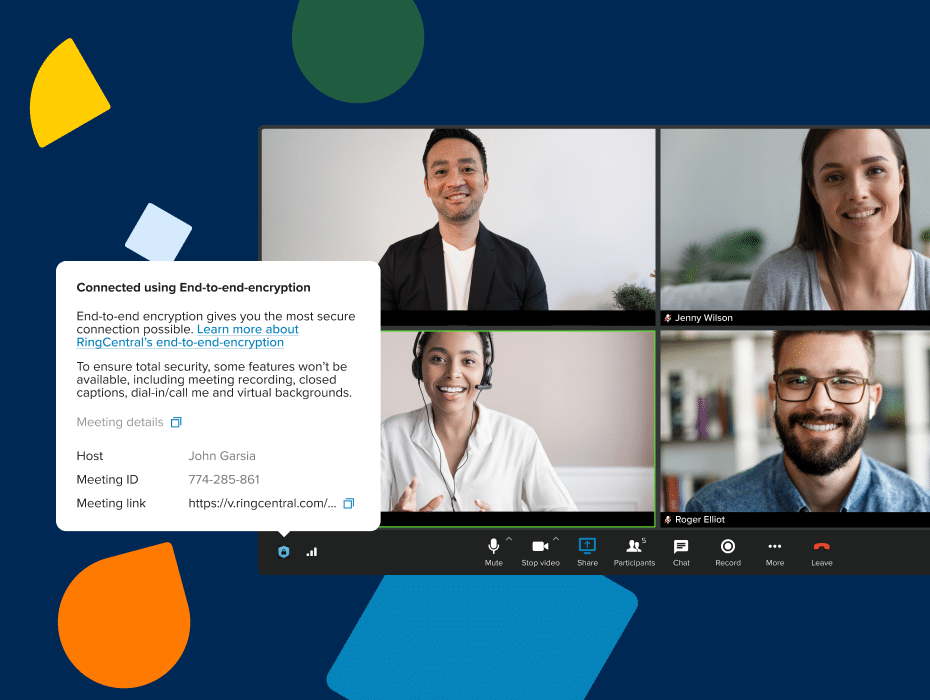At a glance:
We learned a lot about ourselves throughout the last year and a half. For starters, we shifted from working entirely in the office to entirely from home—a monumental feat that showed us just how flexible we can be with our work lives.
But perhaps the best takeaway is that, despite so many months of working apart, we’ve maintained our ability to collaborate and work together. Whether that’s thanks to technology, culture, leadership, or the sheer human need for connection, the world embraced remote work.
Which leads us to the most important questions yet: What’s next? Do we fully return to the office? Or adopt a hybrid approach where workers split their time between the office and their homes?
One thing is certain: whichever approach your company chooses, staying connected is essential to the success of your teams. That means giving them the tools to not only work together from anywhere but also to break down any barriers to communicate freely and openly.
That’s why we’re excited to announce a series of upcoming features that will further enable the success of your remote and hybrid teams, starting with new security updates.
1. Dynamic end-to-end encryption (E2EE)
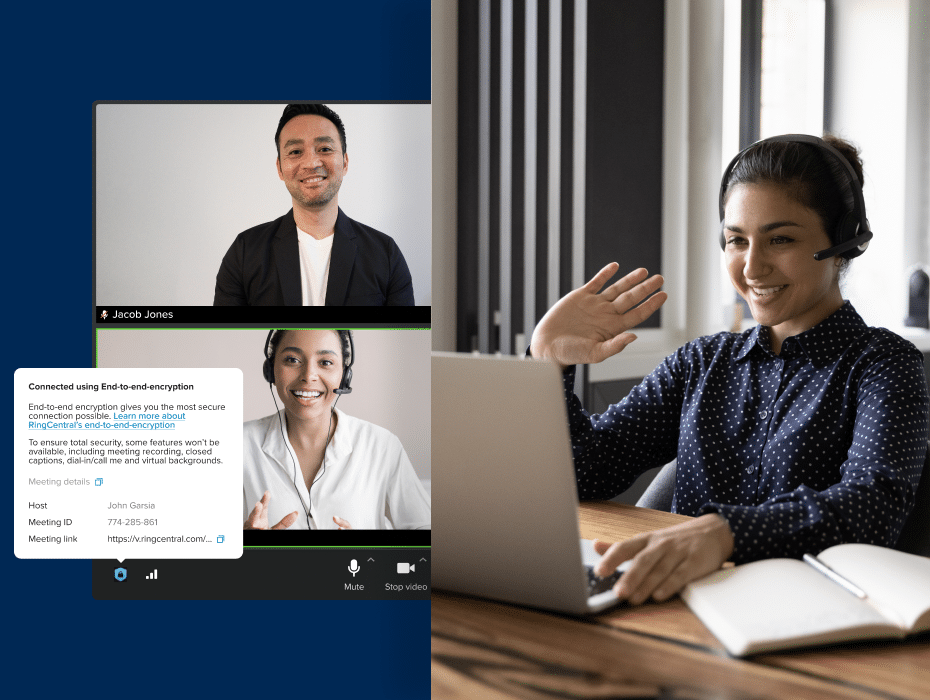
When we entered our new work-from-anywhere lives, our scheduled and impromptu meetings in the office shifted to video. And considering that remote work is here to stay, video meetings have become a permanent part of our calendars.
But the increase in video meetings means protecting your information has never been more important. Workers should have the freedom to ideate and collaborate “off the record” without worrying about losing sensitive information. So let’s ensure that your meetings stay completely secure.
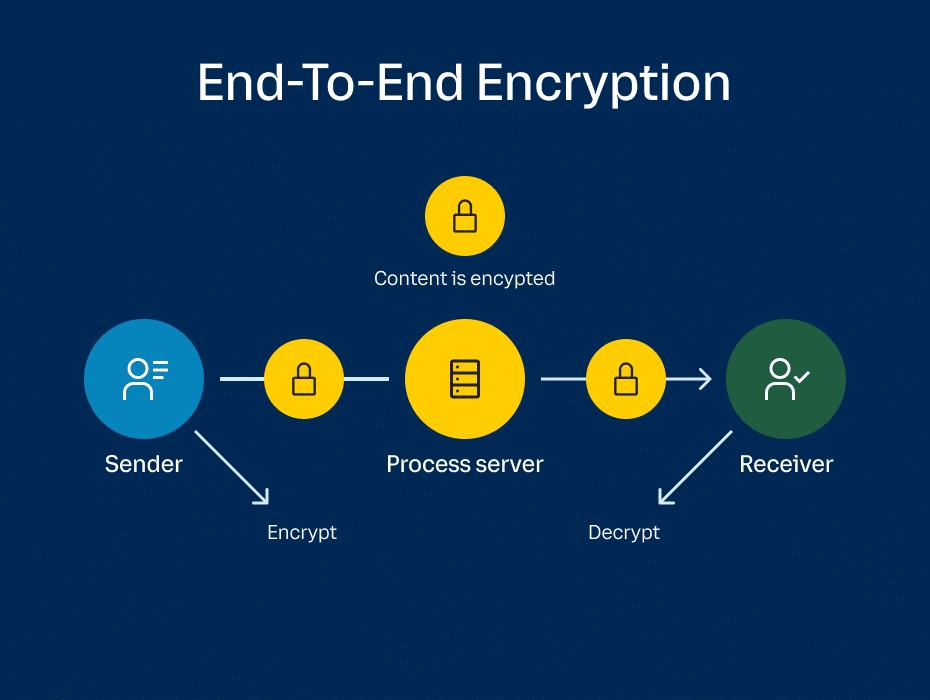
Our new Dynamic End-to-End Encryption (E2EE) adds an extra layer of security to your video meetings. With Dynamic E2EE, data travels from senders to receivers totally encrypted, making your meeting contents completely inaccessible to third parties. The best part? It can be switched on or off at any point in your meetings.
Dynamic E2EE will be available on RingCentral for mobile, desktop, and web browsers. Open beta will start September 2021, with general availability planned for October 2021. Toggle on/off will be available by the end of 2021.
2. C5: 2020 certification
Part of choosing the right cloud provider for your company is how much they’ve done to earn your trust. Providers can tout years of experience and make promises of uncompromising security, but at the end of the day, a company’s independent verifications provide the best assurance that you’ve made the right choice.
We’re excited to announce that our biggest products are now compliant with C5:2020 from the Federal Office for Information Security in Germany. The government-backed verification framework rigorously assesses the levels of security of cloud services based on the German government’s security requirements.
Products include:
- RingCentral MVP
- RingCentral Video Pro
- RingCentral Video Pro+
- RingCentral Engage Digital
- RingCentral Engage Voice
3. RingCentral Add-ins: A new way to embed apps
One of our fundamental goals with RingCentral MVP is to reduce the number of apps and screens users have to toggle between. In fact, that’s the entire idea behind combining messaging, video, and phone into a single platform—where all of your communications are just a click away.
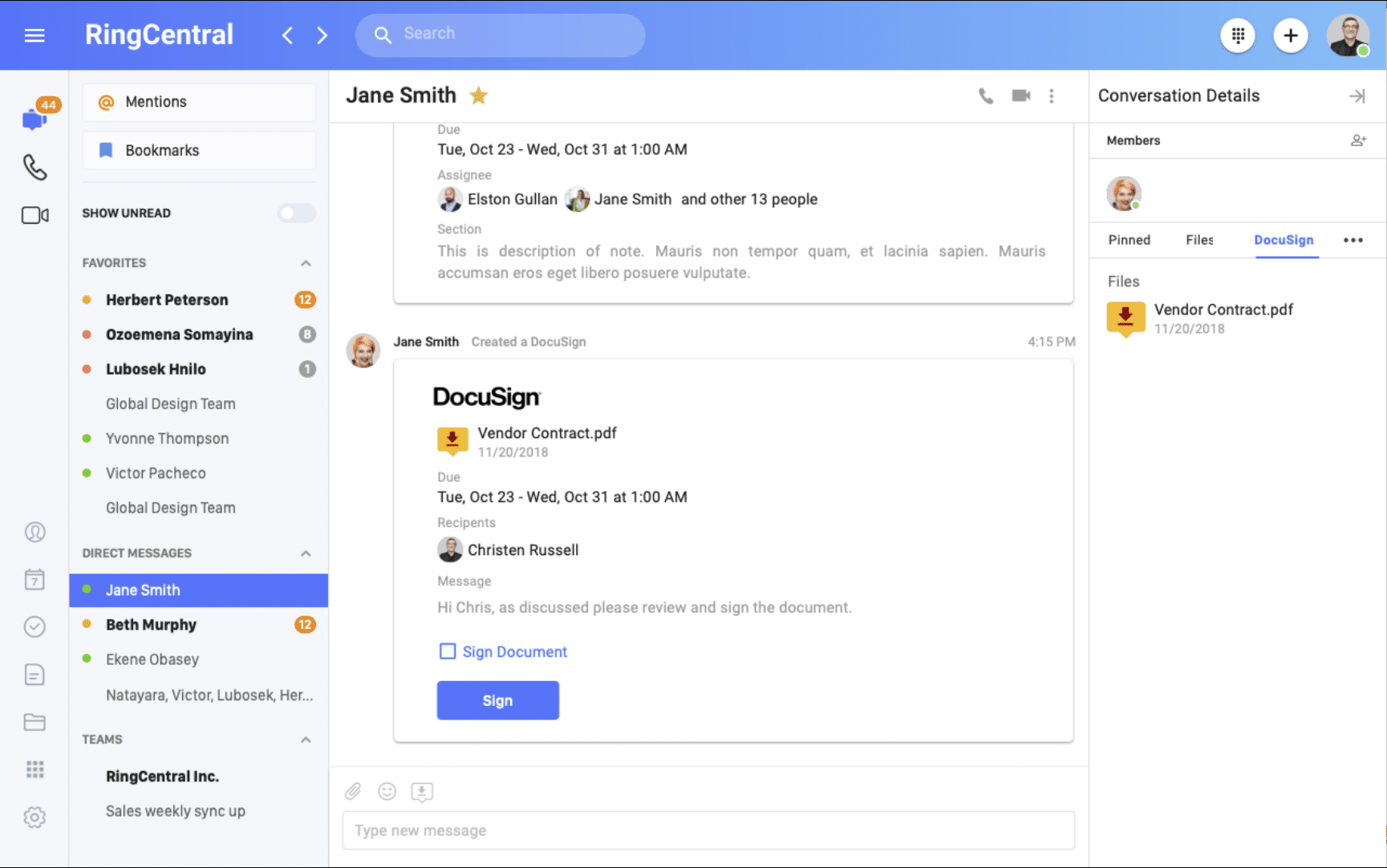
RingCentral Add-ins is our extension of that goal. RingCentral Add-ins bring your third-party business apps directly into your RingCentral app interface, where you can access them all in the same place. For example, DocuSign users can see pending document reminders in their messaging teams instead of having to switch to the app.
Along with over 250 apps in the App Gallery today, there will be new Add-in apps from Akazio, Asana, BugSnag, DocuSign, GitHub, HubSpot, Jira, Keeper AI, Prodoscore, RingClone, and Trello.
RingCentral Add-in integrations will be generally available in October 2021, but developers can start building now.
Learn more about RingCentral Add-ins here.
4. RingCentral Embedded Dialer for Microsoft Teams
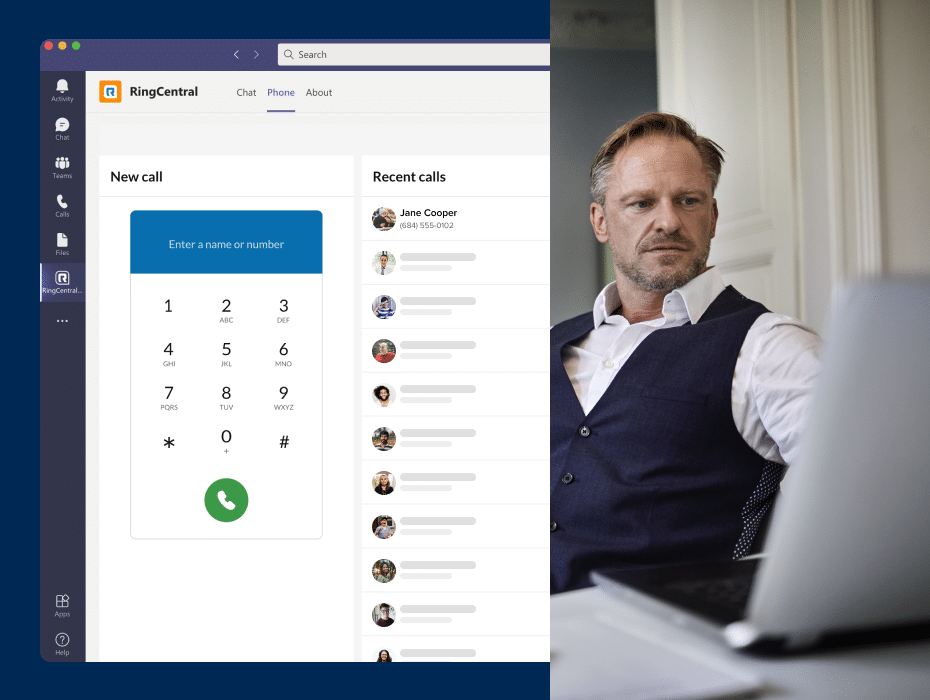
Users of both RingCentral and Microsoft Teams can now enjoy both in the same application. The RingCentral dial pad is now embedded into Teams, allowing users to make calls to contacts or extensions in their RingCentral contact list and dial any external phone number.
Users can also view call history and view synced RingCentral contacts directly within their Microsoft Teams apps, without the need for a Microsoft Phone System license to enable external PSTN calling.
Learn more about the embedded dialer here.
5. New AI-based and immersive capabilities for RingCentral MVP
We’re always innovating new ways to help your teams stay connected, especially as we continue to work from anywhere. Here are the latest additions coming soon to your video meetings:
1. Presentation modes
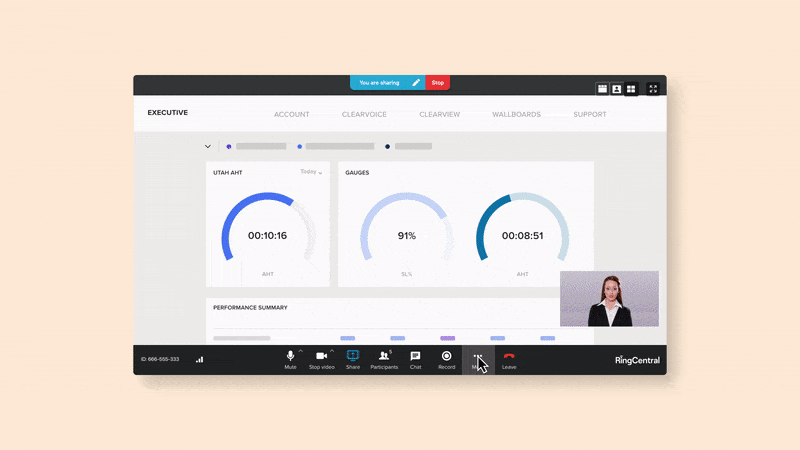
Our new presentation modes give speakers more control over their screen shares. Speakers can place themselves behind a screen share, in a virtual conference room, or in a newsroom to help give a more engaging presentation.
2. Touch up appearance
Add a bit more excitement and polish to your video meetings. Participants can use this feature to add filters that help participants feel their best with their video on or to add a fun new filter to keep meetings light and fun.
3. Auto-framing
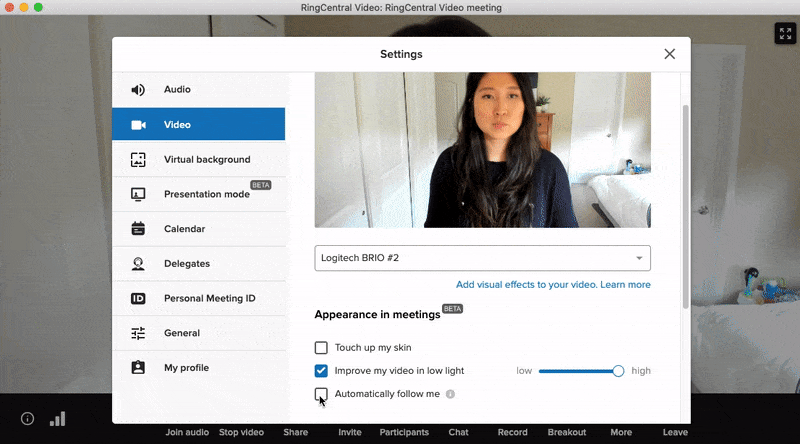
Users will always be at the center of the frame with our new AI-based auto-framing capability. This feature will be available for all RingCentral video users and is not limited to specific camera hardware.
4. Breakout Rooms
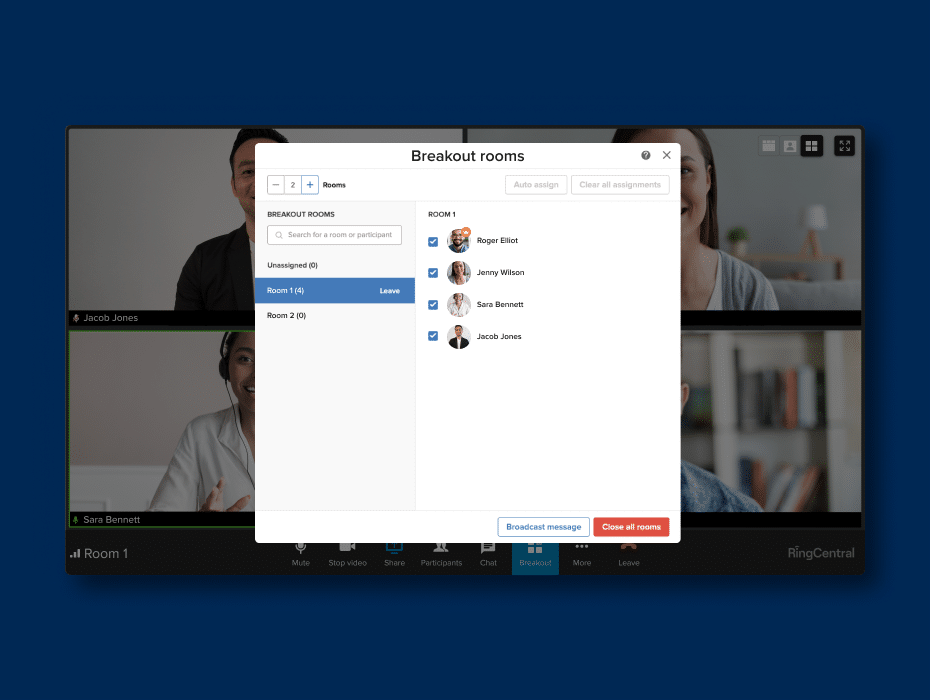
From brainstorming sessions to group discussions, meeting hosts can split up participants into different groups all within the same meeting and bring everyone back together when they’re ready.
Availability
- Breakout Rooms: September 2021
- Presentation modes, touch up appearance, auto-framing: by the end of 2021
6. Team Huddle: Augmenting corporate services with live video chat rooms
As teams continue to work from anywhere, we want to make sure RingCentral customers can augment and replicate their ad hoc office meetups in a virtual format.
Team Huddle allows users to create a persistent video or audio meeting where fellow colleagues (and invited external participants) can pop in and pop out of meetings for project discussions, casual conversations, and even just to see a familiar face while they work on their own tasks.
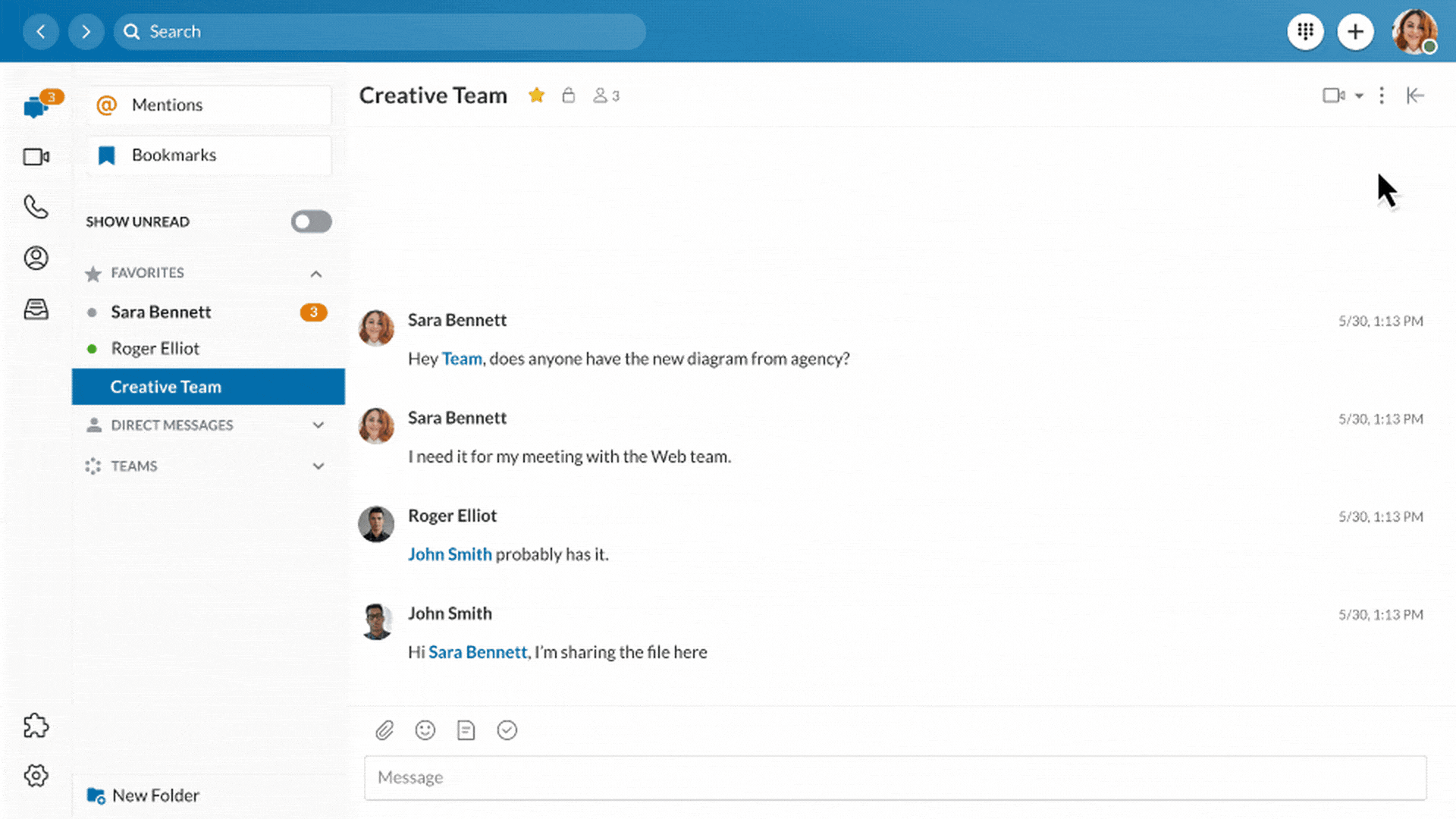
Whether it’s an IT service desk, HR benefits Q&A session, or within an education setting, office hours for educators and their students, Team Huddle can help meet the needs of “ad hoc” communication.
Team Huddle is available now for all RingCentral MVP and RingCentral Video Pro/Pro+ customers.
Learn more about Team Huddle here.
7. Mobile head-up display (HUD): Unleashing unprecedented mobility of advanced desk phone capabilities

As our days get busier, we might not always have time to answer the phone. That’s what our new mobile head-up display (HUD) aims to solve. All the advanced calling capabilities you need, untethered and available in the palm of your hands.
Our new HUD feature gives users, such as executive admins and receptionists, full visibility into their colleagues’ availability. When users receive a call on their RingCentral mobile app, they can see who’s currently online, transfer the call, add users to the call, chat with a colleague directly, or pick up a call on behalf of a colleague—from a desktop or mobile device.
HUD will come to the RingCentral mobile app by the end of 2021.
8. Centrally manage paid and free users
Every user in your organization should have the ability to freely collaborate with others, regardless of their account type. So we’re giving companies the ability to mix and match subscriptions and create an ecosystem that best fits their needs.
Alongside RingCentral MVP, our full-featured UCaaS offering, RingCentral Video Pro (free) and RingCentral Video Pro+ ($11.99/mo/user) accounts can all be managed under a single, centralized admin portal and a single contract. This ensures that everyone in the organization has access to video, messaging, and limited outbound calling.
Helping you stay connected
As we raise the bar of customer trust, deliver compelling new meeting features, and provide more ways to integrate business apps, distributed global teams have more tools than ever to collaborate and work together—wherever they are.
And we’re still going. In the coming weeks and months, keep an eye out for detailed blogs on the latest features. It’s all part of our goal to help you stay connected.
Looking For Startup Consultants ?
Call Pursho @ 0731-6725516
Telegram Group One Must Follow :
For Startups: https://t.me/daily_business_reads