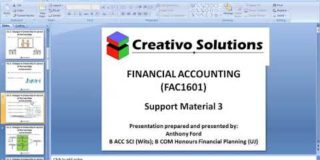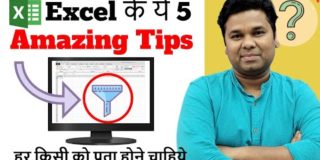Learn how to get Microsoft Word, Excel and PowerPoint for free in 2020. You also get Forms, OneDrive, OneNote, Outlook, Sway, To Do, Power Automate, and several other apps for no cost as part of Microsoft Office. In this step-by-step tutorial video, find out how to legally get Microsoft Office. This is a comprehensive look at all the possible ways to get Microsoft Office for free, including the web apps and the desktop apps.

00:00 Introduction & Overview
02:30 Why Microsoft offers Office for free
04:23 Get Office web apps via Office.com and the Office app
07:00 Get Office desktop apps if you’re an eligible student or teacher
07:52 Get Office desktop apps at home if you have Office at work
09:09 Get Office app on your iPhone or Android phone
10:18 Get an older version of Office for a low price
11:51 Subscribe to Microsoft 365 and share with others to reduce the cost
13:56 Wrap up

– http://www.office.com – this is where you can use the Microsoft Office web apps for free.
– Office app – to launch, search for “Office app” on Windows 10 and launch. This gives you access to all of the web apps and is quicker to access than Office.com.
– http://www.microsoft.com/en-us/education/products/office – if you’re an eligible student, teacher, or administrator, you can download and install the Office desktop apps for free
– http://products.office.com – where you can purchase Microsoft 365

– How to share a Microsoft 365 family subscription: https://youtu.be/1Y2ZQqEHQGM
– Detailed look at how to get Microsoft Office on iPhone and Android: https://youtu.be/490hWSaqJUg

– LinkedIn: https://www.linkedin.com/in/kevinstratvert/
– Twitter: https://twitter.com/kevstrat
– Facebook: https://www.facebook.com/Kevin-Stratvert-101912218227818

https://www.youtube.com/user/kevlers?sub_confirmation=1

http://www.kevinstratvert.com