Before graduating from college, I did what so many people do: I applied to every job I came across.
Now, when I say every, do I mean that I applied for managerial positions as a soon-to-be grad with zero work experience? Yes. Yes I do.
Use automation to get more out of LinkedIn with Zapier
I’m far from alone—it’s normal for job seekers to apply for positions despite not fitting all the criteria. Now I’m a talent sourcer at Zapier, so I know first-hand that this massive number of under-qualified applicants makes it difficult to hire efficiently and effectively.
Large companies can invest in engaging passive candidates: qualified candidates that aren’t actively looking for a new job. The process of identifying and contacting these candidates is called sourcing. It’s an increasingly popular practice in recruiting—because it works. Recent studies show that sourced candidates are twice as likely to get hired than inbound applicants.
But good sourcing takes time and investment. You need to buy sourcing tools (like LinkedIn Recruiter or Crunchbase), hire dedicated sourcers, or outsource the work to an agency.
What if you can’t afford it? Can you still take advantage of sourcing in your hiring process? You can, and you should. Here are a few ways you can source without hefty financial investment.
Start with social media
Social sourcing just means posting about your open positions on your social media platforms. It’s that simple.
The goal is to reach prospects who follow you, your company, or your team, but who wouldn’t see your posting on job boards because they aren’t actively looking. This is one of the easiest sourcing tools because the people who follow you on social media are already somewhat invested in your company. Here are a few tips for reaching them.
Post widely—and enlist your team’s help
The success of social sourcing will depend on how active you are as a brand on social media. But assuming you have an active online presence, where should you start?
After you’ve added your job posting to all the usual job sites (LinkedIn, Indeed, Glassdoor, and so on), make a fun post about the open role on your company’s LinkedIn account. Then ask your hiring manager and anyone else on the team to create their own posts about the position or to simply share yours.
At Zapier, our recruiters love this tactic. Posts from future teammates show their endorsement of our team and company and tend to get more engagement than posts from the company account.

After that, do the same on Instagram or Facebook or GitHub or Dribble—or anywhere your company has an online presence. Don’t limit your posts to one or two sites. LinkedIn is a great place to start, but you’ll be more successful the closer you get to your ideal candidate. For example, you’re likely to reach more engineers by posting on GitHub or within an online coding community; and you’re more likely to find designers by posting on Bēhance.
Be creative
Try not to only post links to job listings—have fun with it. Social sourcing should make people excited about joining your team, so don’t worry about being overly formal. Focus instead on being informative and representative of your company.
Things like short videos, memes, tweets, blog posts, or other forms of content can be a fun and easy way to spread the word about your open roles and get people to your jobs page. You can find lots of examples of creative job posts in this article by Undercover Recruiter.
Keep track of engagement
It don’t mean a thing if you ain’t got that…follow through. Social sourcing can only do so much if you don’t keep track of engagement. Here are a few things to remember, so you don’t lose possible candidates.
-
Make sure that, in your posts, you share a way for people to get in touch with you or apply to your role.
-
Browse likes and comments, and reach out to people who could be a good match for your position.
-
Be ready to respond to messages about the position, and remember to respond and follow up with everyone who expresses interest (even folks who might not be a great fit).
And don’t forget: public sharing settings allow anyone on LinkedIn to view your post and even show you the number of views each post gets—make sure you have that turned on.
Go deep on LinkedIn sourcing
In addition to being a social network, LinkedIn offers powerful tools for recruiters. Professional sourcers pretty much exist on LinkedIn Recruiter, LinkedIn’s paid service for finding candidates.
Here’s the thing, though: you don’t need LinkedIn Recruiter to find prospects. LinkedIn provides a few different native tools for leveraging its platform—no need to pay up. Here are a few examples.
Searching by companies
As a talent sourcer, my go-to way to start sourcing on a new role has always been creating a list of relevant companies and looking for folks at those companies first.
This strategy works because you can assume that knowledge about your space, industry, tech stack, and the like is a given. That means you can focus on other qualifications, like years of experience or specific skills, instead.
LinkedIn makes searching companies relatively easy and even helps you identify other potentially relevant companies based on your choices. Here’s how to do it.
-
Pick a few companies you respect, and look them up on LinkedIn using the search bar.
-
Open their company page.
-
Navigate to About, and on the right side, you’ll see similar companies, under Pages people also viewed.
-
Click See all similar pages to view more, and use those companies to augment your list.
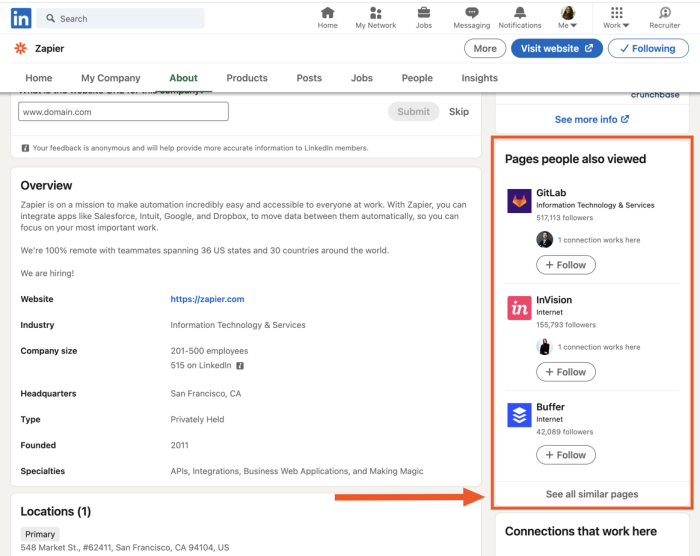
Once you’re on a company’s page, navigate to People. From there, you can use the pre-built filters to narrow in on interesting prospects. LinkedIn provides titles, locations, skills, and other filters based on the information people at the company share on their profiles. If you don’t see the filter you want, you can also add new filters, either using the search bar directly above the options or using the + sign on the top-right of each filter.
Native search functionality
LinkedIn has a free way to search for candidates in a similar format to LinkedIn Recruiter—just with fewer filters and a limit on the amount of searching you can do.
If you’re active on LinkedIn, I’d suggest starting by going through your network; that can be a great place to find talent within your industry and/or function. Here’s how to do it:
-
Go to My Network, then click Connections on the left side of the page.
-
Click Search with filters on the top-right of the page.
-
Use filters to narrow down your search (click All filters to see your full selection).
-
Degree: 1st is the default setting on this page, and it shows people you’re connected with. This is a great place to start! If you need more results, 2nd and 3rd will show you your connections’ connections.
-
Locations: You can target candidates by preferred city or time zone.
-
Current company: You can search for candidates from comparable companies doing similar work (use the list I talked about above).
-
Keywords: The Title category here is the most useful. Try searching multiple different titles for your position. For example, if you’re hiring a frontend engineer, try “frontend engineer,” “frontend developer,” “software engineer,” and so on.
-
All filters: Here, you can see a breakdown of all the filters you can play around with.
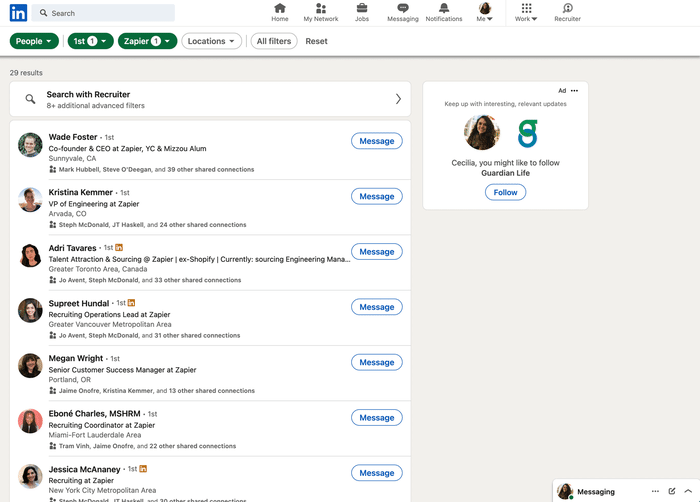
Remember: your search is limited by LinkedIn, so if a search isn’t yielding results within the first few pages, change your strategy. Try adding different filters or taking some out.
Similar profiles feature
LinkedIn shares “Similar Profiles” to the one you’re viewing to the right of the page. The accuracy of LinkedIn’s algorithm for this varies, but it can sometimes yield pretty solid results. If you don’t see this information, you may need to activate this feature.
How to read LinkedIn profiles
As you find candidates, make sure you’re reading and evaluating LinkedIn profiles effectively—this is what I struggled with most when I first started sourcing.
Here are some things I learned along the way:
-
Keep in mind the role’s level and the candidate’s level. Titles can vary company to company, so to determine level, look at a candidate’s years of experience, career trajectory, and the size of their current company, not just their most recent title.
-
Avoid messaging people who’ve just started a new job. These folks are less likely to respond.
-
Don’t make assumptions about a person’s experience. Keep in mind that LinkedIn is completely self-reported. Some people choose to share a lot and others don’t, so avoid assuming what a candidate has or hasn’t done. Essentially, if you find yourself telling a story about a candidate’s experience, stop! Reach out, and let them tell their own story.
-
Be intentional with your outreach. Don’t reach out to just anyone. Messaging people who are clearly not a fit can reflect poorly on your brand in the market.
Finally, send outreach
So you’ve identified the right candidates. Time to contact them! Yes, it’s cold outreach, and yes, it’s awkward. Plus, as sourcing has increased in popularity, so have the number of outreach messages to candidates about open positions. Recruitment outreach to passive candidates has become so common that getting engagement on messages can be tricky. This means the focus needs to be on standing out.
Here are a few strategies I’d recommend to up your outreach engagement.
-
Take your time and personalize each message. Personalizing messages makes for a much better candidate experience and can increase engagement.
-
Your subject line is important. Make it stand out—and personalize it if you can.
-
Prepare your content. Don’t leave people wondering what the message is about. Your messages will get more attention if they share key information, such as a job description and links to the company website.
-
Send follow-up messages. Personally, I’ve noticed that engagement increases after three or four follow-up messages, so don’t be shy. But also be respectful, and if someone tells you no, take the hint.
-
Get the prospective manager involved in outreach. Folks are more likely to respond if outreach is coming from a prospective manager.
Want more ideas on how to write good outreach? My colleague Hannah wrote a blog post about how to write a good recruiting email, from the perspective of someone being recruited. I also like this Gem article on outreach best practices.
Further reading
Want to learn more about sourcing and outreach best practices? Here are a few great articles you can reference:
[adsanity_group align=’alignnone’ num_ads=1 num_columns=1 group_ids=’15192′]
Need Any Technology Assistance? Call Pursho @ 0731-6725516







