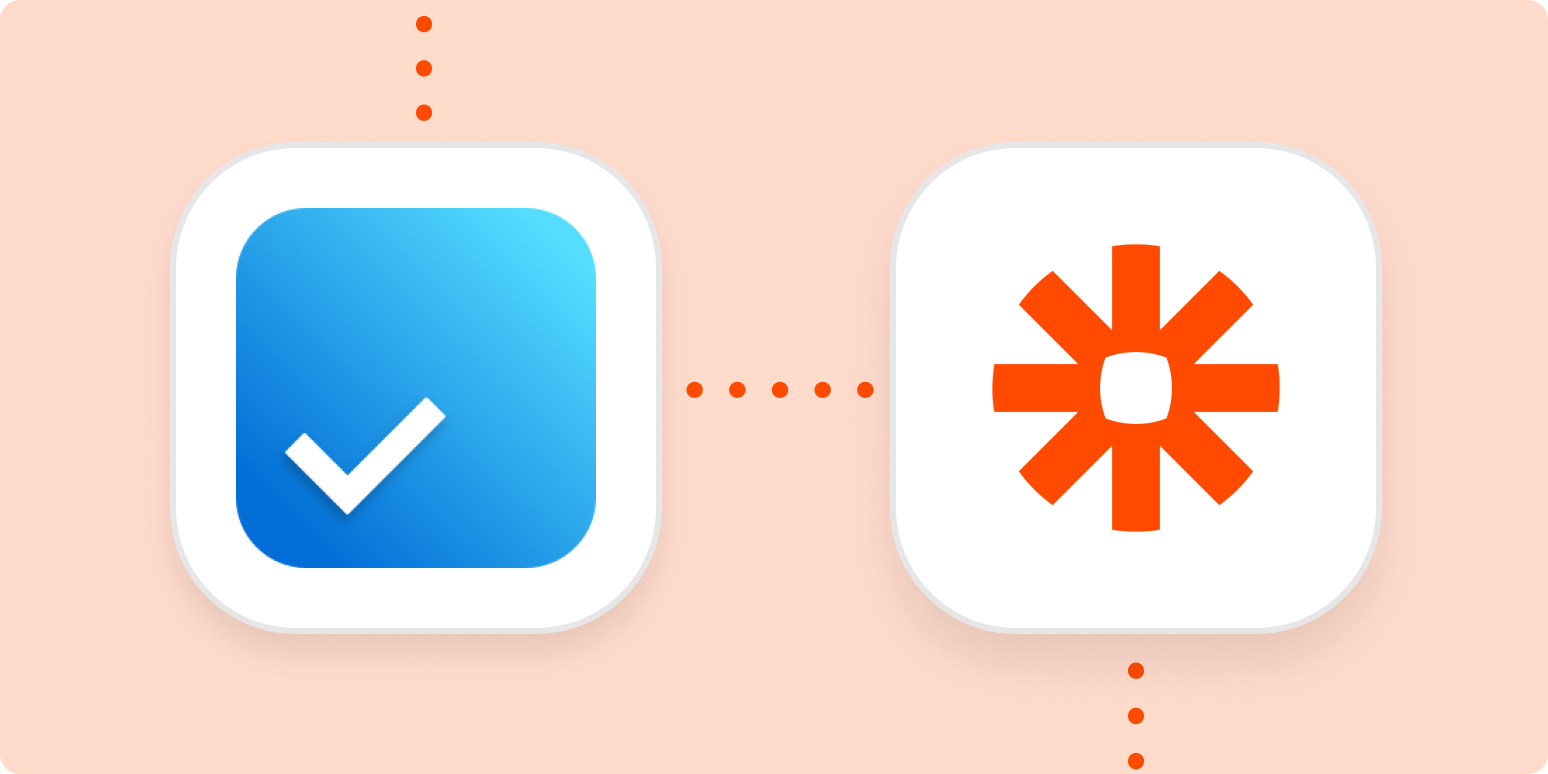Zapier’s integration is a huge boost for Any.do’s premium offering. It unlocks a world of opportunities for our users, cementing Any.do as the hub and source of truth for their day-to-day tasks. Embedding the App Directory Element in our product helps us bring the full power of Zapier to our users faster with a more seamless experience. —Roy Povarchik, Head of Growth, Any.do.
Building a plug-and-play app directory in minutes
Any.do, a productivity app that partnered with Zapier in 2019, knows that automation is a big part of their users’ daily lives. Zapier also helps them achieve upgrades to paid plans, as well as reduce churn.
After surveying Any.do users, 30% of those claimed Zapier was an important part of their decision to upgrade to our premium service, and in general, when choosing Any.do over the competition.
The Any.do team wanted their users to easily find, connect, and automate the apps they use on a daily basis—without leaving their app. Zapier’s new partner tool, the App Directory Element, was the quickest—and easiest—solution.
Using the interactive tool, Any.do built a plug-and-play app directory powered by Zapier’s extensive library of 3k+ apps—and embedded it into their product (using one line of code) in just a couple of hours from start to finish. The ease of implementation and lack of development effort needed was a big win for Any.do.
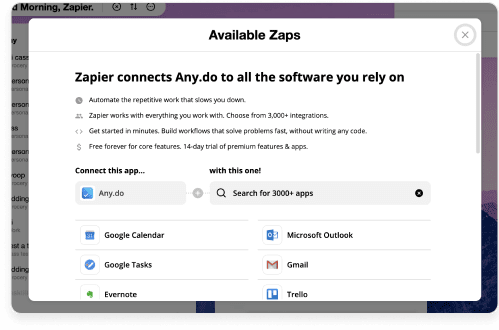
This app directory features commonly paired apps, a search bar for users to find the app they’re after, and Any.do’s most popular Zap templates (user workflows) all inside a box.
Driving lifetime value and reducing churn
We found that the lifetime value of a Zapier user is 25% higher than those who only use Any.do, and their subscription churn is 15% lower.
Zapier has a suite of partner tools that bring Zapier automations right into partner products. Any.do made use of these tools, particularly the Javascript widget, to feature popular Zap templates (pre-built workflows or Zaps) across their marketing channels for users to find inspiration. That included onboarding emails, newsletters, social media, support pages, videos, and blog posts.
The App Directory Element was a logical next step.
The new App Directory Element gave us the opportunity to provide users with an even better experience when searching and integrating with 3rd party apps.
Easy customization: The tool’s features
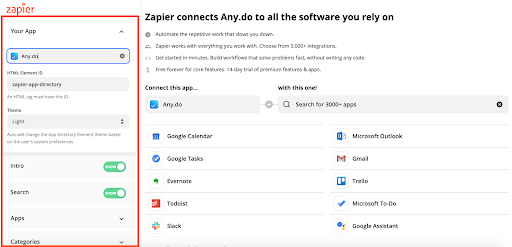
To start with, Any.do used Zapier’s interactive tool to customize their pre-made app directory’s look and feel. Using the sidebar panel, Any.do could use the toggles to:
-
Change theme
-
Add an introduction
-
Include a search bar function that pulls in Zapier’s 3k+ app connections
-
Display popular apps (or exclude them)
-
Include or exclude app categories
-
Display popular Zap templates
Any partner using this tool can toggle these features on or off—and generate the one-line code to replicate this experience in their product.
Enabling universal search and popular app recommendations
The pre-built search allows Any.do’s users to instantly discover and connect to the app they’re looking for.
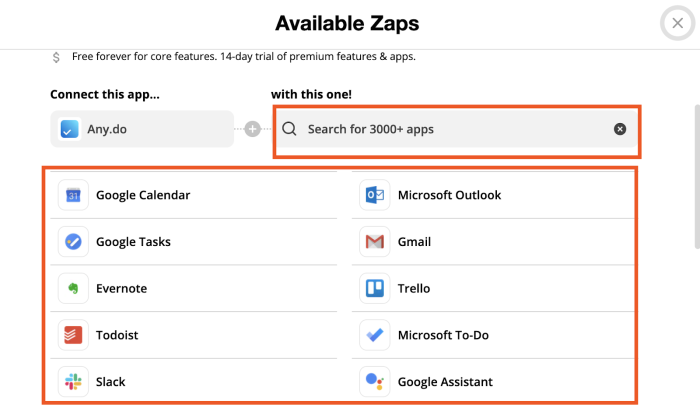
Any.do also dynamically sorts app listings based on the ‘most popular apps’ users are connecting with their product. This app directory is updated in real-time as new apps and templates are added to Zapier’s platform or when they rise or decrease in popularity.
That means your app directory grows automatically alongside Zapier’s library of apps—without you having to update it manually. Plus, your users will be able to find the integration they need to get their work done—practically instantaneously.
Inspiring popular workflows instantly
Perhaps most importantly, Any.do could also play around with their most popular Zap templates—or pre-made workflows—featuring inspirational use cases that users can discover and turn on right away.
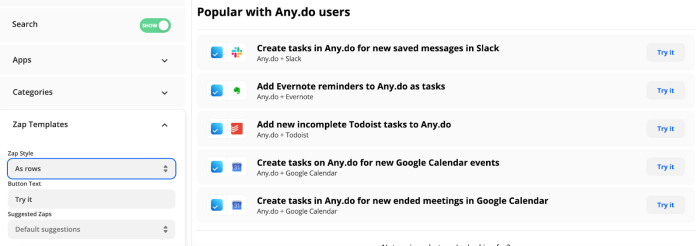
Any.do chose to feature its 5 most popular templates in rows, though you can also display these as cards, which looks like this:
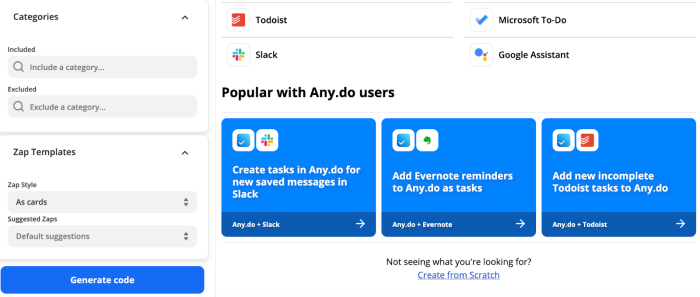
Placing the app directory where users need it
Once Any.do had finished customizing their brand new app directory, all they had to do was click on ‘generate code’ on the same page, which gave them a one-line snippet of code to embed into their product. (This takes on average, 30 minutes to complete.)
Any.do chose to make it discoverable by placing their app directory inside their product under the integrations tab—knowing that’s exactly where their logged-in users would be looking to automate.
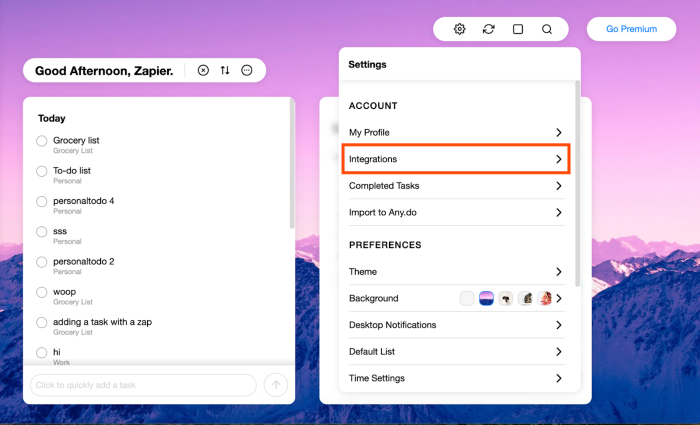
Giving users a better experience is always a top priority for us, and the ADE integration fits perfectly with that value. Embedding the app directory was easy and simple to do, it took us only a few hours from start to finish.
Ready to build a similar experience for your users? Use the App Directory Element tool to type in your app’s name, find your directory, and start customizing right away.
[adsanity_group align=’alignnone’ num_ads=1 num_columns=1 group_ids=’15192′]
Need Any Technology Assistance? Call Pursho @ 0731-6725516