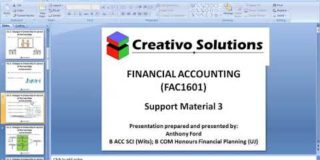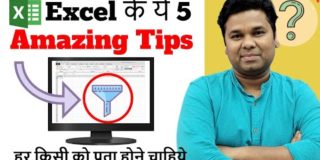We can make a cool & interactive Top 5 Chart using Excel pivot tables & simple formulas. Try this next time you are making a report or dashboard and impress everyone.
In this video:
==========
0:00 – Intro & Creating the pivot table
0:58 – Adjusting Pivot settings
1:40 – Calculations for top 5 chart
2:09 – Adding the chart & customizing it
3:12 – Making the chart presentable
5:51 – More on dashboards & charting
Sample file:
==========
https://chandoo.org/wp/wp-content/uploads/2021/07/top5-chart-for-dashboards.xlsx
More on charting & dashboards:
==========================
~ Dashboards:



~ Charts:



#Dashboards #ExcelTrick