Highlights:
- RingCentral Rooms transforms physical meeting rooms into video conferencing hubs, allowing colleagues to meet in the same room from anywhere.
- RingCentral Rooms is now compatible with all Windows PCs. Previously, only Mac and Android users had control access in Rooms.
Here at RingCentral, we’re all about making communication simpler and more seamless, from one-on-one discussions to large town hall meetings. This means making our tools and products accessible from anywhere people work—and on every device.
That’s why we’re excited to announce our latest addition to the RingCentral Rooms collection: Windows Rooms.
First, what is RingCentral Rooms?
RingCentral Rooms is our conference room solution that turns any meeting room—from small huddle spaces to large conference rooms—into a fully connected video meeting space.
Meeting hosts and participants join in one of two ways:
- In the office by entering the meeting room and joining using the tablet display.
- From their PC or mobile device via their RingCentral app.
Introducing Windows Rooms

Previously only available for Mac and Android, we’re thrilled to be launching Rooms on Windows PCs. This is an important step towards empowering offices to create better connected meeting spaces, regardless of which device or operating system they use.
Compatible with Windows 10 (versions LTSC v1809, SAC v1909, and above), Windows Rooms allows users to deploy our out-of-the-box video conferencing solution, including support for hardware devices from Aver, Logitech, Poly, and Nureva (with more to come).
While some voice controls and camera pan, tilt, and zoom functions are coming soon, users will have access to most of the same robust features as on our Mac and Android versions, including:
- Pairing code to connect Rooms controller with TV
- Join scheduled & instant meetings
- Layout controls
- Invite participants through phone calls
- Manage meeting participants
- Switch camera and microphone in a meeting
- Dual monitors support
- Waiting room
- Passcode protect admin settings
- Graceful recovery from network and peripheral disconnectivity
Windows Rooms supports the following types of controllers:
- iPad with iOS 12 and above.
- Samsung tablet (Galaxy Tab A 8.0” and 10.5”) with Android OS 6.0 and above.
Making meetings more flexible
As we move towards more hybrid and remote work, video conferencing rooms are quickly becoming essential to everyday teamwork. This announcement is just another way we’re making it easier for people to collaborate—wherever they are, and whatever their preferred device.
Want to get started? RingCentral Rooms is available as an add-on license with the purchase of RingCentral MVP (Standard, Premium, Ultimate) or RingCentral Video Pro+.
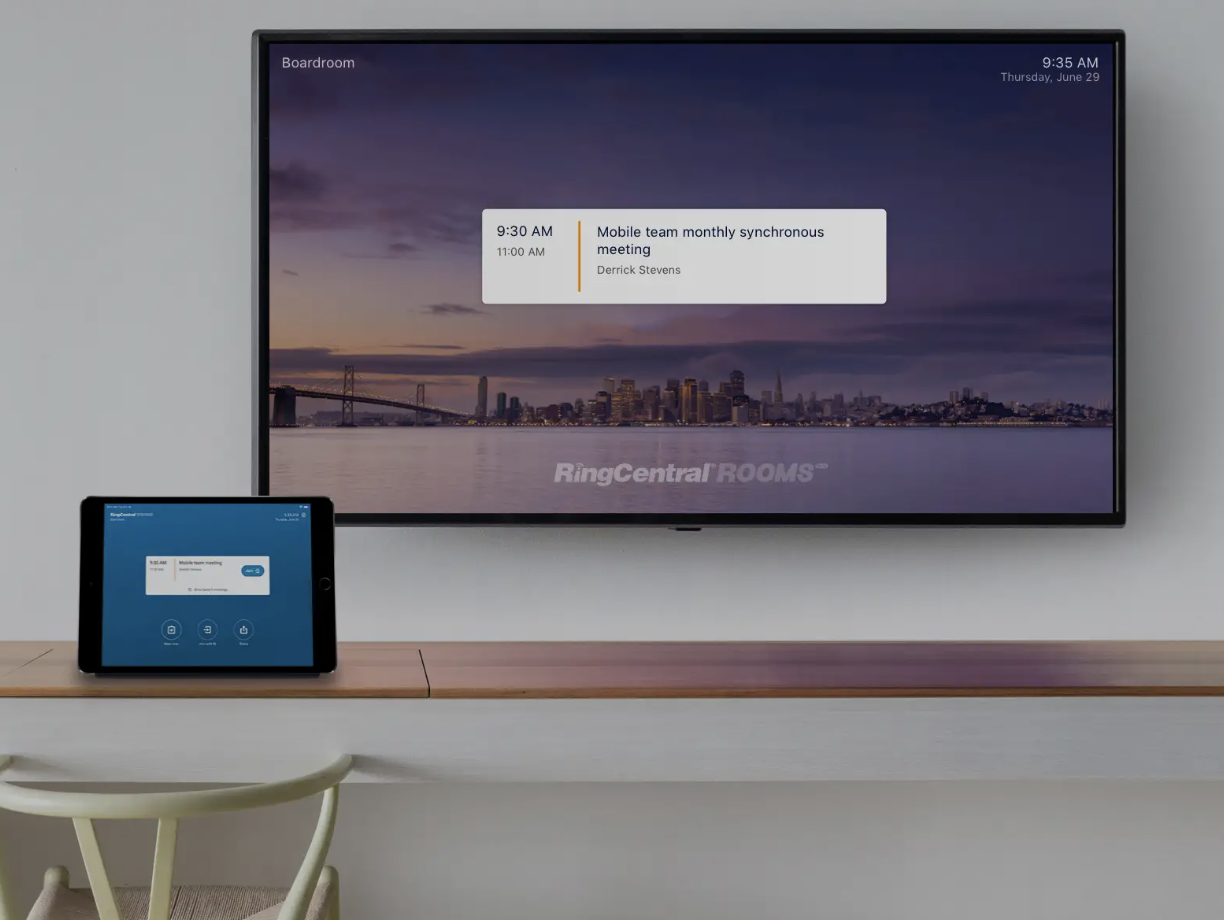
Find out how
We’re here to help
Off-the-shelf Rooms kits compatible with Windows Rooms for RingCentral Rooms can be found at resellers such as VideoConferenceGear.com.
Need help setting up? RingCentral Professional Services can help you install and deploy your video conferencing rooms, with network assessments, pre configured hardware, training sessions, and support for every step of the way.

Learn more
Looking For Startup Consultants ?
Call Pursho @ 0731-6725516
Telegram Group One Must Follow :
For Startups: https://t.me/daily_business_reads







