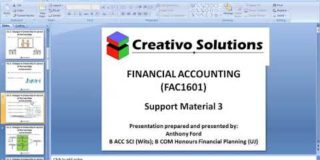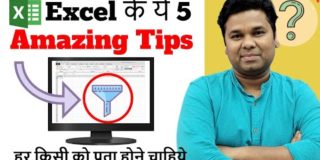This video tutorial shows how to convert PDF file to Microsoft Excel spreadsheet.
In this video we are going to explain you that you we can easily convert a PDF file in Excel, Follow these simple steps.
1. Click on Open in Adobe Acrobat to open a PDF file.
2. Select a file from your save location and click Open.
3. Go to the File menu and then Spreadsheet and click on Microsoft Excel Workbook.
4. In the Save As dialogue box give a file name of your choice and then click Save.
5. To check our recently converted file in excel we are opening the saved file from its location and see our PDF file has been converted successfully into Excel.
Content in this video is provided on an “as is” basis with no express or implied warranties whatsoever. Any reference of any third party logos, brand names, trademarks, services marks, trade names, trade dress and copyrights shall not imply any affiliation to such third parties, unless expressly specified