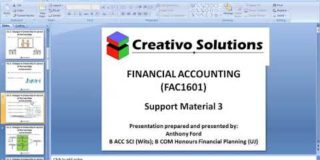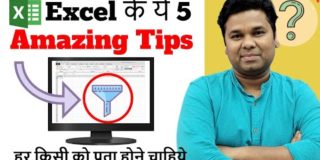In this step-by-step tutorial, learn how to use Power Pivot in Microsoft Excel. Power Pivot is a data modeling technology that lets you create data models, establish relationships, and create calculations. With Power Pivot you can work with large data sets, build extensive relationships, and create complex (or simple) calculations, all in a high-performance environment, and all within the familiar experience of Excel.

– Sample files to follow along: https://1drv.ms/u/s!AmxrofZZlZ-whK1SwYVw2ecGaxrcmw?e=fx6IQa
– In-depth Pivot Table tutorial: https://youtu.be/m0wI61ahfLc

0:00 Introduction
1:23 Enable Power Pivot add-in
3:05 Sample files overview
4:06 Create data model
8:55 Define relationships
12:13 Calculations
16:02 Measures
21:24 Insert PivotTable from data model
24:49 Key Performance Indicators (KPIs)
27:06 Insert PivotChart
28:16 Slicers
29:34 Wrap up

– Playlist with all my videos on Excel: https://youtube.com/playlist?list=PLlKpQrBME6xLYoubjOqowzcCCd0ivQVLY

– LinkedIn: https://www.linkedin.com/in/kevinstratvert/
– Twitter: https://twitter.com/kevstrat
– Facebook: https://www.facebook.com/Kevin-Stratvert-101912218227818

https://www.youtube.com/user/kevlers?sub_confirmation=1

http://www.kevinstratvert.com


#stratvert