Reading Time: 5 minutes
In this world, completely dominated by visual content and captivating videos, a properly designed and high-quality video can help you drive your business on a long path to success. Many well-known editing tools can carry a high price tag, but some fantastic and equally handy options do not cost even a penny. But if you look closely, you will find video editors that are completely free and have their high-quality specifications perfect for creating a stunning YouTube video.
You have to research and look into the specifications of your list of video editors, and you will find something perfect for you and your requirements. To help you, here are the top 8 online YouTube video editors, with each one of them incredible in its own ways.
Top Eight YouTube Video Editors
1. InVideo
InVideo is one of the world’s most accessible and most simple video editing platform that gives you the freedom to enable anyone and everyone to create thumb-stopping videos in a matter of minutes for a meager price. Plus, if you zero video editing experience, then this application is a very great start.
The application is straightforward to use, and everyone can be creative while using the application, that too in no time. In the application, you can customize the interface according to your needs and requirements. The application gives you many unique features that you can learn from practicing editing in the software.

It is the best application that you can find in the market for creating some intriguing videos that are simply breathtaking. The whole application supports all kinds of video formats and has some advanced tools for creating high-level videos used by professionals.
2. Shotcut
It has a tool that gives you the ability to cut your video footage to any particular length before converting it. The application gives you different types of filters to make your video more exciting and sleeker. Shotcut can handle streaming in many different kinds of formats, from HTTP to RTSP and UDP.

While the application’s user interface is minimalist, and the tools are very comprehensive, you also get some exclusive video and audio filters that are completely customizable. From all the most important things, you can add, remove and even alter your changes at any time while you sit down to edit your videos on Shotcut. The application is designed in a non-linear format that gives you the ability to edit your videos out of chronological order.
3. DaVinci Resolve
The application is a pro-level YouTube editor with four high-end video production modules for editing, colour correction, and audio production with motion graphics. The application has basic features which are very simple and easy to use. Here are all the advantages you would get from using the DaVinci Resolve video editor.
- It is available for all Mac, Windows, and even Linux
- There are many Free versions and no limits of watermarks
- They have an intuitive interface
- They have an excellent format for colour grading, compositing, and audio production
- You can use the application to make your creative videos for your YouTube channel.

4. Blender
The application is another free, open-source program that is entirely ready to use once you have downloaded it. The tools in the application are designed as a 3D animation suite, which makes it very different from all the other applications. Blender is a video editor that should be enough for all of your YouTube video editing requirements.

The application helps you do basic actions like video cuts and splicing; you can also use the application to do more complex tasks like video masking. This feature makes the application a very flexible video editing program that is the best for beginners and advanced YouTube videos.
5. Premiere Pro
Premiere Pro is one of the best highest-quality video editing tools that you can find in today’s world. It is used for making and editing Hollywood films, TV editors also use the application from time to time, and it is considered a YouTuber’s favourite video editor.

The application has all the innovative features that anyone needs to make a polished video. It also gives you some advanced features like colour grading, data visualization, and audio tools to remove all the background noises you may have in your video clips. It is the perfect application for beginners and who want to take up video editing as their profession.
6. Lightworks
Suppose you want to edit a social media video or YouTube video or a simple 4 K video film. In that case, this application has all the necessary tools for editing all kinds of videos. Lightworks is just perfect if you want to create a video that stands out from all of its competitive videos. The application is used to editing many great films like “the wolf of wall street,” “LA Confidential,” “Pulp fiction,” and many more.

It has the most straightforward and intuitive user interface, making the software very easy to use. All the features of the applications are short and just perfect for everyone. These people have no idea about video editing; even they can create a stunning video after using the application wholeheartedly for one day.
7. Pinnacle Studio 24
The editing software is made for all video enthusiasts who are just looking to build something extremely unique and eye-catching. Pinnacle Studio offers you a very high-end list of features like fast rendering performances, motion tracking, and colour correction; it also gives you a support feature of the 360-degree camera and VR footages in the application itself.

The application has a wide range of effects that goes beyond any other software. It gives you the option to make your video frame by frame by enhancing masking and warping footage for some fantastic and astonishing visual effects. It is another perfect application for YouTubers to make their advanced and professional videos for the platform.
8. FlexClip
FlexClip is a free YouTube video maker that lets you create quality videos in no time. It is an online tool with an intuitive UI, and you can access it from any device or operating system. There are more than 1000 video templates available, and you will find dedicated options for YouTube video making.
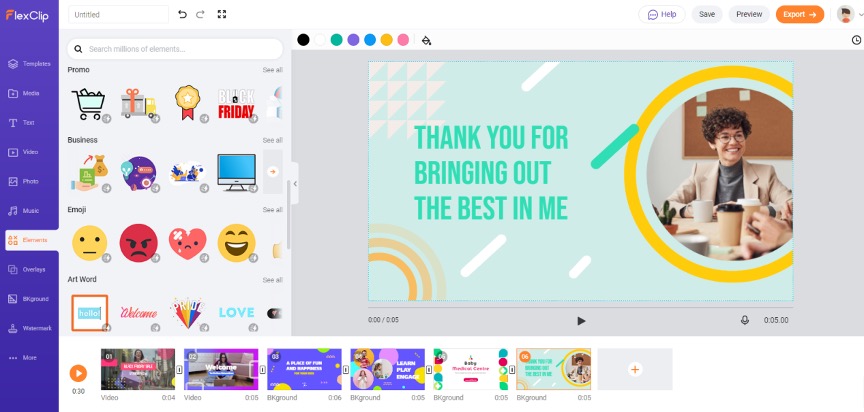
Unlike most other video-making tools, it gives you complete access to all its editing features in the free version. There is no expiry of the free version, and the only constraint is that the videos come with an intro.
Ending Note
There is some fantastic news for almost every star-eyed YouTuber who wants a perfect video editor. There is many high-quality video editing software out in the market, and you do not have to worry about anything like your budget and video editing results.
Need Any Technology Assistance? Call Pursho @ 0731-6725516







