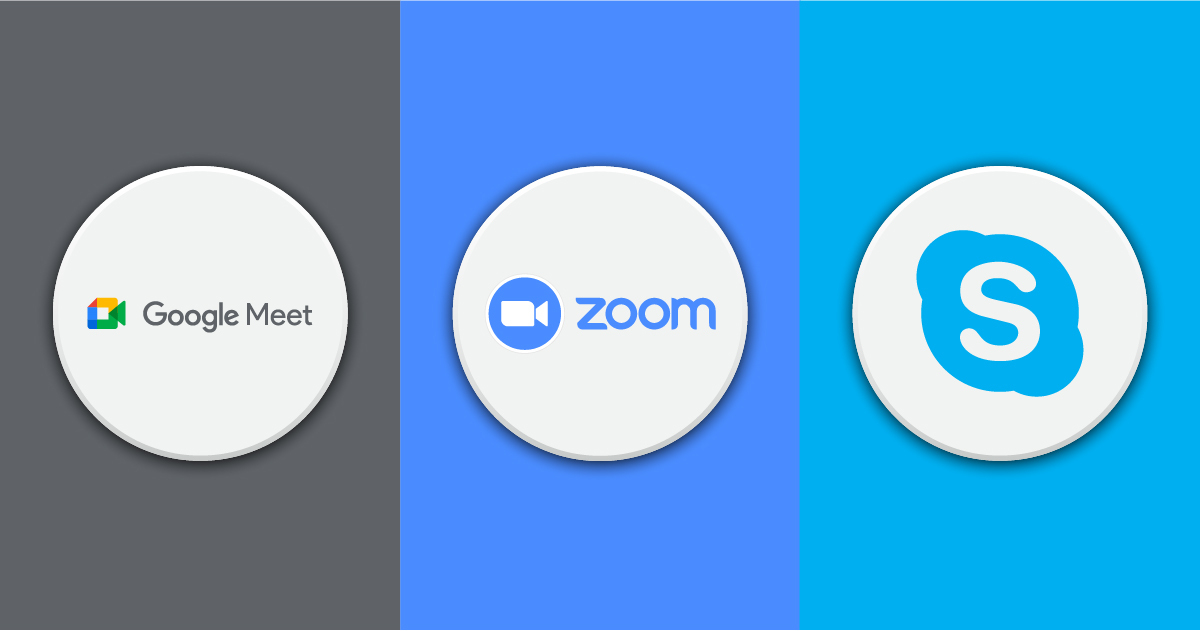The global video conferencing market size was USD 5.32 million in 2019 and is projected to reach 10.92 billion by 2027, exhibiting a CAGR of 9.7% during the forecast period.
So, what does this mean?
It simply means business conferencing apps are growing exponentially; it has already brought a massive transformation in the way organizations operate.
The rise in the pandemic, remote working, social distancing, and the lockdown has increased the demand for video conferencing for business as well as personal use. Due to the Covid-19, most of the organizations are turning to video meeting apps for spontaneous actions.
The success of video conferences depends on:-
- HD video quality
- Reliable and Continuous Performance
- Helps to hold long-duration meetings
- User-friendly features
- Best user-experience
In the same context, Zoom, Google Meet, and Skype are some of the most used video conferencing app that provides a seamless user experience, reliability, and uninterrupted workflow. Each of these apps has a fair share of benefits over others.
Google Meet vs Zoom vs Skype: Modern Day Video-Conferencing App
Let’s start with a little introduction to each one of them.
1. Google Meet

Google Meet also known as Google Hangout Meet is an enterprise-grade video conferencing platform developed by Google. It is a cloud-based platform that connects more than 2 million users every day. Google meeting is designed to schedule video meetings amongst team members and has functionality like calendar syncing, conference room booking, screen sharing, real-time captions, etc.
No need to download Google Meet on the desktop, you can use it online with just a few clicks. However, you need to have a Google account to get started. Google Meet is compatible with Android, iOS, Windows, and Mac.
2. Zoom

Zoom cloud meeting was one of the most used and most downloaded video-conferencing apps during pandemic and lockdown. Founded by Eric Yuan in 2011, it has easy-to-use interfaces, offers different backgrounds and audio enhancement features which makes it the top choice amongst the users.
Podcast, Polling, Recording, etc. are some of the key features of Zoom. However, there were security issues to which people avoided zoom and preferred the apps like skype and google meet over zoom. Similar to Google Meet, you can use Zoom online without downloading and can be started in a few clicks with a meeting invite. Zoom is compatible with Android, iOS, Windows, and Mac.
3. Skype

Skype is a VoIP solution which provides video chat and voice calls between computer, tablets, mobile phones, etc. with the use of the internet. Apart from audio and video calling, it even offers low-cost calls/international calls to a regular telephone; the user just needs a prepaid account or annual subscription to get started. If the person you’re talking to also uses skype, talking to them doesn’t cost extra.
However, there are many VoIP apps available, but Skype is the one that stands tall. Similar to Google Meet and Zoom, you can use Skype online and can refrain from downloading on the desktop. Skype works on Android, iOS, Windows, and Mac platforms.
Thus with the introduction of all three of them, it seems that all three are similar. But, they are different in terms of features, functionality, benefits, pricing.
Let’s dive in to know more!
How many participants can join the meeting?
Google Meet: Free accounts will be limited to 60-minute meetings with up to 100 participants. To gain full functionality of Google meet you need to opt for the premium version.
Zoom: Free version allows you up to 100 participants provided meetings run no longer than 40 minutes. To continue meeting for a longer time, it is better to choose the paid plan for uninterrupted workflow.
Skype: Skype only enables support for up to 50 people at a time on a call. There are add-ons and subscriptions for more features and functionality.
Pricing Comparisons
Google Meet: If you’re looking for a premium service, you need to have paid G Suite account. G Suite provides different membership models, which you can choose as per your requirements. Google’s paid plan is quite attractive as it provides additional drive storage and other G-suite features.
Zoom: It offers four types of the plan including a free plan starting just at $14.99/month/host. Check out the full pricing plans, and features with the image below.
Skype: Skype only charges when you wish to call on a mobile device or landline. Video/text/message is free and charges only $3.53/ month with unlimited minutes to any landline or mobile phone.
Noticeable Features
Google Meet
- Easy Joining
- HD Quality Video
- Unlimited number of meetings
- Auto captioning
- Preview screen
- Screen sharing
- Live chat option
Zoom
- Easy Joining
- HD Quality Video
- Collaboration Tools
- Calendar Integration
- Recording
- Interactive Tools like poll, survey, raise a hand, chat, etc
- Analytics
Skype
- Instant messaging
- Audio and HD video calling
- Call recording and live subtitles
- Cell phones
- Private conversations
- Screen sharing
Why it is worth using video-conferencing apps?
Google meet
- Can have access to the G-Suite programs
- Meetings are secured; Audi/Video is encrypted
- Stored in Cloud
- The interface is seamless to navigate
- No learning curve is required
Zoom
- Supports larger audience
- Easily stream your meetings and webinars on Facebook
- The free version has all standard features
- Google calendar support
- Scalable for small medium and large business
Skype
- Easy to use and navigate the user interface
- Quite cost-effective
- Buy new numbers, re-route calls, do their-party calls, etc.
- Can call on foreign numbers
- Good quality of audio and video calls
Shortcomings
Google Meet
- Can access Google meet on a Google Chrome browser only
- Not recommended for large communities
- No private chat functionality during the meeting
- No option to change the background
Zoom
- Privacy issues, concerns, and security
- Meeting time is limited to only 40 minutes
- Inconsistent cloud file size
- Too many subscription and add-ons
Skype
- Sometimes video lags despite the good connection
- Background noises are picked up easily
- The information could be intercepted
- No language translation
- Lacks business tools
When to use each of them?
Google meet: Google Meet is suitable for businesses in any niche that frequently host video meetings, virtualy manage teams, or work from home policy. It is the best solution for the organization who wants to have an inexpensive solution which can meet all the needs of video meeting.
Zoom: Zoom is the best solution for having video calls inside the organization. It has fantastic call quality and thus quite reliable to use in the organization or business purpose.
Skype: Skype is good to use when you’re chatting with your friends and family. Being, easy to use, security is fair enough but reliability isn’t much great. Sometimes due to a bad connection, call quality drops down or simply gets cut off.
Which Companies are using Zoom, Meet, and Skype?
Zoom
Google Meet
- Nippon Airways
- Britam
- Bunch
- Social Dog
- Justmop
Skype
- Starbucks
- OYO ROOMS
- Stack
- Typeform
We have almost covered major differences between these three video conferencing apps in detail. Now, here is the quick comparison table of zoom, meet and skype
Quick Comparison: Google Meet vs Zoom vs Skype
| Zoom | Meet | Skype | |
| Number of Participants | 100 | 250 | 50 |
| Compatible Platforms | Mac, Windows, iOS, Android | Mac, Windows, iOS, Android | Mac, Windows, iOS, Android |
| Time Limit | 40 minute | 60 minute | 24 minute |
| Features | Customizable background | Record Meetings and Instant messaging | Blurred Background and Emoji sending |
| Cons |
|
|
|
| Recordings | Yes | No | Yes |
| Captions | Yes, with 3rd party tool | Yes, in real-time | No |
| Storage | No | 15Gb | No |
| Private Chat | Yes | No | Yes |
| Co-Annotation on Screen share | Yes | No | No |
Which Video Conferencing App is the Best? Why?
While Skype is a Voice over Internet Protocol, zoom is a dedicated video conferencing company and Google meet is a part of G Suite, it depends on your requirements to choose one. All three are widely used, have different features, and have equal insights & ratings. During the Pandemic, there was a huge increase in usage and downloads and still, the graph is spiking.
Google Meet vs Zoom vs Skype, all three are releasing upgrades and implementing more features frequently to provide a great user experience. Choosing the one depends on meeting duration, team size features, and meeting frequency.
If you’re unable to decide or in dilemma to choose one over others, we can help you. Connect with us to know how we can help you to achieve your business goals.
Need Any Technology Assistance? Call Pursho @ 0731-6725516